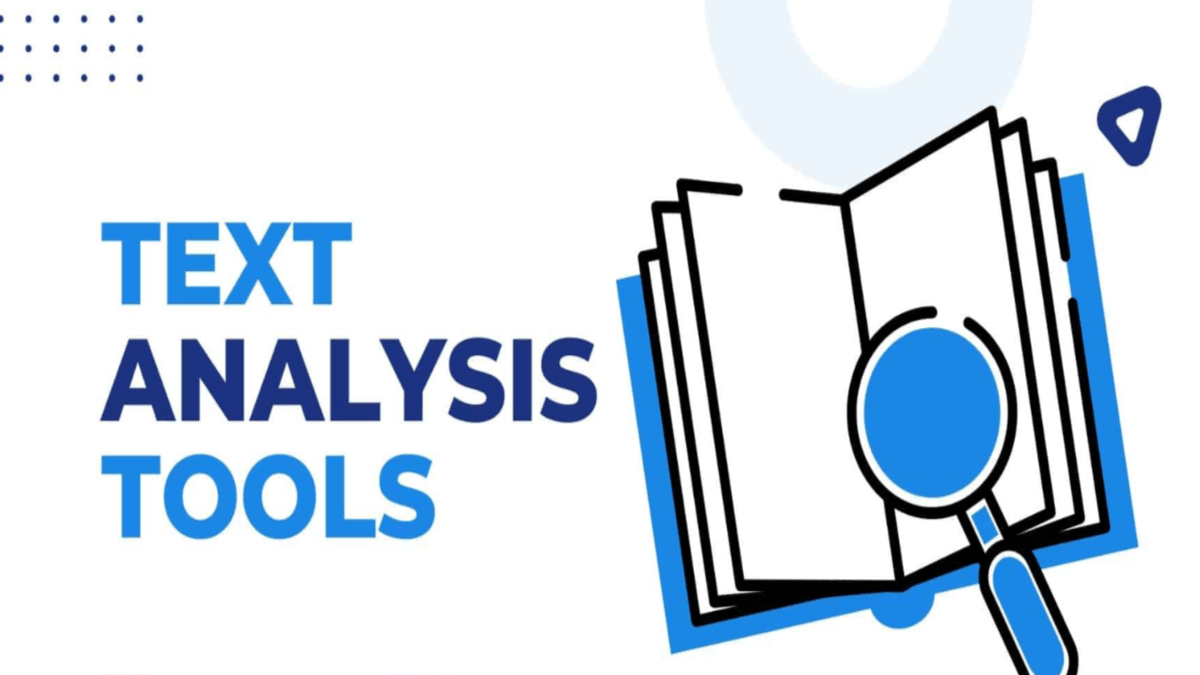Text analysis software has become an essential tool for businesses, researchers, and professionals looking to extract meaningful insights from large volumes of text data. In 2024, several text analysis tools will stand out for their robust features, ease of use, and powerful analytical capabilities. This article has an complete detail about text analysis tools their key features with their pricing details.
What is Text Analysis Software?
Key Functions of Text Analysis Software
- Sentiment Analysis: Identifies text’s tone (happy/unhappy).
- Entity Recognition: It identifies and categorizes entities like people’s names, organizations, locations, dates, and more
- Topic Modeling: Discovers the themes or topics present in a collection of documents.
- Text Classification: It categorizes text into predefined categories based on its content
- Keyword Extraction: Identifies the most important words or phrases within a text.
- Language Detection: Detects the language in which the text is written.
- Summarization: It creates a brief summary of a longer text
Applications of Text Analysis Software
- Customer Experience Management: Improving products via customer feedback.
- Market Research: Identifying trends and sentiments in consumer discussions and market reports.
- Content Management: Organizing and categorizing large volumes of documents and emails.
- Healthcare: Analyzing patient records and medical literature to identify trends and improve patient care.
- Business Intelligence: Extracting insights from business documents, reports, and communication logs.
Popular Text Analysis Software Lists
Here we provide you with some popular text analysis software tools in 2024.
MonkeyLearn
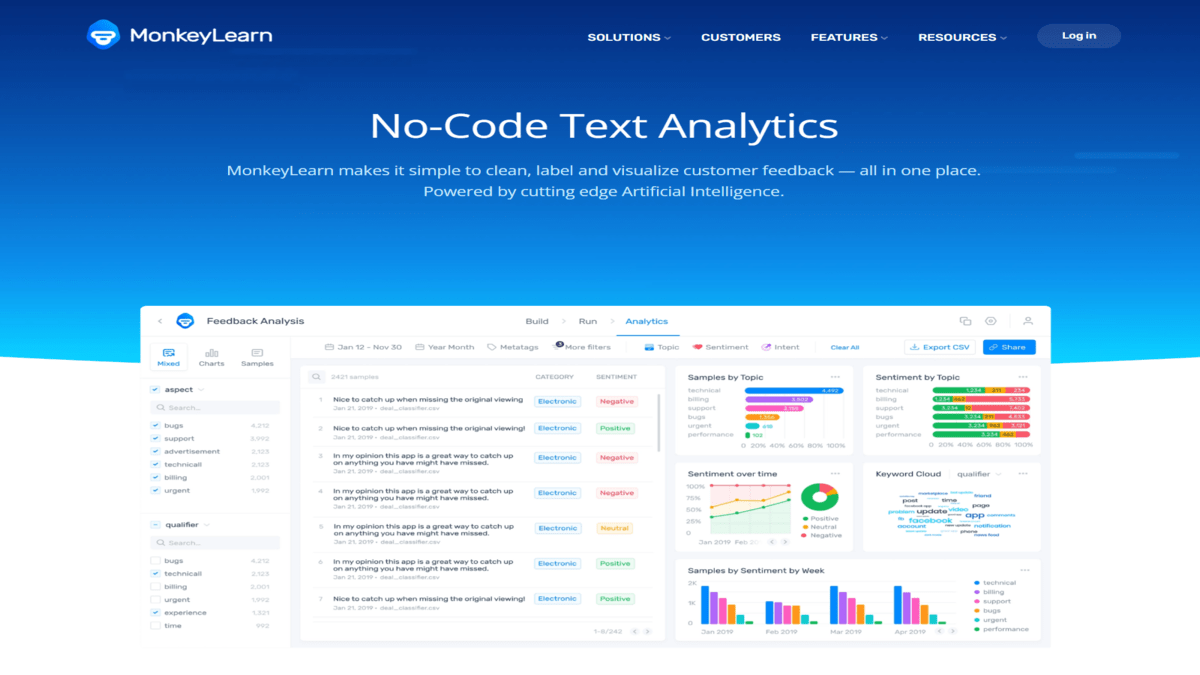
MonkeyLearn stands out as a user-friendly platform designed for text analysis, enabling users to develop and implement machine learning models. It supports essential tasks like sentiment analysis, text classification, and entity recognition. What sets MonkeyLearn apart is its accessibility, offering both ready-made models and tools for creating customized ones, even for users without deep programming expertise. This versatility makes MonkeyLearn a go-to solution across industries, automating complex text analysis tasks and unlocking actionable insights from unstructured data.
Key Features
- Custom Text Classifiers: Easily create and train models for sentiment analysis, topic classification, and more.
- Integration: Integrates with various platforms such as Google Sheets, Zapier, and Excel.
- APIs: Provides powerful APIs for seamless integration with your applications.
Pricing Details:
MonkeyLearn: Custom Pricing.
Example Use Case
MonkeyLearn helps customer service teams categorize and prioritize feedback for quicker responses and happier customers.
IBM Watson Natural Language Understanding
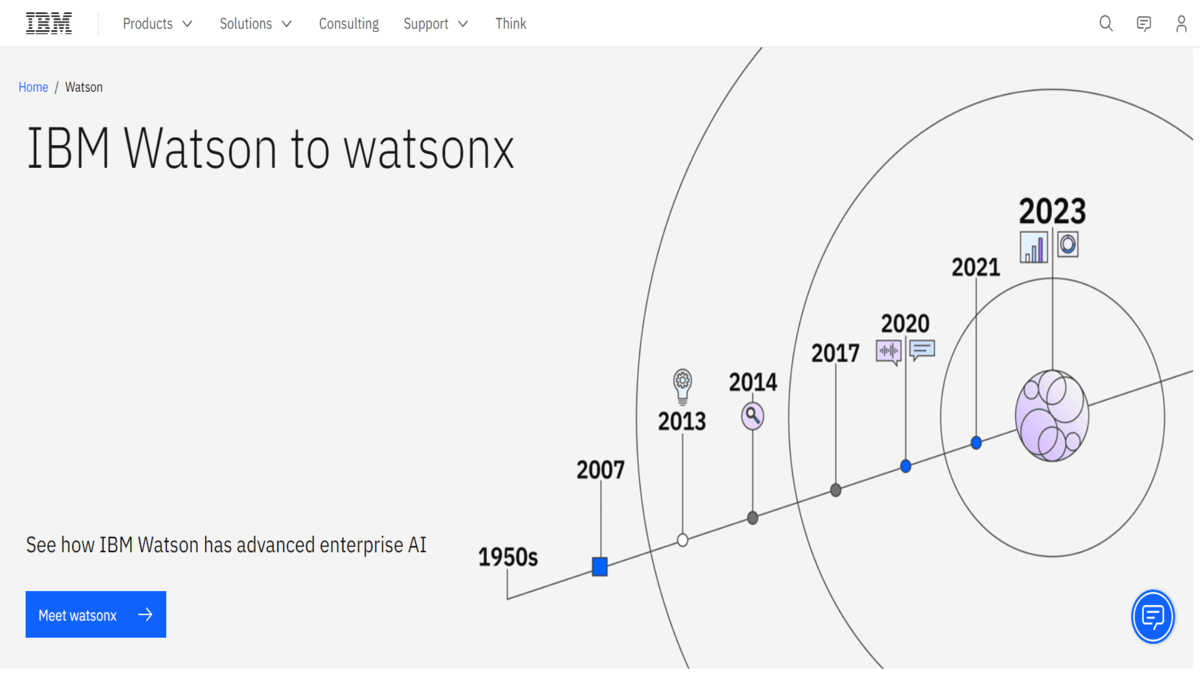
IBM Watson Natural Language Understanding stands out as an advanced tool for analyzing text, harnessing the power of artificial intelligence and machine learning. It excels in tasks like understanding sentiments, identifying entities, extracting keywords, and even detecting emotions embedded in text. Businesses utilize IBM Watson NLU to uncover valuable insights from unstructured data, empowering applications across customer service automation, personalized content creation, market analysis, and beyond.
Key Features
- Emotion Analysis: Detects emotions within text, such as joy, anger, and sadness.
- Entity Recognition: Identifies and categorizes entities like people, places, and organizations.
- Sentiment Analysis: Analyzes the sentiment of the text to determine positive, negative, or neutral tones.
Pricing Details:
IBM Watson: Custom Pricing.
Example Use Case
IBM Watson NLU helps marketing teams analyze social media reviews to understand customer sentiments and emotions about their brand.
Lexalytics
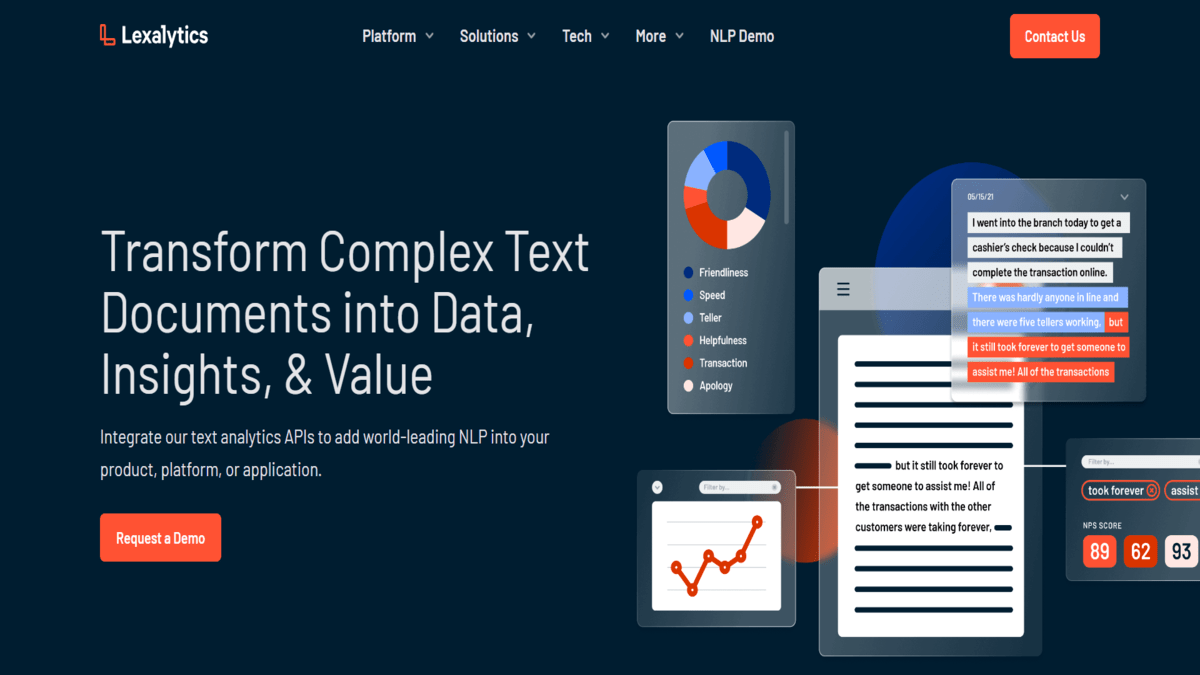
Lexalytics is a company focused on text analysis, offering software solutions that excel in natural language processing (NLP) and sentiment analysis. Their platform is designed to assist businesses in analyzing unstructured text data like customer feedback, social media posts, and news articles. Lexalytics provides tools for identifying entities, extracting themes, and evaluating sentiments, empowering organizations to make well-informed decisions through thorough textual analysis. Their services are valuable across industries such as marketing, customer experience management, and market research, enabling deeper insights and strategic actions based on textual data.
Key Features
- Real-time Analysis: Processes text data instantly, delivering real-time insights
- Thematic Analysis: Identifies and categorizes themes within text data.
- Customizable: Offers customizable models to fit specific industry needs.
Pricing Details:
Lexalytics: Custom Pricing.
Example Use Case
Lexalytics helps news organizations categorize articles by topic for improved content organization and discovery.
SAS Text Miner
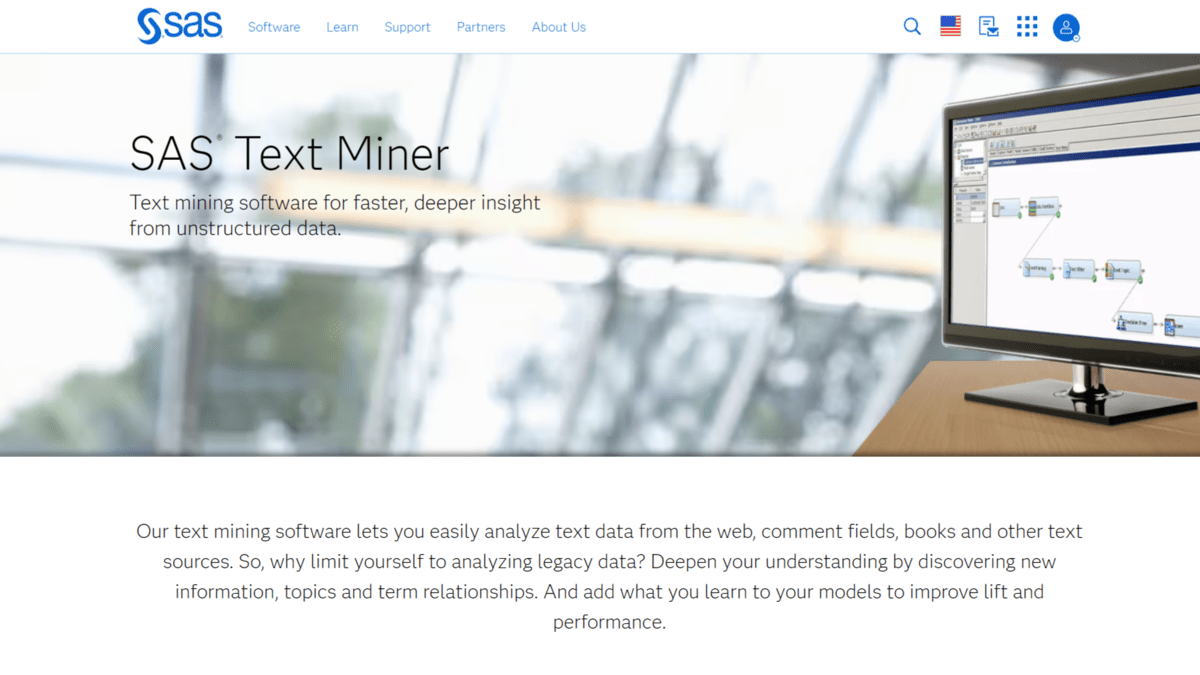
SAS Text Miner, from SAS (Statistical Analysis System), is a robust tool for mining and analyzing text. It helps businesses extract insights from unstructured data like customer feedback, social media, and academic papers. Using advanced stats and machine learning, it uncovers patterns and trends in text. It can do tasks like sentiment analysis, grouping similar documents, and predicting trends. This helps organizations use data better for smarter decisions and improved efficiency.
Key Features
- Text Parsing: Extracts meaningful information from unstructured text.
- Clustering: Groups similar documents together for easier analysis.
- Visualization: Provides visual representations of text data for better understanding.
Pricing Details:
SAS Text Miner: Custom Pricing.
Example Use Case
SAS Text Miner helps research institutions analyze academic papers to find trends and patterns in specific fields of study.
Google Cloud Natural Language API
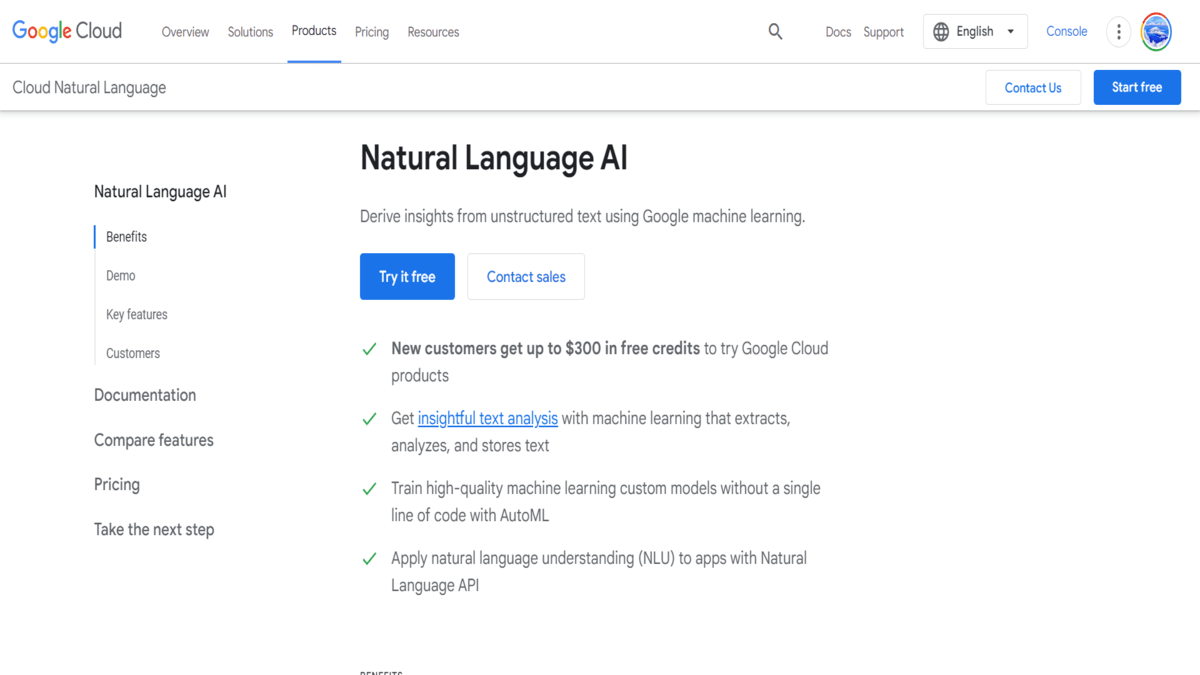
The Google Cloud Natural Language API, part of Google Cloud Platform, provides robust text analysis tools. It lets developers add natural language processing (NLP) features to apps without creating their own models. This API handles tasks like understanding feelings,entity recognition, syntax analysis, and categorizing content. Using Google’s trained machine learning models, it interprets text in many languages. This makes it useful for tasks such as analyzing feelings, managing content, and automating customer support.
Key Features
- Sentiment Analysis: Determines the overall sentiment of the text.
- Entity Recognition: Identifies and categorizes entities within the text.
- Syntax Analysis: Analyzes the grammatical structure of the text.
Pricing Details:
Google Cloud Natural Language API: See Google Cloud Natural Language API Pricing Details
Example Use Case
An e-commerce company can use Google Cloud Natural Language API to analyze product reviews and understand customer opinions, helping improve their products.
TextRazor
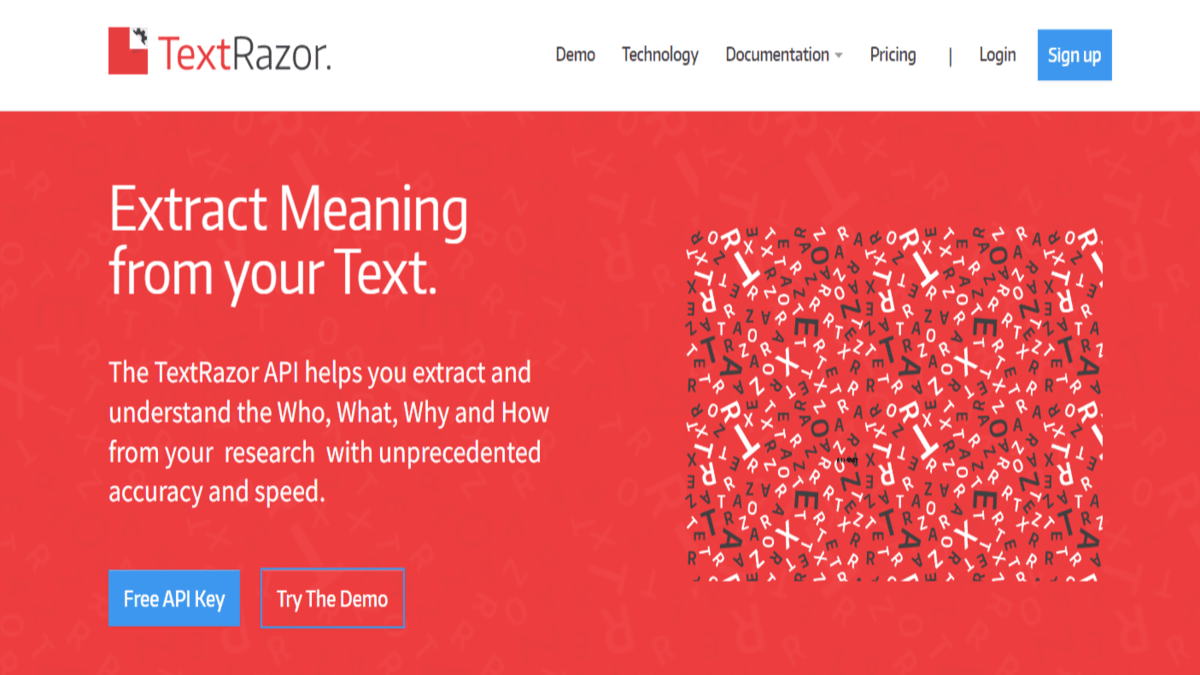
TextRazor is an NLP API that helps developers extract detailed insights from text. It uses machine learning to analyze text deeply, identifying entities, topics, relationships, and sentiments. This makes it useful for tasks like sorting content, understanding meanings, and finding information. It works with many languages and processes text quickly, making it great for tasks such as monitoring social media, analyzing customer feedback, and suggesting content.
Key Features
- Entity Extraction: Extracts and categorizes entities such as people, places, and organizations.
- Relation Extraction: Identifies relationships between entities within the text.
- Language Detection: Detects the language of the text automatically.
Pricing Details:
TextRazor: See TextRazor Pricing Details
Example Use Case
A global business can use TextRazor to analyze customer feedback in multiple languages, gaining insights from diverse regions.
Meaning Cloud Text Analysis Software
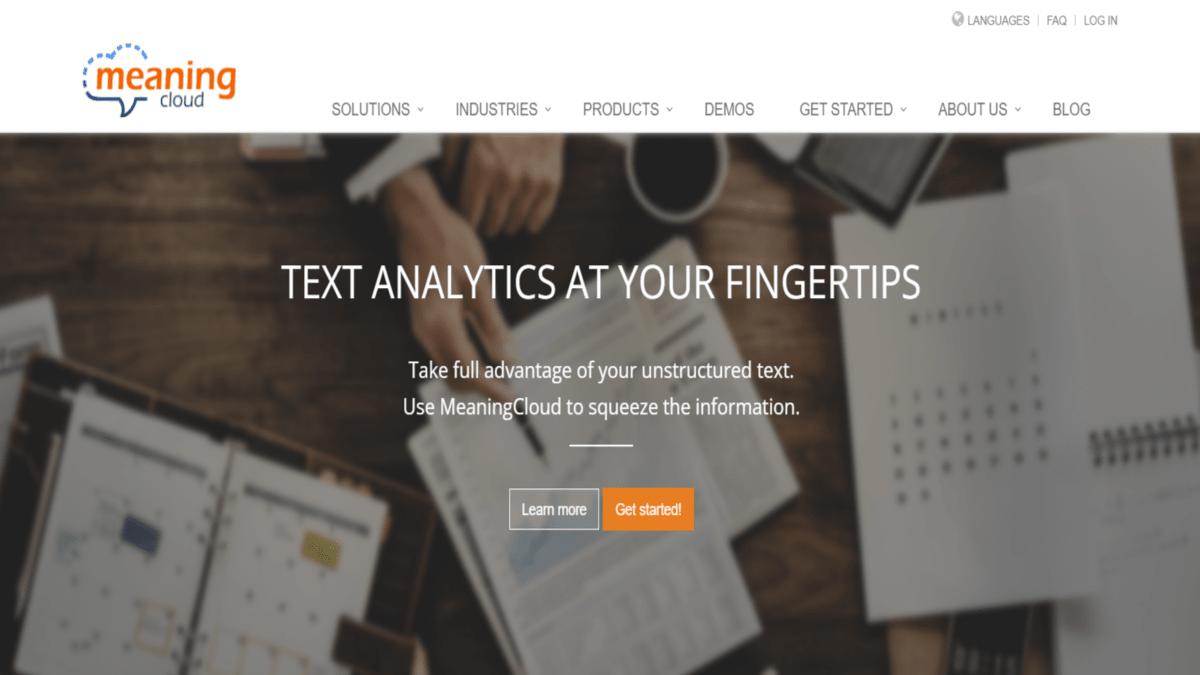
MeaningCloud is a platform for analyzing and understanding text data. It helps businesses and developers extract insights from unstructured text, like customer feedback and social media posts. With tools for sentiment analysis, entity recognition, and language detection, MeaningCloud makes it easy to process and categorize text efficiently. It supports multiple languages and integrates smoothly with other systems using APIs, making it useful across industries for improving decision-making and automating tasks.
Key Features
- Sentiment Analysis: Analyzes the sentiment of the text to determine the overall tone.
- Language Detection: Automatically detects the language of the text.
- Summarization: Automatically generating summaries of text documents.
- Categorization: Organizing text into predefined categories or topics.
Pricing Details:
MeaningCloud:See MeaningCloud Pricing Details
Example Use Case
A marketing team uses MeaningCloud to analyze sentiment and topics in social media posts to understand customer opinions and improve campaign strategies efficiently.
RapidMiner
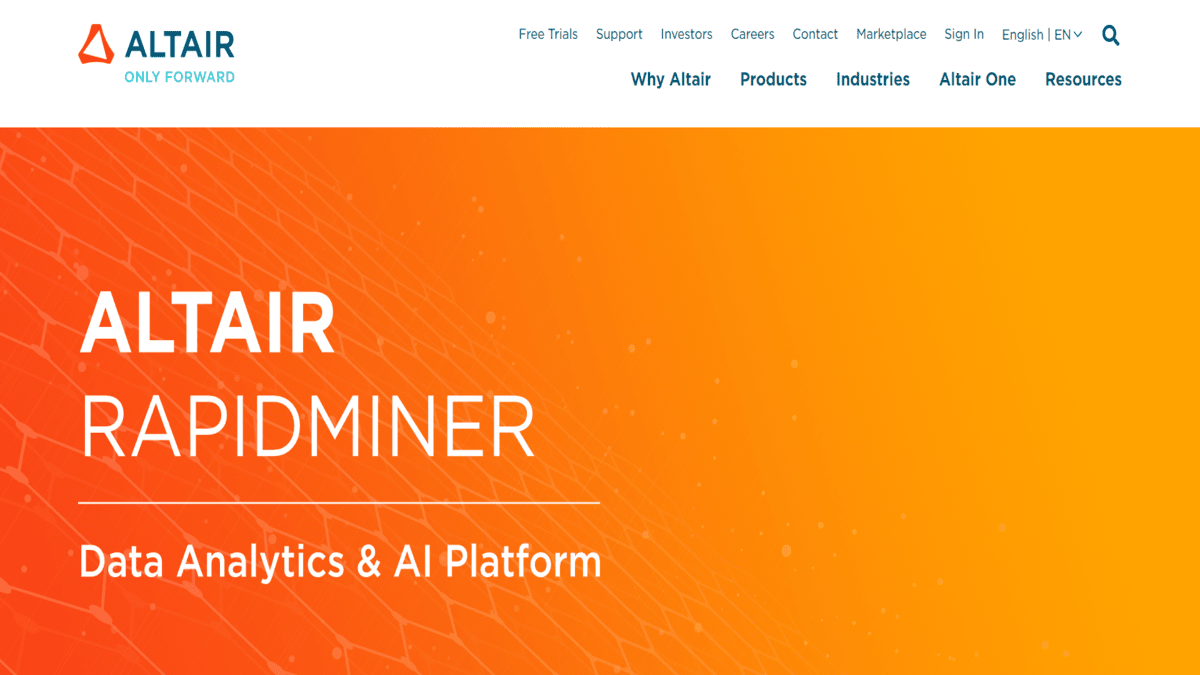
RapidMiner is a data science platform that helps with data preparation, machine learning, and predictive analytics. It uses a visual workflow designer, so you don’t need to be a programmer to build and use models. You can work with different types of data and do things like clean data, create new features, and train and test models. Businesses in many industries use RapidMiner for tasks like predicting maintenance needs, detecting fraud, and understanding customer behavior. It’s designed to make it easy for businesses of any size to use data for smarter decisions.
Key Features
- Text Mining: Extracts valuable information from unstructured text data.
- Data Integration: Integrates with various data sources for comprehensive analysis.
- Predictive Analysis: Uses text data to build predictive models.
Pricing Details:
RapidMiner: Custom Pricing
Example Use Case
A healthcare provider can use RapidMiner to analyze patient feedback and medical records, enhancing patient care and operational efficiency.
Aylien
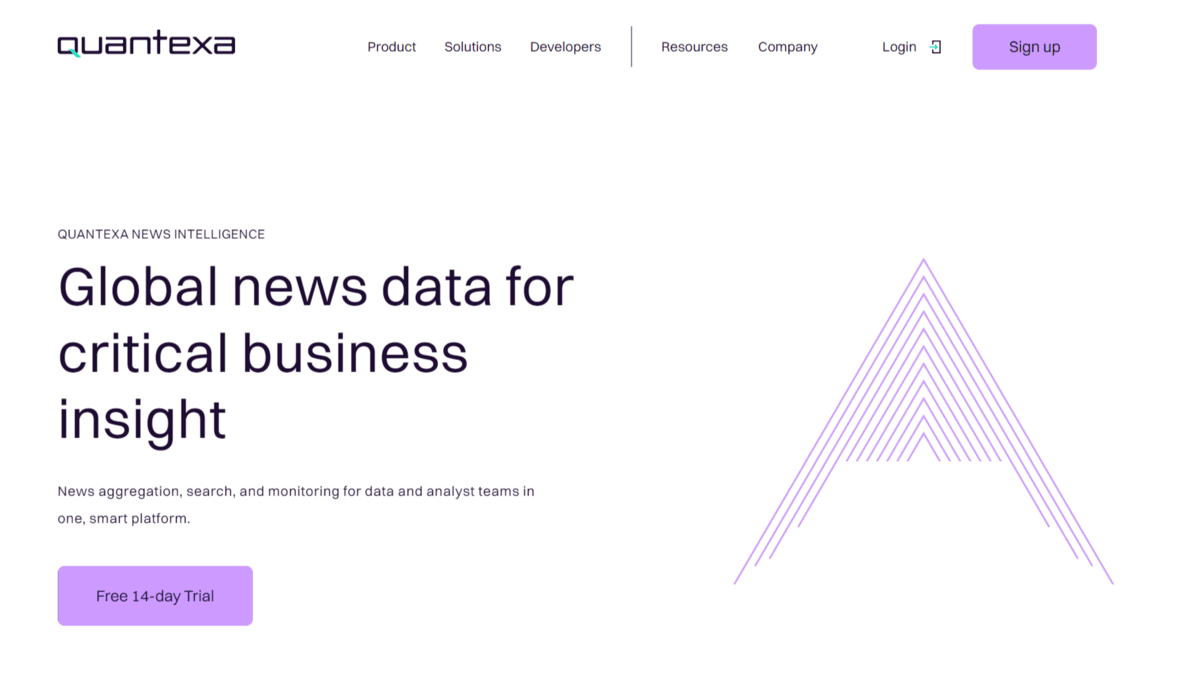
Aylien provides tools for natural language processing and text analysis via their API platform. They offer services like sentiment analysis, entity recognition, language detection, and text summarization. These tools help developers and businesses quickly understand textual data, making it useful for tasks like monitoring social media, organizing content, and analyzing customer feedback. Aylien’s solutions are customizable, work in many languages, and are designed to fit smoothly into existing business operations across different industries.
Key Features
- News API: Provides access to news data from various sources for analysis.
- Entity Recognition: Identifies and categorizes entities within the text.
- Sentiment Analysis: Determines the sentiment expressed in the text.
Pricing Details:
Aylien: See Aylien Pricing Details
Example Use Case
A media monitoring company can use Aylien to track news and analyze public sentiment on various topics and brands.
KNIME
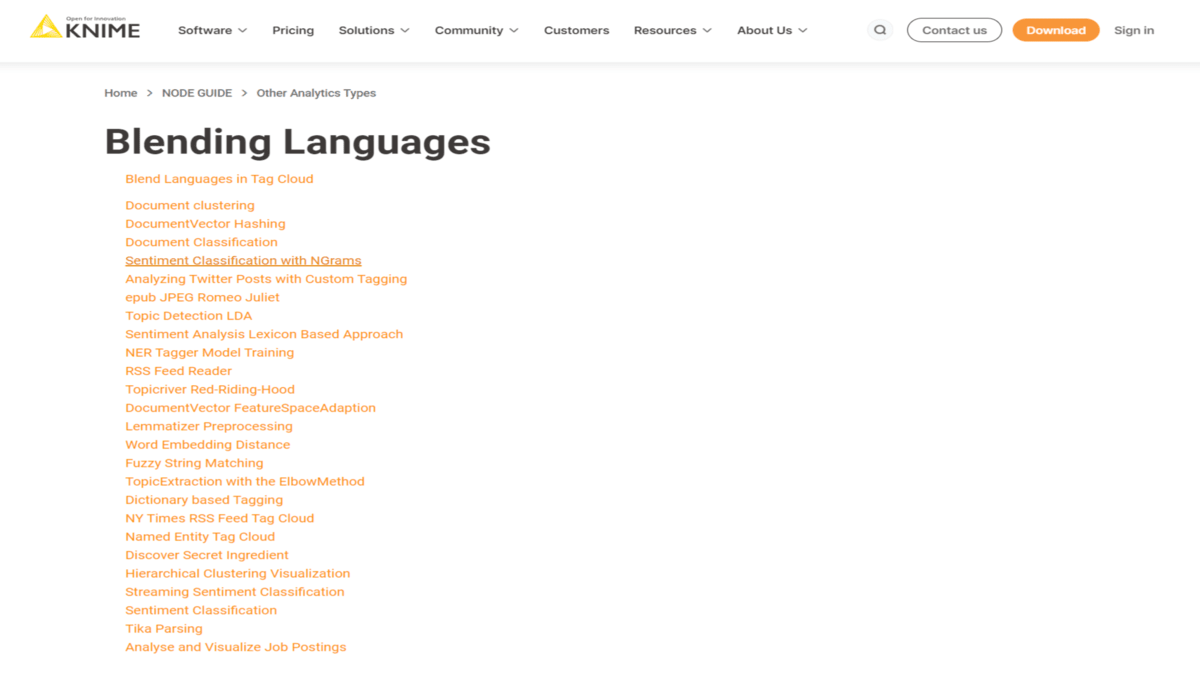
KNIME is a free platform for analyzing data, creating reports, and blending data together. You can build workflows visually, connecting steps like pulling out data, changing it, and studying it. KNIME works with many data types and links up with lots of data sources and tools for analysis. It’s used a lot in finding patterns in data, training computers to learn, and understanding business data better. KNIME’s visual setup makes it easy for people with different skills to work with data, letting them explore, change, and study data for smart decisions.
Key Features
- Text Processing: Extracts and processes text data for analysis.
- Data Visualization: Visualizes text data through various graphical representations.
- Workflow Automation: Automates text analysis workflows for efficiency.
Pricing Details:
KNIME: See KNIME Pricing Details
Example Use Case
An academic researcher can use KNIME to analyze and visualize large survey responses, uncovering trends and insights.
Choose the correct text analysis tool for your business:
- Define Your Needs: Decide what you want the tool to do, like understanding emotions, recognizing names, or analyzing themes.
- Ease of Use: Choose tools with easy-to-use interfaces that match your team’s skills. Some have visual workflows that simplify use for non-experts.
- Compatibility: Make sure the tool can handle all your data sources, like social media posts, customer reviews, or documents.
- Features: Compare features such as language support, scalability, and how well it integrates with other systems like CRM or BI tools.
- Cost and Support: Think about your budget and the support from the tool provider. Some tools have free trials or open-source versions that can save costs.
- Reviews and Reputation: Read user reviews and case studies to see how well the tool works in real-life situations and if it’s reliable.
Trends Shaping the Future of Text Analysis Software
- Advancements in Artificial Intelligence (AI): AI technologies such as NLP and machine learning are improving to understand context, emotions, and subtle details in text, enhancing the accuracy and depth of text analysis insights.
- Real-Time Analysis Capabilities: Businesses increasingly need text analysis tools that deliver real-time insights to quickly adapt to market changes and customer opinions.
- Enhanced Multilingual Support: Text analysis software is improving to handle text data in many languages, which is crucial for global businesses in diverse linguistic environments.
- Integration with Big Data Analysis: Text analysis tools integrate with big data platforms for deeper analysis and accurate predictions, enhancing scalability and robustness.
- Natural Language Generation (NLG): NLG technologies are added to text analysis tools to automate writing human-like text from analyzed data, improving reporting and content creation.
- Ethical and Responsible AI Practices: AI and text analysis are increasingly focused on ethics, including protecting privacy, detecting and reducing bias, and transparently using data. Tools are evolving to handle these concerns.
- Expansion Beyond Traditional Applications: Text analysis software is now used beyond sentiment analysis and customer feedback, extending to legal documents, healthcare diagnostics, and predictive analysis.
- User-Friendly Interfaces and Democratization: Text analysis tools are becoming more user-friendly with intuitive interfaces and visual workflows. This helps users of all technical levels to use them effectively.
- Cloud-Based Solutions and SaaS Models: Cloud-based text analysis and SaaS models are popular for their scalability, accessibility, and cost-effectiveness for businesses.
- Continuous Innovation and Vendor Competition: In the text analysis market, vendors compete fiercely, driving innovation with new features, improved performance, and better integration capabilities.
Conclusion
In 2024, text analysis software continues to evolve, offering powerful features to help businesses and professionals extract meaningful insights from text data. The top 10 tools listed above are leading the way, each with unique capabilities to suit different needs and applications. Whether you’re looking to improve customer engagement, gain competitive intelligence, or advance research, these text analysis tools provide the essential features and flexibility to achieve your goals.
FAQs
1. What is text analysis software used for?
Ans. Text analysis software is used to process and analyze unstructured text data to extract insights and information. It helps in tasks like sentiment analysis, entity recognition, and summarization of text content.
2. How do I choose the right text analysis software for my business?
Ans. Consider factors such as the specific tasks you need (e.g., sentiment analysis, topic modeling), ease of use for your team, compatibility with your data sources, features like language support and scalability, and cost versus available support.
3. What are some common features of text analysis software?
Ans. Common features include sentiment analysis, entity recognition (identifying names, places, etc.), language detection, summarization of text, and sometimes advanced capabilities like topic modeling and document clustering.
4. Can text analysis software handle multiple languages?
Ans. Yes, many text analysis tools support multiple languages, allowing businesses to analyze data from diverse linguistic sources effectively.
5. How can text analysis software benefit my business?
Ans. Text analysis software can help businesses gain insights from customer feedback, monitor social media sentiment, categorize content, automate customer support, and improve decision-making based on data-driven insights.
6. Is there free text analysis software available?
Ans. Yes, some text analysis tools offer free versions or open-source options with basic functionalities. These can be suitable for small businesses or those looking to explore text analysis capabilities without a significant investment.
7. What industries can benefit from using text analysis software?
Ans. Text analysis software is beneficial across various industries including marketing, customer service, healthcare, finance, and education. It can assist in understanding customer sentiment, automating data processing tasks, and improving operational efficiency.
8. How accurate is text analysis software in understanding human language?
Ans. Accuracy varies among text analysis tools, but advancements in AI and machine learning have improved their ability to interpret and analyze text with high accuracy, especially in common languages and structured contexts.
9. Can text analysis software be integrated with other business systems?
Ans. Yes, many text analysis tools offer integration capabilities with CRM systems, BI tools, and other software applications, allowing businesses to leverage text analysis within their existing workflows.
10. What trends are shaping the future of text analysis software?
Ans. Future trends include advancements in AI for better contextual understanding, improved real-time analysis capabilities, enhanced support for multilingual processing, and integration with emerging technologies like natural language generation and big data analysis. These trends aim to make text analysis tools more powerful and versatile for diverse business needs.