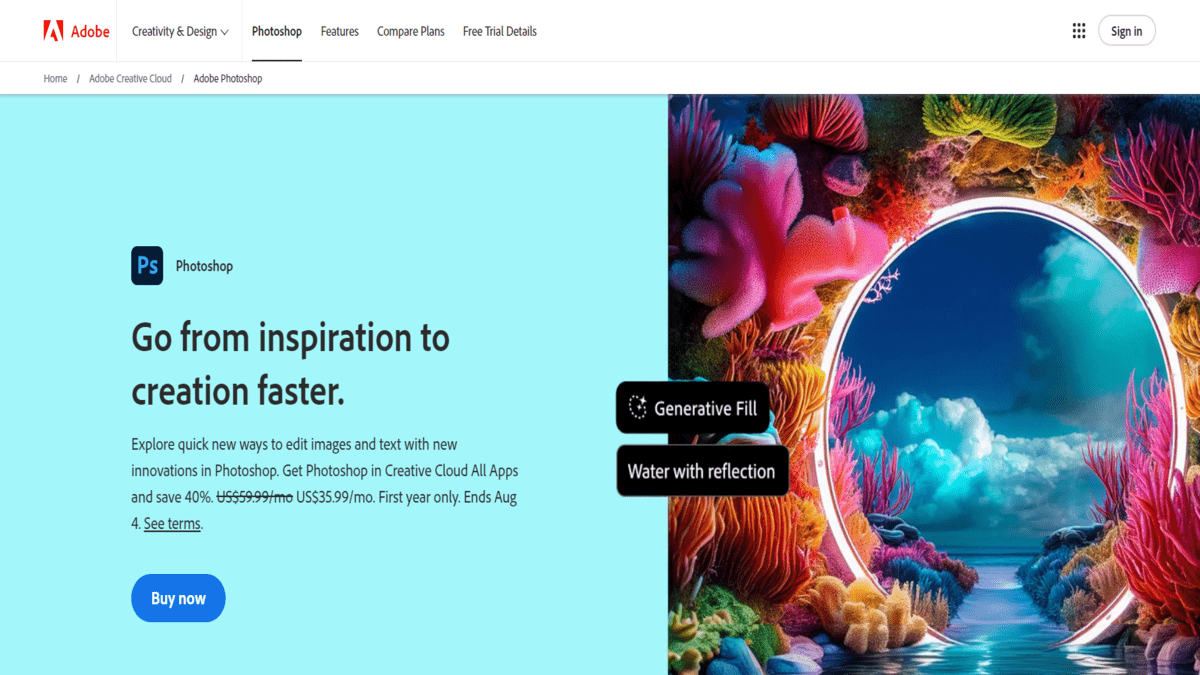Artificial Intelligence (AI) has revolutionized the way we edit photos, making advanced editing tools accessible and user-friendly. These AI photo editors offer a wide range of features, from basic adjustments to complex retouching, all with a few clicks. Here are the top 10 best AI photo editors with its enhanced features which can help you to develope your photos effortlessly.
What is AI Photo Editing?
AI photo editing means using artificial intelligence to automatically improve and edit photos, making the process quicker and easier. Unlike traditional photo editing tools, which require manual adjustments and technical skills, AI photo editors leverage machine learning algorithms to analyze and modify images based on learned patterns and user inputs.
Key Features of AI Photo Editing
- Automated Enhancements: AI photo editors can automatically improve various aspects of an image, such as adjusting brightness, contrast, and color balance, based on the content of the photo.
- Object and Background Recognition: These tools can identify objects, faces, and backgrounds within an image, enabling features like object removal, background replacement, and portrait enhancement.
- Style Transfer and Filters: AI can apply artistic filters and style transfers, transforming photos into artwork that mimics specific styles, such as painting or drawing.
- Facial Retouching: AI photo editors often include tools for skin smoothing, blemish removal, and feature enhancement, making it easier to retouch portraits.
- Content-Aware Editing: This includes features like content-aware fill, which intelligently fills in missing or removed parts of an image based on the surrounding content.
Advantages of AI Photo Editing
- Ease of Use: AI simplifies the editing process, making advanced editing accessible to users with little or no technical expertise.
- Time Efficiency: Automated features significantly speed up the editing process, allowing users to achieve desired results quickly.
- Consistency: AI tools can provide consistent results, which is especially useful for batch editing multiple photos.
Common Use Cases for AI Photo Editors
- Automatic Enhancements: Quickly improve photo quality with features like auto-adjustment of brightness, contrast, and color balance.
- Background Removal: Easily remove or replace backgrounds for product images, portraits, or creative designs.
- Portrait Retouching: Automatically smooth skin, remove blemishes, and enhance facial features in portrait photos.
- Artistic Filters and Effects: Apply creative styles and effects to transform photos into artworks or unique visual pieces.
- Object Recognition and Editing: Identify and edit specific objects or elements within an image, such as removing unwanted items.
- Color Correction: Automatically adjust and correct colors to match desired aesthetics or to fix color imbalances.
- Image Upscaling: Enhance image resolution and detail without significant loss of quality, useful for enlarging photos.
Top 10 Best AI Photo Editors
1. Adobe Photoshop
Adobe Photoshop is a well-known photo editing software that has integrated AI tools like Adobe Sensei. This AI technology helps in auto-tagging, smart object selection, and automated color correction. Photoshop’s AI features allow users to remove backgrounds, enhance details, and apply sophisticated filters with ease.
Key features of Adobe Photoshop
- Layer Management: Allows users to work with multiple layers, making it easier to edit and manipulate different parts of an image separately.
- Selection Tools: Offers a variety of tools like the Magic Wand and Lasso for selecting specific areas of an image for editing.
- Advanced Editing: Includes powerful tools for retouching, such as the Clone Stamp, Healing Brush, and Content-Aware Fill, which help in removing imperfections and unwanted elements.
- Filters and Effects: Provides a wide range of filters and effects to enhance images, including blur, sharpen, and artistic filters.
- Text and Graphics: Supports the addition of text and vector graphics to images, making it useful for creating graphic design projects like posters, banners, and digital artwork.
See Adobe Photoshop Pricing Details
Example: Use Adobe Photoshop to remove blemishes, adjust the colors, and sharpen the details. The edited photo is then ready for printing and sharing.
2. Luminar Neo AI
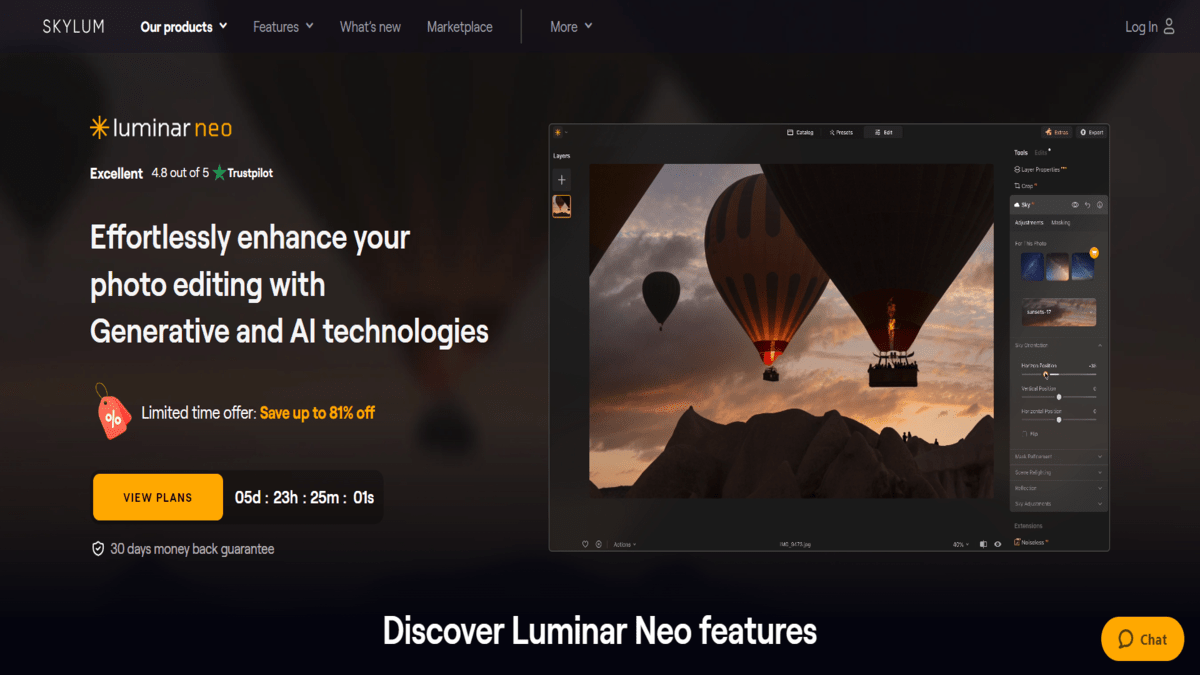
Luminar Neo AI is a photo editing software that uses artificial intelligence to simplify complex editing tasks. It includes features like automatic sky replacement, portrait retouching, and lighting adjustments, all designed to enhance photos with minimal effort. The software offers a user-friendly interface, making advanced editing accessible even to beginners. It’s popular for its ability to deliver professional-quality results quickly and easily.
Key features of Luminar AI
- AI-Driven Tools: Luminar Neo AI offers a range of AI-powered tools that automate complex editing tasks, such as enhancing skies, removing unwanted objects, and retouching portraits.
- Relight AI: This feature allows users to control and adjust lighting in an image after it has been taken, helping to correct exposure and create mood effects.
- Sky Replacement AI: Automatically detects the sky in photos and replaces it with a more dramatic or suitable sky from the software’s library, seamlessly blending it with the original scene.
- Portrait Retouching: Includes AI tools for skin smoothing, blemish removal, and eye enhancement, helping to create polished portraits with minimal effort.
- Background Removal AI: Allows users to easily isolate and remove backgrounds from images, useful for creating composites or focusing on the subject.
See Luminar Neo Pricing Details
Example: Luminar Neo is used to boost the colors, adjust the sky, and apply a subtle vignette. The final image is then ready for their portfolio.
3. Topaz Photo AI
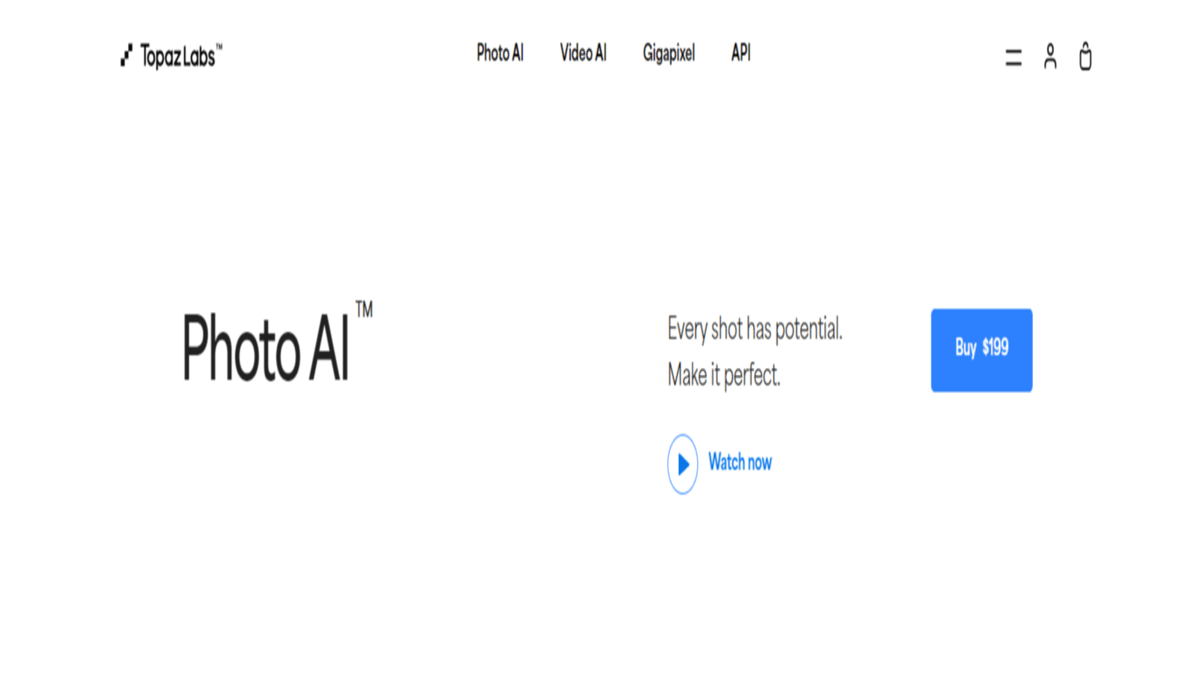
Topaz Photo AI is a software tool that uses artificial intelligence to enhance photos by improving clarity, reducing noise, and increasing resolution. It offers features like AI-powered sharpening, noise reduction, and upscaling to make images look clearer and more detailed.
Key features of Topaz Photo AI
- AI-Based Enhancement: Automatically improves photo quality by enhancing details and reducing noise.
- Sharpening: Uses AI to sharpen images and recover fine details, making them clearer.
- Noise Reduction: Effectively removes noise from images while preserving important details and textures.
- Upscaling: Increases image resolution without losing quality, allowing for larger prints or more detailed viewing.
- Automatic Adjustments: Provides automatic adjustments for contrast, brightness, and color balance to optimize the overall look of photos.
See Topaz Photo AI Pricing Details
Example: Topaz Photo AI can be used to enhance a blurred landscape photo by sharpening details and reducing noise, making it look clearer. It can also upscale a small, low-resolution image of a historical photo for better printing quality.
4. Lensa
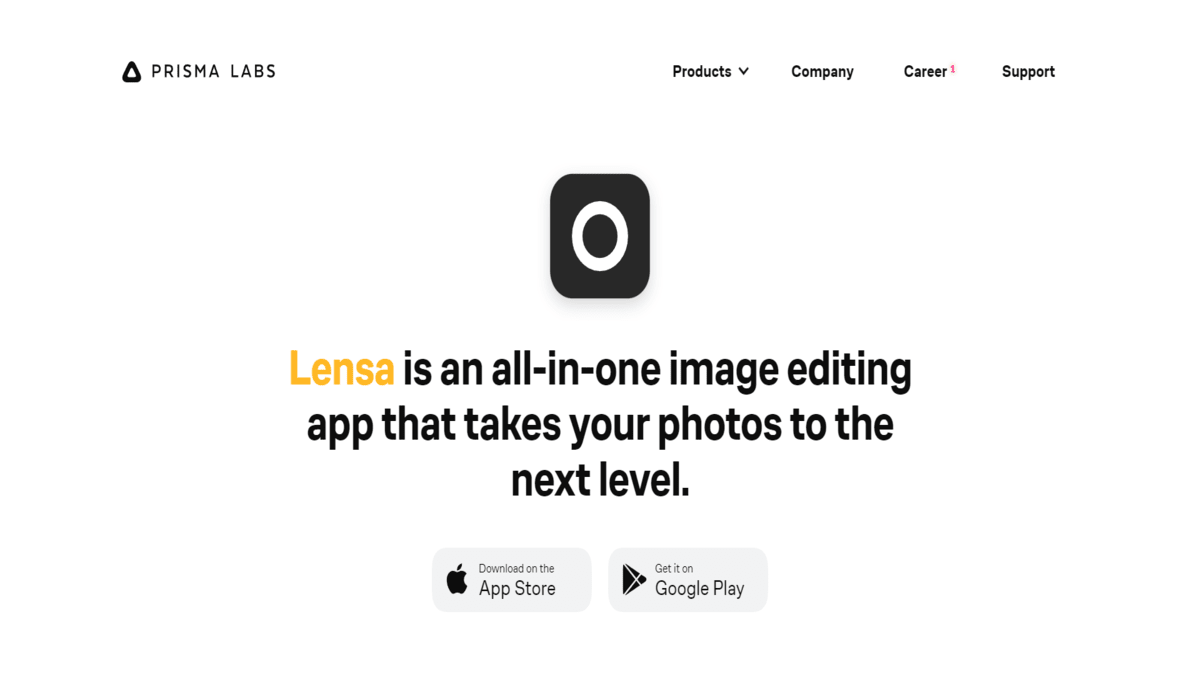
Lensa is a mobile app that offers AI-powered photo editing tools. It provides features like automatic photo enhancement, portrait retouching, and artistic filters. The app is designed to make photo editing easy and accessible, allowing users to quickly improve their images with minimal effort.
Key features of Lensa
- Automatic Enhancements: Quickly improves photo quality with AI-driven adjustments for color, brightness, and contrast.
- Portrait Retouching: Smooths skin, brightens eyes, and adjusts facial features for a polished look.
- Artistic Filters: Offers a range of creative filters and effects to give photos a unique, artistic touch.
- Background Editing: Allows users to blur or change the background of photos to highlight subjects.
- AI-Powered Tools: Utilizes artificial intelligence to provide smart adjustments and enhance photo details.
- Face Editing: Provides options for reshaping facial features and correcting imperfections.
Example: Lensa’s portrait retouching smooths skin and enhances features for a polished look, while its artistic filters and background editing tools turn ordinary photos into standout images.
5. Fotor
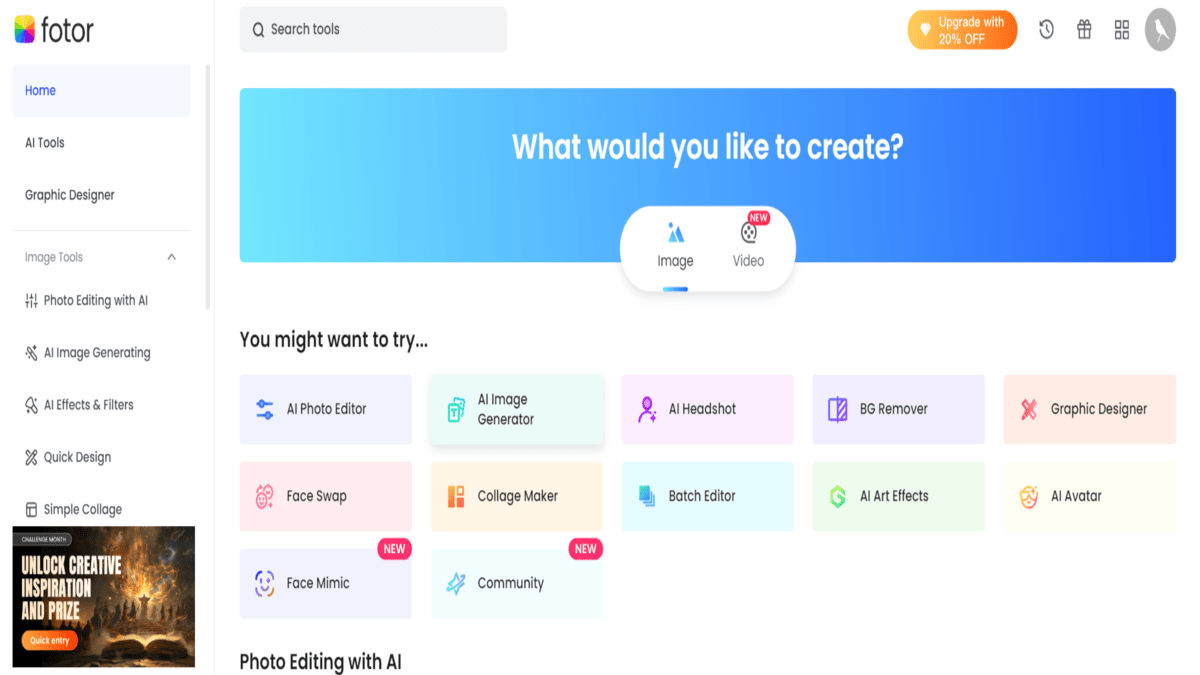
Fotor is an online photo editing and design tool that allows users to enhance their photos, create collages, and design graphics. It offers various features such as filters, effects, and retouching tools to improve image quality and create visually appealing content.
Key features of Fotor
- Photo Editing Tools: Includes basic adjustments (brightness, contrast, saturation), advanced features (HDR effects, curves), and one-click filters.
- Retouching: Features for smoothing skin, removing blemishes, and enhancing facial features.
- Collage Maker: Enables users to craft personalized photo collages using a variety of templates and layouts.
- Design Templates: Offers a wide range of templates for creating social media posts, flyers, and other graphics.
- Text and Sticker Additions: Add and customize text, stickers, and shapes to photos and designs.
- Batch Processing:Batch processing tools allow for editing multiple photos simultaneously.
Example: Fotor helps users create striking social media posts with design templates and add text and stickers. It also edits photos, improving colors and removing flaws, and makes collages easily.
6. Lunapic Photo Editor
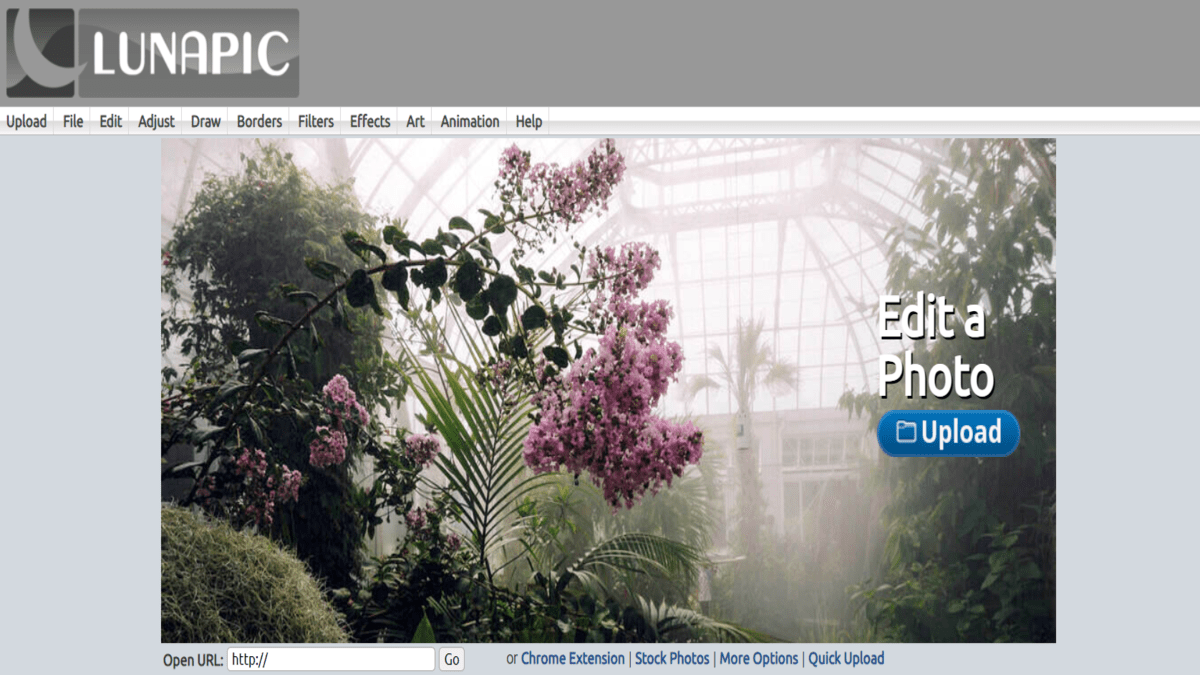
LunaPic Photo Editor is a free online photo editor that offers a variety of tools for editing and enhancing images. It includes features such as basic adjustments (crop, resize, brightness), artistic effects, filters, and drawing tools. LunaPic also supports animation effects and allows for easy manipulation of images through a user-friendly interface.
Key features of Lunapic Photo Editor
- Text & Drawing Tools: Add text, shapes, and freehand drawings to images.
- Animation Effects: Create animations with effects like GIFs and slide shows.
- Background Removal: Remove or change image backgrounds easily.
- Collage Maker: Combine multiple images into a single collage with customizable layouts.
- Image Manipulation: Tools for blending, warping, and transforming images.
Example: Use LunaPic to apply artistic filters, add custom text, and overlay decorative elements. The final poster is then printed and distributed to promote the event.
7. Pixlr
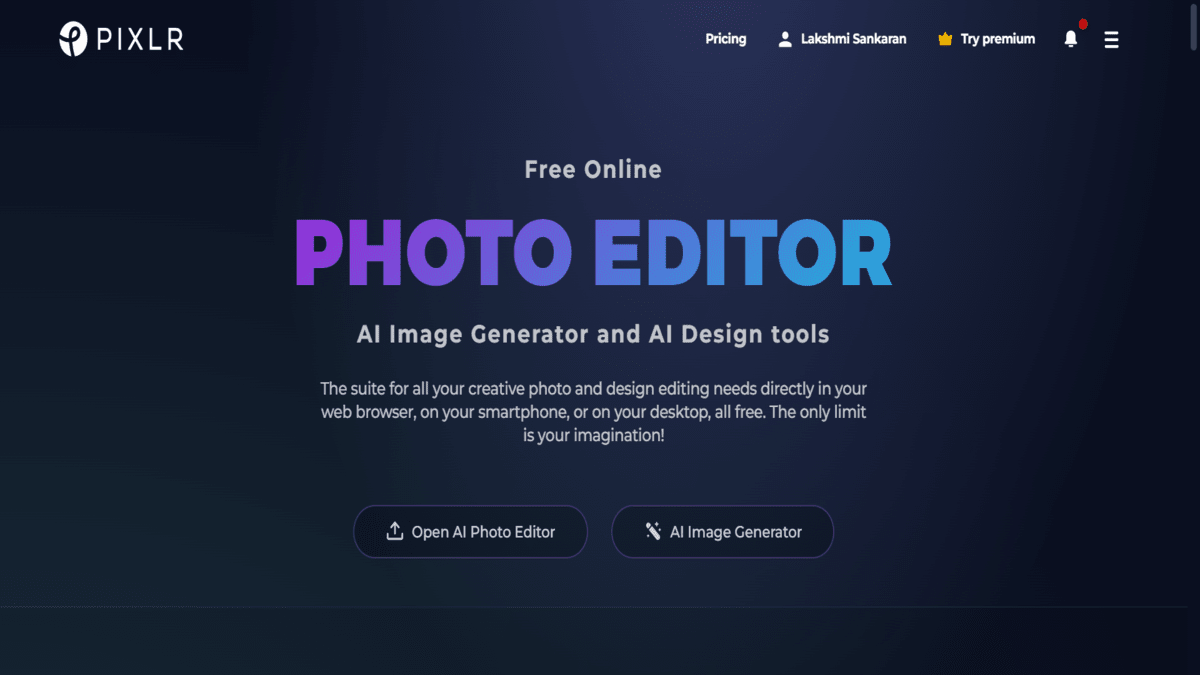
Pixlr is a cloud-based photo editing tool that offers a range of features for editing and enhancing images. It provides a user-friendly interface with tools for cropping, adjusting colors, adding filters, and performing retouching tasks. Pixlr is accessible through web browsers and mobile apps, making it convenient for quick and efficient photo edits on various devices.
Key features of Pixlr
- Easy-to-Use Interface: User-friendly design for quick photo editing.
- Filters and Effects: A wide range of filters and effects to enhance images.
- Layer Support: Ability to work with multiple layers for more complex edits.
- Retouching Tools: Tools for removing blemishes and adjusting skin tones.
- Text and Graphics: Options to add text, stickers, and graphics to images.
Example: Pixlr can be used to quickly edit photos for social media by adding filters and cropping. It also helps create custom graphics with text and overlays for various projects.
8. BeFunky
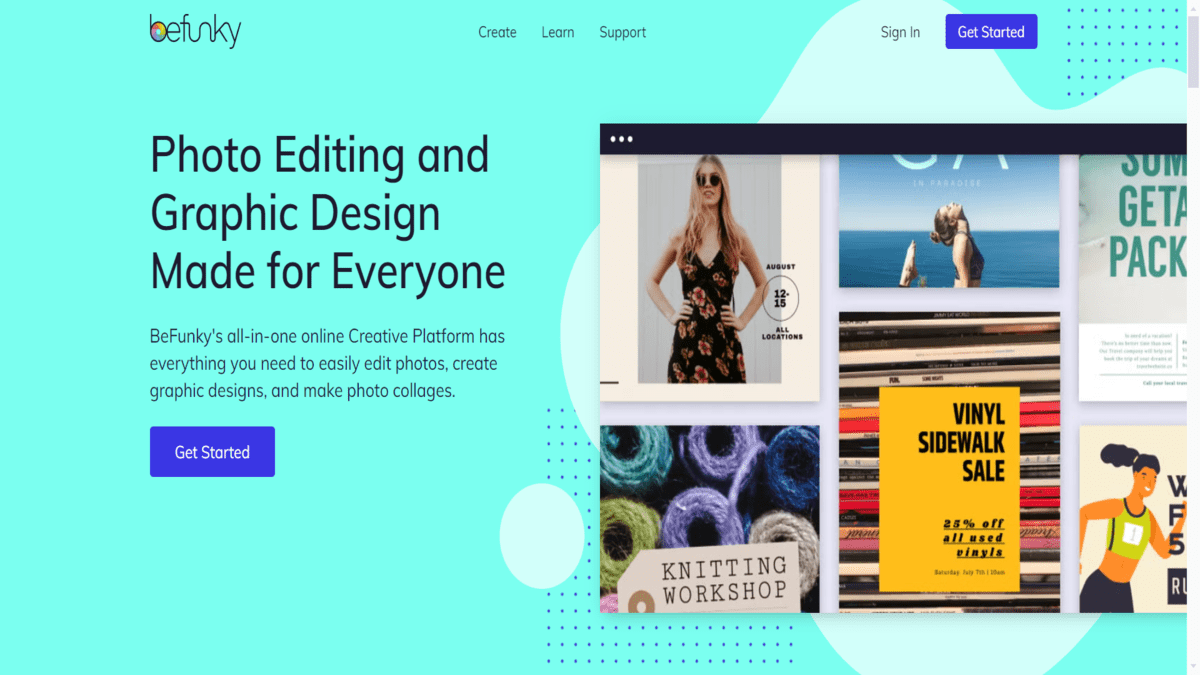
BeFunky is an online photo editing and graphic design tool. It offers a range of features such as photo editing, collage making, and graphic design templates. Users can enhance their photos with filters, effects, and adjustments, create collages with customizable layouts, and design graphics using pre-made templates and design elements. It’s designed to be user-friendly and accessible for both beginners and more experienced users.
Key features of BeFunky
- Basic Edits: Crop, resize, rotate, and adjust brightness, contrast, and color.
- Filters & Effects: Apply various filters and effects to enhance photos.
- Templates: Choose from a variety of collage templates.
- Custom Layouts: Create custom layouts with drag-and-drop functionality.
- Drag-and-Drop: Easy-to-use interface with drag-and-drop functionality for a seamless editing experience.
- Apply Edits to Multiple Photos: Apply the same edits to multiple images at once.
Example: BeFunky is used to edit photos, add text with details about the special offer, and create a vibrant collage showcasing the dish. The final images are downloaded and posted to attract customers.
9. Picsart Photo Editor
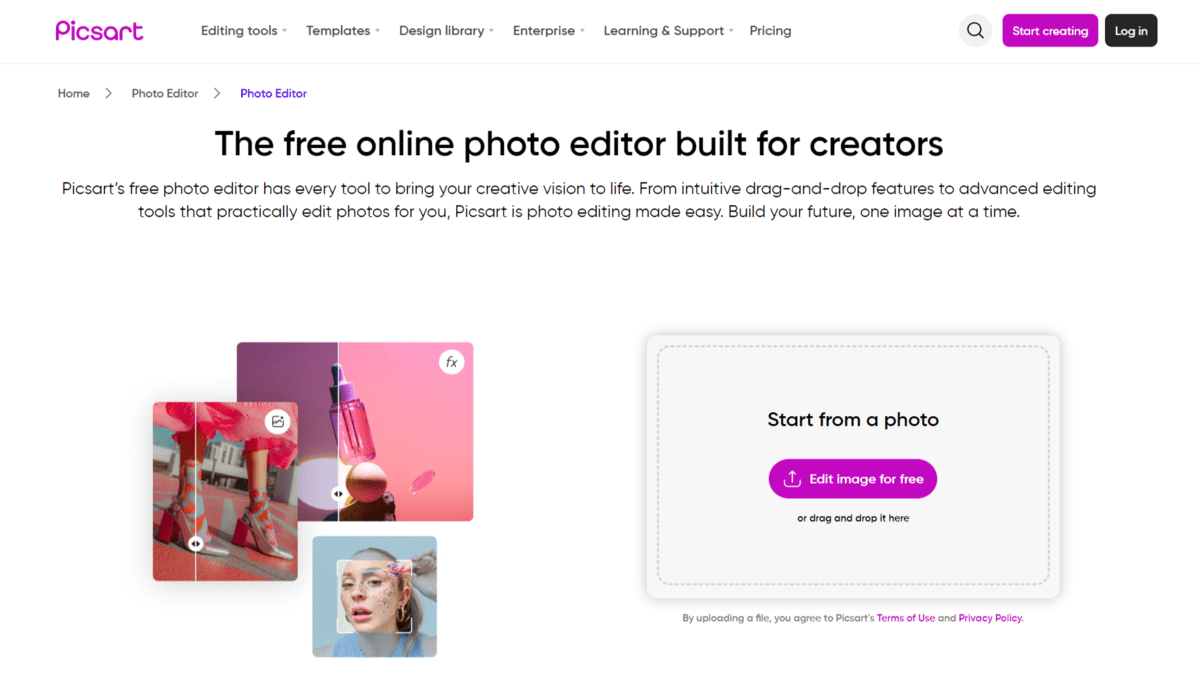
PicsArt Photo Editor is a mobile app that provides tools for photo editing, collage making, and graphic design. It features a wide range of effects, filters, and editing tools to enhance photos. Users can also create collages, add text and stickers, and use drawing tools to customize their images. It’s popular for its ease of use and versatile editing options.
Key features of Picsart Photo Editor
- Photo Editing Tools: Crop, resize, adjust brightness, contrast, and apply filters and effects.
- Collage Maker: Create collages with customizable layouts, backgrounds, and stickers.
- Drawing & Doodle Tools: Add hand-drawn elements and text to photos.
- Stickers & Text: Add a wide variety of stickers and customizable text to enhance images.
- Background Removal: Easily remove or change photo backgrounds.
Example: Photographers use PicsArt to apply artistic filters, add fun stickers, and create a stylish collage of their favorite shots. The finished images are then shared on social media to showcase their trip.
10. iPiccy
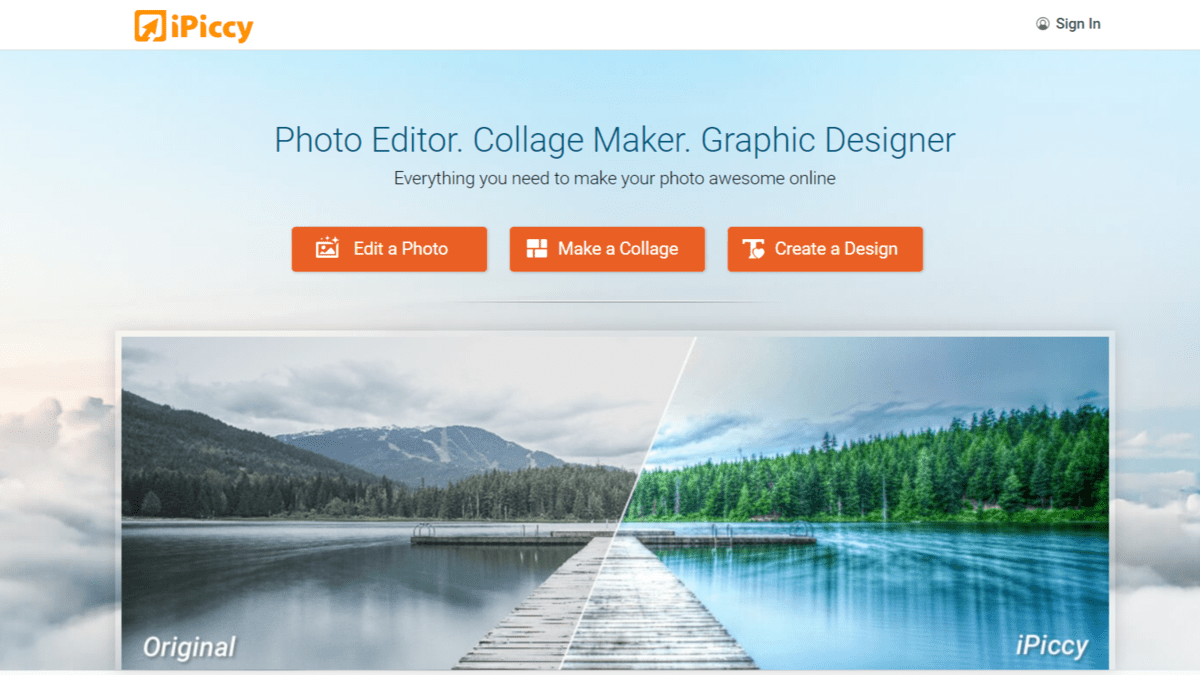
iPiccy is an online photo editing tool that offers a range of features for enhancing and manipulating images. It includes basic editing tools like cropping, resizing, and color adjustments, as well as more advanced options such as filters, effects, and text overlays. iPiccy is designed to be user-friendly, making it accessible for both beginners and more experienced users.
Key features of iPiccy
- Basic Editing Tools: Crop, resize, rotate, and adjust brightness and contrast.
- Filters & Effects: Apply various filters and effects to enhance photos.
- Text & Overlays: Add and customize text, shapes, and overlays.
- Retouching Tools: Smooth skin, remove blemishes, and correct imperfections.
- Collage Maker: Create collages with customizable layouts and backgrounds.
Example: Use iPiccy to adjust the colors, apply a subtle filter, and add a title overlay. The polished images are then uploaded to the blog to make the post more appealing.
Choose the Best AI Photo Editor

- Advanced AI Features: Provides smart tools for automatic enhancements, object removal, background changes, and retouching.
- High-Quality Output: Delivers clear, high-resolution results with minimal artifacts or distortions.
- User-Friendly Interface: Easy to navigate, with intuitive controls and clear instructions.
- Customization Options: Allows manual adjustments and fine-tuning alongside automated features.
- Performance: Fast processing and minimal lag, even with large or complex images.
- Integration: Compatible with various file formats and other editing tools or software.
- Regular Updates: Offers ongoing improvements and new features based on the latest advancements in AI technology.
Conclusion
These AI photo editors offer powerful tools to enhance your photos quickly and easily. Whether you’re a professional photographer or a casual user, these editors provide a range of features that can help you achieve stunning results. Explore these options and find the one that best suits your editing style and needs.
FAQs
1. What are AI photo editors?
Ans. AI photo editors are software tools that use artificial intelligence and machine learning to enhance and edit photos automatically, offering features like background removal, sky replacement, and portrait retouching.
2. Why should I use an AI photo editor?
Ans. AI photo editors save time by automating complex editing tasks, enhance photo quality, and offer user-friendly interfaces that make professional editing accessible even to beginners.
3. What are the best AI photo editors available in 2024?
Ans. Some of the best AI photo editors in 2024 include Adobe Photoshop, Luminar AI, Topaz Photo AI, Lensa, Fotor, Aftershoot, Pixlr, BeFunky, Movavi Picverse, and Photolemur.
4. Can AI photo editors replace traditional photo editing software?
Ans. AI photo editors are great for quick and easy edits and can complement traditional software, but they might not replace them entirely, especially for complex or highly customized edits.
5. Do AI photo editors work on mobile devices?
Ans. Many AI photo editors, like Lensa, Fotor, and Pixlr, have mobile versions or apps that offer similar functionalities to their desktop counterparts.
6. Are AI photo editors suitable for professional use?
Ans. Yes, AI photo editors can be used by professionals for quick edits, enhancing efficiency, and improving the quality of images, though they may be complemented by more traditional editing tools for detailed work.
7. What features should I look for in an AI photo editor?
Ans. Key features to look for include automatic enhancements, background removal, portrait retouching, filter effects, upscaling, and user-friendly interfaces.
8. How do AI photo editors improve photo quality?
Ans. AI photo editors use machine learning to analyze and enhance aspects like brightness, contrast, sharpness, and color balance, often with just one-click solutions.
9. Are AI photo editors expensive?
Ans. Pricing varies, with some AI photo editors offering free versions with basic features, while others require subscriptions or one-time purchases for advanced functionalities.
10. Can I use AI photo editors for batch processing?
Ans. Yes, many AI photo editors, such as Topaz Photo AI and Aftershoot, offer batch processing capabilities, allowing users to apply edits to multiple photos simultaneously, saving time and effort.
Read More: Top 10 Popular AI Image Generators in 2024