What is Email Encryption?
Email encryption involves encoding the content of your emails to protect it from being read by anyone other than the intended recipients. It’s like installing a high-security lock on your personal documents.
The Importance of Encrypting Emails
Just as a sturdy door prevents unauthorized entry, encrypting your emails helps safeguard your sensitive information from cyber threats and privacy breaches.
How to do Email Encryption

Choosing the Right Email Encryption Tool
Selecting an encryption tool is akin to choosing the right quality materials for home construction. You need something reliable and strong. Tools like PGP (Pretty Good Privacy) and S/MIME (Secure/Multipurpose Internet Mail Extensions) are popular choices.
Setting Up The Email Encryption
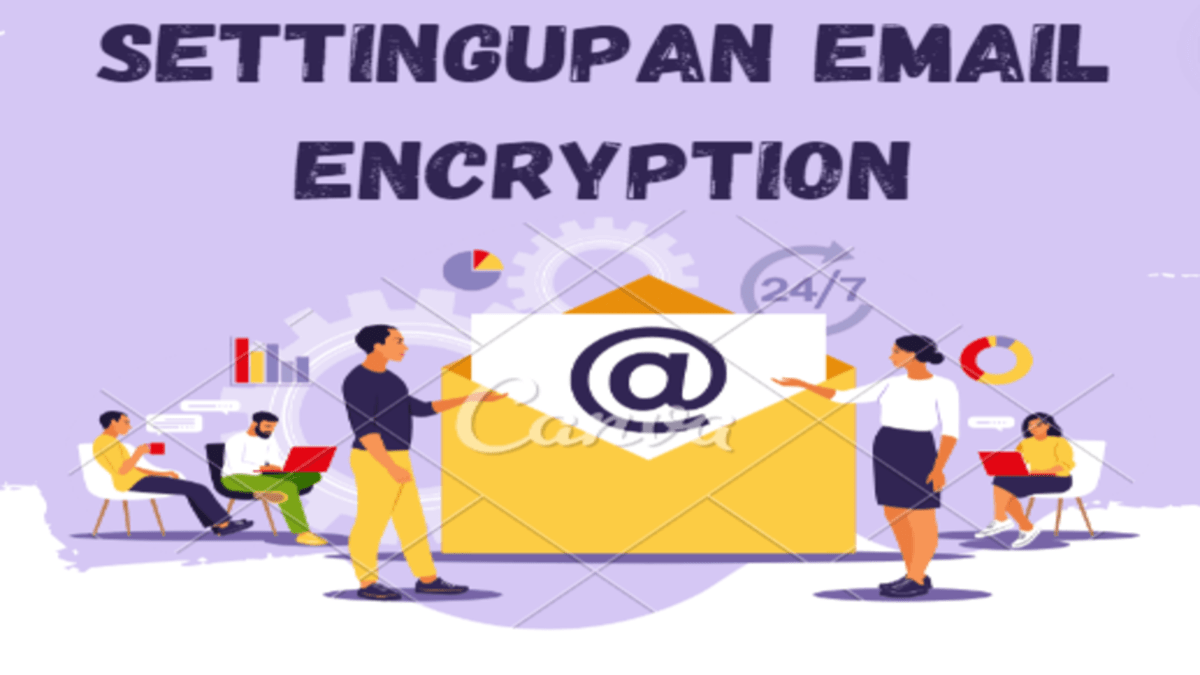
Step-by-Step Installation
- Install the encryption software: Whether it’s PGP or S/MIME, the first step is to install the necessary software on your device.
- Generate a key pair: This includes a public key (which others use to encrypt messages to you) and a private key (which you use to decrypt messages you receive).
- Share your public key: Just like giving a house key to family members, share your public key with people you want to exchange encrypted emails with.
- Configure your email client: Adjust your email settings to use the encryption tool for outgoing messages.
Encrypting Individual Emails
Whenever you send an email, you’ll have the option to encrypt it. Ensure that your recipient has your public key, much like ensuring someone has the key to a locked door before closing it.
Maintaining Email Encryption
Regularly Update Your Encryption Settings
Maintaining an encryption tool is like regular home maintenance—necessary to ensure everything functions properly. Keep your software updated to protect against new vulnerabilities.
Backup Your Encryption Keys
Backup your encryption keys securely, similar to keeping a copy of your house keys in a safe place. This ensures you can always access your encrypted emails, even if your primary device fails.
Conclusion: Securing Your Digital Correspondence
Email encryption is like upgrading the security of your home—it’s essential for protecting your personal information from intruders. By following these steps and maintaining your encryption tools, you can ensure that your digital communications are as secure as a well-built, well-maintained home.
FAQs About How to Encrypt Emails
Ans. While email encryption significantly enhances security, no system is 100% foolproof. Users must be vigilant about keeping their private keys secure and their software up-to-date.
Q:2: Can encrypted emails be intercepted?
Ans. Encrypted emails can be intercepted, but without the corresponding private key, they remain unreadable to anyone but the intended recipient.
Q:3: Do both sender and recipient need encryption tools?
Ans. Yes, both parties need to have compatible encryption tools and share their public keys to successfully encrypt and decrypt emails.
Q:4: What happens if I lose my private key?
Ans. Losing your private key usually means you cannot decrypt the messages encrypted with your public key. It’s crucial to backup your keys securely.
Q:5: How can I ensure my encrypted email has been received and read?
Ans. Encryption does not confirm whether an email has been received or read. This would require additional tools or settings, such as reading receipts.
Q:6: Are there any easier alternatives to PGP and S/MIME?
Ans. Some email providers offer built-in encryption that simplifies the process, like ProtonMail. These are user-friendly but may offer less flexibility than PGP or S/MIME.
Q:7: Can I encrypt attachments?
Ans. Yes, attachments can be encrypted along with your email content. It’s important to ensure that both the message and its attachments are secure.
Q:8: Is it legal to encrypt emails?
Ans. In most countries, encrypting emails is legal and is often recommended for protecting sensitive information.
Q:9: Do I need to encrypt all my emails?
Ans. It’s not necessary to encrypt every email, but you should encrypt messages that contain sensitive or confidential information.
Q:10: How do I know if my encryption is working?
Ans. Send a test email to a trusted recipient who can confirm they are able to decrypt and read the message. Regular testing ensures your setup remains secure.
Read More: How to Set Up Two-Factor Authentication
