Navigating the complexities of project management can make or break a team’s success. Choosing the right project management tool isn’t just a technical decision; it’s a strategic one that influences productivity, communication, and overall project outcomes. The ideal tool empowers your team, keeps everyone on the same page, and streamlines workflows.
Choosing the Right Project Management Tool

Selecting a project management tool is about matching your team’s specific needs with a platform’s capabilities. In today’s fast-paced work environments, the right tool can help in tracking deadlines, managing resources, and facilitating transparent communication across all workstreams.
By adopting the appropriate project management tool, teams can focus on delivering high-quality results without getting bogged down by administrative tasks. It simplifies task assignments, monitors progress in real-time, and ensures everyone is aware of their responsibilities and deadlines. This reduces the risk of missed deadlines and enhances team collaboration.
Moreover, an efficient tool provides valuable insights through analytics and reporting, enabling project managers to make informed decisions and adjustments on the fly. Think of it as the backbone of your project’s operational efficiency, providing the necessary support to help your team achieve its goals.
In summary, choosing the right project management tool can significantly enhance team performance and outcome quality. It’s a foundational step in turning project visions into successful realities. Investing the time to choose the right tool is an investment in your team’s future success.
Essential Features to Look for in Project Management Tools
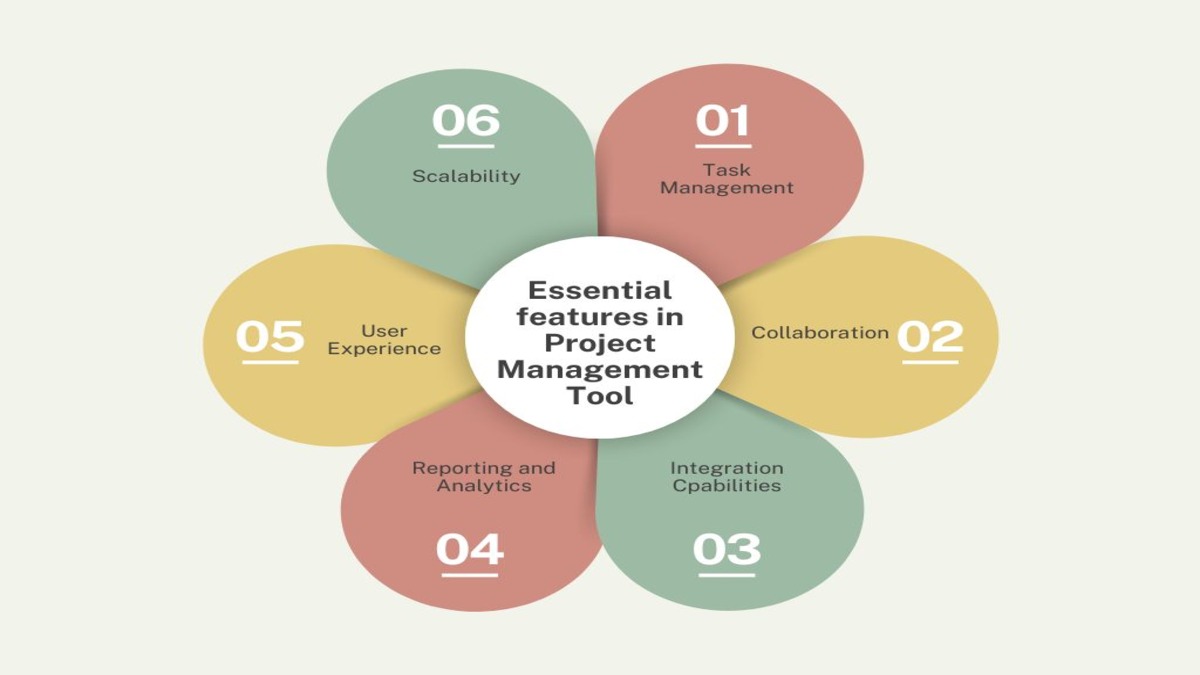
Selecting the right project management tool can be a game changer for your team’s productivity and success. But how do you determine which tool has all the features you need? Here’s a quick rundown of the essential elements to consider:
- Task Management: One of the core functionalities of any project management tool is task management. Look for features that let you create, assign, and track tasks easily. The ability to add deadlines, subtasks, and priority levels can help in keeping the project organized.
- Collaboration: Team collaboration is crucial. Choose tools that offer seamless communication options, such as in-app messaging or integration with popular communication platforms like Slack or Microsoft Teams. File-sharing capabilities and collaborative document editing can also elevate your team’s efficiency.
- Integration Capabilities: Your project management tool should work well with other software you’re already using. Check for integrations with popular apps like Google Drive, Dropbox, and various CRM systems. Integration capabilities can save time and reduce the complexity of your workflow.
- Reporting and Analytics: To measure performance and progress, look for tools that offer robust reporting and analytics features. Customizable reports can provide insights into project timelines, task completion rates, and team productivity, helping you make informed decisions.
- User Experience: An intuitive and user-friendly interface can make a big difference. Ensure that the tool is easy to navigate and doesn’t have a steep learning curve. User experience can heavily impact how readily your team adopts the new system.
- Scalability: Finally, consider whether the tool can grow with your team. Scalability is important if you anticipate future growth or more complex projects down the line. Opt for tools that offer different tiers of service to adapt to your evolving needs.
By keeping these features in mind, you can better compare your options and choose a project management tool that aligns perfectly with your team’s requirements.
Top Project Management Tools for Different Needs
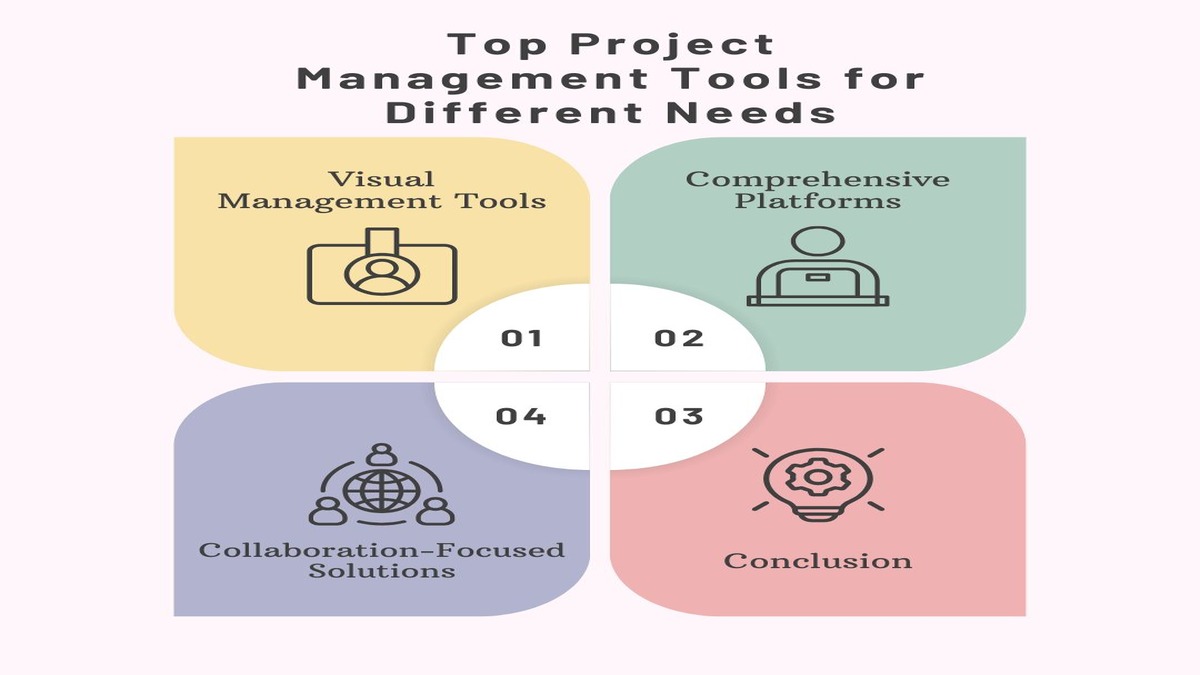
In today’s dynamic work environment, selecting the right project management tool can greatly enhance your team’s productivity and collaboration. Below are some of the top tools, categorized by the unique needs they meet:
-
Comprehensive Platforms
For businesses looking for all-in-one solutions, platforms like Monday.com and Asana offer a wide range of features, including task management, time tracking, and reporting. These tools provide a holistic view of your projects, making them ideal for mid-sized to large organizations managing multiple projects simultaneously.
-
Visual Management Tools
If your team thrives on visual cues, consider tools such as Trello and Jira. Trello’s card and board system is inspired by the Kanban methodology, making it simple to track tasks visually. Jira is excellent for software development teams needing robust issue tracking and project tracking features through a visual interface.
-
Collaboration-Focused Solutions
When collaboration is key, turn to platforms like Slack and Microsoft Teams. Although primarily communication tools, they seamlessly integrate with other project management software to centralize project discussions. These platforms enable real-time communication, file sharing, and collaborative document editing, ensuring that your team stays connected and synchronized.
-
Conclusion
Selecting the best project management tool depends on your specific needs. Whether you need a comprehensive platform, a visual management tool, or a collaboration-focused solution, there’s a tool out there designed to fit your team’s requirements. Analyzing your team size, project complexity, and budget will help you make an informed decision that sets your team up for success.
Factors to Consider When Making Your Decision

Choosing the right project management tool requires weighing several critical factors to ensure it aligns with your team’s needs and workflows.
-
Team Size and Structure
Your team’s size and structure significantly influence your choice. Small teams might prefer tools like Trello or Asana that offer simplicity and user-friendly interfaces. On the other hand, larger organizations with multiple departments may benefit from robust platforms like Monday.com or Jira, which can handle complex workflows and offer advanced customization options.
-
Project Complexity
Understanding the complexity of your projects is essential. For straightforward, repetitive tasks, basic tools with essential features might suffice. However, if your projects require intricate planning, timeline management, and resource allocation, you’ll need a more advanced solution. Tools like Microsoft Project or Smartsheet can manage detailed timelines, dependencies, and resource planning, catering to more complex project needs.
-
Budget and Pricing Options
Budget constraints are often a decisive factor. Many project management tools offer tiered pricing plans, allowing you to scale features as your needs grow. Free versions or trials can be useful for testing capabilities before committing financially. It’s crucial to balance cost with functionality—opting for a tool that fits your budget without compromising on essential features.
By considering these factors—team size and structure, project complexity, and budget—you can narrow your options and select a project management tool that fosters productivity and seamless collaboration. Making an informed decision will not only streamline your workflows but also contribute to your team’s long-term success.
Expert Recommendations and User Insights

When selecting a project management tool, it’s invaluable to consider expert recommendations and user insights. Business analysts and project management professionals often review various platforms, highlighting features that can make or break your workflow. One common piece of advice is to opt for tools that offer real-time collaboration features, as these can significantly boost team productivity and communication.
-
Reporting and Analytics in Project Management:
Experts also suggest prioritizing platforms that provide detailed reporting and analytics. These features help you monitor project progress, allocate resources efficiently, and make data-driven decisions. Tools like Asana, Trello, and Monday.com often come highly recommended for their usability and robust feature sets.
-
User Insights for Tool Selection:
User insights are another critical aspect to consider. Real-world experiences from teams who have used these tools can offer eye-opening advantages and potential pitfalls you might not find in official reviews. Look for testimonials or case studies on the vendor’s website and third-party review sites like G2 and Capterra. Pay attention to how the tool performs in scenarios similar to your own.
-
Gaining Insights from User Communities:
Engaging with user forums and social media groups dedicated to project management can also provide valuable insights. Here, you can ask questions about specific challenges you might face and get direct feedback from other users who have tackled similar issues.
In summary, expert recommendations and user insights can offer a balanced view, helping you make an informed decision. Leveraging both can guide you towards a project management tool that best fits your team’s unique needs, setting the stage for successful project execution.
Conclusion: Making the Final Choice for Your Team’s Success
Choosing the right project management tool can set the stage for your team’s success. With numerous options on the market, it’s essential to focus on what matters most for your specific needs. First, identify the core features that align with your project requirements and team operations. Whether it’s task assignments, file sharing, or deadline tracking, ensure the tool you select can handle these efficiently.
Consider the unique characteristics of your team. Smaller teams might benefit from simple, intuitive tools like Trello, which offers visual task management. Larger or more complex projects may require comprehensive platforms such as Monday.com or Asana, which provide robust functionalities and integration options.
Budget constraints are another critical factor. While some tools offer free versions or tiered pricing, it’s essential to balance cost with the value the tool brings to your operations. Don’t overlook the importance of user experience and customer support; these can often make or break the adoption of a new tool.
Expert reviews and user testimonials can provide valuable insights. Look for case studies or feedback from users in similar industries or team sizes. These insights can shed light on potential pitfalls and key advantages, aiding your decision-making process.
In the end, the project management tool you choose should streamline workflows, foster collaboration, and enhance productivity. Take the time to test a few options with your team to see what best fits your unique needs. With the right tool in place, your team will be well-equipped to tackle projects efficiently and effectively, driving organizational success.
Read More: Top 10 Popular SaaS Marketing Blogs in 2024

