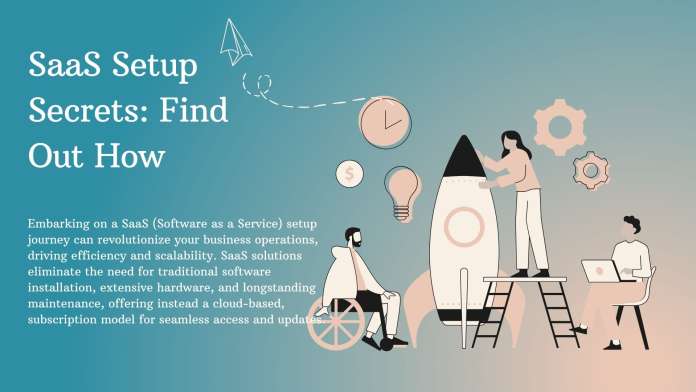Embarking on a SaaS (Software as a Service) setup journey can revolutionize your business operations, driving efficiency and scalability. SaaS solutions eliminate the need for traditional software installation, extensive hardware, and longstanding maintenance, offering instead a cloud-based, subscription model for seamless access and updates.
Successful SaaS Setup Strategy

The implementation process begins with comprehending your organization’s unique needs and goals. Identifying the specific problems you aim to solve with SaaS software is crucial. This preparatory step ensures a targeted approach, aligning the chosen SaaS solution with your business objectives.
SaaS Setup enhances agility, making it easier to adapt to market changes and scale your operations. Additionally, it provides cost advantages by minimizing upfront investment and ongoing maintenance costs. User s benefit from regular updates and new features, ensuring your software remains cutting-edge.
Successful SaaS Setup demands meticulous planning and a structured approach. Key stakeholders need to be onboard right from the start, fostering a collaborative environment. This involves IT teams, end-users, and management working in unison to ensure the transition is smooth and the solutions integrate well within existing workflows.
In summary, introducing SaaS into your business ecosystem is a strategic move towards modernization and innovation. It’s about leveraging the power of cloud technology to stay competitive, while improving operational efficiency and reducing costs. Consistent, user-centric planning and collaboration are the cornerstones for a successful SaaS setup, setting the stage for fruitful outcomes and sustained growth.
Strategic Planning and Preparation
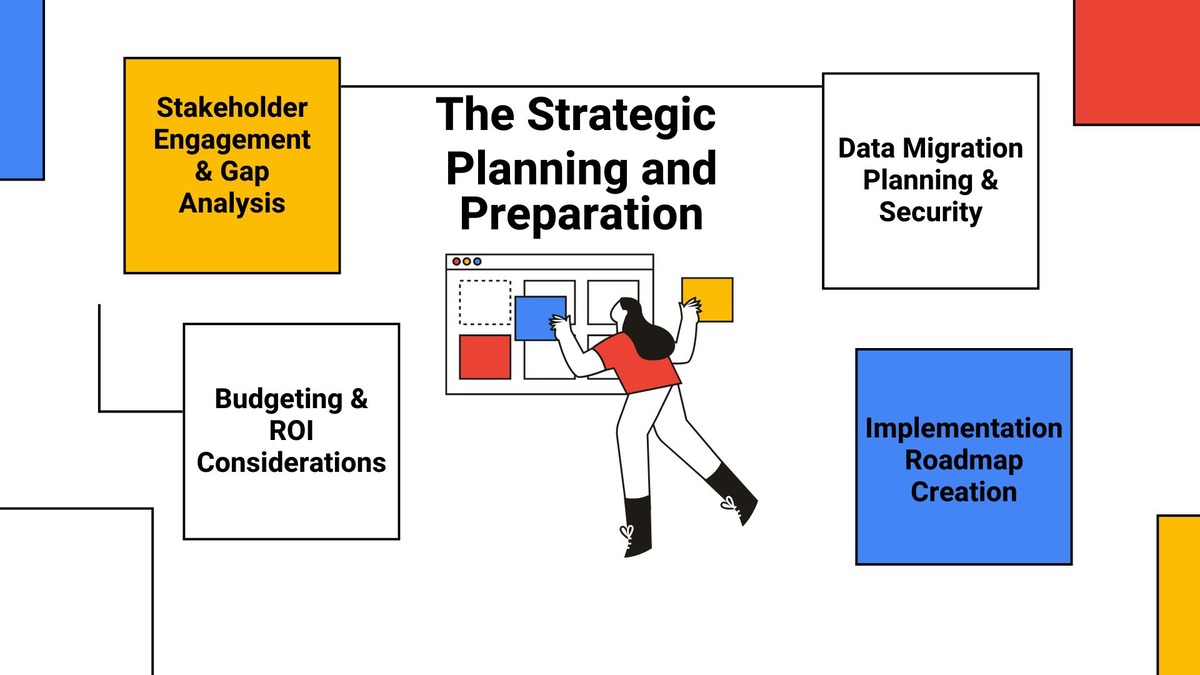
Strategic planning and preparation lay the groundwork for a successful Software as a Service (SaaS) setup. The initial step involves assessing your organization’s specific needs. By identifying the problems you aim to solve and the goals you wish to achieve, you can more accurately select a SaaS solution that aligns with your objectives.
- Stakeholder Engagement & Gap Analysis: Once your needs are clear, it’s crucial to engage stakeholders from various departments. Their input can provide a broader perspective on how the new system will impact different facets of your organization. Conducting a gap analysis can further help in identifying the differences between your current system and the SaaS solution, ensuring you address all critical aspects during implementation.
- Budgeting & ROI Considerations: Budget allocation is another essential aspect. Understanding both initial costs and long-term expenses, including subscription fees and potential add-ons, can prevent financial surprises down the line. This also ties into ROI projections, which can highlight the economic benefits of the SaaS implementation.
- Data Migration Planning & Security: Data migration planning is a critical component that often requires meticulous attention. Identifying what data needs to be transferred and ensuring its integrity during the move can mitigate risks. Additionally, establishing security measures beforehand ensures that sensitive information is protected throughout the transition.
- Implementation Roadmap Creation: Creating a detailed roadmap can serve as a guiding document. It should outline timelines, responsibilities, milestones, and contingencies. This roadmap keeps everyone on the same page, making sure all tasks align with the broader strategy.
In summary, strategic planning and preparation encompass a holistic view of needs assessment, stakeholder engagement, budget allocation, data migration, and roadmap creation to pave the way for a seamless SaaS setup.
Effective Execution and Deployment

Executing and deploying a Software-as-a-Service (SaaS) solution involves several critical steps that ensure a smooth transition and seamless integration into your workflow. Here are key actions that will help you successfully implement your SaaS platform.
-
Project Team & Data Migration:
First, establish a dedicated project team comprising stakeholders, IT experts, and potential end-users. This collaboration ensures that all perspectives are considered and that the solution aligns with the organization’s needs. Next, focus on data migration. Safeguard critical data by conducting thorough backups, and validate that all data has been accurately transferred to the new system.
-
Software Configuration & Integration:
Simultaneously, prioritize software configuration. Tailor the SaaS platform to meet your specific business requirements by adjusting settings and features. This ensures the software aligns with your operational processes. Then, integrate the SaaS solution with other essential tools and applications in your tech ecosystem. Proper integration fosters a cohesive workflow and boosts productivity.
-
Pilot Testing Before Launch:
Before going live, conduct pilot testing with a small group of users. This allows you to identify any potential issues and address them before the full-scale launch. Collect feedback during this phase to further refine system performance.
-
Creating an implementation timeline:
Finally, create a comprehensive implementation timeline. This timeline should outline all critical milestones and deadlines, ensuring that each phase of the deployment happens in a timely manner.
-
Ensuring Successful SaaS Deployment
Successful execution and deployment of a SaaS product require meticulous planning, diligent testing, and efficient collaboration across teams. By following these steps, you can mitigate risks and ensure your software solution delivers the intended benefits seamlessly.
Comprehensive Training and Ongoing Support

Successful SaaS Setup goes beyond the initial deployment; it hinges heavily on comprehensive training and ongoing support. Ensuring that your team knows how to leverage the new system effectively is crucial for achieving optimal performance and ROI.
-
Developing a Customized Training Strategy
First, create a detailed training plan tailored to the varied roles within your organization. Not all employees need to know every feature of the software, but they do need focused training on the functionalities relevant to their job responsibilities. Utilize a mix of training resources, including video tutorials, webinars, and in-person workshops, to cater to different learning styles.
-
Establishing an Effective Support System:
Next, establish a support system that addresses troubleshooting and user queries promptly. Make sure to provide easy access to user manuals, FAQs, and a dedicated help desk. Implementing a ticketing system can streamline this process by tracking reported issues and their resolution status.
-
Implementing a User Feedback Loop:
Another key element is setting up a feedback loop. Encourage users to share their experiences and difficulties with the system. This feedback can offer invaluable insights for further optimization and customization of the software. A feedback mechanism helps in identifying recurring problems and areas for improvement, facilitating continuous improvement.
-
Periodic Refresher Training
Finally, consider periodic refresher courses and training sessions to keep your team updated on new features and best practices. Staying current ensures your organization maximizes the value of its SaaS investment.
In essence, the right mix of thorough training and proactive support sets a strong foundation for a successful SaaS Setup, driving user adoption and long-term business success.
Post-Deployment Monitoring and Continuous Improvement
Once a Software as a Service (SaaS) solution is successfully deployed, the journey is far from over. Ensuring the software performs optimally and delivers ongoing value requires diligent post-deployment monitoring and continuous improvement.
- Implementing Effective Monitoring Tools: Start by setting up robust monitoring tools. These tools can track key performance indicators (KPIs), user engagement, and system health metrics. Monitoring these aspects helps immediately identify and address issues before they escalate.
- User Feedback for Improvement: Feedback is invaluable during this phase. Regularly solicit feedback from users to understand their experience and identify any functionalities that may need enhancements. User feedback can highlight areas for improvement that might not be visible from a technical perspective.
- Optimizing Performance for Scalability: Another critical component is performance optimization. Use analytics to assess how the system is performing under different loads. This will help in refining processes and optimizing resources to ensure the software scales efficiently as your user base grows.
- Ensuring Ongoing Security Updates: Security is an ongoing concern. Regularly update the software to patch vulnerabilities and enhance security measures. This includes conducting periodic security audits and compliance checks to safeguard data integrity and privacy.
- Implementing Continuous Improvement: Additionally, continuous improvement practices should be implemented. Adopt methodologies like Agile or DevOps to facilitate regular updates and iterative enhancements. This ensures that your SaaS solution evolves in alignment with user needs and market trends.
In conclusion, post-deployment monitoring and continuous improvement are crucial for maintaining the effectiveness and relevance of your SaaS solution. By combining proactive monitoring, user feedback, performance optimization, and iterative enhancements, you can ensure your software remains robust, secure, and user-friendly.
Overcoming Common Challenges and Expert Tips

SaaS setup can be challenging, but understanding common pitfalls and how to address them is crucial for a smooth transition. One major hurdle is data migration. Ensuring data integrity and compatibility can be complex, so thorough testing and validation are essential. Involve your IT team early to identify potential issues and create a detailed migration plan.
-
Addressing Resistance to SaaS Adoption:
User resistance is another common barrier. People often resist change, especially when new technologies are introduced. To mitigate this, communicate the benefits of the new SaaS solution clearly to your team. Conduct comprehensive training sessions to make the transition easier and ensure everyone is comfortable using the new system.
-
Reducing Downtime in SaaS Migration:
Downtime during the switch-over can be disruptive. Minimize this by planning the implementation during off-peak hours and having a rollback plan in case issues arise. Using staging environments for testing before going live can also help in identifying and resolving potential problems without affecting your day-to-day operations.
-
Ensuring Security in SaaS Solutions:
Security concerns are always paramount. Ensure your SaaS provider complies with industry standards and has robust security protocols. Regularly update your team on best practices for data security to maintain a high level of vigilance.
-
Valuing Ongoing Support in SaaS:
Lastly, don’t underestimate the value of ongoing support. Choose a SaaS provider known for excellent customer service and dedicated support teams. Regular check-ins and updates can help identify areas for improvement and ensure your system is always up-to-date.
By anticipating these challenges and preparing accordingly, you can navigate the complexities of SaaS setup more effectively, ensuring a smooth and successful transition.
Read More: Top 10 Popular SaaS Marketing Blogs in 2024