Conducting a website audit for SEO is essential to boosting your website’s performance in search engine results. This article walks you through the guide to learn more in detail about the importance of the website audit for SEO, the essential tools for the website audit, and more. This complete check-up helps to identify specific areas where you can enhance your site for higher rankings, create a better experience for visitors, and ultimately attract more traffic.
What is a website Audit for SEO?
A website audit for SEO involves a complete review of the entire website to measure its performance in search engine results. The main goal is to identify the areas that need improvement and develop strategies to boost the website’s visibility, improve its rankings, and enhance its overall performance in search engine results pages (SERPs).
Essential Tools for a Website Audit For SEO
Here, we provide some of the key tools needed to start auditing your website.
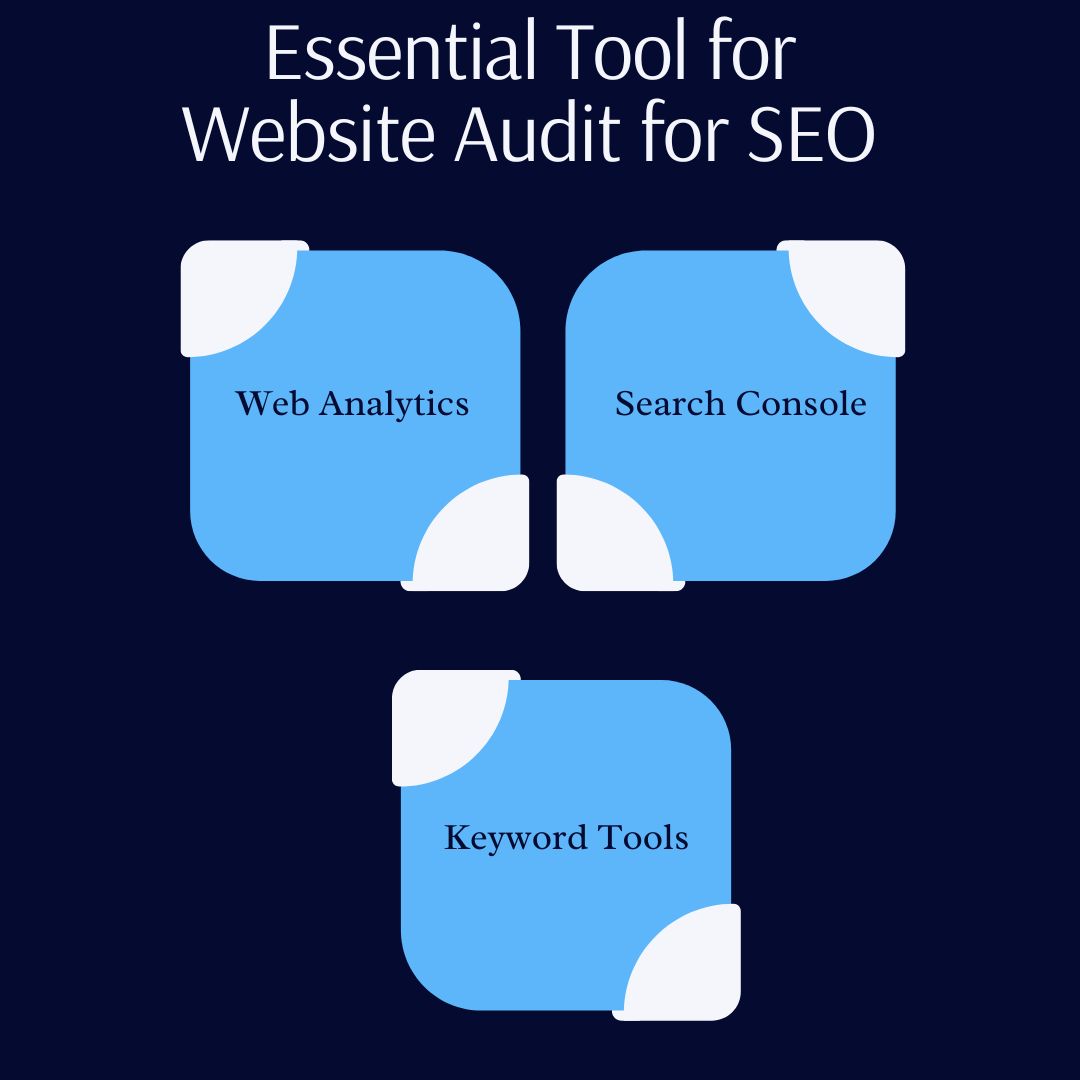
- Web Analytics: Web analytics is like a Google Analytics tool that helps you understand who visits your website, what they do there, and what they like or don’t like about it. This information helps you make your website better and more enjoyable for those who visit.
- Search Console: Search Console is a tool from Google that acts like a dashboard for your website. It helps you understand how Google views your site and shows you what’s working and what’s not. This tool tells you who is visiting your site, which pages they like most, and if there are any errors that might stop Google from showing your site in search results. It’s like having a guide that helps your website perform better in Google searches.
- Keyword Tool: A keyword tool is a helper that shows you the words and phrases people use when they search for things online. It helps you understand what to include in your website’s content so that when someone searches for something you offer, your site has a better chance of showing up in their search results. It’s like having a guide that tells you which signs to put up to attract more visitors to your shop.
Evaluate Your Website’s Structure
This is important because a well-structured website makes it easier for both your visitors and search engines to navigate and understand what your site is about. Here’s a detailed look at how to go about it
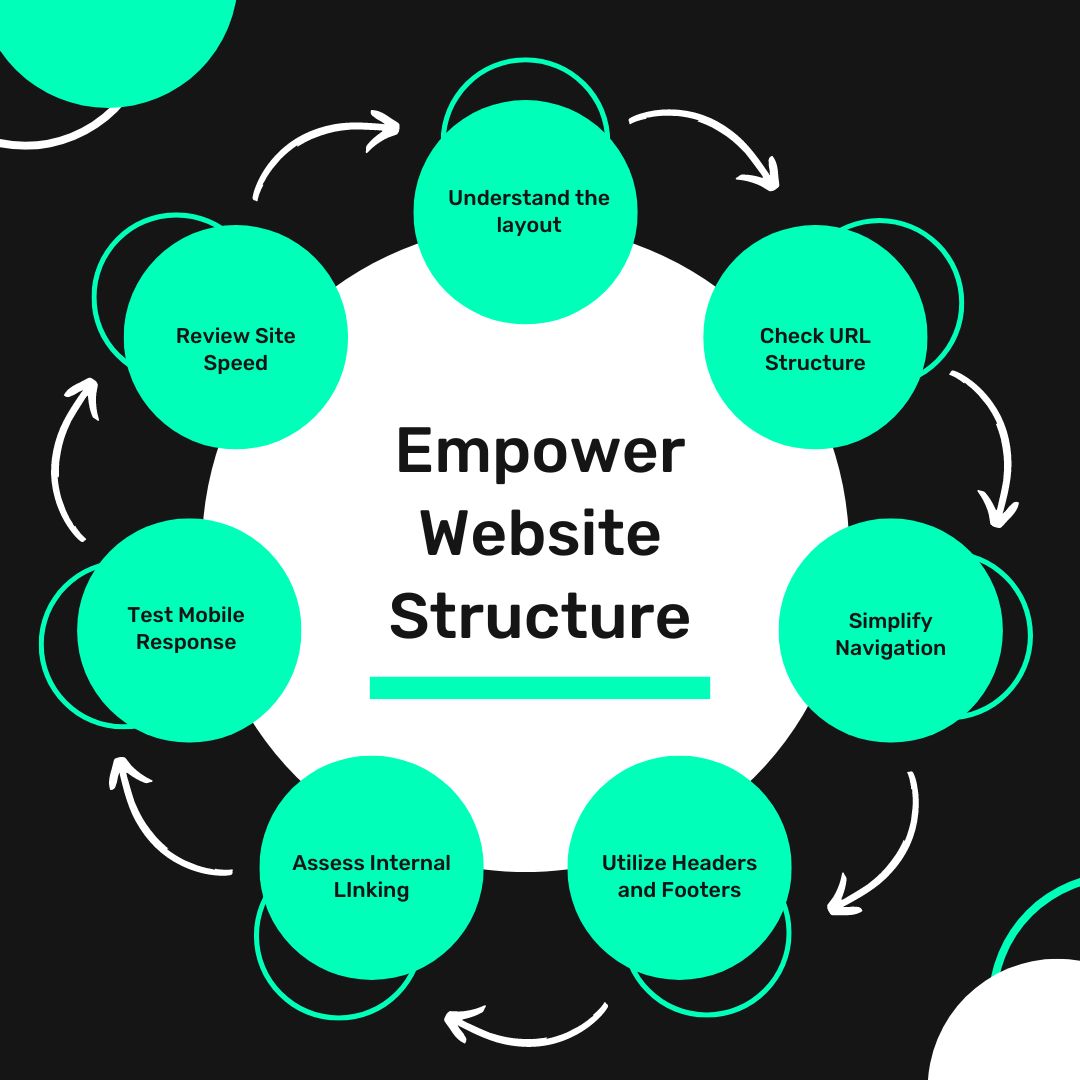
- Understand the layout: The site’s layout should guide visitors smoothly from the homepage to other important sections like products or services, contact information, and support pages.
- Check URL Structure: When setting up URLs for each page, make sure they’re clear and tell you exactly what to expect. Avoid using long, confusing strings of numbers or random characters. This makes it easier for everyone, both your visitors and search engines, to understand what the page is all about.
- Simplify Navigation: The website’s navigation should be easy to use. And, ensuring the visitors can find what they need with just a few clicks. Keep the main menu simple and organized, and consider using dropdown menus to group related pages under broader categories.
- Utilize Headers and Footers: The header should include your logo, main navigation, essential contact details, or a search bar. The footer can contain additional information like social media links, privacy policies, or access to customer support.
- Assess Internal Linking: Internal linking connects your website’s pages together,making it easier for both visitors to explore more and search engines to navigate your site, always link relevant words to related pages and focus on your most important pages.
- Test Mobile Responsiveness: While people are browsing on their phones, it’s essential that your website looks good and functions well on all devices, so test it out to make sure everything works smoothly and check it with Google’s Mobile-Friendly Test tool for any issues.
- Review Site Speed: Slow loading times can frustrate users and lead them to leave your site. Tools like Google PageSpeed Insights can show you how quickly your site loads and offer tips on how to make it faster.
Analyze Technical SEO
Analyzing technical SEO means carefully checking your website’s setup to make sure it’s designed in a way that search engines can easily find, understand, and list your pages in search results.

- Check Mobile Responsiveness: Your site must perform well on mobile devices. Use Google’s Mobile-Friendly Test to see if your pages are mobile-friendly.
- Test Page Speed: Slow pages can slow down the user experience. Tools like Google PageSpeed Insights can show you how fast your pages load and offer suggestions for improvement.
- Review Security Features: Make sure your website uses HTTPS—it’s safer and can also help improve your SEO rankings.
Perform On-Page SEO Analysis
Here we provide some of the key points that are needed to perform on-page SEO analysis.

- Optimize Meta Tags and Titles: It’s important to ensure that all pages have their own unique and descriptive titles and meta descriptions that include relevant keywords.It helps to enhance the user experience.
- Evaluate Content Quality: Review your content for relevance, quality, and keyword optimization to ensure it effectively reaches and engages your audience. Additionally, regularly update and refine your content to keep it fresh and relevant.
- Analyze Keywords: Find out which keywords your site is already doing well with and look for new ones that could bring in more visitors.
- User Engagement: User engagement in on-page SEO is about keeping visitors interested and active on your website. This means providing valuable content, interactive features, and a smooth, enjoyable browsing experience.
- Content Audit: A content audit in on-page SEO is like a check-up for your website’s content. It involves reviewing all your pages to see what’s working, what’s not, and where improvements can be made to better engage visitors and boost your search rankings.
- E-A-T Contents: E-A-T content in on-page SEO stands for Expertise, Authoritativeness, and Trustworthiness. It means creating content that shows you know your stuff, are a reliable source, and can be trusted by your readers and search engines alike.
Assess Off-Page SEO
Assessing off-page SEO means looking at how other websites and external factors like social media influence your site’s reputation and rankings.

- Examine Backlinks: Analyze the quality and quantity of backlinks to your site. High-quality backlinks from reputable sites can significantly boost your SEO.
- Keep Track of Reviews: Regularly check what people are saying about your business online. This helps you understand your reputation, respond to feedback, and build trust with potential customers.
- Own Your Google Profile: Claim and manage your business list on Google. This helps you control the information people see, respond to reviews, and improve your visibility in local search results.
- Enlisting in relevant directories: Add your business to online lists or databases where people search for services like yours. This helps increase your visibility, improves your SEO, and makes it easier for potential customers to find and trust your business.
Compile a Report and Plan Actions
After auditing an SEO, compile a report detailing your findings and plan actionable steps to address any issues. Focus on the tasks that will make the biggest difference to your SEO first and begin making those changes. This approach helps you get the most benefit right away.
Conclusion
A complete website audit for SEO is essential for understanding how your site performs and what steps you need to take to optimize it for search engines. By following these steps and regularly auditing your site, you can enhance your SEO, improve the user experience, and increase your visibility online.
FAQs on Website Audit for SEO
These FAQs provide a solid foundation for understanding how to conduct a website audit for SEO.
Q:1: What is a website audit for SEO?
Ans. A website audit for SEO is a comprehensive review of your website aimed at identifying opportunities and issues that could affect your site’s search engine performance.
Q:2: Why is an SEO website audit important?
Ans. An SEO audit helps you understand how well your website complies with best practices for search engine optimization, and it identifies changes that can improve your site’s ranking in search results.
Q:3: How often should I conduct an SEO website audit?
Ans. Ideally, you should conduct a full SEO audit at least once a year, or whenever you make significant changes to your website.
Q:4: What tools do I need for an SEO audit?
Ans. Tools like Google Analytics, Google Search Console, Ahrefs, SEMrush, and Screaming Frog SEO Spider are commonly used for various aspects of SEO auditing.
Q:5: What are the main areas to focus on during an SEO audit?
Ans. Focus on technical SEO, on-page optimization, content quality, mobile-friendliness, user experience, and off-page factors like backlinks.
Q:6: How do I check for technical SEO issues?
Ans. Use tools to crawl your website and look for issues like broken links, slow loading pages, and improper use of redirects.
Q:7: What should I look for in on-page SEO?
Ans. Check for optimal use of keywords, proper tag hierarchy, and meta descriptions, and ensure that all images have alt text.
Q:8: How can I improve my website’s content during an SEO audit?
Ans. Evaluate the relevance, engagement, and keyword optimization of your content. Identify areas where updates, improvements, or new content are needed.
Q:9: What is the best way to analyze backlinks during an SEO audit?
Ans. Use tools like Ahrefs or SEMrush to review the quality and relevance of incoming links, and identify potentially harmful links that may need to be disavowed.
Q:10: How do I prioritize changes after an SEO audit?
Ans. Prioritize changes based on their potential impact on your SEO performance and the resources needed to implement them. Start with quick wins that can quickly improve your site’s ranking.
Read More: How to Use a Secure VPN for Safe Browsing

