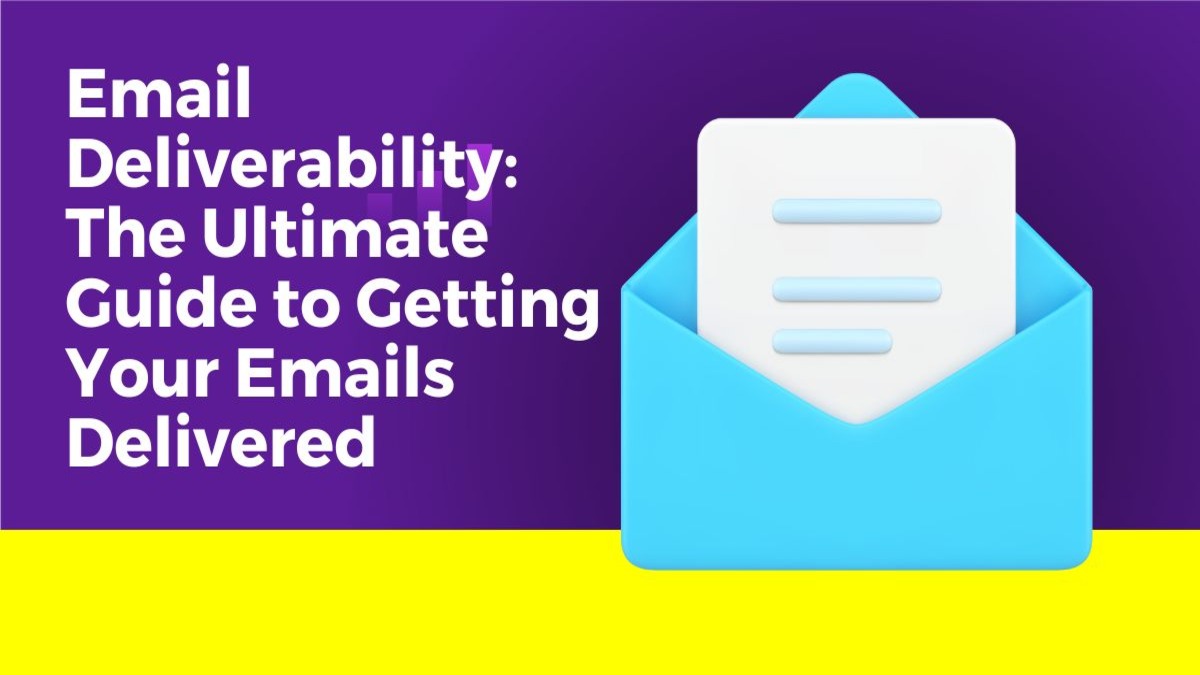What is Email Deliverability?
Email deliverability refers to the ability of an email to successfully reach the intended recipient’s inbox without being blocked by a spam filter. It encompasses several factors that ensure emails are delivered as intended, including sender reputation, email content quality, and proper email authentication protocols.
Why Email Deliverability Is Important
Email deliverability is crucial because it determines whether your emails reach your audience’s inbox or get lost in spam folders. Here’s why it matters:
Reach Your Audience
If your emails don’t land in the inbox, your audience won’t see them. Good deliverability ensures your messages reach the people you want to engage with.
Boost Engagement
When your emails reach the inbox, your audience is more likely to open, read, and act on them. Higher deliverability means better open and click rates, leading to more engagement.
Maintain Reputation
Consistently landing in the inbox helps maintain your sender reputation. A good reputation reduces the chances of your emails being marked as spam, ensuring future emails also reach the inbox.
Increase Revenue
For businesses, email is often a key driver of sales. If your promotional emails don’t reach customers, you miss out on potential revenue. Good deliverability means more chances to convert leads into sales.
Build Trust
Consistently delivered emails help build trust with your audience. When people regularly see your emails in their inbox, they recognize and trust your brand more.
Avoid Legal Issues
Poor deliverability can sometimes indicate compliance issues with email marketing laws. Ensuring good deliverability helps you stay compliant and avoid potential legal troubles.
How to Improve Email Deliverability
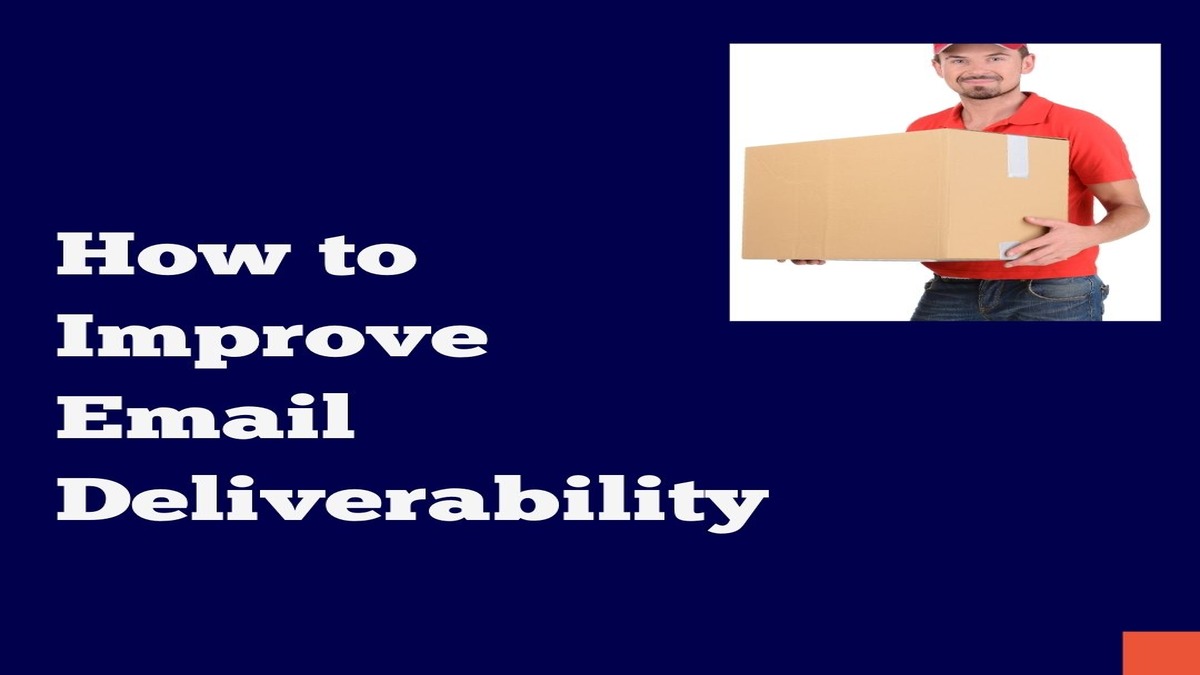
Improving email deliverability ensures your emails reach your recipients’ inboxes instead of getting lost in spam folders. Here are some straightforward tips to help you achieve better deliverability:
Build and Maintain a Clean Email List
- Double Opt-In: Have new subscribers confirm their email addresses to ensure they are valid.
- Regularly Clean Your List: Regularly review and clean your email list by manually removing inactive or invalid email addresses. This practice helps ensure that your list remains up-to-date and effective.
- Segment Your Audience: Send relevant content to different groups to boost engagement.
Optimize Your Email Content
- Craft Clear Subject Lines: Avoid using all caps or spammy words.
- Provide Valuable Content: Ensure that the content of your emails is personally relevant and valuable to your audience, reflecting their interests and needs.
- Use a Recognizable Sender Name: People are more likely to open emails from familiar names.
- Include a Clear Call to Action: Make sure your email clearly states what action you want the recipient to take, ensuring it’s easy for them to understand and act upon.
Implement Email Authentication
- SPF (Sender Policy Framework): Specify the servers authorized to send emails on behalf of your domain by configuring your SPF (Sender Policy Framework) records.
- DKIM (DomainKeys Identified Mail): Add a digital signature to verify your emails.
- DMARC (Domain-based Message Authentication, Reporting, and Conformance): Provide instructions to ISPs on handling unauthenticated emails.
Monitor and Improve Your Sender Reputation
- Send High Quality Content: Avoid spammy emails and focus on valuable content.
- Keep Bounce Rates Low: Regularly clean your list to remove invalid addresses.
- Check Blacklists: Make sure your domain or IP isn’t blacklisted.
Ensure Proper Email Frequency
- Avoid Overloading Recipients: Too many emails can lead to unsubscribes and complaints.
- Find the Right Frequency: Test different sending frequencies to see what works best.
Personalize Your Emails
- Use Personalization Tags: Address recipients by name and include relevant information.
- Segment Based on Behavior: Send targeted emails based on past interactions.
Make Unsubscribing Easy
- Clear Unsubscribe Option: Ensure your unsubscribe link is easy to find and functional.
- Honor Unsubscribe Requests: Remove those who opt-out promptly to avoid complaints.
Test and Monitor Performance
- A/B Testing: Try out various subject lines, content styles, and sending times to see what resonates best with your audience.
- Track Key Metrics: Keep an eye on open rates, click-through rates, bounce rates, and complaints.
Improve Email Design
- Mobile Compatibility: Design emails that look good on mobile devices.
- Clear Layout: Use headings, bullet points, and white space for easy reading.
- Optimize Images: Use images sparingly and ensure they load quickly.
Engage with Your Audience
- Encourage Replies: Make it easy for recipients to reply and engage with your emails.
- Ask for Feedback: Understand what your audience likes or dislikes by asking for their input.
Following these simple steps can greatly improve your email deliverability, making sure your messages get to your audience and keep them engaged.
Factors Affecting Email Deliverability

Sender Reputation
Your sender’s reputation can be likened to a credit score for your email domain, reflecting how trustworthy and reliable your emails are perceived by recipients and email service providers. A good reputation means ISPs (Internet Service Providers) trust your emails, increasing the likelihood of delivery.
How to Maintain a Good Sender Reputation
- Send Relevant Content: Ensure your emails are relevant to your subscribers.
- Avoid Spammy Behavior: Don’t use misleading subject lines or excessive promotional content.
- Monitor Blacklists: Regularly check if your domain or IP is on any blacklists.
Email Content
The actual content you include in your email is a major factor in determining whether your emails will successfully reach their intended recipients. ISPs analyze email content to determine if it’s spam.
Best Practices for Email Content
- Use a Recognizable Sender Name: Recipients are more likely to open emails from familiar names.
- Craft Engaging Subject Lines: Avoid using all caps or excessive punctuation.
- Include a Clear Call to Action (CTA): Make sure your CTA is visible and straightforward.
Email Authentication
Authentication protocols like SPF, DKIM, and DMARC help verify that your emails are legitimate and not forged.
Setting Up Email Authentication
- SPF (Sender Policy Framework): Specifies which mail servers are allowed to send email on behalf of your domain.
- DKIM (DomainKeys Identified Mail): Adds a digital signature to your emails, verifying they haven’t been altered.
- DMARC (Domain-based Message Authentication, Reporting, and Conformance): Builds on SPF and DKIM, providing instructions to ISPs on how to handle unauthenticated emails.
What is a Good Email Deliverability Rate?

A good email deliverability rate is above 95%. This means that out of 100 emails sent, at least 95 should reach the recipient’s inbox.
Tips to Maintain a High Deliverability Rate
- Regularly Clean Your Email List
- Manually review: Periodically go through your list and remove any inactive or invalid email addresses.
- Use tools: Employ email validation tools to identify and remove bad addresses.
- Engage Your Audience
- Personalize: Use recipients’ names and tailor content to their preferences.
- Ask for interaction: Encourage replies and clicks to keep your audience engaged.
- Monitor Your Metrics
- Check open rates and bounce rates: Regularly review these metrics to spot any issues early.
- Adjust your strategy: If you notice a drop in rates, tweak your content or sending practices.
- Avoid Spammy Content
- Use clear subject lines: Keep them relevant and avoid words that trigger spam filters.
- Simple format: Stick to a clean, straightforward email design without excessive images or links.
- Authenticate Your Emails
By following these manual steps, you can maintain a good email deliverability rate and ensure your emails reach your audience effectively.
How to Run Email Deliverability Tests
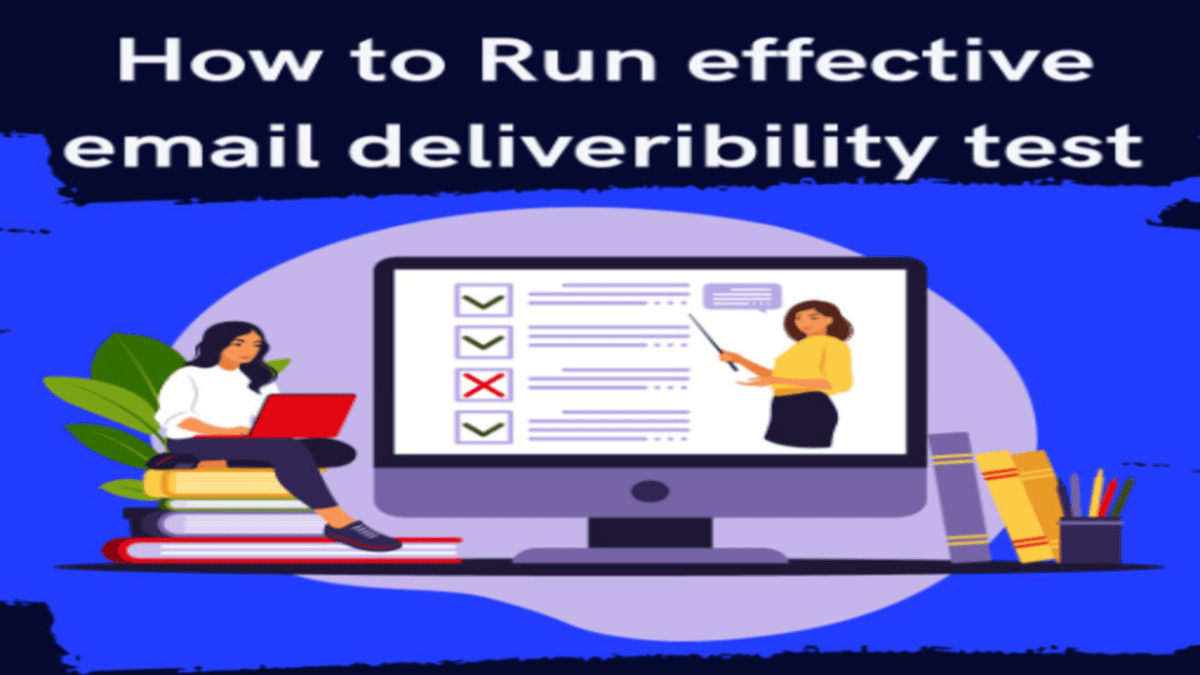
Here we provide you some steps to Run an Email Deliverability Tests
- Create a Test List
- Compile a list of email addresses from various providers (Gmail, Yahoo, Outlook, etc.).
- Include your own email addresses to see where your emails land.
- Send Test Emails
- Draft a test email similar to your regular emails.
- Send it to the test list you created.
- Check Inbox Placement
- Look at your inboxes: See if the email landed in the primary inbox, promotions tab, or spam folder.
- Take notes: Record where each email landed for different providers.
- Review Bounce Notifications
- Check for bounce emails: Look for any notifications that the email was not delivered.
- Identify issues: Note down any invalid addresses and potential problems.
- Check Email Content
- Review the email: Make sure it doesn’t contain spammy words or too many images/links.
- Adjust if needed: Simplify the content and avoid using too many promotional terms.
- Verify Authentication
- Use online tools: Tools like MXToolbox can check if your SPF, DKIM, and DMARC are set up correctly.
- Ensure proper setup: Make sure these email authentication methods are properly configured.
- Monitor Metrics
- Open your email tool dashboard: Look at metrics like open rate, bounce rate, and spam complaints.
- Record these metrics: Keep a log of the results to identify trends and make improvements.
Common Email Deliverability Issues and Solutions

- Spam Filters
- Issue: Emails get marked as spam.
- Solution: Avoid spammy words (e.g., “free,” “win now”), use a clean email list, and ask recipients to whitelist your email.
- Blacklisted IP
- Issue: Your sending IP is blacklisted.
- Solution: Regularly monitor blacklists and request removal if listed. Maintain a good sending reputation by following best practices.
- Poor Sender Reputation
- Issue: Low sender score due to high bounce rates, complaints, or sending to inactive users.
- Solution: Clean your email list regularly and send only to engaged users. Use double opt-in for subscriptions.
- Authentication Failures
- Issue: Emails can fail authentication checks like SPF, DKIM, or DMARC, which verify the sender’s identity and ensure email integrity.
- Solution: Ensure SPF, DKIM, and DMARC are properly set up for your domain.
- Content Issues
- Issue: Emails contain suspicious links, attachments, or poorly formatted content.
- Solution: Avoid using too many images, large attachments, and suspicious links. Use a simple, clean format.
- Sending to Inactive Users
- Issue: High bounce and low engagement rates from sending to inactive users.
- Solution: Regularly clean your email list and remove inactive subscribers.
- High Bounce Rates
- Issue: Emails bounce back due to invalid addresses.
- Solution: Use email validation tools and clean your list regularly to remove invalid addresses.
- Too Many Emails Sent at Once
- Issue: Sending a large volume of emails in a short period of time.
- Solution: Use a sending schedule to spread out your emails and avoid overwhelming recipients’ inboxes.
Examples of Good Email Practices
Example 1: Welcome Email
Subject Line: “Welcome to [Your Company]!” Content: A personalized message thanking the subscriber for joining, with a clear CTA to get started or learn more.
Example 2: Re-Engagement Email
Subject Line: “We Miss You at [Your Company]!” Content: A friendly reminder to inactive subscribers, offering a special discount or incentive to re-engage.
Conclusion
Email deliverability is essential for successful email marketing. By understanding the factors that affect deliverability and implementing best practices, you can ensure your emails reach your audience and drive engagement. Keep monitoring your performance and adjusting your strategies to stay ahead in the ever-evolving world of email marketing.
FAQ
Q:1: What is Email Deliverability?
Ans: Email deliverability refers to the ability of an email to successfully reach the recipient’s inbox without being filtered out as spam.
Q:2: Why is Email Deliverability Important?
Ans: High email deliverability ensures that your messages reach your audience, increasing the likelihood of engagement and conversion.
Q:3: What Factors Affect Email Deliverability?
Ans: Factors include sender reputation, email content, authentication (SPF, DKIM, DMARC), and recipient engagement.
Q:4: How Can I Improve Email Deliverability?
Ans: You can improve deliverability by maintaining a clean email list, using authentication protocols, avoiding spammy content, and engaging with your audience.
Q:5: What is a Good Email Deliverability Rate?
Ans: A good deliverability rate is above 95%, meaning at least 95% of your emails reach the inbox.
Q:6: How Can I Check My Email Deliverability Rate?
Ans: You can check your deliverability rate by monitoring key metrics such as open rates, bounce rates, and spam complaints.
Q:7: What Should I Do If My Emails Are Going to Spam?
Ans: If your emails are going to spam, check your content for spam triggers, ensure proper authentication, and maintain a good sender reputation.
Q:8: How Can I Prevent Emails from Bouncing?
Ans: To prevent bouncing, regularly clean your email list, use double opt-in for subscriptions, and monitor your bounce rates.
Q:9: Should I Use Purchased Email Lists?
Ans: It’s not recommended to use purchased email lists as they often contain invalid or inactive addresses, which can harm your deliverability.
Q:10: What Tools Can Help Improve Email Deliverability?
Ans: Tools like email validation services, spam checkers, and email marketing platforms with deliverability features can help improve your email deliverability.
Read More: How to Successfully Set Up Google Analytics for Your Website