In today’s fast-paced business landscape, finding the right tools to streamline your operations and enhance collaboration is essential. While Microsoft Office Suite has been a longstanding go-to for many, there are several alternatives that offer unique features, cost-effectiveness, and compatibility.
Top 5 Alternatives To Microsoft Office Suite
In this blog post, we’ll explore the top alternatives to Microsoft Office Suite that can help you streamline your business processes and boost productivity.
| Alternative | Best Feature | Pricing | Platforms Supported | Collaboration Tools |
| Google Workspace | Real-time collaboration | Starting at $6/month | Web, Android, iOS | Yes |
| LibreOffice | Free and open-source | Free | Windows, macOS, Linux | No (Offline) |
| Apple iWork | Seamless Apple integration | Free (for Apple users) | macOS, iOS | Yes |
| Zoho Workplace | Integrated with Zoho business apps | Starting at $3/month | Web, Android, iOS | Yes |
| OnlyOffice | Open-source, customizable | Free (core version) | Windows, Linux, Web | Yes |
| WPS Office | Lightweight and free | Free/Premium | Windows, macOS, Android, iOS | Yes |
1. Google Workspace (formerly G Suite)
Google Workspace offers a suite of cloud-based tools including Google Docs, Sheets, Slides, and Drive. Its real-time collaboration features empower teams to work together seamlessly on documents, spreadsheets, and presentations. With the ability to access files from any device and share them with colleagues, Google Workspace is an ideal choice for businesses seeking efficient collaboration.

What’s Better than MS Office:
- Cloud-based, real-time collaboration features.
- Integration with other Google services (Drive, Calendar, Meet).
- More affordable for teams looking for collaboration tools.
Why Choose Google Workspace:
- Ideal for businesses that prioritize collaboration.
- Frequent updates and integration with Google AI.
- Accessible anywhere, from any device.
Google Workspace Pros
- Real-time collaboration
- cloud-based storage
- cross-platform access.
Google Workspace Cons
- Limited offline access compared to desktop-based software.
Visit Google Workspace Website
2. LibreOffice
LibreOffice is a powerful open-source office suite that includes Writer, Calc, Impress, and more. With a user-friendly interface and compatibility with Microsoft Office formats, LibreOffice is an excellent alternative for businesses looking to save costs without compromising on functionality.

What’s Better than MS Office:
- Completely free for all users.
- Better for those who need offline desktop apps without a subscription.
Why Choose LibreOffice:
- Best for budget-conscious users.
- Supports a wide range of file formats.
- Lightweight compared to MS Office, especially for older machines.
LibreOffice Pros
- Open-source
- Microsoft Office compatibility
- extensive features.
LibreOffice Cons
- Less cloud integration compared to online alternatives.
3. WPS Office
WPS Office offers a comprehensive suite of office tools, including Writer, Presentation, and Spreadsheets. Its intuitive interface, advanced features, and compatibility with Microsoft Office formats make it a valuable alternative for businesses seeking a seamless transition.

What’s Better than MS Office:
- Free or much cheaper premium versions.
- Compatible with Microsoft file formats.
- Lightweight and available across platforms.
Why Choose WPS Office:
- Ideal for users seeking a free, familiar interface.
- Cross-platform support, including Android and iOS.
- Great for individuals who need basic office tools without the high cost.
WPS Office Pros
- Microsoft Office compatibility
- Sleek interface
- Extensive templates.
WPS Office Cons
- Some advanced features may require a learning curve.
4. Zoho Workplace
Zoho Workplace provides a suite of productivity apps including Writer, Sheet, Show, and more. Its user-friendly interface, real-time collaboration, and cost-effectiveness make it an attractive choice for businesses aiming to enhance teamwork and efficiency.

What’s Better than MS Office:
- More affordable and tailored for small businesses.
- Includes integrated business apps like CRM, email, and file storage.
Why Choose Zoho Workplace:
- Great for startups and small businesses.
- Integrated with Zoho’s ecosystem of business tools.
- Strong focus on team collaboration.
Zoho Workplace Pros
- Real-time collaboration
- Cost-effective
- Integration with other Zoho apps.
Zoho Workplace Cons
- Advanced features may be limited in the basic plan.
5. Apple iWork
Apple iWork includes Pages, Numbers, and Keynote, offering a seamless experience for Mac and iOS users. With visually appealing templates and a focus on design, iWork is an excellent alternative for creative businesses.

What’s Better than MS Office:
- Seamless integration with the Apple ecosystem.
- Free for Apple users.
- Easy to use and aesthetically pleasing templates.
Why Choose Apple iWork:
- Best for those in the Apple ecosystem.
- Optimized for macOS and iOS.
- Offers real-time collaboration features like MS Office.
Apple iWork Pros
- Visual design capabilities
- Seamless integration with Apple devices.
Apple iWork Cons
- Limited compatibility with non-Apple platforms.
6. ONLYOFFICE
ONLYOFFICE combines document editing, project management, and CRM capabilities in a single platform. Its versatility and integration options make it suitable for businesses looking to centralize their operations.
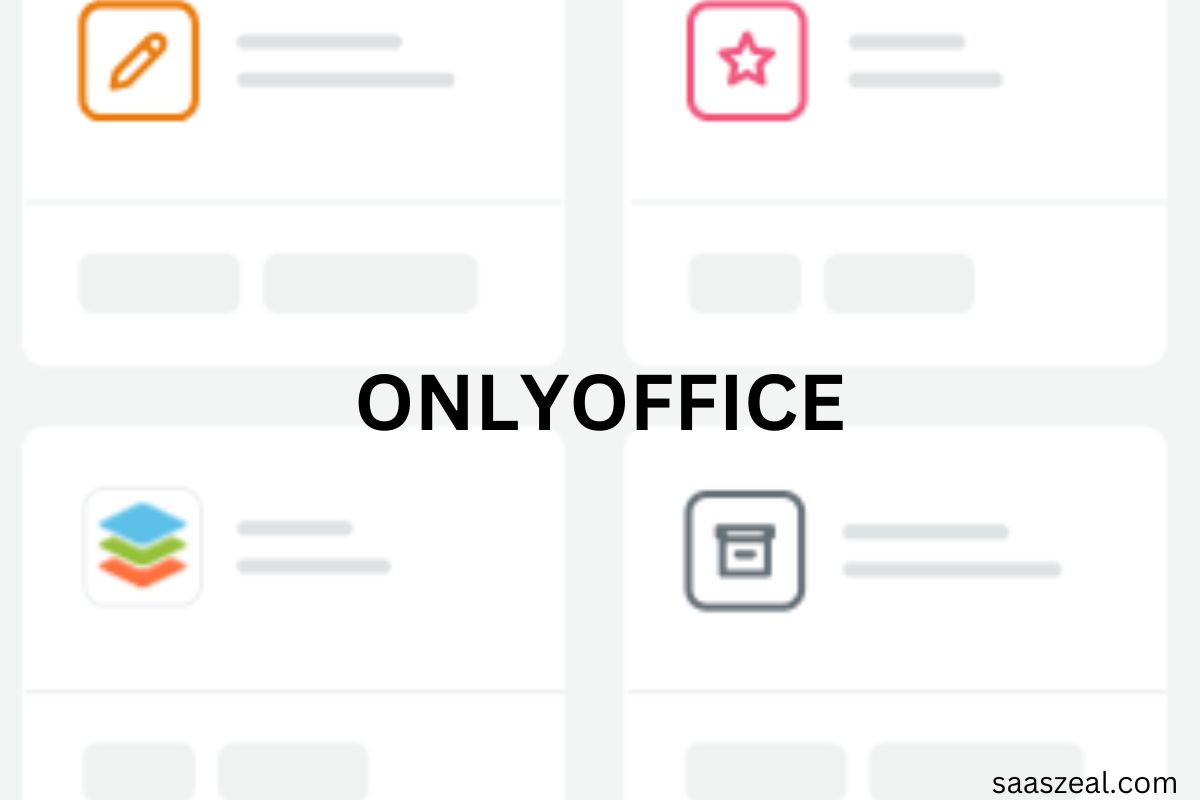
What’s Better than MS Office:
Open-source and highly customizable.
Built-in collaboration features for document editing.
Why Choose OnlyOffice:
Best for tech-savvy teams who prefer open-source software.
Provides flexibility for customization.
No cost for the core version.
OnlyOffice Pros
- Comprehensive suite
- Integration options
- Online and self-hosted versions.
OnlyOffice Cons
- May be overwhelming for users seeking only basic office tools.
Conclusion
In today’s competitive business environment, having the right office suite is crucial for streamlined operations and effective collaboration. While Microsoft Office Suite has been a popular choice, these alternatives offer unique features and cost-effective solutions to cater to your specific business needs. Whether you prioritize real-time collaboration, budget-friendly options, or seamless compatibility, these alternatives provide a range of choices to enhance your business processes.
By considering these top alternatives, you can make an informed decision that aligns with your business goals and empowers your team to achieve greater efficiency and productivity.
Also Read: Surfshark VPN Review : Secured VPN Service

