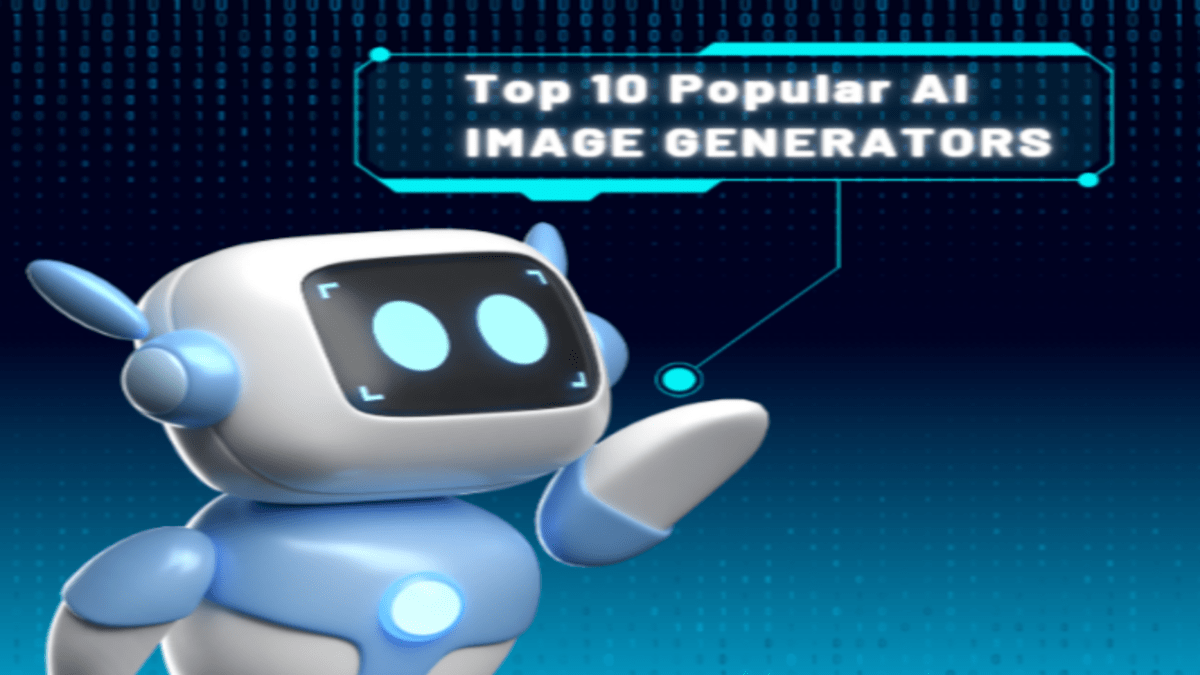Artificial Intelligence (AI) has revolutionized many fields, including image generation. AI image generators can create stunning visuals, from realistic photos to abstract art, using advanced algorithms and neural networks. Here, we explore the top 10 popular AI image generators, providing detailed information about each AI Image Generator, its importance, key features, and pricing details.
What is an AI Image Generator?
An AI image generator is a software tool that uses artificial intelligence to create images. It takes different inputs, like text descriptions, simple sketches, or photos, and uses AI algorithms, often based on neural networks, to generate new images. These images can be realistic or artistic, depending on the input and the AI’s design.
How AI Image Generators Work
- Training with Data: AI image generators learn from a large number of images. This helps them understand different patterns, styles, and features found in those images.
- Neural Networks: They use neural networks, which are computer systems modeled after the human brain. The most common type is called Generative Adversarial Networks (GANs). GANs have two parts:
- Generator: This part creates new images.
- Discriminator: This part checks if the images look real or fake and provides feedback to the generator.
- Generating Images: Based on what the AI has learned, it can take inputs like text, sketches, or photos and create new images.
- Text Input: If you give a description, the AI will generate an image that matches it.
- Sketch Input: If you provide a simple drawing, the AI can turn it into a detailed image.
- Photo Input: If you give a photo, the AI can modify it or apply different styles to it.
- Improving Over Time: The AI keeps learning and getting better at creating images as it processes more data and receives more feedback.
Example
If you type “a cat wearing sunglasses” into a text-to-image AI, it will generate an image of a cat with sunglasses, drawing on what it has learned from millions of cat and sunglasses images. By simplifying complex AI processes into these steps, it’s easier to understand how these advanced tools can create such diverse and creative visuals.
How to use AI Image Generator
Using an AI image generator is typically straightforward, and the exact steps may vary depending on the specific tool you’re using. However, here’s a general outline of how you might use one:
- Choose your tool: Select an AI image generator that suits your needs. Popular options include DeepArt, Artbreeder, and DALL-E.
- Input: Depending on the tool, you’ll provide an input, such as a text description, a simple sketch, or an existing image. This input serves as the basis for the AI to generate a new image.
- Adjust Settings (if applicable): Some tools allow you to adjust settings to customize the output. For example, you might be able to choose a specific artistic style or adjust the level of detail.
- Generate Image: Once you’re satisfied with your input and settings, you can instruct the AI to generate the image.
- Review and Download: After the AI has processed your input, you’ll typically be able to view the generated image. If you’re happy with the result, you can download it to your device.
- Optional: Further Editing: Depending on your needs, you may choose to further edit the generated image using traditional image editing software.
Its important to note that while using AI image generators is usually easy, certain tools may have particular needs or constraints. To get the best results, it’s wise to read through the tool’s documentation or tutorials and become familiar with how it works.
Popular AI Image Generator
Here we provide you with some popular AI Image Generators list.
1. DeepArt
DeepArt is an AI-powered image generator that transforms your photos into artwork inspired by famous artists. It uses neural networks to apply the style of well-known paintings to your images.
Key Features
- Style Transfer: Apply various artistic styles to your photos.
- High-Resolution Output: Generate high-quality images suitable for printing.
- User-Friendly Interface: Easy to use, even for beginners.
Use Cases
DeepArt can transform personal photos into stunning artworks, ideal for unique gifts or creative projects. It also serves as a tool for exploring various art styles and experimenting with digital art.
Pricing Details
DeepArt: Pricing (Free )
2. DreamStudio
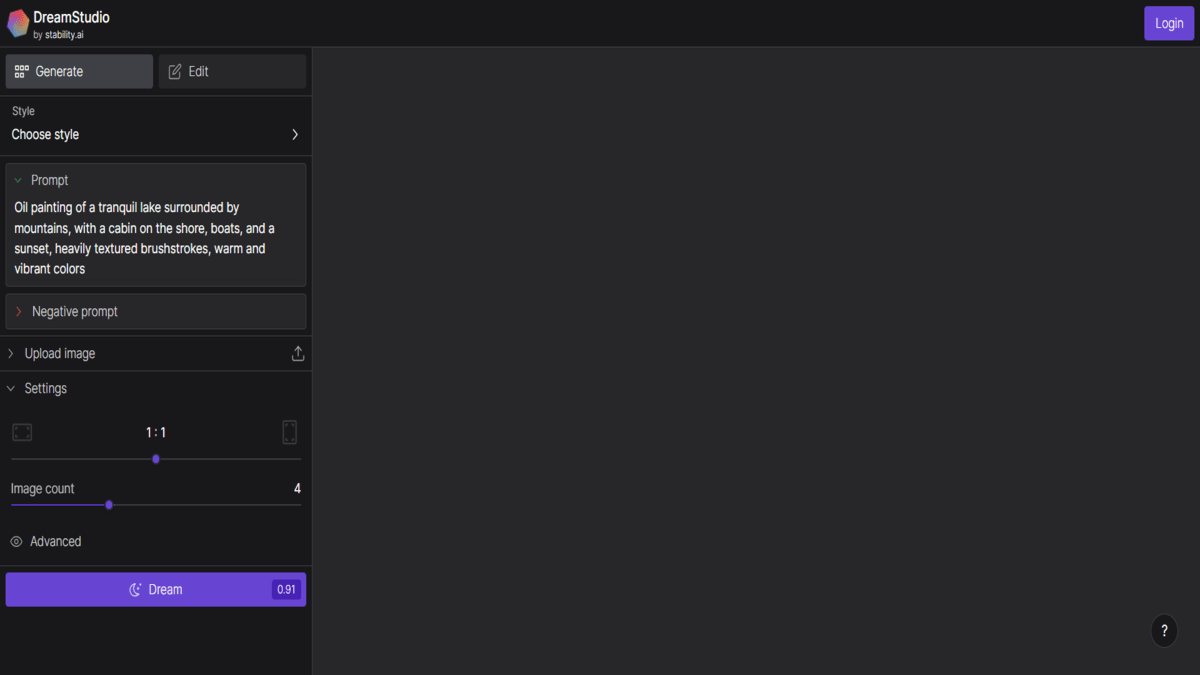
DreamStudio is an innovative online platform that harnesses the power of AI to generate images. Created by Stability AI, a company recognized for its contributions to open-source generative AI, DreamStudio offers a cutting-edge approach to creative design.
Key Features
- History: Keep a record of all your creations.
- Styles: Get instant inspiration from our variety of style presets.
- Masking: Erase objects from your image and make edits using the inpainting tool.
- Multi-Generations: Experiment with multiple creative variations of your image at the same time.
- Upscaling: Improve and increase the resolution of your images quickly.
Pricing Details
DreamStudio: Pricing (Free)
Use Cases
DreamStudio AI Image Generator can be used to quickly create art for social media posts or blog articles. It’s also handy for generating visual content for presentations or personal projects.
3. Artbreeder
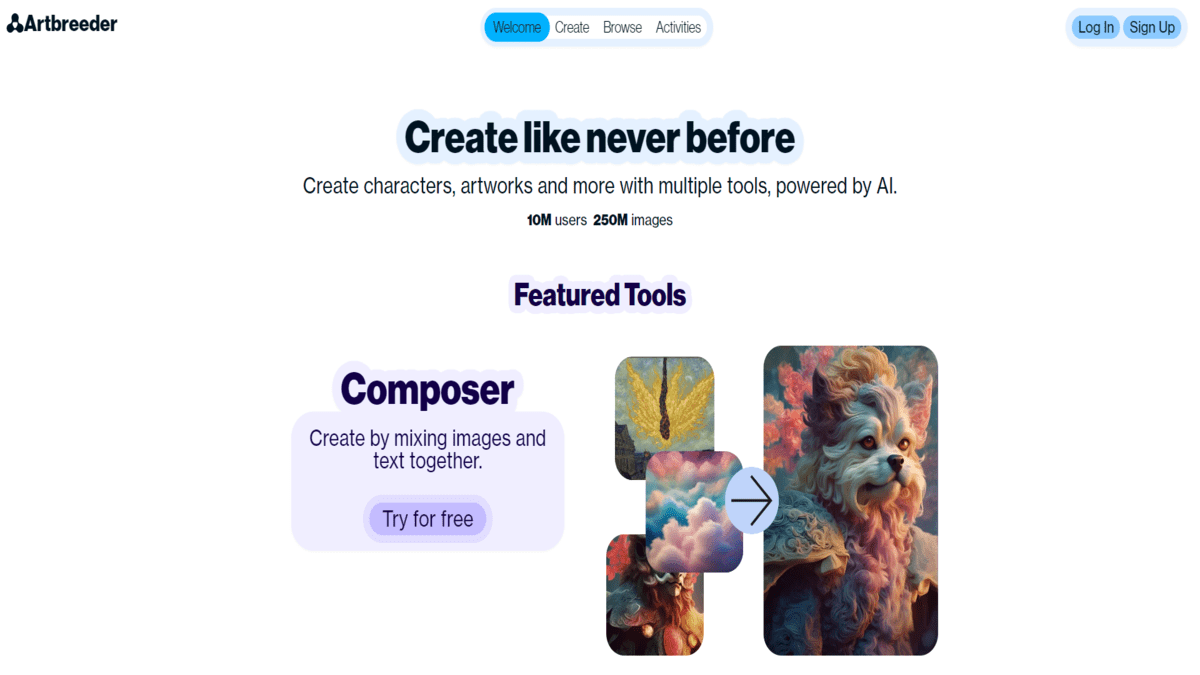
Artbreeder is an online platform that uses AI to generate and manipulate images. It allows users to create new artwork by blending together multiple images, adjusting various parameters such as color, style, and composition. Users can explore a vast range of possibilities and create unique visual compositions that can be used for art, design, or other creative projects.
Key Features
- Image Blending: Users can blend multiple images together to create new, unique artworks.
- Parameter Adjustment: Users can adjust various parameters such as color, style, and composition to customize their creations.
- Explore and Discover: Users can explore a vast library of images created by others and discover new artistic styles and ideas.
- High-Quality Output: The platform generates high-quality images suitable for use in art, design, and other creative projects.
- Collaboration: Users can collaborate with others by sharing their creations and working together on new projects.
Pricing Details
Artbreeder: Pricing Starts from $8.99
Use Cases
Artbreeder can be used to create unique characters or creatures for games, stories, or artwork. It’s also great for generating background images or landscapes for various creative projects.
4. DeepDream Generator
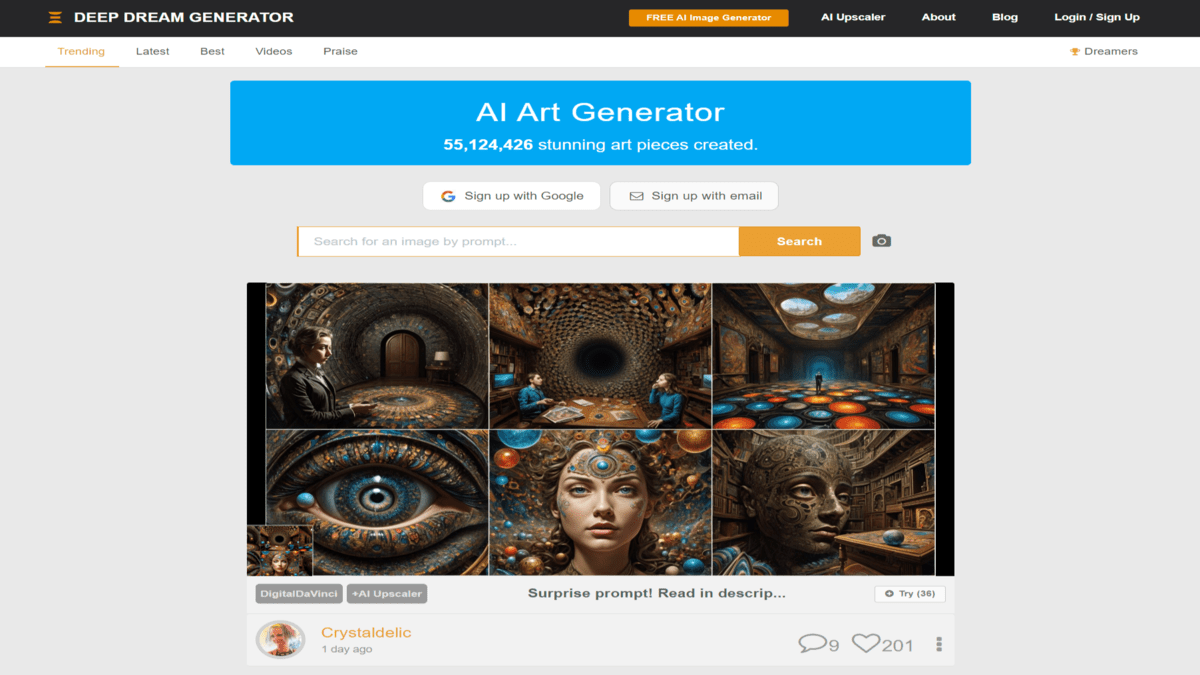
DeepDream Generator uses Google’s DeepDream algorithm to create dream-like, abstract images. It enhances patterns and features within images to produce surreal effects.
Key Features
- Dream-Like Effects: Generate psychedelic and abstract images.
- Customizable Settings: Adjust parameters to control the intensity of the effects.
- Multiple Styles: Choose from various artistic styles to apply to your images.
Use Cases
DeepDream Generator can turn ordinary photos into surreal, dream-like images, perfect for artistic or experimental projects. It’s also useful for creating unique and eye-catching visuals for social media or personal use.
Pricing Details
DeepDream : Pricing (Free)
5. DALL-E
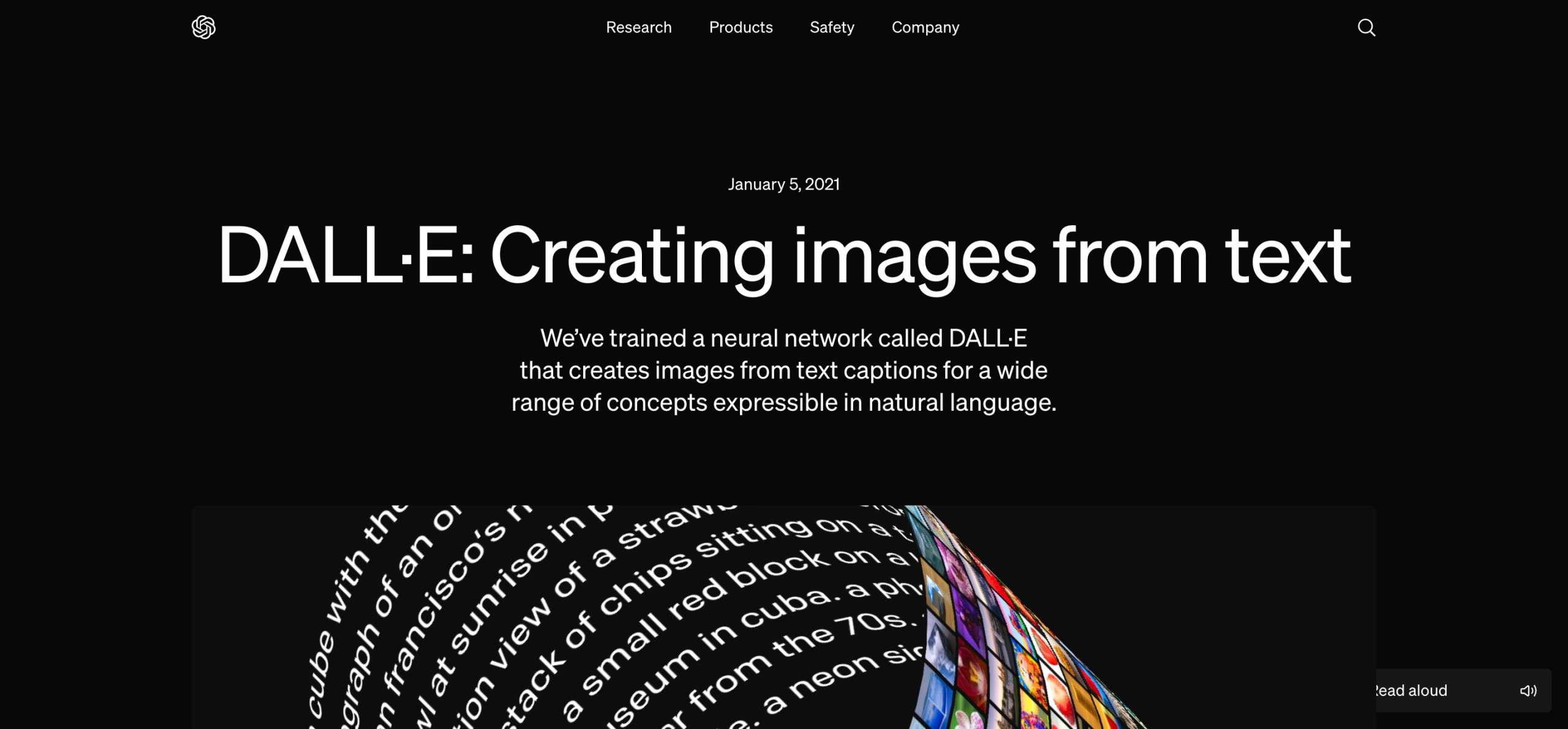
Developed by OpenAI, DALL-E generates images from textual descriptions. It can create a wide range of visuals based on the given text prompts.
Key Features
- Text-to-Image: Generate images from detailed text descriptions.
- Versatile Outputs: Create anything from realistic scenes to imaginative creations.
- High Quality: Produces high-resolution images.
Use Cases
DALL-E can generate creative and surreal images based on text descriptions, useful for artists, designers, and content creators. It can also be used to generate custom illustrations for books, articles, or presentations
DeepDream : Pricing (Free Trail)
6. Adobe Fireworks
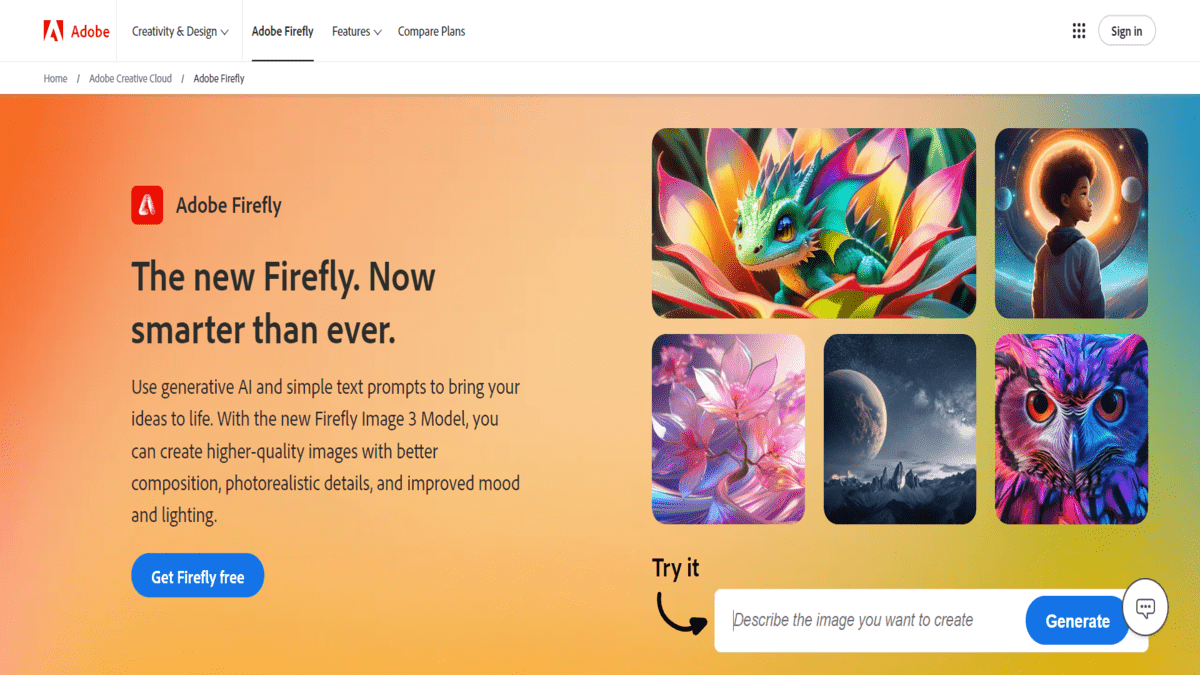
Adobe Fireworks was a graphics editor that allowed users to create and edit raster and vector graphics for websites and web applications. It was particularly popular for its web-focused design tools and features.
Key Features of Adobe Fireworks:
- Vector and Raster Editing: Fireworks allowed users to work with both vector and raster graphics, making it versatile for various design needs.
- Web Design Tools: It offered tools specifically designed for web design, such as slices, which allowed users to divide an image into sections for easier export.
- Interactive Prototyping: Fireworks enabled users to create interactive prototypes of websites and web applications, including clickable buttons and links.
- Integration with Adobe Creative Suite: Fireworks seamlessly integrated with other Adobe products like Photoshop and Illustrator, allowing for easy asset sharing and editing.
- Optimization for Web: It included features for optimizing images for the web, such as image compression and export settings.
Pricing Details
Adobe Fireworks: See Adobe Fireworks Pricing Details (Its Completely Free)
Use Cases
Adobe Fireworks can be used to create and edit web graphics and prototypes, making it ideal for web designers. It’s also useful for designing user interfaces and interactive elements for websites and apps.
7. Pebblely
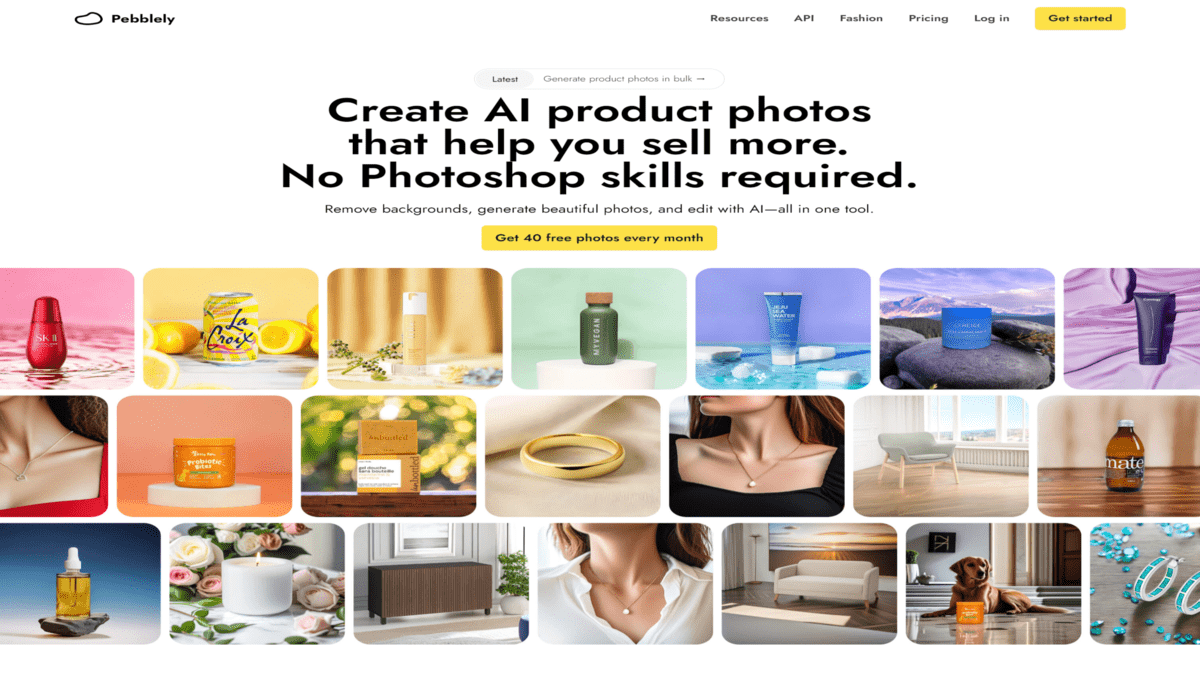
Pebblely is not just an AI image generator; it’s a comprehensive AI design tool that can remove objects from images. It transforms mundane product images into stunning marketing assets in seconds by generating backgrounds based on your uploaded images and seamlessly integrating shadows and reflections.
Key Features
- Remove Objects in images: You can erase or modify parts of your image by brushing over them and then re-generating, allowing you to refine your images without starting over.
- Move the Product: You can move, resize, and rotate your product within the generated images.
- Reuse Backgrounds: You can use it for different products by swapping out the product image.
Pricing Details
Pebblely:lSee Pebblely Pricing Details (Free Trail, Starts from $19 Per Month)
Use Cases
Pebblely can enhance product images by placing them in realistic scenes, perfect for showcasing products in a more appealing way. It’s also great for creating customized marketing visuals for online stores and advertisements.
8. Generative AI by Getty Images
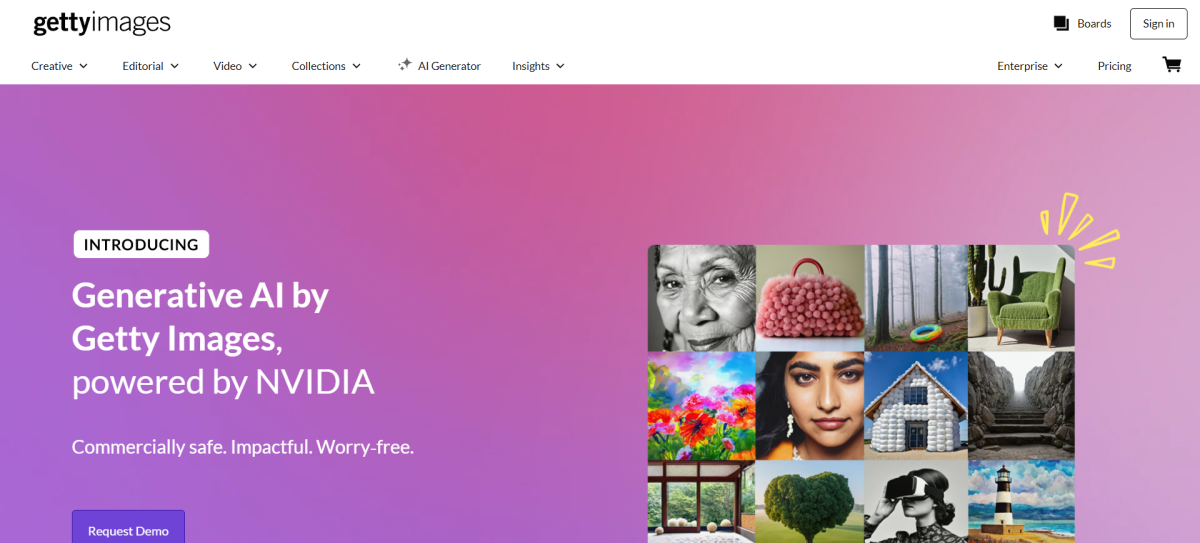
Getty Images’ Generative AI is a technology that uses artificial intelligence to create new, unique images. It can generate images based on a set of parameters or inputs, allowing users to customize the images they need. This technology can be useful for creating visual content for various purposes, such as advertising, marketing, or storytelling, by providing a way to quickly generate images that match specific criteria.
Key Features
- Customizable Image Generation: Users can specify parameters such as image style, colors, composition, and subject matter to generate images tailored to their needs.
- Diverse Image Output: The AI can create a wide range of images, from realistic scenes to abstract art, providing versatility in visual content creation.
- Time and Cost Efficiency: It can save time and costs associated with traditional photoshoots by quickly generating images on demand.
- High-Quality Output: The generated images are likely of high quality, suitable for professional use in various industries.
- Scalability: The technology likely supports batch processing, allowing users to generate multiple images at once, making it suitable for large-scale projects.
Use Cases
Getty Images’ Generative AI can create custom images for various industries, from advertising to editorial, enhancing visual storytelling. It’s also useful for generating unique visuals for websites, blogs, and social media.
Getty Images: See Getty Images Pricing Details
9. Craiyon
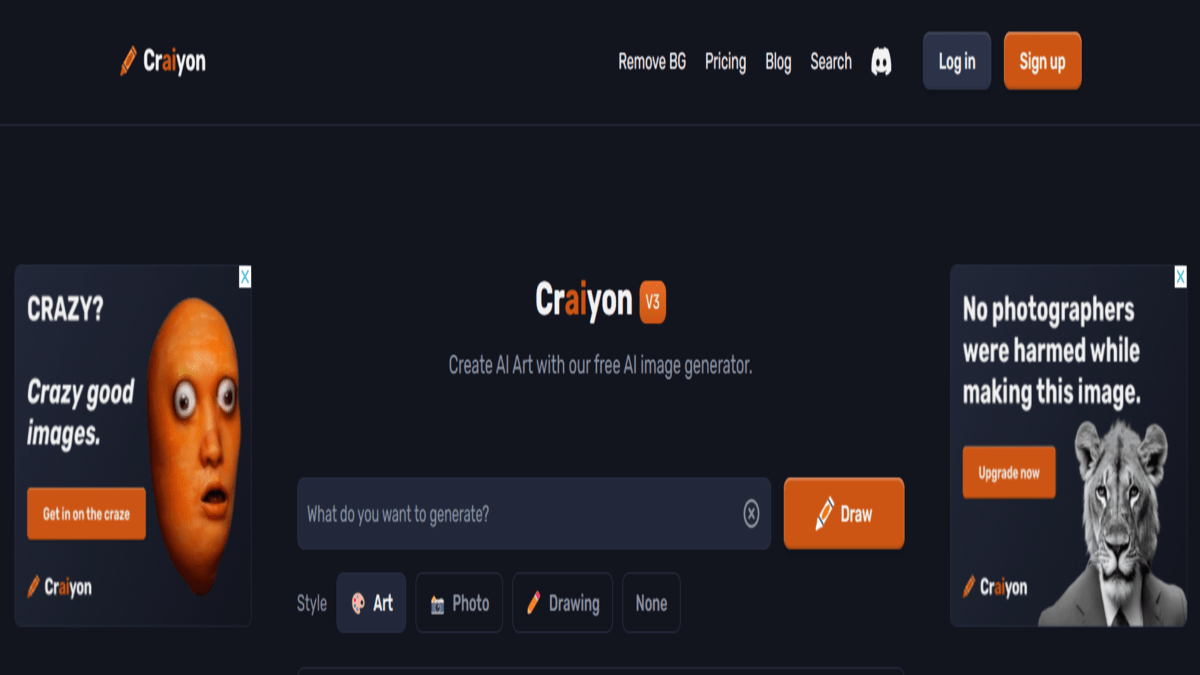
Craiyon (formerly known as DALL-E Mini) is an AI-powered image generation tool that creates images from text descriptions. Users can input a phrase or sentence, and Craiyon generates corresponding images based on the given text. It’s a fun and creative tool for visualizing concepts, generating illustrations, and exploring AI’s capabilities in art and design.
Key Features of Craiyon:
- Text-to-Image Generation: Converts text descriptions into images.
- User-Friendly Interface: Simple and intuitive interface for easy use.
- Variety of Styles: Generates images in various artistic styles.
- Creative Visualization: Ideal for visualizing concepts and ideas.
- Free Access: Available for use without cost, making it accessible to a wide audience.
Pricing Details
Craiyon: See Craiyon Pricing Details(Start from $5 Per Month)
Use Cases
Craiyon can generate unique images from text descriptions, perfect for enhancing blog posts and social media content. It’s also useful for visualizing creative ideas and concepts in art and design projects.
10.ImageFX
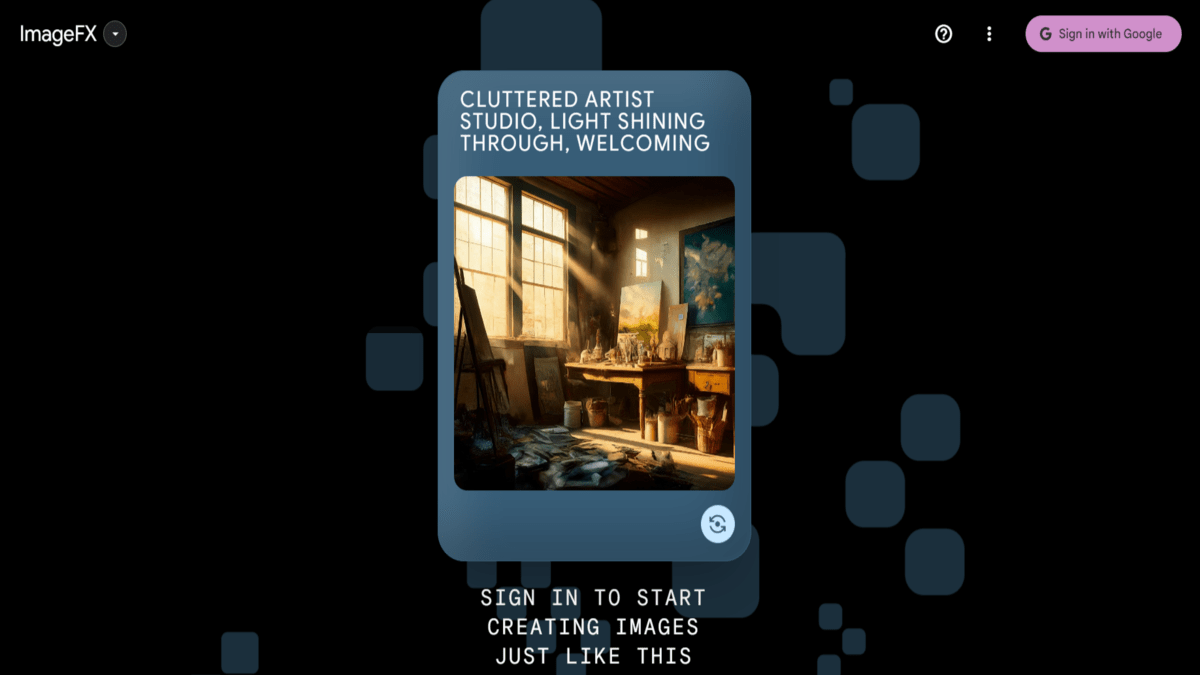
ImageFX is an image editing software that offers a range of advanced features for enhancing and manipulating images. It provides tools for adjusting colors, adding effects, and improving overall image quality.
Key Features of imageFX:
- Color Adjustment: imageFX allows users to adjust the brightness, contrast, saturation, and hue of an image to achieve the desired color balance.
- Filters and Effects: The software offers a variety of filters and effects, such as blur, sharpen, noise reduction, and artistic effects, to enhance and stylize images.
- Layers: Users can work with multiple layers, allowing for non-destructive editing and the ability to easily make changes to specific parts of an image.
- Masking: imageFX provides masking tools that enable users to selectively apply edits to specific areas of an image, preserving the rest of the image.
- Batch Processing: Users can apply the same edits to multiple images simultaneously, saving time when working with large numbers of images.
- Retouching Tools: The software includes tools for retouching images, such as removing blemishes, smoothing skin, and correcting imperfections.
- RAW Image Support: ImageFX supports RAW image formats, allowing users to work with high-quality images captured by digital cameras.
Pricing Details
ImageFX: Pricing (Its Free)
Use CasesSee ImageFX Pricing Details
ImageFX can enhance photos by adding filters and effects, perfect for creating eye-catching images for social media or personal use. It’s also useful for retouching photos and improving their overall quality for professional projects.
How to choose an AI Image Generators
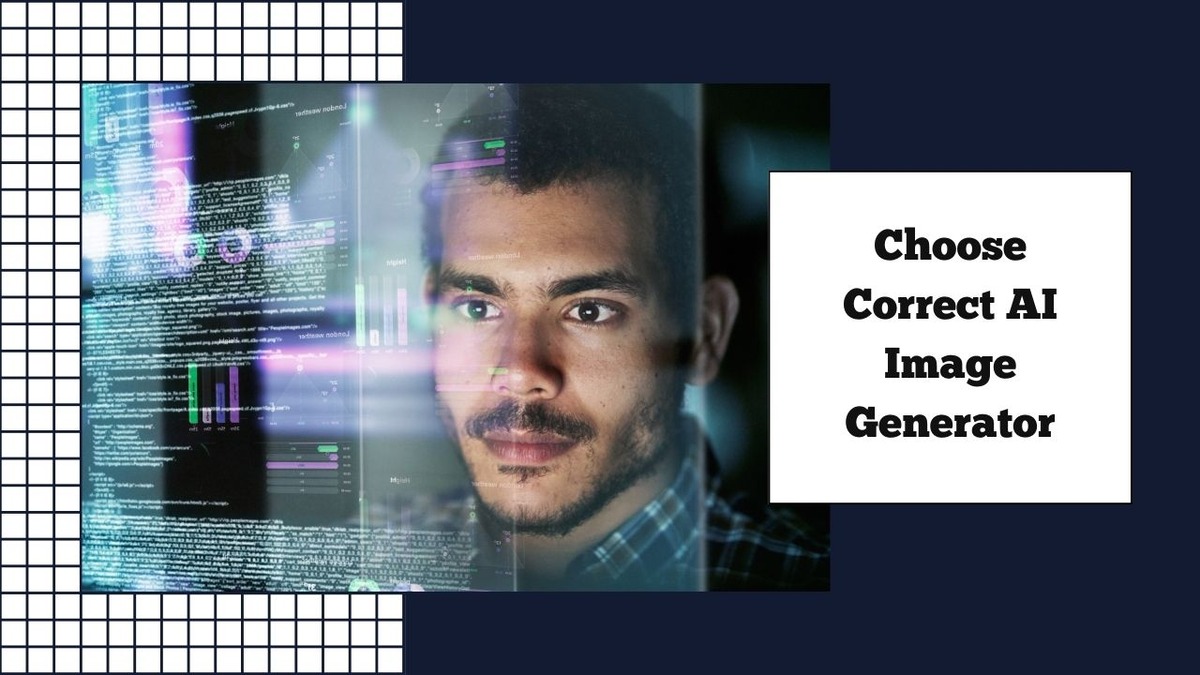
When choosing an AI image generator, consider the following factors:
- Purpose: Determine the type of images you want to create. Some generators specialize in realistic photos, while others focus on artistic styles or abstract designs.
- Features: Look for generators that offer the features you need, such as style transfer, text-to-image generation, or image editing capabilities.
- Ease of Use: Choose a generator with an intuitive interface that makes it easy for you to create and customize images.
- Quality: Consider the quality of the images generated by the tool. Look for generators that produce high-resolution, realistic images.
- Compatibility: Ensure that the generator is compatible with your device and operating system.
- Reviews and Recommendations: Read reviews and seek recommendations from others who have used the generator to gauge its performance and reliability.
- Cost: Consider the cost of the generator and whether it fits within your budget. Some generators offer free trials or basic versions with limited features.
- Support: Choose a generator that offers good customer support in case you encounter any issues or need assistance.
By considering these factors, you can choose an AI image generator that meets your needs and helps you create the images you envision.
The Future of AI Image Generators
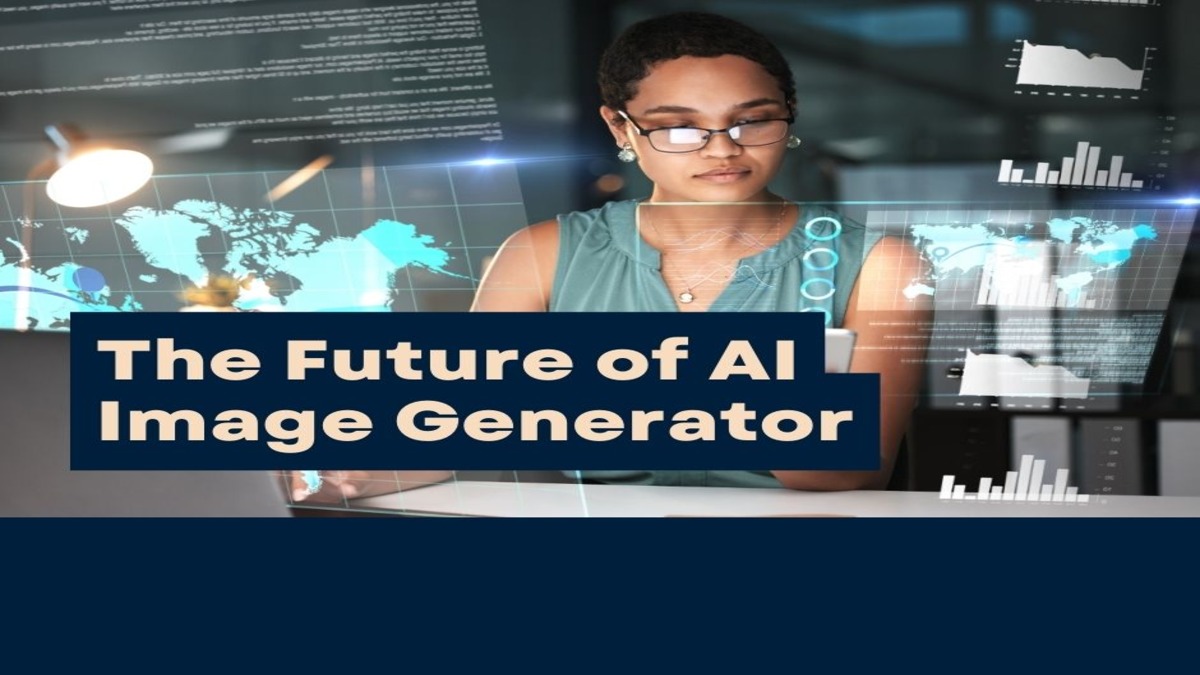
- Improved Realism
- AI image generators will create even more realistic images, making it hard to tell them apart from real photos.
- Enhanced Creativity
- AI will be able to produce more creative and unique images, blending styles and ideas in ways humans might not think of.
- Personalization
- These tools will allow for more personalized content, generating images tailored specifically to individual preferences and needs.
- Accessibility
- AI image generators will become easier to use, with simpler interfaces and more intuitive controls, making them accessible to everyone, not just experts.
- Integration with Other Technologies
- AI image generators will be integrated into various applications like virtual reality (VR), augmented reality (AR), and gaming, creating more immersive and interactive experiences.
- Ethical Use and Regulation
- As these tools become more powerful, there will be a focus on ethical use and regulation to prevent misuse and ensure they are used responsibly.
- Collaboration with Human Artists
- AI will work alongside human artists, serving as a tool to enhance creativity and productivity, rather than replacing human creativity.
Example
In the future, you might be able to use an AI image generator to create a personalized virtual assistant that looks exactly how you imagine, or to design unique art pieces for your home, tailored to your specific tastes.
The future of AI image generators is bright, with endless possibilities for innovation and creativity.
Conclusion
AI image generators are transforming the way we create and manipulate visuals. From transforming photos into artwork to generating images from text, these tools offer endless creative possibilities. Whether you’re an artist, designer, or just someone who loves exploring new technologies, these AI image generators provide powerful features to help you create stunning images.
FAQ
Q:1: What is an AI Image Generator?
Ans: An AI image generator is a tool that uses artificial intelligence to create images based on user input, such as text descriptions or existing images.
Q:2: What are the key features of AI image generators?
Ans: Key features often include text-to-image conversion, style transfer, customization options, high-resolution output, ease of use, and the ability to generate both realistic and abstract images.
Q:3: Which AI image generators are the most popular?
Ans: Some of the most popular AI image generators include DALL-E, MidJourney, DeepArt, Artbreeder, Craiyon, DreamStudio, NightCafe, RunwayML, Deep Dream Generator, and Jasper Art.
Q:4: How do AI image generators work?
Ans: AI image generators use neural networks and algorithms to analyze and interpret input data, generating new images based on learned patterns from vast datasets.
Q:5: What are common use cases for AI image generators?
Ans: Common use cases include creating marketing visuals, enhancing social media content, generating concept art, designing unique artwork, educational illustrations, and entertainment.
Q:6: Are AI image generators free to use?
Ans: Some AI image generators offer free versions with limited features, while others provide premium versions with advanced features and higher quality outputs, often on a subscription basis.
Q:7: How do I choose the right AI image generator for my needs?
Ans: Consider your specific needs, such as the type of images you want to create, budget, ease of use, and the features offered by each generator. Reading reviews and trying out free versions can also help.
Q:8: Can AI image generators create high-resolution images?
Ans: Yes, many AI image generators can produce high-resolution images suitable for professional use, but the resolution may depend on the specific tool and the subscription plan.
Q:9: Is it possible to customize images generated by AI tools?
Ans: Most AI image generators offer various customization options, such as adjusting styles, colors, and specific elements within the generated images to better meet user preferences.
Q:10: What are the pricing details for popular AI image generators?
Ans: Pricing varies widely among different AI image generators. Some offer free access with basic features, while others provide monthly or annual subscriptions ranging from $5 to $50 or more, depending on the features and usage limits.
Read More: Best 10 Payroll Software Solutions for Accountants in 2024