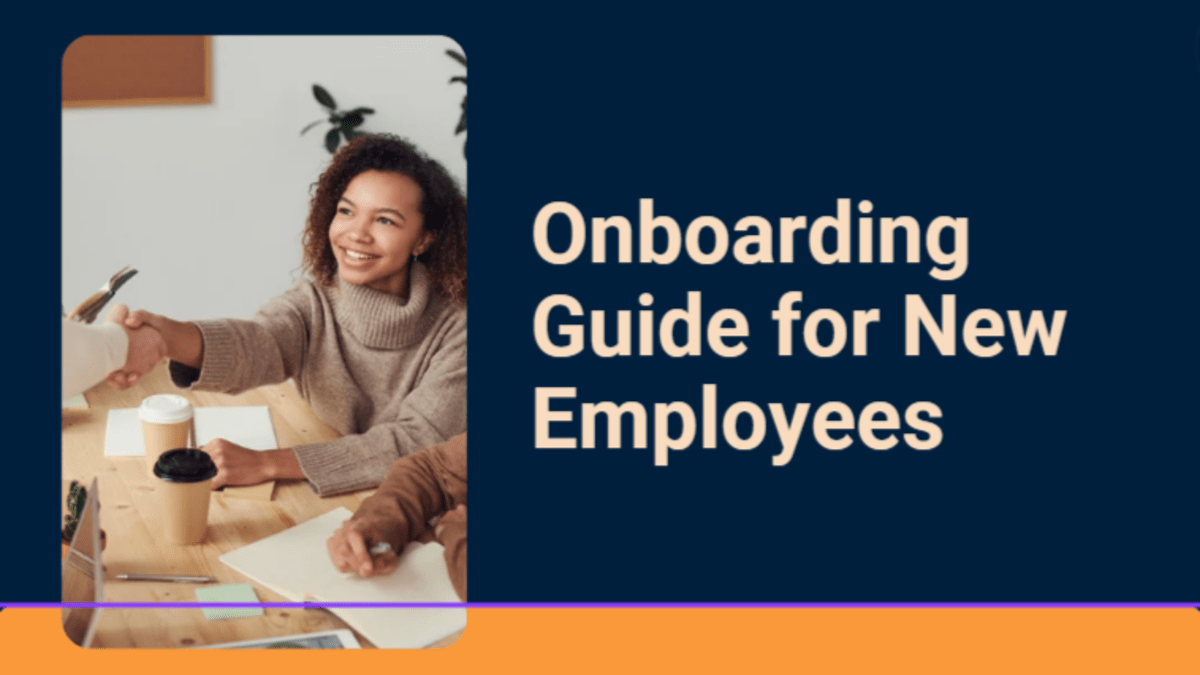What is Onboarding Software?
Onboarding software is a digital tool designed to facilitate the process of integrating new employees into an organization. It is designed to streamline and enhance this process by automating routine tasks, ensuring compliance, and providing a consistent and engaging experience for new hires. It automates various administrative tasks, provides essential resources, and ensures that new hires are well-prepared to start their roles effectively.
Key Features of Onboarding Software

- Automated Paperwork:
- Facilitates the completion of necessary forms and documents electronically, including tax forms, direct deposit details, and employment contracts.
- Task Management:
- Allows HR teams to assign and track onboarding tasks, ensuring that new hires complete required steps such as training sessions, orientation meetings, and equipment setup.
- Customizable Checklists:
- Provides the ability to create tailored onboarding checklists that align with company-specific requirements and roles.
- Employee Self-Service Portal:
- Offers a portal where new hires can access resources, complete paperwork, and find information about their new role and the company.
- Digital Signatures:
- Enables electronic signing of documents, reducing the need for physical paperwork and speeding up the onboarding process.
- Integration with Other HR Systems:
- Integrates with existing HR systems such as payroll, benefits administration, and applicant tracking systems (ATS) for a seamless transition from hiring to onboarding.
- Compliance Management:
- Ensures that all onboarding activities comply with local, state, and federal regulations, reducing legal risks and maintaining accurate records.
- New Hire Training and Orientation:
- Provides tools for delivering training materials, conducting orientation sessions, and tracking the completion of mandatory training programs.
- Analytics and Reporting:
- Offers insights and analytics on the onboarding process, helping HR teams identify areas for improvement and measure the effectiveness of their onboarding programs.
Benefits of Onboarding Software
Onboarding software is a game-changer for companies looking to improve how they bring new employees into the fold. Here’s a simple breakdown of its benefits:
- Efficiency: Onboarding software handles the repetitive tasks, so HR teams don’t have to deal with manual paperwork and follow-ups.
- Better New Hire Experience: A smooth onboarding process helps new hires feel appreciated and informed. With easy access to resources and clear instructions, they can start their jobs with confidence and excitement.
- Consistency: Onboarding software makes sure every new hire goes through the same steps, gets all the needed information, and doesn’t miss anything important. This keeps the onboarding process consistent and high-quality.
- Compliance: Staying compliant with laws can be tricky, but onboarding software makes it easier. It updates forms and checks that all documents are filled out correctly, so costly mistakes are less likely to happen.
- Faster Productivity: When new hires complete paperwork and training before starting, they can start their roles and contribute faster. This helps both the employee, who settles in faster, and the organization, which benefits from their productivity faster.
- Reduced Workload for HR: By using onboarding software, HR teams can automate repetitive tasks and reminders, which reduces their workload. This frees up time for HR to focus on personal interactions with new hires, making the onboarding process more engaging and effective.
Use Cases of Onboarding Software
Onboarding software is a valuable tool for companies to welcome new employees smoothly. It simplifies administrative tasks such as filling out forms and completing training modules. HR teams benefit from the software’s ability to streamline task assignment and tracking, ensuring that new hires are well-prepared for their roles. The self-service portal provided by the software empowers new employees to access resources and job-related information independently. Features like digital signatures further enhance the onboarding experience by reducing paperwork and saving time. In conclusion, onboarding software significantly improves the onboarding process for both employees and HR teams, making it an invaluable tool for any organization.
Popular Onboarding Softwares
Here, we provide some popular onboarding software lists.
1. BambooHR
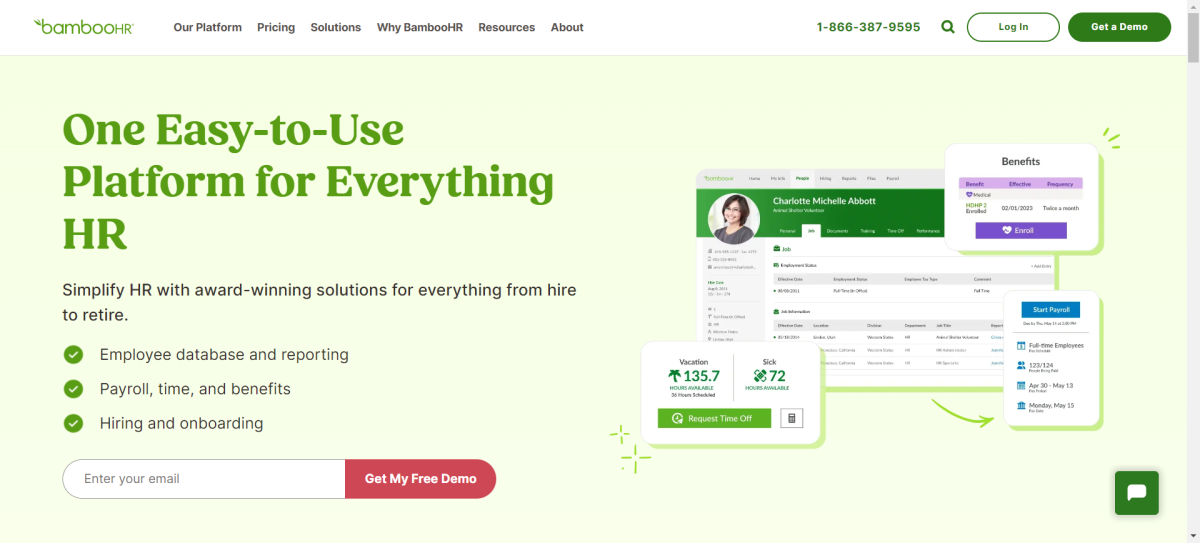
BambooHR is a popular HR software platform that includes features for onboarding new employees. It simplifies the employee onboarding process by automating tasks like paperwork, training assignments, and compliance checks. BambooHR also offers tools to personalize the onboarding experience, track employee progress, and ensure new hires have all they need for a successful start in their new roles.
Features
- Automated Workflows: Streamline the onboarding process with automated tasks and reminders.
- Customizable Onboarding Checklists: Tailor onboarding checklists to fit the specific needs of your company.
- Employee Self-Service Portal: New hires can complete paperwork and access resources on their own.
Pricing Details
BambooHR : See BambooHR Pricing Details
Example
A mid-sized tech company used BambooHR to automate their onboarding process, reducing manual administrative tasks by 50% and significantly improving new hire satisfaction.
2.Deel
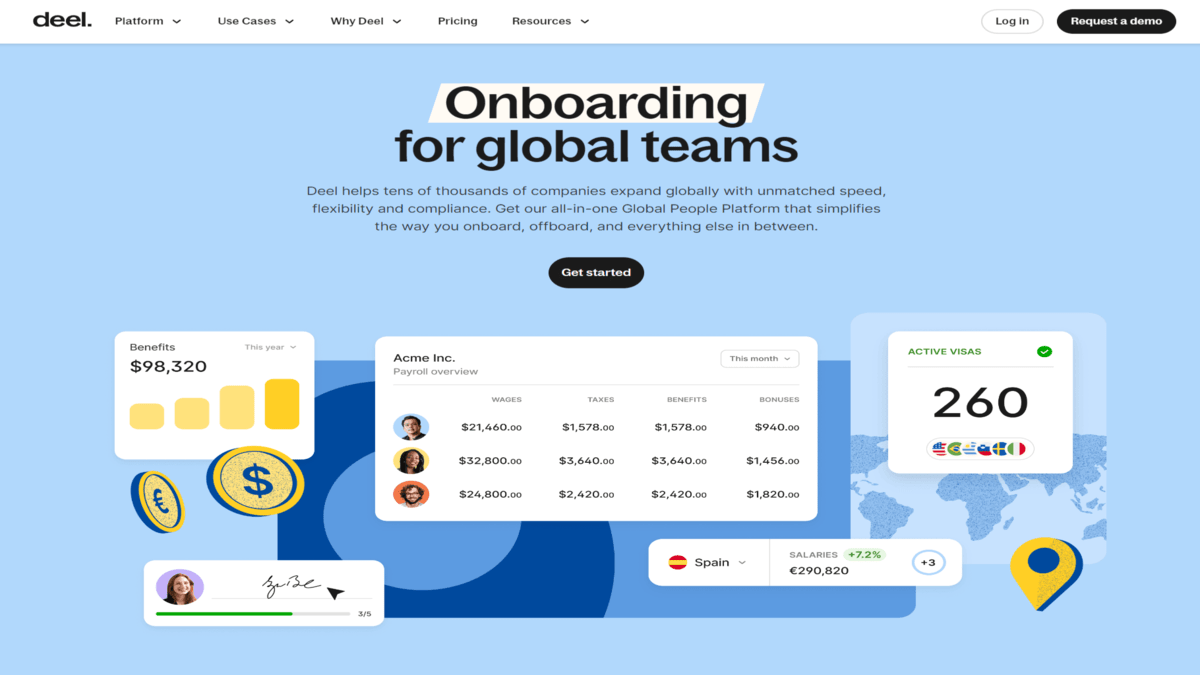
Deel is an employee onboarding software designed to simplify the onboarding process for remote workers, providing tools for contract management, payments, compliance, and team collaboration.
Features
- Contract Creation and Management: Easily create and manage employment contracts compliant with local laws and regulations.
- Global Payments: Facilitate payments to international contractors and employees in their local currencies.
- Tax Support: Manage taxes, including withholding and reporting, for remote team members across different countries.
- Compliance Management: Stay compliant with local labor laws and regulations, including tax and employment laws.
- Integration: Seamlessly integrate with existing HR systems and workflows for a smooth onboarding experience.
Pricing Details
Deel: See Deel Pricing Details
Example
Using Deel, a US company easily hires a software developer in Germany, handling contracts, payments in euros, tax compliance, and work permits seamlessly.
3. Paycor
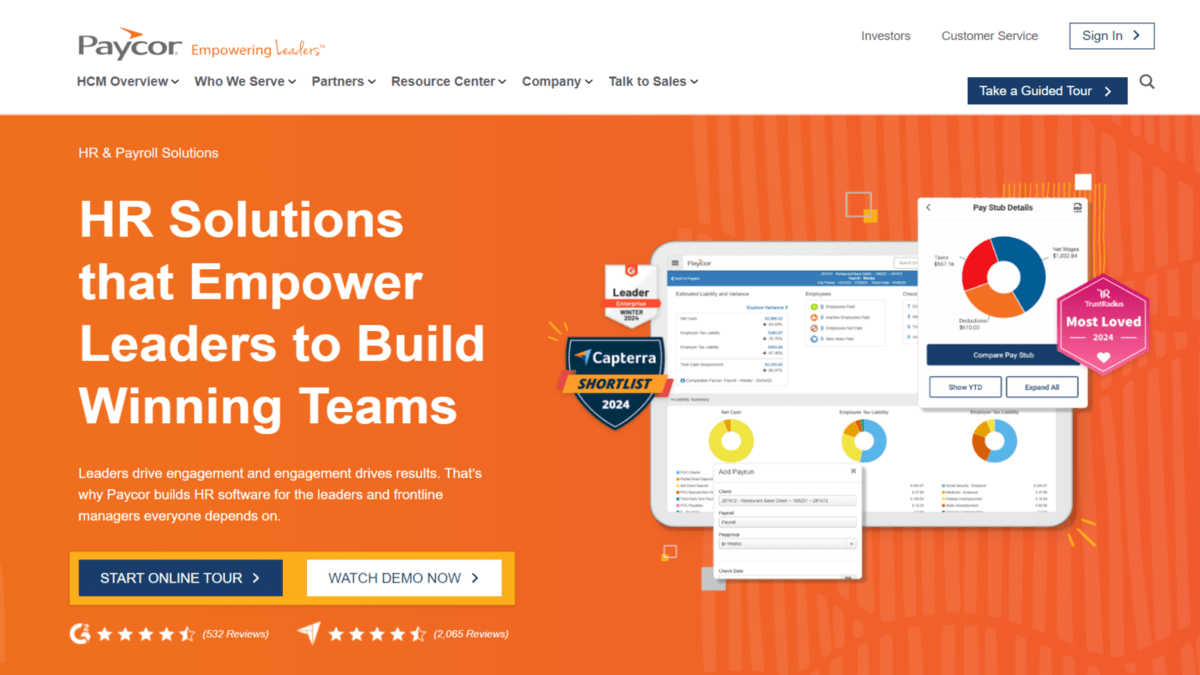
Paycor Onboarding helps HR professionals manually guide new hires through the employee onboarding process, assisting with paperwork, benefits enrollment, and compliance to ensure a smooth and personalized transition into the company.
Features
- HR Management: Centralize employee data, track performance, and manage employee records efficiently.
- Onboarding: Simplify the onboarding process with digital paperwork, task assignments, and compliance tracking.
- Time and Attendance: Track employee hours, manage time-off requests, and integrate with payroll for accurate pay.
-
- Reporting and Analytics: Generate customizable reports and gain insights into HR and payroll data.
Pricing Details:
Paycor Onboarding: See Paycor Pricing Details (Custom Pricing)
Example
Using Paycor, HR professionals manually guide employees through payroll setup and benefits enrollment, ensuring personalized assistance and compliance. This hands-on approach streamlines onboarding and enhances the employee experience.
4. Workday
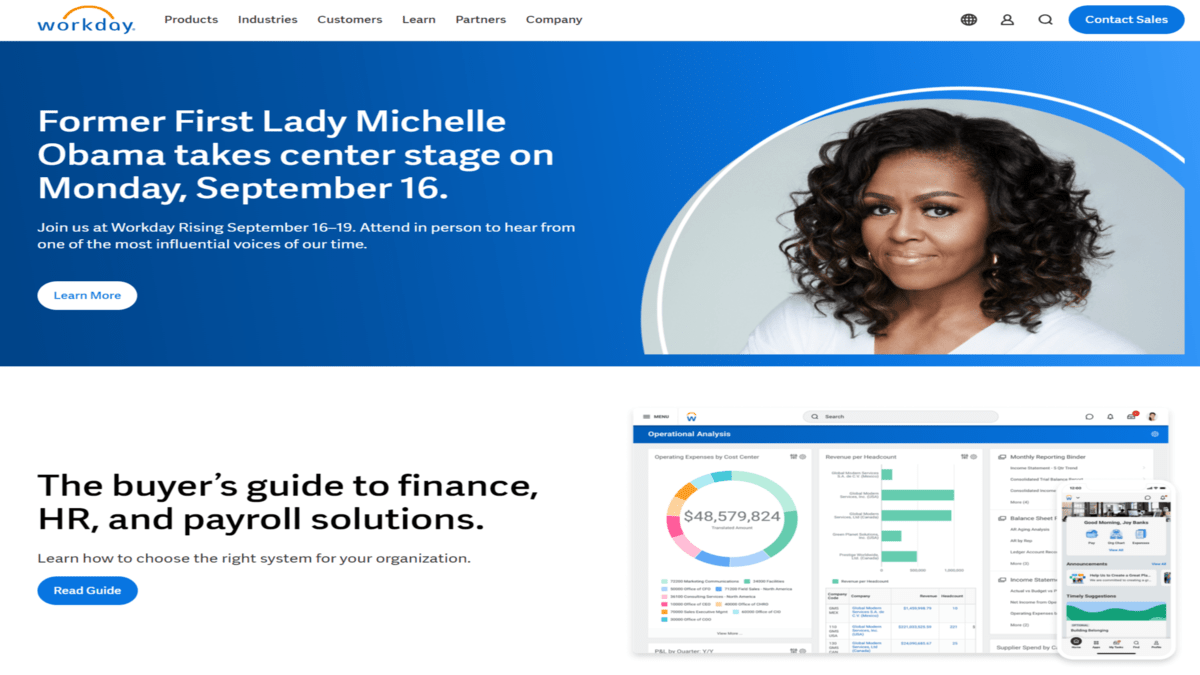
Workday offers onboarding software that helps organizations streamline the process of integrating new employees into their roles, including tasks such as form completion, training, and orientation, to ensure a smooth and engaging start for new hires.
Features
- Employee Self-Service: Enable new hires to complete paperwork, set up direct deposit, and enroll in benefits online.
- Compliance: Ensure compliance with regulations and company policies by providing guidance and tracking the completion of necessary training and certifications.
- Socialization: Facilitate socialization by providing new hires with information about the company culture, values, and team members.
- Feedback and Evaluation: Gather feedback from new hires and managers to continuously improve the onboarding process.
Pricing Details
Workday: Custom Pricing See Workday Pricing Details
Example
Using Workday’s onboarding software, HR professionals manually guide new hires through the process, ensuring personalized assistance with paperwork, training, and orientation for a seamless transition into the organization.
5. Rippling
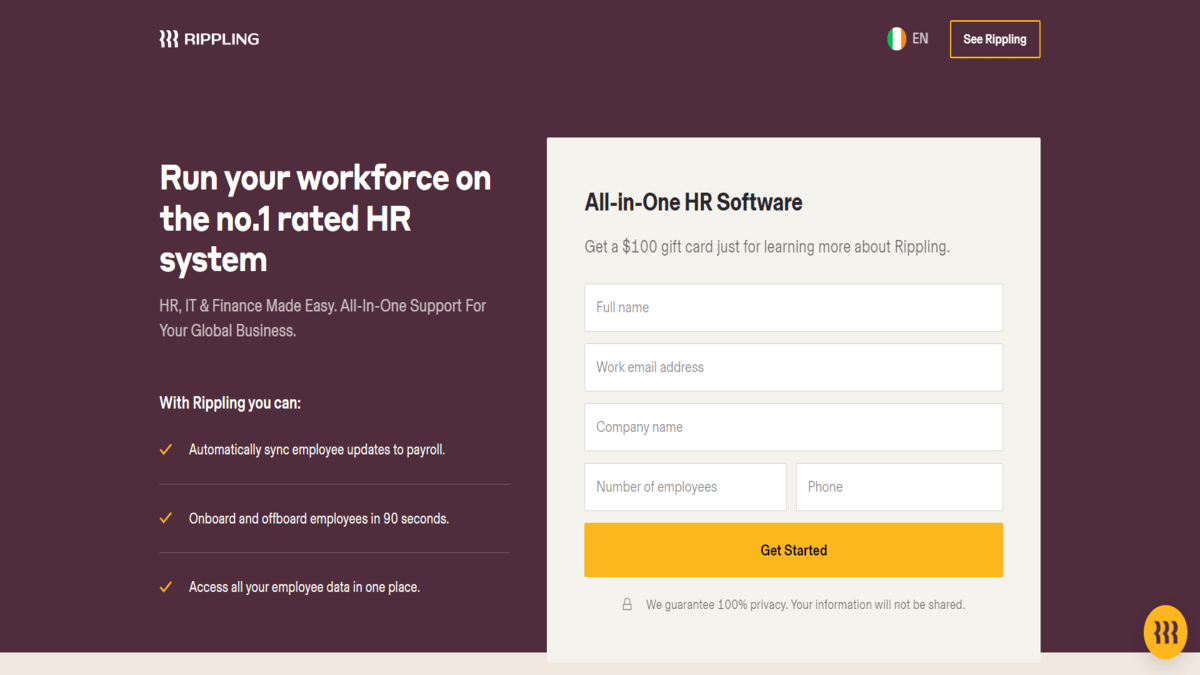
Rippling is a comprehensive employee platform that offers payroll, benefits, HR, and IT services, all in one place. It aims to streamline employee management processes for businesses, from onboarding to offboarding.
Features
-
- Automated Onboarding Tasks: Automatically assign tasks and send reminders to new hires.
- Device Management: Issue and manage devices for new employees seamlessly.
Pricing Details
Rippling: See Rippling Pricing Details
Example
A fast-growing startup used Rippling to onboard new employees quickly, issuing laptops and setting up accounts automatically, which reduced IT setup time by 60%.
6. Greenhouse Onboarding
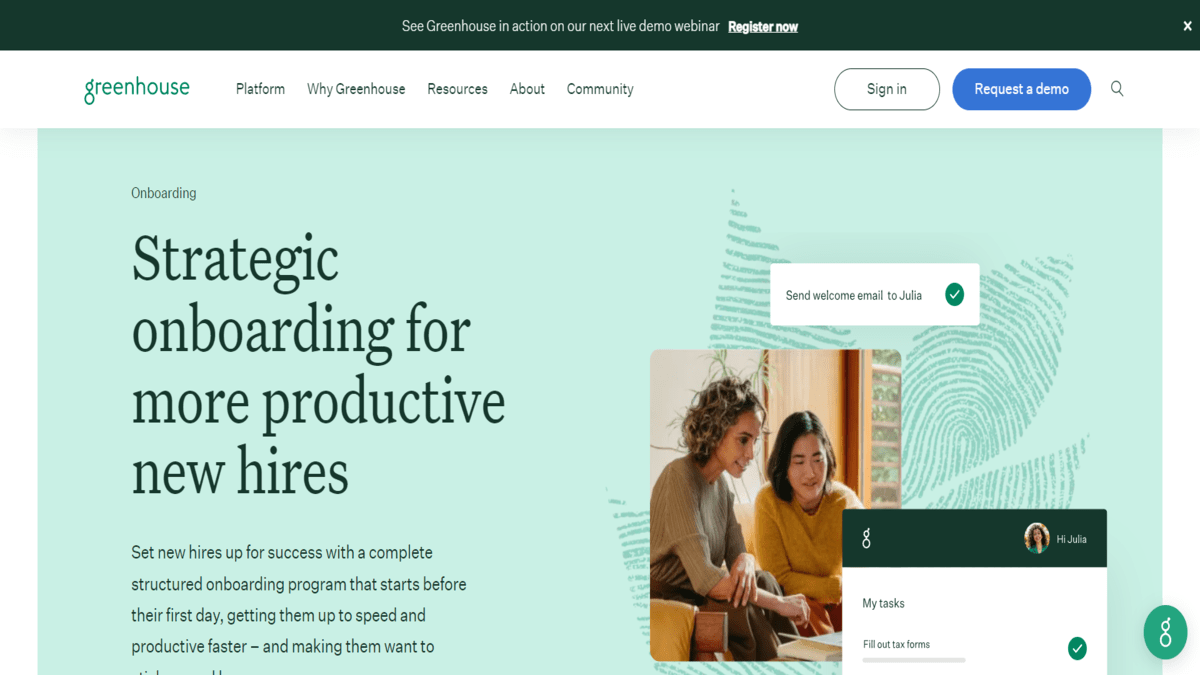
Greenhouse Onboarding is a platform that helps organizations streamline the onboarding process for new hires. It offers features such as task automation, personalized workflows, and integration with HR systems to ensure a smooth and engaging experience for new employees.
Features
- Structured Onboarding Plans: Create and manage structured onboarding plans for different roles.
- Employee Feedback: Collect feedback from new hires to continuously improve the onboarding process.
- Integration with ATS: Integrates with Greenhouse’s applicant tracking system for a smooth transition from hiring to onboarding.
Pricing Details
Greenhouse Onboarding: Custom PricingSee GreenHouse Onboarding Pricing Details
Example
A leading marketing agency used Greenhouse Onboarding to streamline their onboarding process, which led to a 20% improvement in new hire engagement during the first 90 days.
7. ClearCompany Onboarding
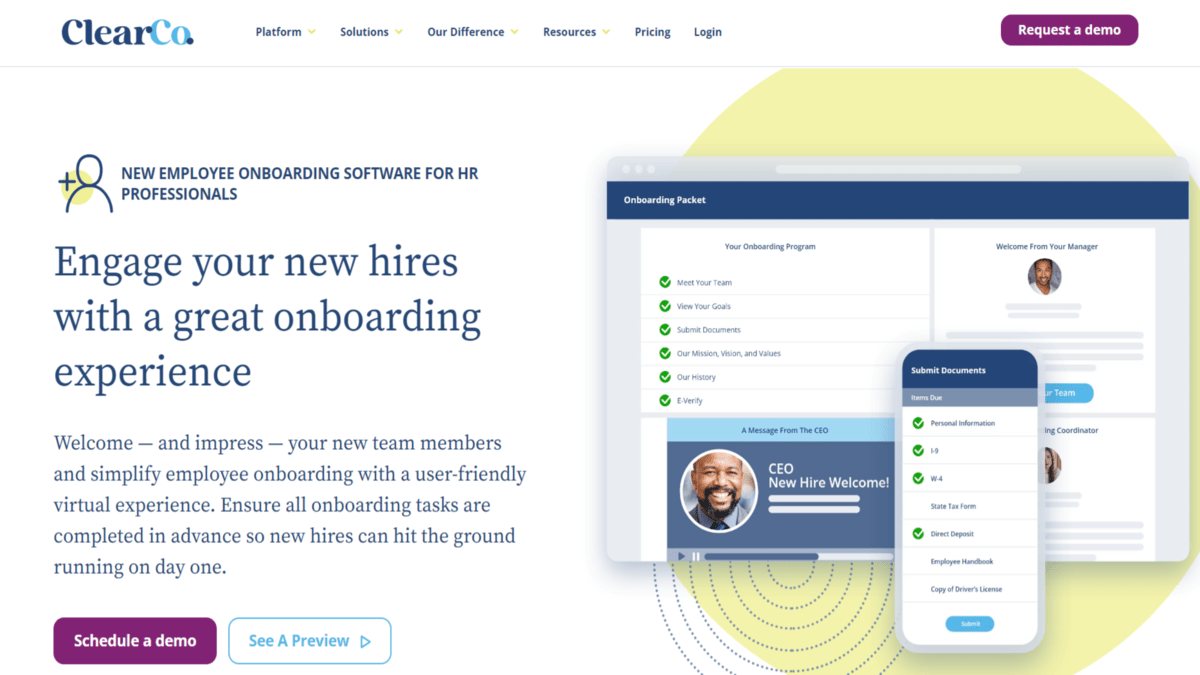
ClearCompany Onboarding is a software platform designed to streamline the onboarding process for new hires. It helps organizations automate tasks, manage paperwork, and facilitate communication to ensure a smooth transition for new employees.
Features
- Customizable Workflows: Design onboarding workflows that fit your company’s unique processes.
- Paperless Onboarding: Complete all onboarding paperwork electronically.
- New Hire Portals: Provide new hires with access to resources and training materials from day one.
Pricing Details
Clearcompany Onboarding: Custom Plan See ClearCopany Onboarding Pricing Details
Example
A healthcare provider implemented ClearCompany to manage onboarding paperwork electronically, reducing administrative workload by 35% and speeding up the onboarding process.
8. Click Boarding
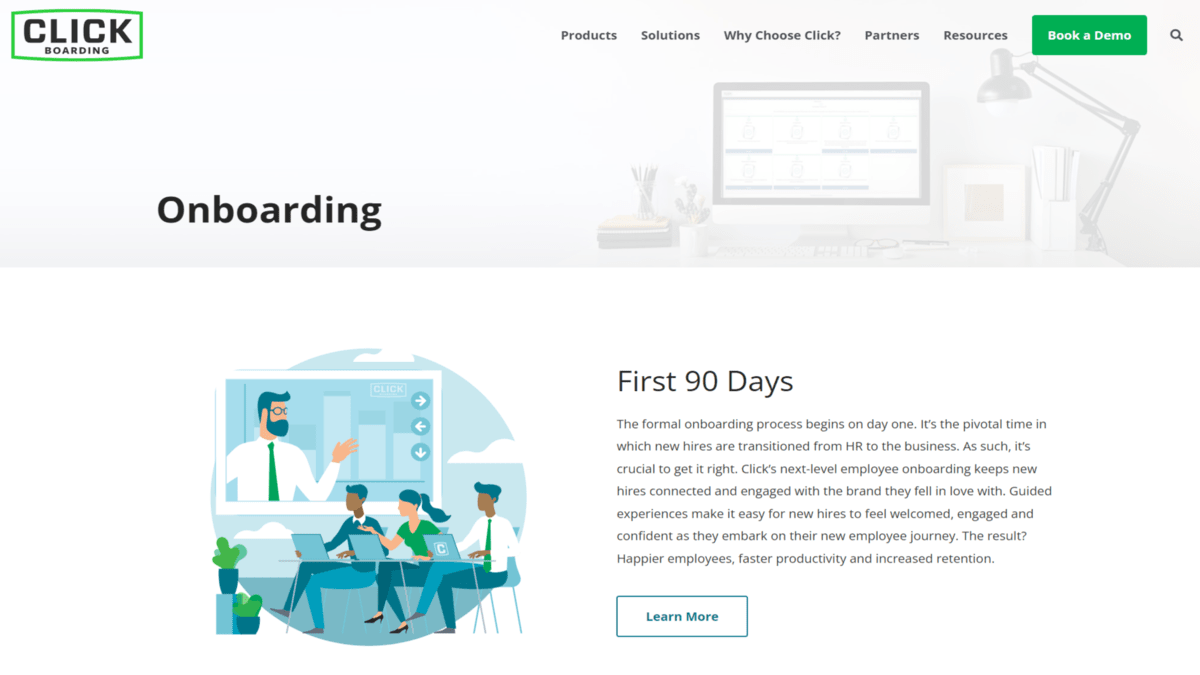
Click Boarding is an onboarding software that helps organizations automate the new hire onboarding process, including paperwork, tasks, and training, to create a personalized and engaging experience for new employees.
Features
- Automated Workflows: Create customizable onboarding workflows to automate tasks and notifications for a seamless onboarding experience.
- Electronic Forms: Digitize and automate the completion of new hire paperwork, such as tax forms and employee handbooks, to reduce paperwork and errors.
- Personalized Portals: Provide new hires with personalized portals containing all the information they need for a smooth transition into the organization.
- Task Management: Assign and track tasks for new hires, managers, and HR to ensure that all necessary steps are completed on time.
Pricing Details
Click Boarding: Custom Plan See Click Onboarding Pricing Details
Example
Using Click Boarding, a company automates the onboarding process for new hires, creating personalized portals and streamlining paperwork to enhance the employee experience.
9. GOCO
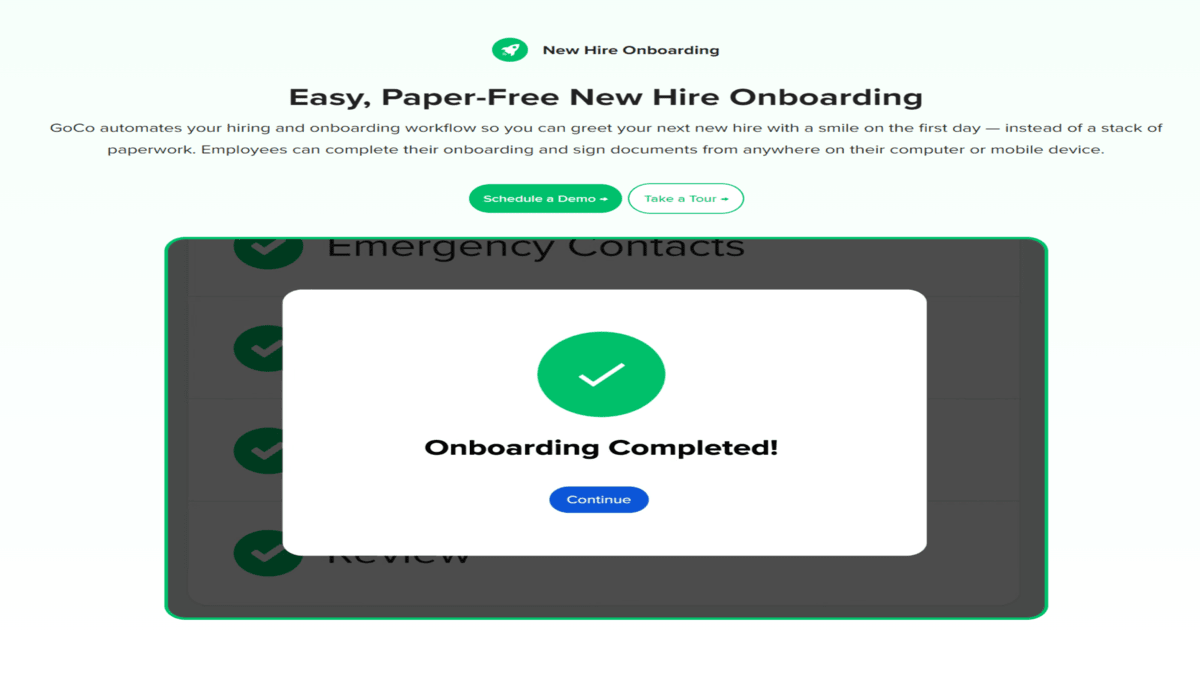
GoCo Onboarding is a software solution designed to streamline the onboarding process for new employees. It provides tools for completing digital paperwork, managing benefits enrollment, tracking tasks, and ensuring compliance, all while offering a user-friendly experience for both HR professionals and new hires.
Features
- Digital Paperwork: Automate the completion and e-signing of onboarding documents.
- Task Management: Assign, track, and manage onboarding tasks for new hires and HR teams.
- Benefits Enrollment: Simplify benefits selection and enrollment during onboarding.
- Employee Self-Service: Allow new hires to complete paperwork, update information, and access resources independently.
- Compliance Tracking: Ensure all necessary forms and compliance requirements are met.
Pricing Details
GOCO: See GOGO Pricing Details
Example
Using GoCo Onboarding, HR professionals manually assist new hires with completing digital paperwork and enrolling in benefits, ensuring a smooth and personalized onboarding experience.
10. Gusto Onboarding
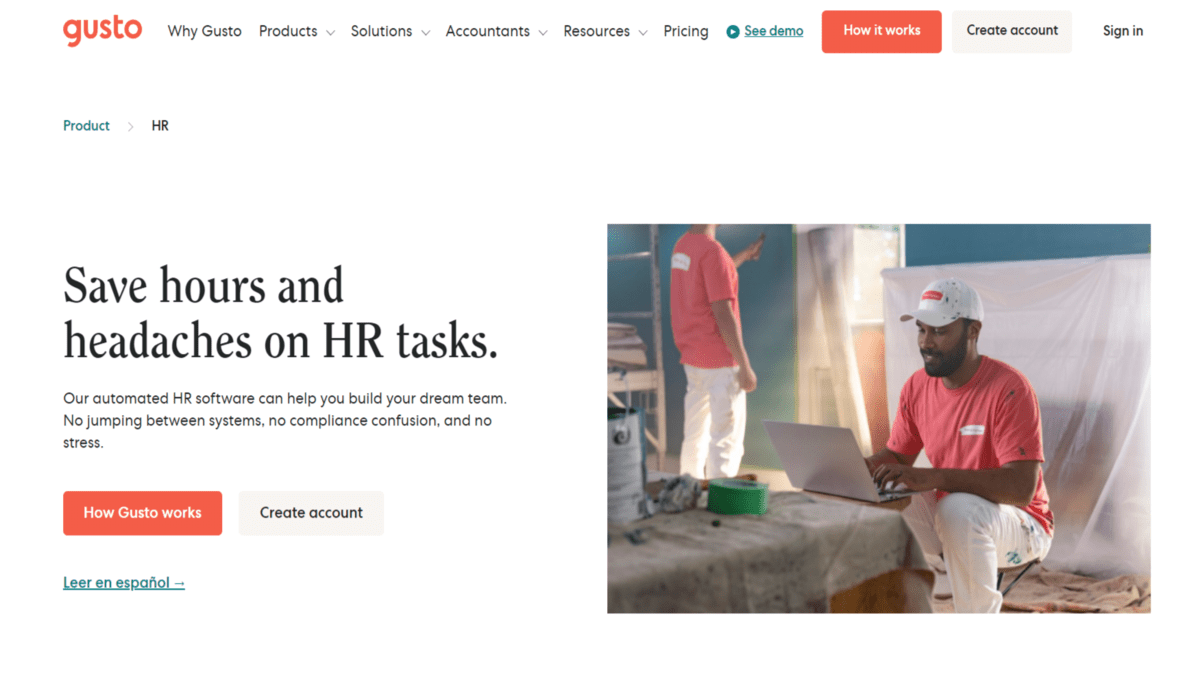
Gusto Onboarding is a feature of Gusto’s HR platform that simplifies the process of welcoming new employees. It offers tools for digital paperwork, benefits enrollment, direct deposit setup, and compliance management, ensuring a smooth and efficient employee onboarding experience.
Features
- All-in-One HR Platform: Combines payroll, benefits, and employee onboarding on one platform.
- Easy Document Management: Collect and store onboarding documents securely.
- Employee Self-Onboarding: Allow new hires to self-onboard with an easy-to-use interface.
Pricing Details
Gusto Onboarding: https://gusto.com/product/pricing
Example
A small business used Gusto to streamline their onboarding process, enabling new employees to complete paperwork online, which saved the HR team 10 hours per month.
How to choose Onboarding Software
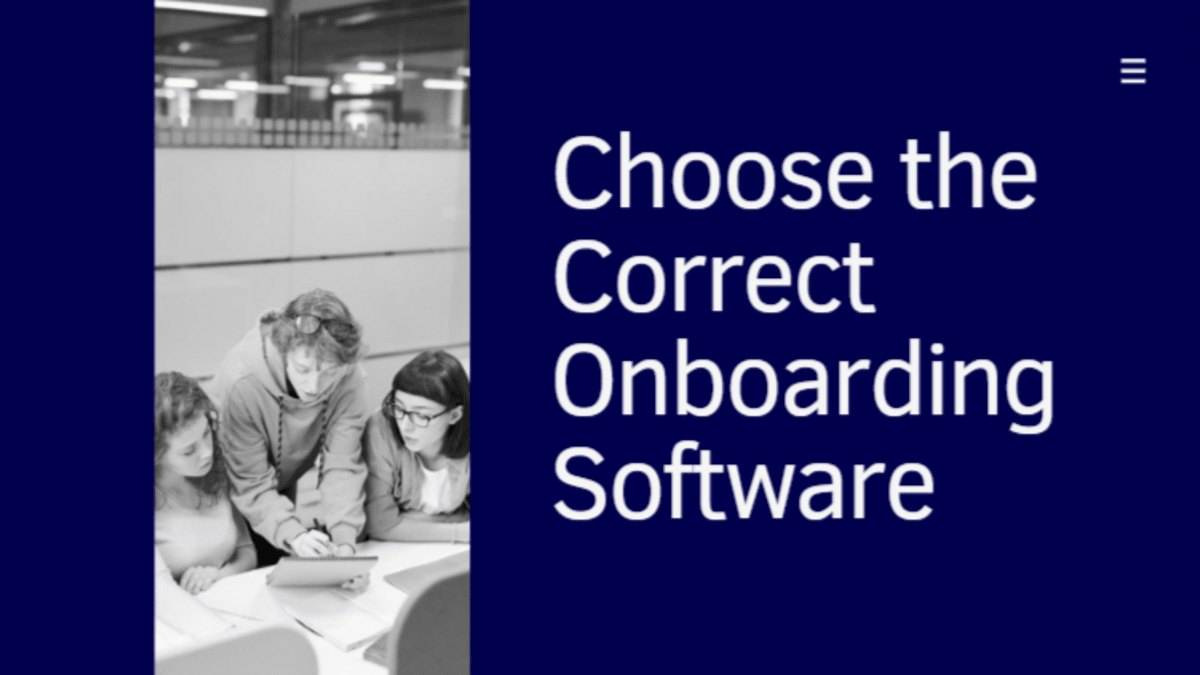
Choosing the right onboarding software is crucial for a smooth and effective onboarding process. Here are some steps to help you make the right choice:
- Identify Your Needs: Determine what you need from the software. Consider factors like the size of your organization, the number of new hires you have, and your budget.
- Research: Look for onboarding software that meets your needs. Read reviews, compare features, and consider the user-friendliness of the software.
- Consider Integration: If you already use other HR software, choose onboarding software that integrates seamlessly with your existing systems. This will help streamline your processes and avoid duplication of work.
- Ease of Use: Choose software that is easy to use for both HR teams and new hires. A user-friendly interface will ensure that everyone can navigate the software effectively.
- Customization: Look for software that allows you to customize the onboarding process to fit your company’s specific needs. This will help you create a more personalized experience for new hires.
- Compliance: Ensure that the software complies with legal requirements in your region. It should be able to handle necessary paperwork and keep track of compliance-related tasks.
- Training and Support: Choose a software provider that offers training and support to help you get the most out of the software. This will ensure that you can effectively implement and use the software within your organization.
- Cost: Consider your budget when choosing onboarding software. Look for software that offers a good balance of features and affordability.
- Feedback: Consider seeking feedback from other users or industry experts. Their insights can help you make an informed decision about which onboarding software is right for your organization.
Latest Evolution in Onboarding Software in 2024

In 2024, onboarding software will evolve to meet the changing needs of organizations and employees. Some key trends include:
- Personalization: Onboarding software is becoming more personalized, offering tailored experiences for new hires based on their role, department, and preferences.
- Remote Onboarding: With the increase in remote work, onboarding software is focusing on providing seamless virtual onboarding experiences. This includes virtual tours, online training modules, and digital document signing.
- AI and Automation: Onboarding software is integrating more AI and automation to streamline processes. This includes automating administrative tasks, providing AI-driven insights, and using chatbots for instant support.
- Mobile Optimization: Onboarding software is being optimized for mobile devices, allowing new hires to complete tasks and access information on their smartphones or tablets.
- Employee Experience: There is a greater emphasis on enhancing the employee experience during onboarding. This includes providing engaging content, fostering a sense of belonging, and ensuring a smooth transition into the company culture.
- Data Analytics: Onboarding software is increasingly using data analytics to measure the effectiveness of the onboarding process. This includes tracking completion rates, gathering feedback, and identifying areas for improvement.
These trends indicate a shift towards more personalized, remote-friendly, and technology-driven onboarding experiences in 2024.
Conclusion
Selecting the right onboarding software can significantly impact your organization’s ability to welcome and integrate new hires effectively. Each of the software solutions mentioned above offers unique features and benefits, making it easier to find one that suits your company’s specific needs. By leveraging these tools, you can create a more engaging and efficient onboarding experience, leading to higher employee satisfaction and retention.
FAQ
Q:1: What are the top onboarding software options in 2024?
Ans. Some of the top onboarding software in 2024 include BambooHR, Workday, Rippling, Zenefits, Talmundo, Greenhouse Onboarding, ClearCompany, Gusto, Paycor, and GoCo.
Q:2: What key features should I look for in onboarding software?
Ans. Key features include customizable workflows, digital paperwork, task management, compliance tracking, employee self-service, integration capabilities, and robust reporting tools.
Q:3: How does onboarding software improve the new hire experience?
Ans. Onboarding software streamlines the process, reduces manual tasks, provides clear guidance, and ensures timely completion of necessary steps, creating a smoother and more engaging experience for new hires.
Q:4: Can onboarding software integrate with my existing HR systems?
Ans. Yes, most onboarding software solutions offer integration with popular HR, payroll, and benefits systems to ensure seamless data transfer and reduce duplicate data entry.
Q:5: Is onboarding software suitable for remote employees?
Ans. Absolutely. Many onboarding software solutions offer features specifically designed for remote onboarding, such as digital document signing, virtual training, and online communication tools.
Q:6: What is the cost of onboarding software?
Ans. Costs vary widely depending on the provider, features, and the size of the organization. Some software offers tiered pricing models based on the number of users or specific functionalities.
Q:7: How can onboarding software help with compliance?
Ans. Onboarding software helps manage compliance by tracking completion of necessary documents, providing guidance on legal requirements, and ensuring adherence to company policies and regulations.
Q:8: Can I customize the onboarding process in these software solutions?
Ans. Yes, most onboarding software allows for customization of workflows, tasks, and documents to fit the specific needs and roles within your organization.
Q:9: What support and training options are available for onboarding software?
Ans. Most providers offer various support and training options, including online resources, customer support teams, webinars, and personalized training sessions to help users get the most out of the software.
Q:10: How do I choose the right onboarding software for my company?
Ans. Evaluate your specific needs, consider the features and integration capabilities, check user reviews, compare pricing models, and take advantage of free trials or demos to find the best fit for your organization.
Read More: Top 10 Popular AI Image Generators in 2024