In today’s digital age, businesses are continually seeking efficient ways to manage their operations. Understanding SaaS vs traditional software models is crucial for making informed business decisions. While SaaS offers cloud-based solutions that eliminate the need for local installations, traditional software requires a one-time purchase and installation on individual devices.
SaaS vs Traditional Software: Key Differences and Considerations:
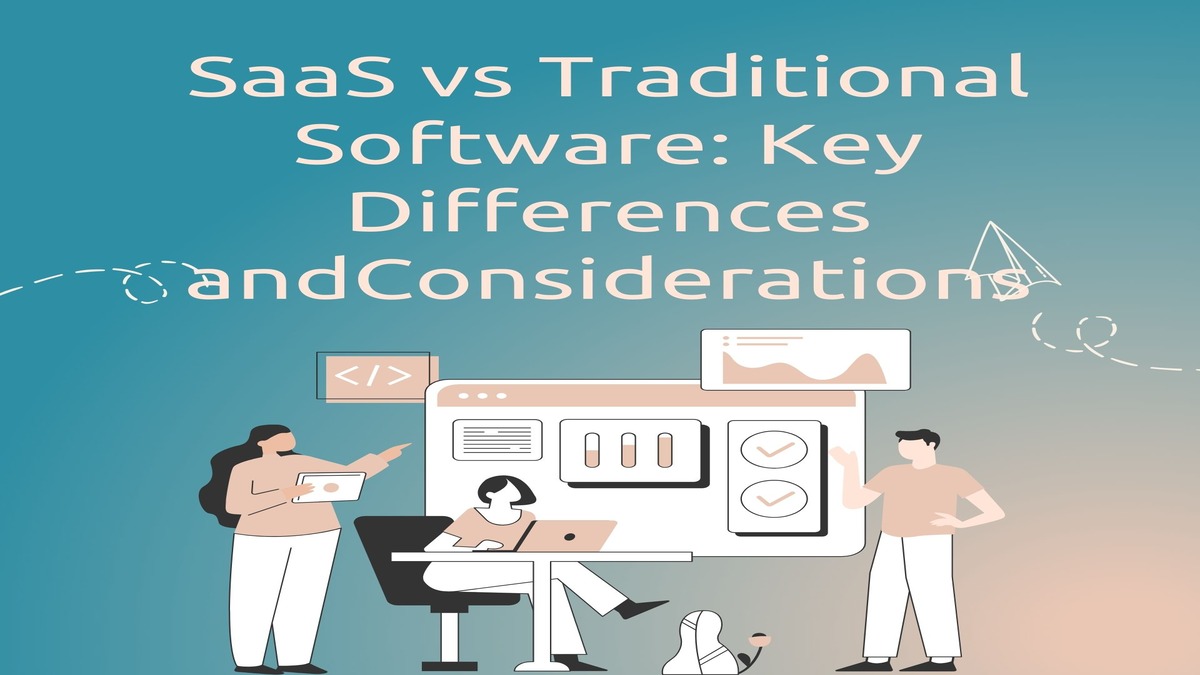
SaaS is a subscription-based model where software is hosted in the cloud and accessed via the internet. Companies like Google, Microsoft, and Salesforce offer SaaS solutions. They provide users with the latest software versions, which are automatically updated. This model eliminates the need for physical installation and hardware setup, making it a popular choice for many businesses.
-
On-Premises Software:
Traditional software, often referred to as on-premises software, requires installation on individual computers or servers within an organization. This approach offers a high level of control and customization. However, it also demands significant upfront investment in hardware and licenses, along with ongoing maintenance and upgrades.
-
SaaS vs Traditional Software Deployment and Costs:
The primary difference between SaaS vs traditional software lies in their deployment and payment structures. SaaS typically operates on a pay-as-you-go basis, which can be more cost-effective for businesses, especially startups and SMEs. Traditional software, while potentially offering more control, involves higher initial costs and internal resources for maintenance.
Understanding these distinctions helps businesses choose the right software solution based on their specific needs, budget, and technical capabilities. In the following sections, we will delve deeper into cost, maintenance, flexibility, and security considerations to help you make an informed choice.
Cost Comparison: SaaS vs Traditional Software
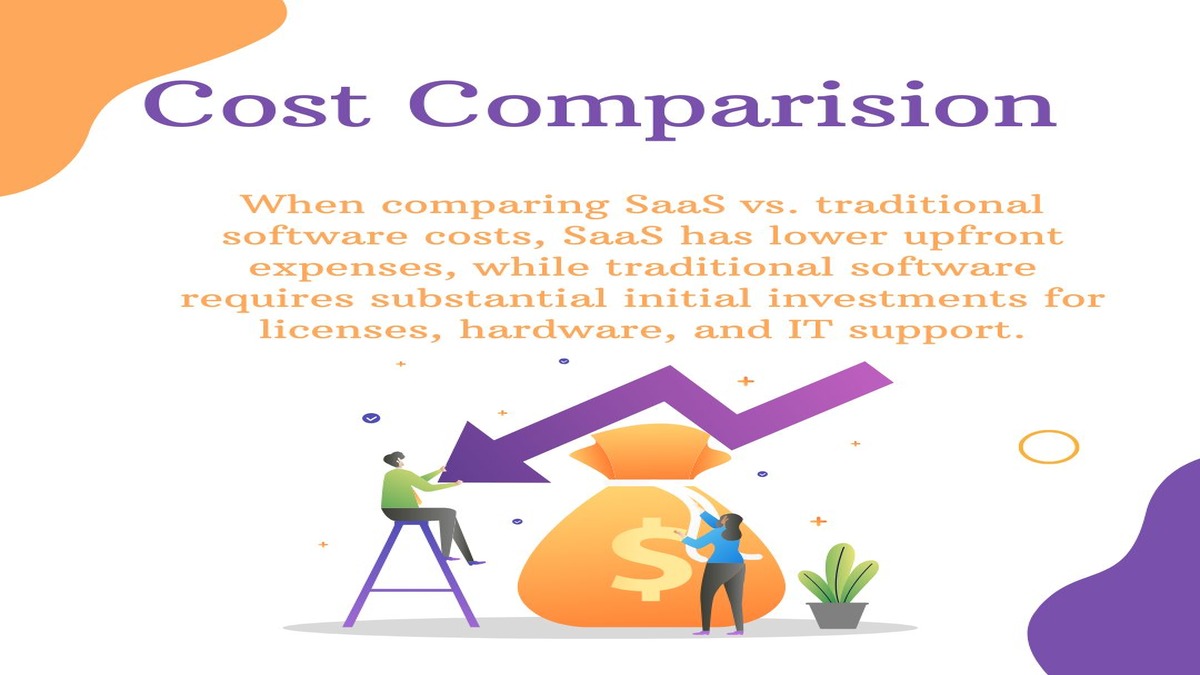
When evaluating the costs associated with Software as a Service (SaaS) versus traditional software, it’s essential to consider both initial and ongoing expenses. Traditional software typically requires a significant upfront investment. This includes purchasing licenses, investing in hardware, and often hiring IT staff for installation and maintenance. These costs can quickly add up, especially for small to medium-sized businesses.
-
Subscription-Based Cost Efficiency:
On the other hand, SaaS operates on a subscription-based model, where users pay a monthly or annual fee. This model can be more cost-effective since it spreads out expenses over time and eliminates the need for substantial initial capital. Most SaaS solutions also include maintenance, updates, and customer support in the subscription fee, reducing the need for additional expenditures.
-
Cutting Upgrade and Compatibility Costs:
Additionally, traditional software can incur hidden costs related to upgrades and compatibility issues. When a new version of the traditional software is released, companies often have to purchase new licenses or pay for upgrade packages, further straining their budgets. SaaS solutions eliminate these concerns as updates are automatically delivered, ensuring users always have access to the latest features without additional costs.
-
Predictable Budgeting with SaaS:
It’s also worth noting that SaaS can offer more predictable budgeting. The subscription model allows businesses to forecast expenses more accurately, aiding in better financial planning. Traditional software costs can be more volatile, as unexpected maintenance or upgrade needs may arise.
In summary, while traditional software requires significant upfront investment and can incur hidden upgrade costs, SaaS provides a more flexible, predictable, and often lower-cost solution, especially for those looking to minimize initial outlays and enjoy included maintenance and updates.
Maintenance and Updates: Who Handles What?
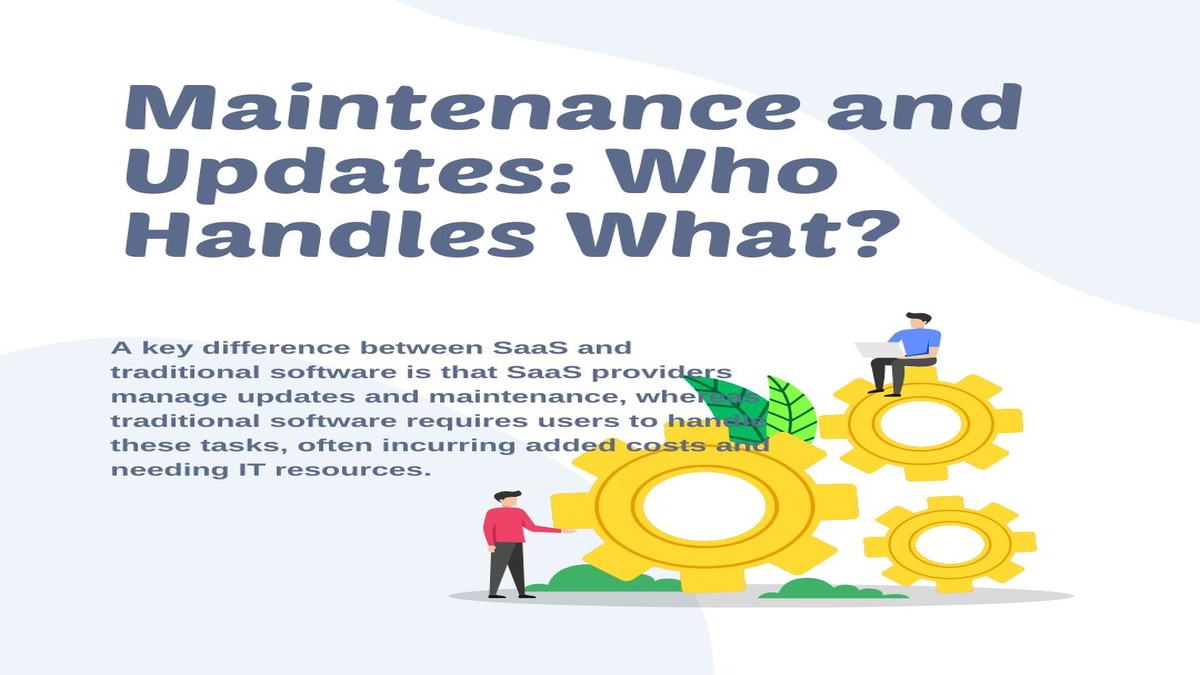
One of the standout differences between SaaS (Software as a Service) and traditional software lies in how maintenance and updates are handled. With traditional software, the onus is largely on the user or the organization that has purchased the software. This means you’ll need to have a dedicated IT team or hire external consultants to manage updates, patches, and overall maintenance. This can be both time-consuming and costly, especially for small to mid-sized businesses with limited resources.
-
Effortless Maintenance:
In contrast, SaaS models shift these responsibilities to the service provider. When you subscribe to a SaaS solution, all maintenance, updates, and even troubleshooting are managed by the software vendor. This ensures that you always have access to the latest features and security patches without any additional effort or hidden costs on your part. Automatic updates mean that you’re less likely to experience interruptions, as these are typically rolled out seamlessly without any need for manual intervention.
-
Real-Time Updates:
Another benefit of SaaS in this context is the ability to provide real-time updates. Unlike traditional software systems that might require downtime or scheduled maintenance windows, SaaS platforms often deliver updates without any noticeable disruption to your workflow. This continuous improvement cycle helps businesses stay agile and efficient, ensuring that they can keep up with the fast pace of technological advancements.
In summary, while traditional software demands significant in-house effort for maintenance and updates, SaaS offers a hassle-free, automatically maintained solution. This fundamental difference not only saves time and resources but also translates to a more streamlined, uninterrupted user experience.
Flexibility and Scalability: A Comparative Analysis
When choosing between SaaS (Software as a Service) and traditional software, flexibility and scalability are two crucial factors to consider.
-
Flexibility and Cost-Effectiveness:
SaaS solutions typically offer superior flexibility. Since they are cloud-based, users can access them from anywhere with an internet connection. This means teams can collaborate in real-time, regardless of geographical location, making SaaS a compelling option for remote work setups. Additionally, SaaS platforms usually provide various pricing tiers, allowing businesses to select a plan that best suits their needs and budget. This “pay-as-you-go” model makes it easier for companies to manage and allocate resources effectively.
-
Traditional Software Accessibility:
On the other hand, traditional software is often installed directly onto local machines or company servers, limiting accessibility. While some solutions may offer remote access capabilities, they usually require complex configurations and additional infrastructure investments. This can hinder day-to-day operations, especially in a more dynamic work environment.
-
Scalability Advantages of SaaS Solutions:
When it comes to scalability, SaaS once again holds the upper hand. Scaling a SaaS solution generally involves upgrading to a higher tier or adding more user licenses, both of which can usually be done with a few clicks. This ensures that the software grows alongside your business without causing disruptions. Conversely, scaling traditional software often means purchasing additional licenses, investing in hardware upgrades, or even completely overhauling your IT infrastructure—a time-consuming and expensive process.
In summary, if your business values ease of access, collaborative features, and straightforward scalability, SaaS is likely the better option. Traditional software, though robust in many aspects, may not meet the fast-paced demands of modern business environments.
Security Considerations: SaaS vs Traditional Software

When comparing SaaS vs traditional software, security is a crucial factor for businesses. Both SaaS and on-premise software come with their own sets of risks and safeguards, but their approaches to security can differ significantly.
-
SaaS Security:
SaaS providers typically take full responsibility for securing their platform. This involves regular updates, patches, and continuous monitoring to maintain a high level of security. Most reputable SaaS vendors employ advanced encryption techniques to protect data during transmission and storage. They also often undergo rigorous audits and certifications (such as ISO 27001) to comply with industry standards. Additionally, SaaS platforms usually come with built-in redundancy, ensuring data backups and disaster recovery plans.
However, the reliance on internet connectivity for SaaS does introduce potential vulnerabilities. An organization’s data security is partly in the hands of the SaaS provider, meaning any breach on their end could affect your data. Therefore, selecting a trustworthy vendor with a strong security track record is critical.
-
Traditional Software Security:
On-premise software gives businesses more direct control over their data security. Since the software runs on local servers, organizations can implement customized security measures tailored to their specific requirements. This includes setting up firewalls, intrusion detection systems, and regular security audits.
However, this control comes with responsibilities and costs. The organization must ensure timely updates, patches, and maintain robust security protocols themselves. Companies without dedicated IT security teams might find this challenging and costly.
-
Summary:
In summary, SaaS offers robust, often superior security through expert-managed services, but comes with some dependency on the provider. Traditional software allows for customized security solutions but requires significant internal resources and expertise. Your best choice will depend on your organization’s size, budget, and security requirements. Always assess the security practices and certifications of any provider, whether SaaS or traditional, before making a decision.
Conclusion: Choosing the Right Solution for Your Needs

- Understanding Business Needs: Selecting between SaaS vs traditional software boils down to understanding your business’s unique needs and priorities.
- Benefits of SaaS: SaaS (Software as a Service) offers a subscription-based model with low upfront costs, automatic updates, and the flexibility to scale quickly. This makes it an excellent choice for startups, small businesses, or companies with rapidly changing requirements. With SaaS, you can avoid the headaches of manual updates and maintenance, as the service provider handles all of this.
- Advantages of Traditional Software: On the other hand, traditional software, which often involves a one-time purchase, can offer more control and customization. It’s usually installed directly on your computers or servers, giving you complete jurisdiction over the environment. This can be a significant advantage for industries with stringent security regulations or for businesses requiring specific, tailored functionalities that SaaS solutions may not offer.
- Security Considerations: Security is another critical factor to consider. While SaaS providers invest heavily in security measures, some companies may still prefer having sensitive data stored in-house rather than on a third-party server. Traditional software offers this control, but it also means taking on the responsibility for security measures and updates yourself.
- Decision Factors: Ultimately, the decision comes down to your budget, technical capabilities, and specific needs. If you need a cost-effective, scalable, and low-maintenance solution, SaaS might be the way to go. However, if you prioritize control, customization, and are ready to manage your updates and security, traditional software could be more suitable.
By weighing the pros and cons of each, you can make an informed decision that aligns with your business goals and operational capabilities.
Read More: Top 10 Popular SaaS Marketing Blogs in 2024

