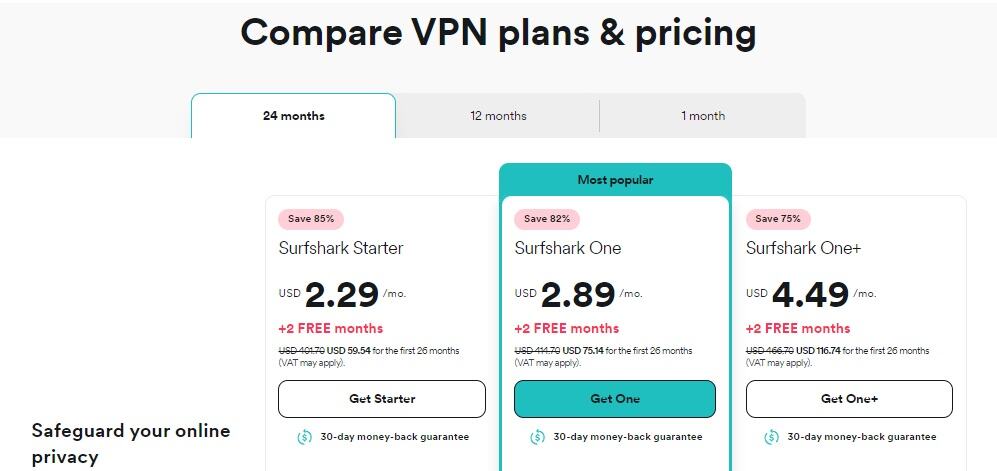Surfshark VPN is a good choice for users looking for an affordable and secure VPN service with strong privacy features, a global server network, and unlimited simultaneous connections.
Introduction to surfshark VPN
Surfshark VPN is a virtual private network service that allows users to securely and privately access the internet.It was founded in 2018, and since then it has become one of the most popular VPNs in the market. It offers a wide range of features that are designed to protect users’ online privacy and security, as well as to unblock geo-restricted content.
Features of Surfshark VPN include:
- Military-grade encryption: Surfshark VPN uses AES-256-GCM encryption to protect users’ online activity from prying eyes.
- MultiHop: Surfshark VPN allows users to connect to multiple VPN servers at once, providing an extra layer of security.
- CleanWeb: A feature that blocks ads, trackers and malware domains.
- Whitelister: This feature allows you to exclude certain apps and websites from the VPN connection, which means you can use the VPN for specific tasks like streaming but still access local content without disconnecting from the VPN.
- No-logs policy: Surfshark VPN has a strict no-logs policy, which means that it doesn’t keep any records of users’ online activity.
- Wide server coverage: Surfshark VPN has servers in over 63 countries and more than 1700 servers, providing a wide range of options for users to connect to.
- Unblocks streaming services: Surfshark VPN is able to unblock popular streaming services such as Netflix, Hulu, and Amazon Prime Video.
- Affordable pricing: Surfshark VPN offers a very competitive pricing, making it one of the most affordable options in the market.
Summary: Surfshark VPN is a powerful VPN that offers a wide range of features to protect users’ online privacy and security, unblock geo-restricted content, and provide access to streaming services at an affordable price.
Sufrshark VPN PROS
- Affordable pricing
- Multi-device support
- No-logs policy
Sufrshark VPN CONS
- New player in the market
- Limited payment options
Does Surfshark VPN work with Netflix?
One of the most popular uses for a VPN service like Surfshark is to access Netflix content that may not be available in your region. Netflix uses geo-blocking technology to restrict access to certain shows and movies based on your location. This means that a user in one country may not be able to access the same content as a user in another country. By using Surfshark VPN, you can connect to a remote server in a different location and bypass these geographical restrictions. This allows users to access a wider range of Netflix content that may not be available in their home country. However, it’s important to note that Netflix actively blocks VPNs and IP addresses that it detects as coming from VPN servers.
This means that not all VPNs are able to successfully unblock Netflix, and some may only work intermittently. Surfshark VPN is one of the VPN services that can successfully unblock Netflix. It has a wide range of servers that are optimized for streaming, and it uses advanced technology to evade Netflix’s VPN detection. It also has a feature called “Whitelister,” which allows you to exclude certain apps and websites from the VPN connection, That means you can use the VPN for Netflix but still access local content without disconnecting from the VPN. Surfshark VPN and any other VPN, for that matter, can’t guarantee 100% uptime for Netflix unblocking, as Netflix is constantly updating their systems to block the VPNs.
Is Surfshark VPN easy to use ?
Surfshark VPN is very user-friendly and easy to use. The installation process is straightforward and can be completed within a few minutes. The VPN software is available for Windows, Mac, iOS, Android, Linux, and browser extensions for Chrome, Firefox, and Edge. Once the software is installed, users are greeted with a simple and intuitive interface. The main screen displays a map of the world with all the available servers, Users can easily connect to the server of their choice by clicking on the location or by using the search bar to look for a specific location. The interface also displays the current connection status and options to customize the settings. The settings menu is well-organized, making it easy for users to adjust various options such as protocol, kill switch, and split tunneling. The VPN software also includes a feature called “Quick Connect,” which allows users to connect to the best server for their location with a single click, This is particularly useful for users who are not familiar with the different server options.
Additionally, Surfshark VPN offers 24/7 customer support via live chat, email, and an extensive knowledge base. The knowledge base is well-organized and provides detailed instructions on how to install and use the VPN, troubleshoot common issues, and FAQs. Overall, Surfshark VPN is a user-friendly VPN that is easy to install and use, making it a great option for both novice and advanced users. Its interface is intuitive and well-organized, making it easy for users to customize settings and connect to servers. The customer support is also readily available and helpful.
Surfshark VPNs security and privacy features
Surfshark VPN places a strong emphasis on security and privacy, and it offers a range of features to protect users’ online activity. Some of the key security and privacy features of Surfshark VPN include:
- Military-grade encryption: Surfshark VPN uses AES-256-GCM encryption, which is considered to be the most secure encryption standard currently available. This encryption method is used by the military and other government organizations to protect sensitive information.
- OpenVPN and IKEv2 protocols: Surfshark VPN supports both OpenVPN and IKEv2 protocols. OpenVPN is considered to be the most secure VPN protocol, and IKEv2 is known for its fast connection speeds and stability.
- MultiHop: Surfshark VPN allows users to connect to multiple VPN servers at once, providing an extra layer of security. This feature routes the user’s internet connection through multiple VPN servers, making it more difficult for anyone to trace their online activity.
- CleanWeb: A feature that blocks ads, trackers and malware domains. This feature is designed to protect users from malicious websites and unwanted ads, which can slow down their internet connection and potentially expose them to malware.
- Whitelister: This feature allows you to exclude certain apps and websites from the VPN connection, which means you can use the VPN for specific tasks like streaming but still access local content without disconnecting from the VPN.
- Kill switch: Surfshark VPN includes a kill switch feature that automatically disconnects the user’s internet connection if the VPN connection is lost, which helps to protect users from accidental data leaks.
- DNS leak protection: Surfshark VPN also includes built-in DNS leak protection, which helps to ensure that users’ online activity is not exposed to DNS leaks.
- No-logs policy: Surfshark VPN has a strict no-logs policy, which means that it doesn’t keep any records of users’ online activity.
- Camouflage mode: Camouflage mode is a feature that makes it difficult for network administrators to detect that you are using a VPN.
In summary: Surfshark VPN offers a range of security and privacy features to protect users’ online activity. It uses military-grade encryption, supports multiple VPN protocols, includes a kill switch and DNS leak protection, a no-logs policy and additional features like MultiHop and CleanWeb that increase the security level. All of these features are designed to provide users with the highest level of online protection and privacy.
Surfsharks Server Selection
Surfshark VPN offers a wide range of servers for users to connect to.As of my knowledge, the VPN has servers in over 63 countries and more than 1700 servers. This provides users with a wide range of options for connecting to servers that are optimized for different tasks, such as streaming, gaming, or browsing. The VPN’s server selection includes servers in North and South America, Europe, Asia, Africa and Australia. This makes it easy for users to find a server that is close to their location, which can help to improve connection speeds and reduce latency.
Surfshark VPN is a good choice for users looking for an affordable and secure VPN service with strong privacy features, a global server network, and unlimited simultaneous connections. Surfshark VPN is a good choice for users looking for an affordable and secure VPN service with strong privacy features, a global server network, and unlimited simultaneous connections.
One of the main use cases of a VPN service is to unblock geo-restricted content, and Surfshark VPN excels in this area. The VPN’s server selection includes servers that are optimized for streaming services such as Netflix, Hulu, and Amazon Prime Video.
This means that users can connect to a server in a different location and gain access to a wider range of content that may not be available in their home country. Surfshark VPN also has a feature called “Whitelister,” which allows users to exclude certain apps and websites from the VPN connection, which means you can use the VPN for Netflix but still access local content without disconnecting from the VPN.
However, it’s important to note that Netflix actively blocks VPNs and IP addresses that it detects as coming from VPN servers, so it’s not guaranteed that all VPNs can unblock Netflix all the time.
In summary: Surfshark VPN offers a wide range of servers for users to connect to, with servers in over 63 countries. The VPN’s server selection is optimized for different tasks such as streaming, gaming, or browsing. It’s also able to unblock geo-restricted content, including popular streaming services like Netflix, Hulu and Amazon Prime Video, making it a great option for users who want to access a wider range of content.
Surfshark VPN Speed and performance
Surfshark VPN is known for its high speed and performance. The VPN’s server selection includes servers that are optimized for different tasks such as streaming, gaming, or browsing, and this helps to ensure that users experience fast connection speeds and minimal latency. To test the VPN’s speed and performance, it’s necessary to conduct speed tests using different servers and protocols. In general, the closer the server is to your location, the faster the connection will be. Also, the less crowded the server, the better the performance. When using Surfshark VPN, it’s possible to notice a slight decrease in internet speed due to the encryption process that the VPN applies to your internet connection. However, this decrease in speed is usually minimal and should not be a major concern for most users.
Comparing to other VPNs
When comparing Surfshark VPN’s speed and performance to other VPNs, it’s important to keep in mind that the results can vary depending on the specific server and location being used, as well as the user’s internet connection. However, in general, Surfshark VPN’s speed and performance are considered to be on par with those of other leading VPNs on the market. In summary, Surfshark VPN offers high speed and performance, thanks to its optimized servers for different tasks. Users may experience a slight decrease in internet speed when using the VPN, but this decrease is generally minimal and should not be a major concern. When compared to other VPNs, Surfshark VPN’s speed and performance are considered to be on par with leading VPNs in the market.
How is Surfshark VPN customer support?
Surfshark VPN offers a comprehensive customer support service that is designed to assist users with any issues they may encounter while using the VPN. The VPN’s customer support team is available 24/7 through live chat, email, and an extensive knowledge base. The live chat support is quick and responsive, providing users with quick and accurate answers to their questions. The email support is also efficient, and the support team usually responds within a few hours. The knowledge base is well-organized and provides detailed instructions on how to install and use the VPN, troubleshoot common issues, and FAQs. The VPN also offers a wide range of self-help resources, including detailed setup guides, troubleshooting articles, and frequently asked questions. These resources are designed to help users solve common issues and get the most out of the VPN.
In summary: Surfshark VPN offers a comprehensive customer support service that is available 24/7. The support team is quick and responsive, providing accurate and helpful answers to users’ questions. The VPN also offers a wide range of self-help resources that are designed to assist users with any issues they may encounter. Overall, Surfshark VPN’s customer support is considered to be one of the best in the industry.
Is Surfshark VPN good for gaming?
Surfshark VPN is a great option for gamers, as it provides a range of features that can enhance their gaming experience. One of the main benefits of using Surfshark VPN for gaming is the ability to reduce lag and ping time. When playing online games, a high ping time and lag can greatly affect the gaming experience and make it difficult to play competitively. This is often caused by a slow or unreliable internet connection. By using Surfshark VPN, gamers can connect to a server that is closer to the game’s servers, which can help to reduce ping time and lag. In addition to reducing lag and ping time, Surfshark VPN also offers a number of other features that can enhance the gaming experience. For example, the VPN’s multi-hop feature can provide an extra layer of security for online gaming, helping to protect users from DDoS attacks and other cyber threats.
The VPN also includes a kill switch feature that automatically disconnects the user’s internet connection if the VPN connection is lost, which helps to protect users from accidental data leaks. Furthermore, Surfshark VPN also includes a feature called “Whitelister,” which allows users to exclude certain apps and websites from the VPN connection, which means you can use the VPN for gaming but still access local content without disconnecting from the VPN.
In summary, Surfshark VPN is a great option for gamers, as it offers a range of features that can enhance their gaming experience. The VPN’s ability to reduce lag and ping time can help improve the overall gaming experience and make it easier to play competitively. The VPN’s additional features, such as Multi-Hop, Whitelister, and Kill Switch, also provide an extra layer of security and an enhanced gaming experience.
Is Surfshark VPN good for torrenting?
Surfshark VPN is a great option for users who want to torrent files securely and privately. The VPN offers a range of features that can enhance the torrenting experience and protect users from potential legal and security issues. One of the main benefits of using Surfshark VPN for torrenting is the ability to hide the user’s IP address and encrypt their internet connection. This makes it more difficult for copyright holders and other third parties to track the user’s online activity and location. It also protects users from ISP throttling and helps to keep their online activity private.
Surfshark VPN also offers
A “CleanWeb” feature that blocks ads, trackers, and malware domains, which helps to protect users from malicious websites and unwanted ads. It also includes a kill switch feature that automatically disconnects the user’s internet connection if the VPN connection is lost, which helps to protect users from accidental data leaks. The VPN also includes a feature called “Whitelister,” which allows users to exclude certain apps and websites from the VPN connection, which means you can use the VPN for torrenting but still access local content without disconnecting from the VPN. In addition to its security features, Surfshark VPN also offers a wide range of servers for users to connect to, with servers in over 63 countries. This provides users with a wide range of options for connecting to servers that are optimized for different tasks such as streaming, gaming, or browsing.
In summary, Surfshark VPN is a great option for users who want to torrent files securely and privately. It offers a range of features such as IP address hiding, encryption, CleanWeb, Whitelister, and kill switch, all of which help to protect users from potential legal and security issues.
Additionally, the VPN’s wide range of servers in over 63 countries allows for a more stable and efficient torrenting experience. The VPN’s no-log policy ensures that your torrenting activities remains private. Overall, Surfshark VPN is a great choice for users who want to enjoy the benefits of torrenting with added security and privacy features.
Surfshark VPN Pricing & Value
Surfshark VPN offers a range of pricing options to suit different budgets and needs. As of my knowledge, it offers a monthly plan for $12.95, a bi-annual plan for $3.99 per month, and an annual plan for $2.49 per month. It also offers a 30-day money-back guarantee for all its plans.
See the Surfshark Pricing in Detail Here.
The VPN’s monthly plan is a bit more expensive compared to some other VPNs on the market, but it is still considered to be a good value for the features it offers. The bi-annual and annual plans represent significant cost savings, making Surfshark VPN one of the most affordable options in the market. When comparing Surfshark VPN’s pricing options to other VPNs in the same price range, it’s important to consider the features that are included.
Surfshark VPN offers a wide range of features, including military-grade encryption, a kill switch, CleanWeb, Whitelister, Multi-Hop, and more, which are all included in its pricing plans. This makes it a great value for users who want a VPN that offers a wide range of features at an affordable price.
Conclusion
Surfshark Vpn offers a range of pricing options that are designed to suit different budgets and needs. While the monthly plan is a bit more expensive compared to some other VPNs on the market, the bi-annual and annual plans represent a significant cost savings and make Surfshark VPN one of the most affordable options in the market.
Read More: ExpressVPN : Secured Gateway For Internet