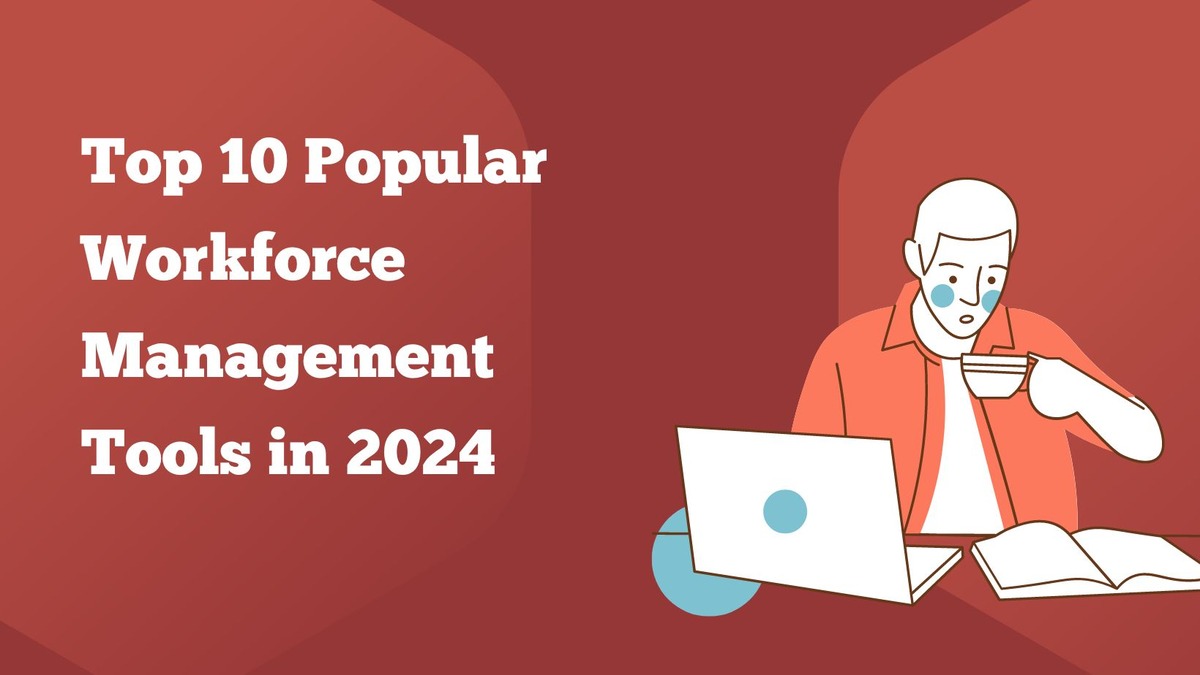Effective workforce management is essential for any organization aiming to enhance productivity and streamline operations. In 2024, several tools stand out in the market, offering advanced features and user-friendly interfaces. Here, we guide you with the top 10 best workforce management tools of the year.
What is Workforce Management?
Workforce management (WFM) is about making sure you have the right people working at the right times to keep things running smoothly. It includes creating work schedules, tracking when employees start and end their shifts, and managing time-off requests like vacations and sick days. It also involves checking how well employees are doing their jobs and planning for future staffing needs. By handling these tasks well, businesses can save money, keep employees happy, and run more efficiently.
Key Features of Workforce Management

The key features of workforce management include:
- Staff Scheduling: Creating and managing employee schedules to ensure the right coverage at all times.
- Time and Attendance Tracking: Keeping track of when employees clock in and out, including their breaks and any overtime.
- Leave Management: Managing requests for time off, like vacations, sick days, and personal days.
- Performance Management: Evaluating employee performance through regular reviews and feedback.
- Labor Forecasting: Predicting future staffing needs based on historical data and business trends.
- Compliance: Ensuring that all practices adhere to labor laws and regulations.
- Reporting and Analytics: Generating reports to analyze workforce data and make informed decisions.
- Employee Self-Service: Allowing employees to view schedules, request time off, and track their hours through a portal or app.
- Integration: Linking with other systems such as payroll, HR, and enterprise resource planning (ERP) systems for seamless operations.
Benefits of Workforce Management Software

In 2024, workforce management offers several benefits that cater to the evolving needs of organizations:
- Enhanced Efficiency: Streamlined processes and automation through workforce management software lead to increased operational efficiency, reducing manual errors and optimizing resource allocation.
- Improved Productivity: By automating routine tasks like scheduling and time tracking, employees can focus more on core responsibilities, leading to improved productivity and performance.
- Cost Savings: Efficient workforce management helps in reducing labor costs through optimized scheduling and resource utilization, contributing to overall cost savings for the organization.
- Compliance and Risk Management: Advanced software solutions ensure compliance with labor laws and regulations, minimizing risks associated with non-compliance and penalties.
- Enhanced Employee Engagement: Tools that support clear communication, fair scheduling, and transparent performance tracking foster a positive work environment, leading to higher employee satisfaction and engagement.
- Data-Driven Insights: Workforce management software provides valuable analytics and reporting capabilities, offering insights into workforce trends, performance metrics, and operational efficiency, aiding in strategic decision-making.
- Scalability and Adaptability: Cloud-based solutions and flexible features enable organizations to scale operations seamlessly and adapt to changing business needs, including remote work scenarios.
- Improved Customer Service: By ensuring optimal staffing levels and employee satisfaction, workforce management indirectly enhances customer service levels, leading to better customer experiences and retention.
How Does Workforce Management Software work?
- Employee Scheduling: The software helps managers create work schedules for employees. It can automatically assign shifts based on availability, skills, and workload, ensuring everyone is properly scheduled without conflicts.
- Time Tracking: Employees can clock in and out using the software, which records their working hours. This helps in accurately tracking the time each employee works, reducing the need for manual timekeeping.
- Attendance Management: The software keeps track of who is present, absent, late, or on leave. It helps managers see attendance patterns and address any issues quickly.
- Payroll Integration: By collecting accurate work hours and attendance data, the software can integrate with payroll systems to ensure employees are paid correctly and on time, without the need for manual calculations.
- Compliance: The software helps ensure that the organization complies with labor laws and regulations by monitoring things like overtime, breaks, and working hours. It can alert managers if any rules are being broken.
- Performance Tracking: Managers can use the software to track employee performance, set goals, and provide feedback. This helps in identifying high performers and areas where improvement is needed.
- Communication: The software often includes tools for communication, such as sending shift reminders or updates, making it easier for managers and employees to stay informed and connected.
- Reporting and Analytics: It generates reports and insights based on the data it collects, helping managers make informed decisions about staffing, productivity, and operational efficiency.
Best Workforce Management Software List
Here we provide you with some popular workforce management software list.
1. ADP Workforce Now
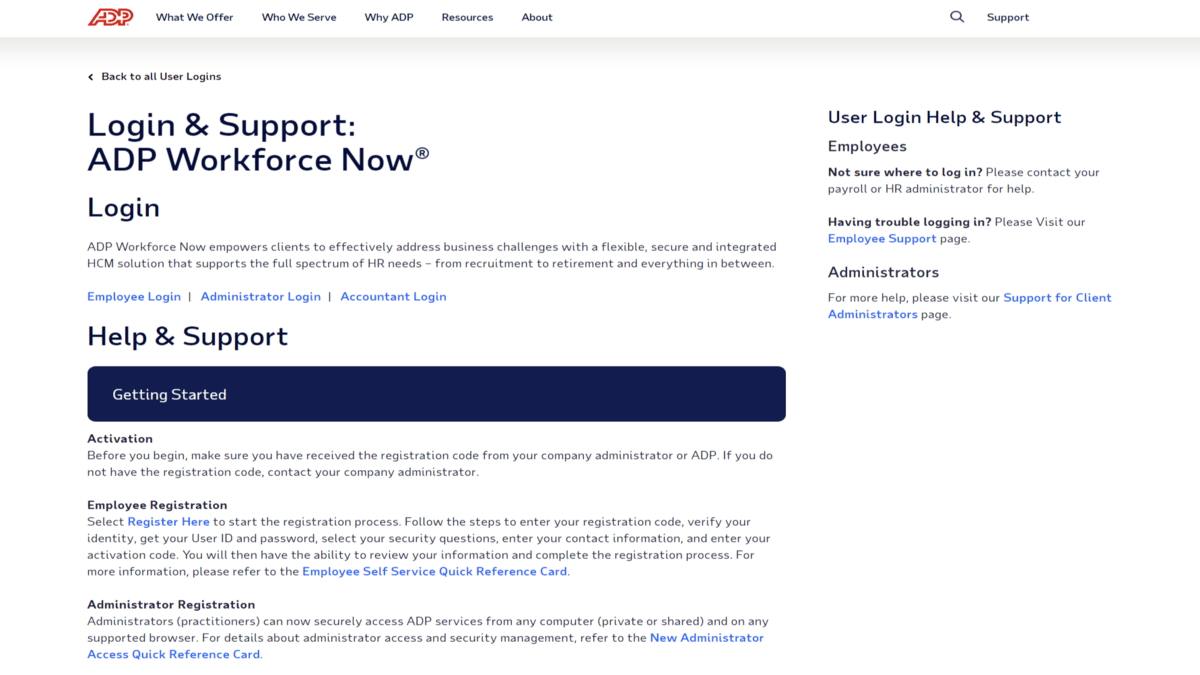
ADP Workforce Now is a comprehensive human capital management (HCM) solution designed to help businesses manage various HR functions. It is particularly popular for its robust features that streamline payroll, benefits administration, talent management, time and attendance, and compliance.
Features
- Payroll Management: ADP Workforce Now automates payroll processes, ensuring accurate and timely payments. It handles complex calculations, tax filing, and compliance with local regulations.
- Time and Attendance: The platform includes tools for tracking employee hours, managing leave requests, and scheduling shifts. It helps reduce errors and ensures proper timekeeping.
- Talent Management: It offers recruitment, onboarding, performance management, and learning and development modules to help attract, retain, and develop talent.
- Benefits Administration: The system simplifies the administration of employee benefits, including health insurance, retirement plans, and other perks.
- HR Management: ADP Workforce Now includes tools for managing employee records, compliance, and HR reporting. It provides a central repository for all HR-related information.
Pricing Details
ADP Workforce Now: See ADP Workforce Pricing Details
Example Use Case
A mid-sized company uses ADP Workforce Now to handle payroll and stay compliant. Before ADP, the HR team spent hours manually processing payroll and handling taxes. Now, these tasks are automated, reducing errors and saving time. The automated tax filing feature ensures accurate and timely filings, reducing penalty risks. Overall, ADP Workforce Now is a flexible solution that helps businesses of all sizes streamline HR operations and focus on growth.
2. ClickUp
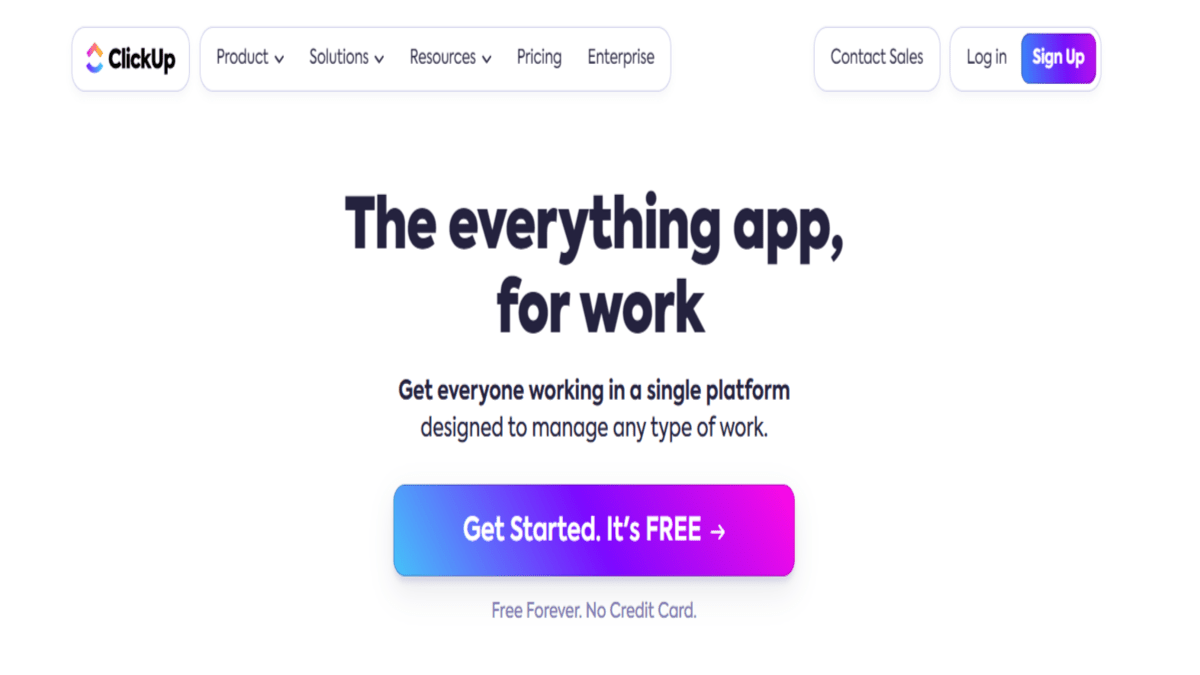
ClickUp workforce management means using ClickUp to help teams stay organized and productive. You can assign tasks, set deadlines, and track progress to keep everyone on the same page. It also lets employees log their hours, so managers can see how time is used. ClickUp helps create schedules, set goals, and improve teamwork with comments and updates. Customizable dashboards and reminders keep everyone focused and help achieve goals effectively.
Features
- Task Management: Assign tasks, set priorities, and track progress across teams and projects.
- Time Tracking: Log work hours to monitor productivity and allocate resources effectively.
- Scheduling: Create and manage work schedules to ensure optimal team coverage and project timelines.
- Goal Setting and Tracking: Set goals, milestones, and deadlines to keep teams focused and motivated.
- Collaboration Tools: Facilitate communication with comments, mentions, and real-time updates to enhance teamwork.
- Reporting and Analytics: Generate reports and use analytics to gain insights into team performance and project metrics.
- Automation: Automate repetitive tasks and workflows to save time and boost efficiency.
- Integration: Connect with other tools and systems for seamless workflow management and data synchronization.
Pricing Details
ClickUp: See ClickUp Pricing Details
Example Use Cases
In a marketing agency, ClickUp helps manage tasks like content creation and client meetings, ensuring deadlines are met. It tracks time spent on each task to improve productivity and adjust schedules as needed. Scheduling features help allocate tasks based on team availability and skills, preventing overload. Team members use ClickUp for real-time updates and comments, enhancing collaboration without lengthy emails. Overall, ClickUp streamlines workflow, boosts team efficiency, and maintains client satisfaction by ensuring smooth project management and effective task allocation.
3. BambooHR
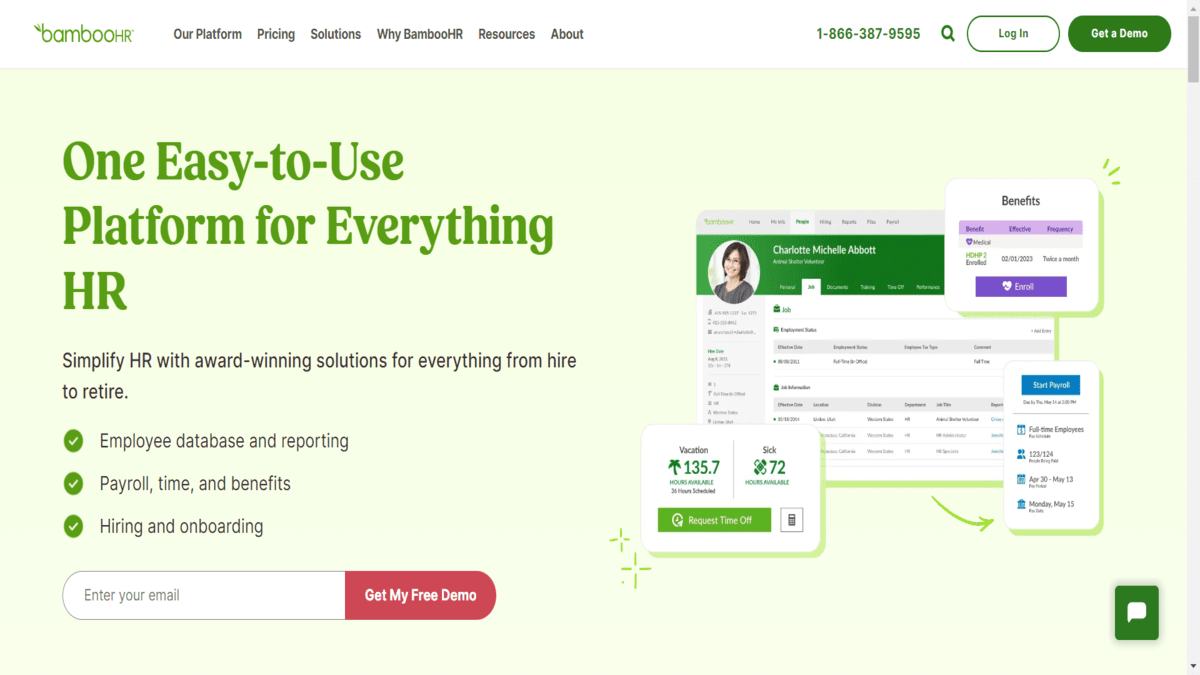
BambooHR is a cloud-based human resources (HR) software that helps small and medium-sized businesses manage their workforce more efficiently. It provides a variety of tools for managing employee data, tracking performance, handling recruitment, and streamlining HR processes.
Features
- Employee Data Management: BambooHR allows businesses to store and organize employee information in a centralized database, making it easy to access and manage.
- Applicant Tracking System (ATS): This feature streamlines the hiring process by managing job postings, tracking applicants, and facilitating communication with candidates.
- Onboarding: BambooHR offers tools to help new employees integrate smoothly into the company with customized onboarding checklists and workflows.
- Time Off Tracking: The platform simplifies the process of tracking employee leave, including vacation, sick days, and other types of time off.
- Performance Management: BambooHR includes features for setting goals, conducting performance reviews, and providing feedback to employees.
- Employee Self-Service: Employees can access their information, request time off, and manage their personal details through a user-friendly self-service portal.
Pricing Details
BambooHR: See BambooHR Pricing Details(Custom Pricing)
Example Use Cases
A startup uses BambooHR to manage HR tasks. Before BambooHR, the HR team spent a lot of time on manual processes like tracking leave and handling job applications. BambooHR automates these tasks, making them more efficient and reducing errors. The onboarding feature helps new hires adjust quickly, and performance management tools ensure regular feedback and goal setting. Overall, BambooHR is a user-friendly tool that helps businesses streamline HR processes, improve efficiency, and focus on growth.
4. Workday HCM
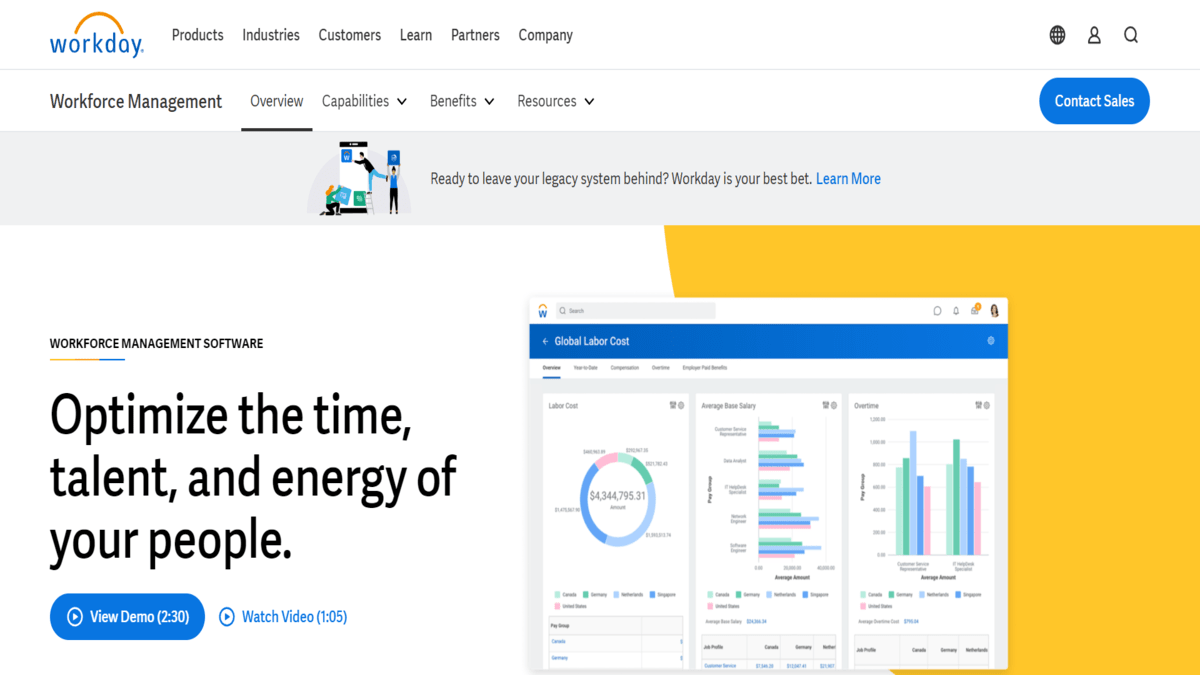
Workday is a cloud-based human capital management tool that works well with different business applications. It allows companies to manage all aspects of their workforce in one place, from recruitment and onboarding to performance management and compensation programs.
Features
- Employee Data Management: Centralizes employee info, making it easy to manage and update.
- Payroll Management: Automates the processing of payroll to ensure payments are accurate and made on time.
- Talent Management: Includes tools for recruiting, onboarding, performance management, and succession planning.
- Workforce Planning and Analytics: Provides insights and analytics to help HR professionals make data-driven decisions about workforce planning and management.
- Learning and Development: Offers tools for employee training and development, helping to enhance skills and career growth.
- Self-Service Portal: Allows employees to access their information, request time off, and manage personal details through an intuitive interface.
Pricing Details
Workday HCM: See Workday HCM Pricing Details(Custom Pricing)
Example Use Cases
A large enterprise uses Workday HCM to manage its HR functions. Before Workday, the company struggled with fragmented systems and manual processes. With Workday HCM, they now have a unified platform that integrates all HR tasks, from hiring and onboarding to payroll and benefits. This integration has streamlined operations, reduced administrative burdens, and provided better insights into workforce trends. Overall, Workday HCM is a powerful and flexible solution that helps organizations manage their HR functions efficiently, improve employee experience, and support strategic business goals.
5. Paylocity
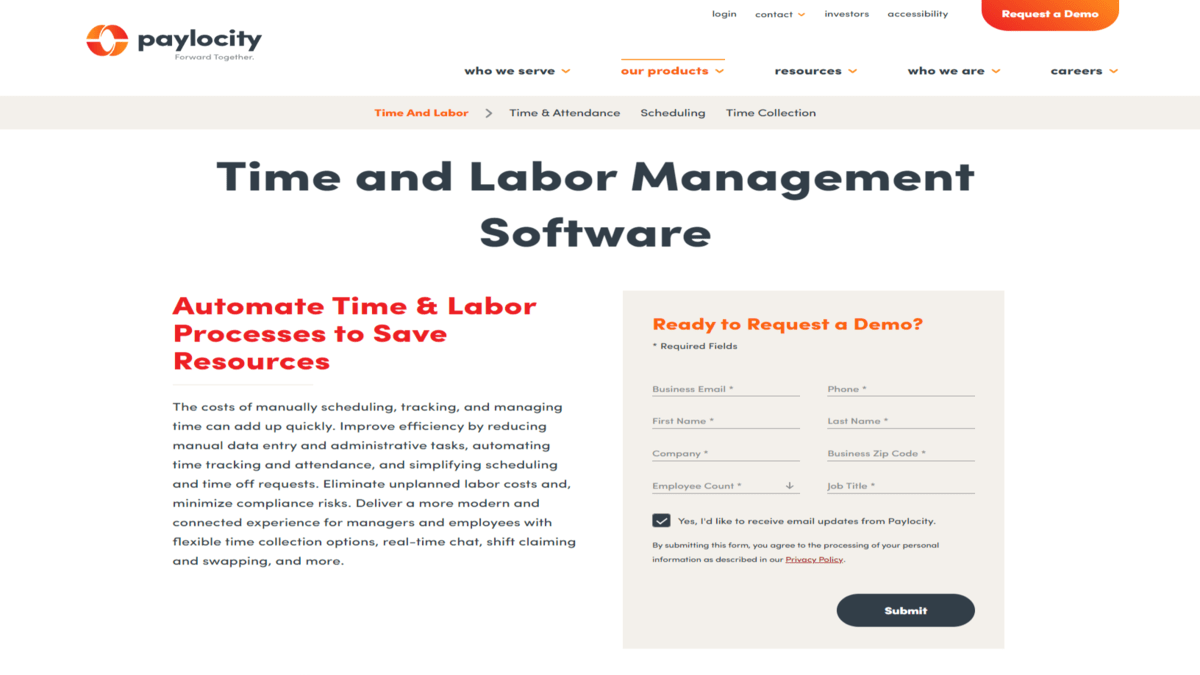
Paylocity is a cloud-based software company specializing in payroll and human capital management (HCM), offering solutions for managing payroll, HR tasks, and employee benefits.It offers tools for payroll processing, time and labor management, talent management, and benefits administration, designed to streamline HR operations for businesses of various sizes.
Features
- Payroll Processing: Automates payroll calculations, tax deductions, and direct deposits.
- Time and Attendance: Tracks employee hours, manages paid time off (PTO), and integrates with scheduling.
- Human Resources: Manages employee data, onboarding, performance reviews, and compliance.
- Benefits Administration: Administers employee benefits such as health insurance, retirement plans, and flexible spending accounts.
- Employee Self-Service: Allows employees to access their payroll information, benefits enrollment, and time-off requests.
- Mobile Access: Offers mobile apps for employees and managers to access HR and payroll information on-the-go.
Pricing Details
Paylocity: See Paylocity Pricing Details(Custom Pricing)
Example Use Cases
An international corporation utilizes SAP SuccessFactors for global workforce management. The tool supports multiple languages and currencies, making it ideal for multinational operations.
6. UKG Workforce
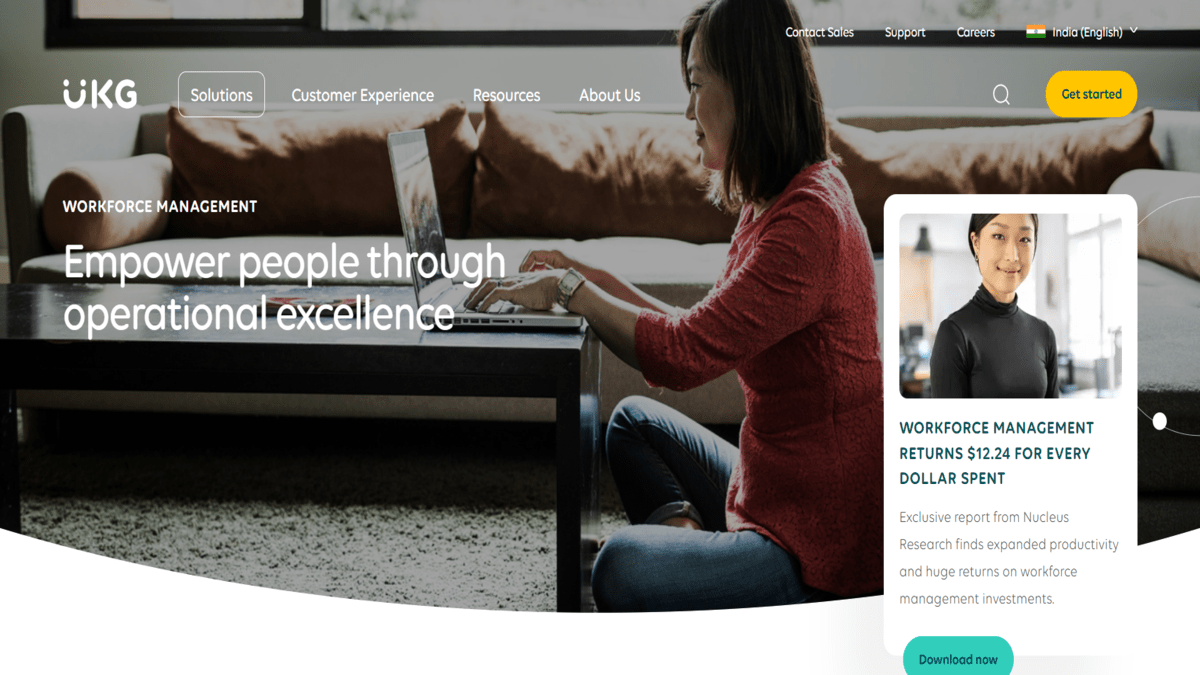
UKG Workforce, previously known as Ultimate Kronos Group, is a robust software suite that combines HR, payroll, and talent management solutions. It’s tailored to simplify HR tasks, manage employee information effectively, track attendance, optimize staff scheduling, and ensure compliance with labor laws. UKG serves a wide range of businesses across different sectors, offering tools that improve overall efficiency and boost employee involvement.
Features
- HR Management: Centralizes employee information and streamlines HR processes such as onboarding, performance management, and employee relations.
- Payroll Processing: Automates payroll calculations, tax deductions, and direct deposits, ensuring accurate and timely payments.
- Time and Attendance: Tracks employee hours, manages attendance records, and facilitates scheduling to optimize workforce productivity.
- Talent Management: Supports recruiting, applicant tracking, and performance reviews, helping organizations attract, develop, and retain top talent.
- Analytics and Reporting: Provides insights into workforce trends, performance metrics, and operational efficiency to support data-driven decision-making.
- Employee Self-Service: Allows employees to access personal information, manage benefits, view pay stubs, and request time off through a user-friendly portal.
Pricing Details
UKG Workforce:See UKG Workforce Pricing Details (Custom Pricing)
Example Use Cases
UKG Workforce is utilized by various organizations across different industries for its comprehensive HR, payroll, and talent management capabilities. For instance, a large retail chain uses UKG Workforce to streamline its HR processes, including payroll management and employee scheduling. The software helps them accurately track employee attendance, manage shifts efficiently, and ensure compliance with labor laws.
7. Paycor
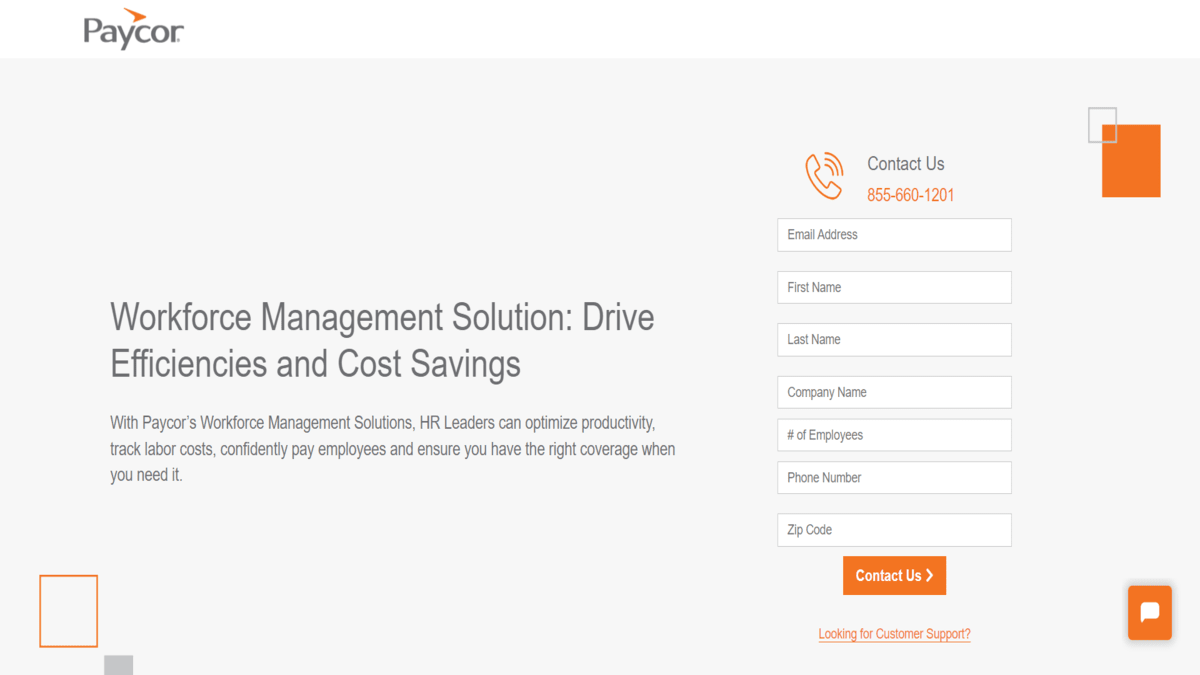
Paycor provides software to help businesses handle employee scheduling, track attendance, process payroll, manage compliance, and analyze HR data. Their tools aim to make HR operations more efficient, ensure legal compliance, and are designed to be easy to use and adaptable for small to mid-sized businesses in various industries.
Features
- Employee Scheduling: Allows businesses to create and manage employee schedules efficiently.
- Time and Attendance Tracking: Tracks employee work hours, attendance, and overtime accurately.
- Payroll Processing: Manages payroll calculations, deductions, and ensures timely payments to employees.
- Compliance Management: Helps businesses stay compliant with labor laws and regulations through automated tracking and reporting.
- HR Analytics: Provides insights into workforce data to optimize staffing, performance, and resource allocation.
Pricing Details
Paycor: See Paycor Pricing Details (Custom Pricing)
Example Use Cases
Paycor is used in various industries for different tasks. In retail, it helps manage employee schedules effectively, ensuring enough staff during busy periods. In healthcare, it tracks certifications to ensure compliance with regulations. Manufacturing companies use Paycor to monitor overtime and manage labor costs while following laws. In consulting and other professional services, employees can use Paycor for self-service tasks like checking schedules and requesting time off, which boosts efficiency and satisfaction. Overall, Paycor simplifies HR tasks across industries, making operations smoother and more efficient.
8. Zoho People
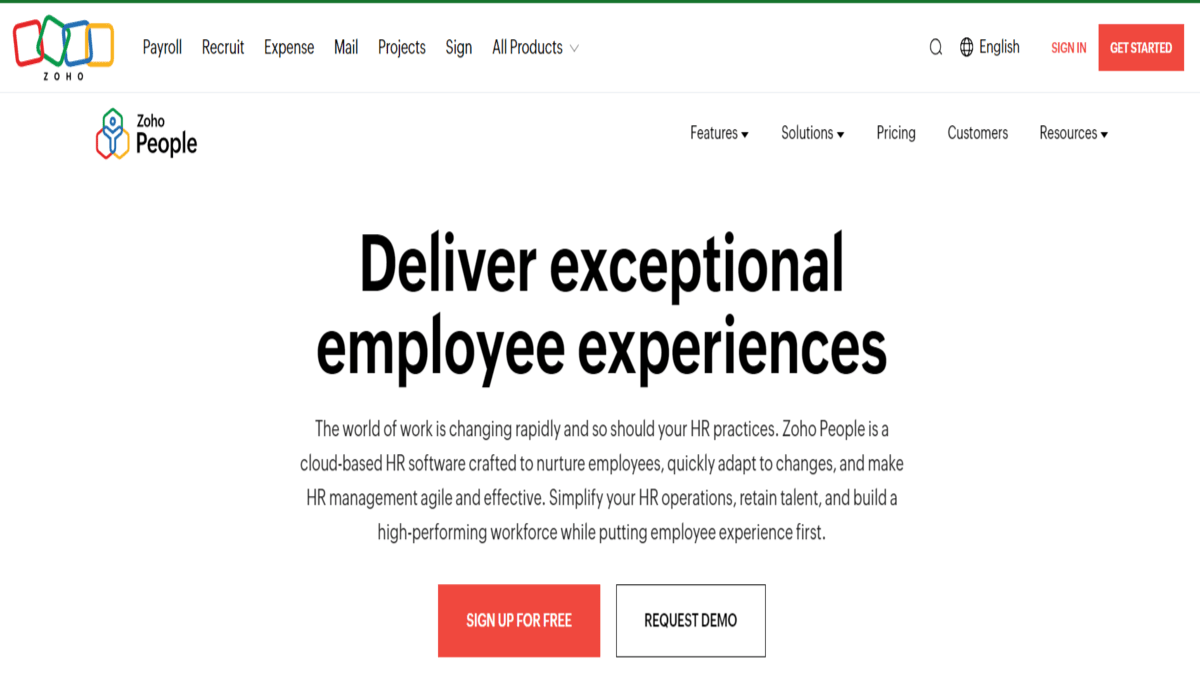
Zoho People is an online HR management software designed to streamline and automate HR processes for businesses of all sizes. It offers a range of features to manage employee information, attendance, leave, performance reviews, and more from a single platform.
Features
- Employee Database: Centralizes and maintains comprehensive employee profiles, including contact details, job history, and performance records.
- Attendance Management: Tracks employee attendance, leaves, and overtime hours through automated systems, reducing manual tracking errors.
- Leave Management: Manages employee leave requests, approvals, accruals, and balances with customizable leave policies.
- Performance Appraisal: Facilitates performance reviews and goal setting, allowing managers to provide feedback and track employee progress over time.
- Recruitment and Onboarding: Supports the recruitment process from job posting to candidate evaluation, and streamlines new hire onboarding with digital workflows.
Pricing Details
Zoho People: See Zoho People Pricing Detail
Example Use Cases
A small business uses Zoho People to handle HR tasks like payroll, attendance tracking, and leave management. This platform automates processes, saves time on administrative duties, and ensures compliance with labor laws. Zoho People helps improve overall HR operations and boosts employee productivity and satisfaction.
9. Connecteam
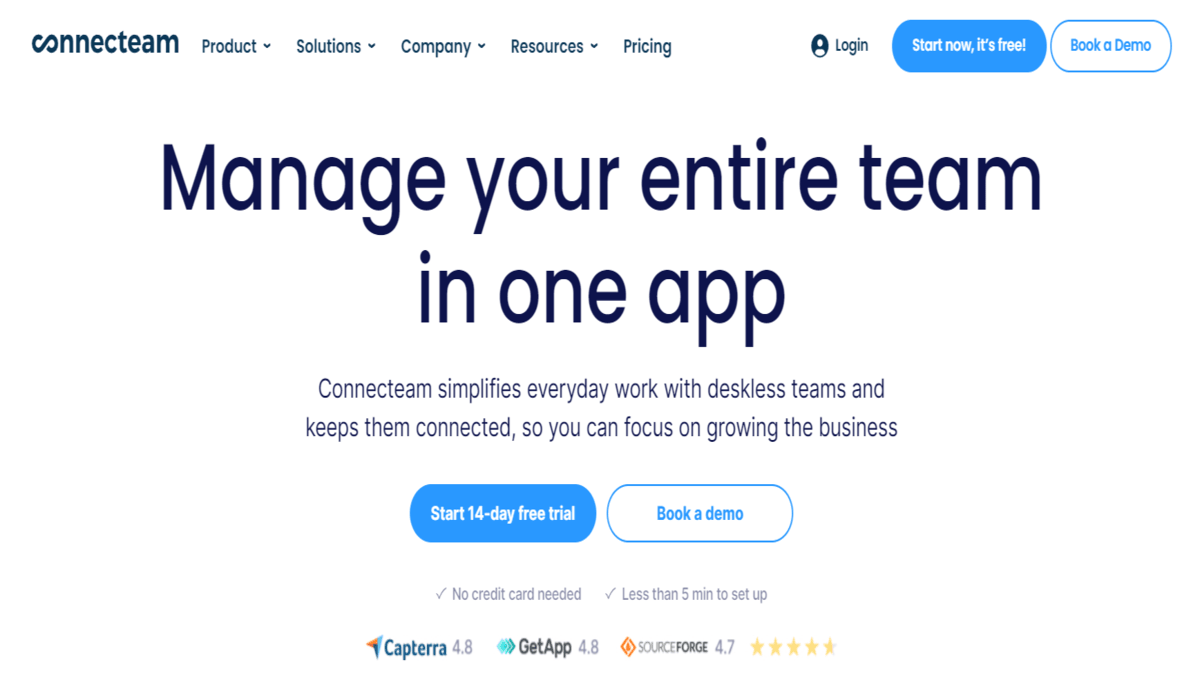
Connecteam is a workforce management and communication platform designed for businesses with non-desk employees. It offers a suite of tools to help streamline operations, improve communication, and enhance productivity among mobile and remote teams
Features
- Employee Management: Centralizes employee information, schedules, and task assignments in one platform for easy access and management.
- Time Tracking: Allows employees to clock in and out, track work hours, and manage timesheets, helping businesses monitor attendance and ensure accurate payroll.
- Communication: Facilitates communication through chat, announcements, and updates, keeping all team members informed and connected regardless of location.
- Training and Onboarding: Provides tools for onboarding new hires, delivering training materials, and tracking progress to ensure employees are equipped with necessary skills.
- Task Management: Enables managers to assign tasks, set deadlines, and track completion status, promoting accountability and efficiency within teams.
Pricing Details
Connecteam: See Connecteam Pricing Detail
Example Use Cases
A construction company uses Connecteam to manage its dispersed workforce. They utilize the platform for scheduling shifts, communicating project updates, and conducting safety inspections. Employees can access training materials on their mobile devices, improving on-site efficiency and compliance with safety regulations. Connecteam serves as a versatile solution for businesses looking to streamline operations and improve communication with their remote and mobile workforce.
10. Rippling
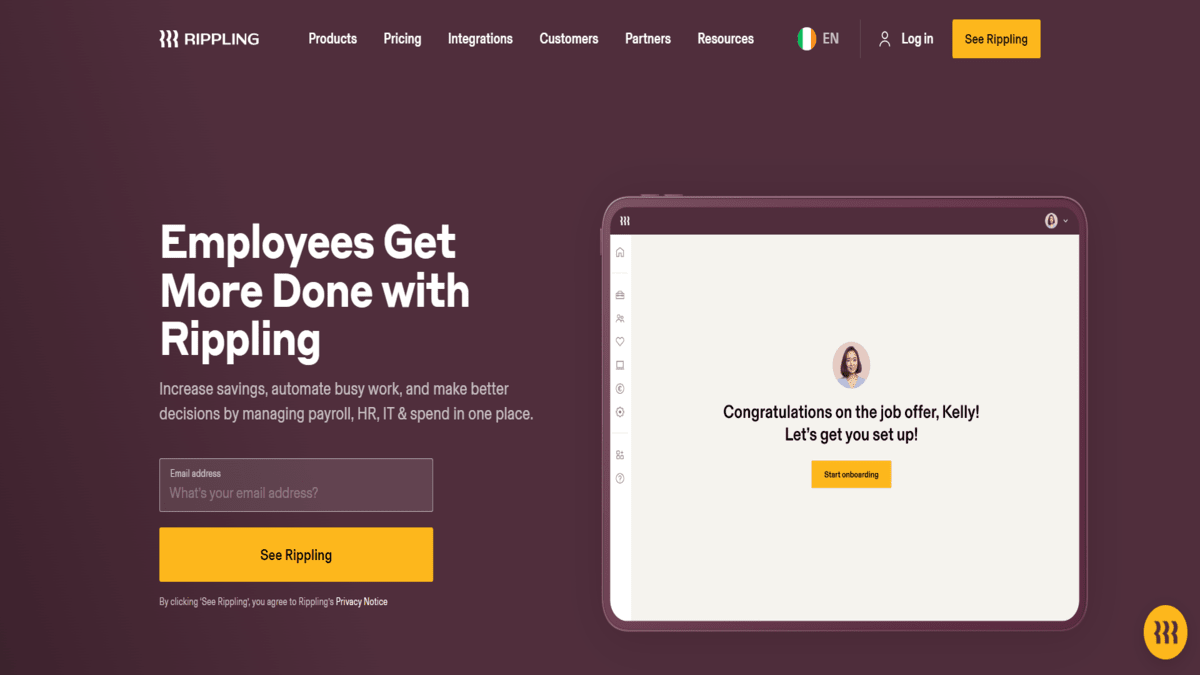
Rippling is a comprehensive HR and IT management platform designed to streamline employee management processes for businesses. It integrates various HR functions with IT operations, providing a single system to manage payroll, benefits, employee devices, and more.
Features
- Payroll and Benefits Administration: Automates payroll processing, tax filings, and benefits enrollment, ensuring accuracy and compliance.
- Employee Onboarding: Offers a seamless onboarding experience with automated workflows for setting up accounts, access to company systems, and completing necessary paperwork.
- IT Automation: Manages employee devices, software installations, and security configurations through automated IT workflows.
- HR Management: Centralizes employee data, tracks time off, manages performance reviews, and facilitates communication within teams.
- Compliance and Security: Ensures compliance with labor laws and industry regulations, and enhances data security measures across all integrated systems.
Pricing Details
Rippling: See Rippling Pricing Details
Example Use Cases
A tech startup uses Rippling to simplify HR and IT tasks. The platform automates payroll, handles benefits sign-ups, and sets up new employees with laptops and software. This saves time, cuts administrative work, and makes onboarding new hires easier. Overall, Rippling is a strong choice for businesses wanting to streamline their HR and IT tasks efficiently.
How to Choose the right Workforce Management

Choosing the right workforce management software involves several key considerations to ensure it meets your organization’s needs effectively:
- Define Your Needs: Start by identifying your specific requirements. This includes aspects like employee scheduling, time and attendance tracking, payroll integration, and compliance with labor laws. Understanding these needs helps in narrowing down software options.
- Scalability: Consider the scalability of the software. Ensure it can grow with your business, accommodating more employees and additional features as your organization expands.
- User-Friendliness: Opt for software that is intuitive and user-friendly. This reduces training time for your team and enhances adoption rates across the organization.
- Integration Capabilities: Check whether the software integrates seamlessly with your existing systems such as payroll, HRIS (Human Resources Information System), or CRM (Customer Relationship Management) software. This integration streamlines data management and improves overall efficiency.
- Compliance and Security: Ensure the software complies with industry regulations and offers robust security features to protect sensitive employee data. Look for certifications and reviews regarding data protection practices.
- Support and Training: Evaluate the support and training options provided by the software vendor. Responsive customer support and comprehensive training resources can significantly aid in the successful implementation and ongoing use of the software.
- Cost Considerations: Compare pricing structures and understand what features are included in each package. Consider not only upfront costs but also any recurring fees and potential costs associated with upgrades or additional users.
- Reviews and Recommendations: Research reviews and seek recommendations from other users in similar industries. Their insights can provide valuable perspectives on the software’s performance and suitability for your needs.
- Trial and Demo:Whenever you can, make use of free trials or demos provided by the software providers. This hands-on experience allows you to assess usability and functionality firsthand before making a commitment.
You can choose workforce management software that fits your organization’s goals, boosts operational efficiency, and effectively supports managing your employees.
Evolutions of Workforce Management Software in 2024
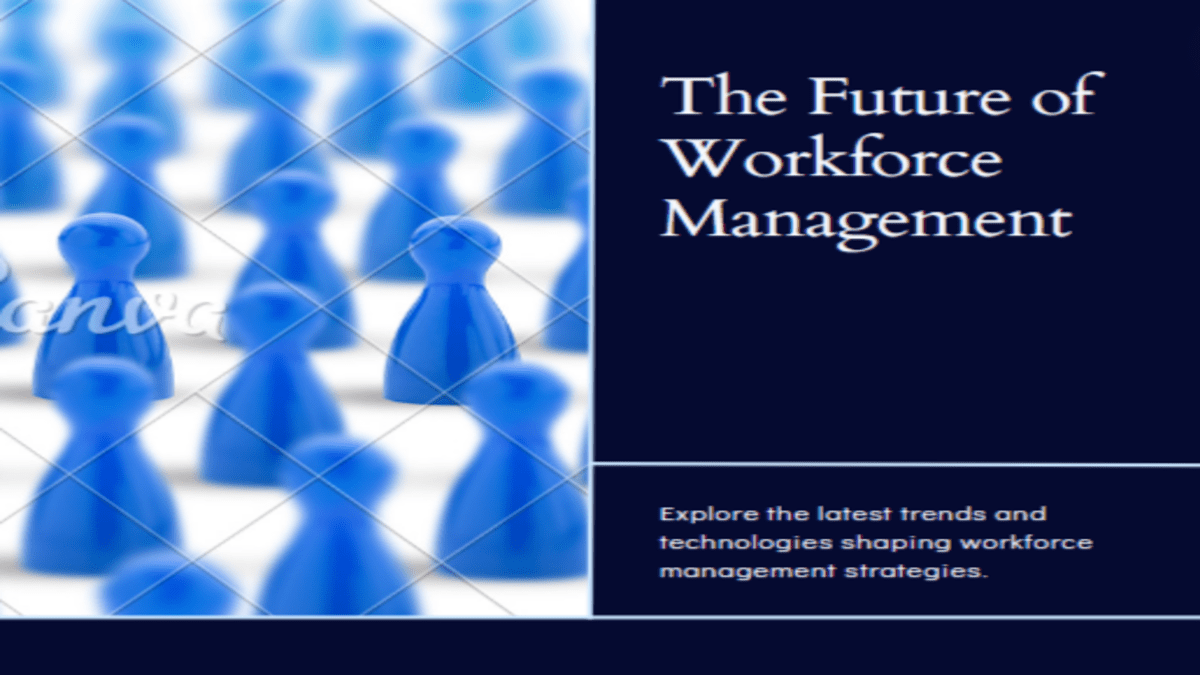
- AI Integration: Expect workforce management software to increasingly use AI for automating tasks like scheduling and predicting staffing needs, which helps streamline operations and reduce manual oversight.
- Enhanced User Interfaces: Software will feature more intuitive interfaces designed to simplify navigation and reduce the learning curve, making it easier for managers and employees to use effectively.
- Data Security Enhancements: With stricter data privacy laws, software providers will focus on enhancing security measures to protect employee data from breaches and unauthorized access.
- Cloud-Based Solutions: The shift towards cloud-based platforms will continue, enabling remote access and scalability, ideal for organizations adapting to flexible work arrangements and distributed teams.
- Compliance Management: There will be a stronger emphasis on software capabilities that ensure compliance with labor laws and regulations, offering tools to manage and track adherence to legal requirements seamlessly.
- Integration with HR Systems: Expect improved integration capabilities with HRIS (Human Resources Information Systems) and other enterprise systems, facilitating smoother data exchange and reducing administrative burdens.
- Predictive Analytics: Software will increasingly leverage predictive analytics to forecast trends in workforce behavior, helping organizations proactively plan for staffing needs and optimize resource allocation.
- Mobile Accessibility: Mobile-friendly versions of workforce management software will become standard, allowing employees and managers to access essential features and information on the go.
Conclusion
Choosing the right workforce management tool can significantly impact an organization’s efficiency and employee satisfaction.Each of the tools mentioned above comes with distinct features designed to meet specific business requirements. By evaluating these options, companies can find the best solution to manage their workforce effectively in 2024.
FAQs
These FAQs and answers give you a straightforward guide to help you understand and choose the best workforce management tools for 2024.
Q:1: What are the top 10 workforce management tools in 2024?
Ans. Some of the top workforce management tools in 2024 include BambooHR, Deputy, Kronos, ADP Workforce Now, SAP SuccessFactors, Workday, TSheets, Zoho People, Rippling, and Ceridian Dayforce.
Q:2: What features should I look for in a workforce management tool?
Ans. Look for features like employee scheduling, time and attendance tracking, payroll integration, compliance management, performance tracking, reporting and analytics, and mobile accessibility.
Q:3: How do these tools improve workforce efficiency?
Ans. These tools automate scheduling, track attendance accurately, integrate with payroll systems, ensure compliance with labor laws, and provide data-driven insights, all of which streamline operations and boost efficiency.
Q:4: Are these tools suitable for small businesses?
Ans. Yes, many of these tools offer scalable solutions that can be tailored to the needs of small businesses, providing essential features without overwhelming complexity.
Q:5: How do these tools handle compliance with labor laws?
Ans. They monitor and enforce compliance by tracking hours worked, overtime, breaks, and leave, alerting managers to any potential violations to ensure adherence to labor laws and regulations.
Q:6: Can these tools integrate with other HR systems?
Ans. Most of these tools offer seamless integration with other HR systems, such as payroll, HRIS, and CRM software, to ensure smooth data flow and reduce administrative tasks.
Q:7: What kind of support and training is available for these tools?
Ans. Vendors typically offer various support options, including online resources, customer service, and training programs, to help users get the most out of the software.
Q:8: How secure are these workforce management tools?
Ans. These tools prioritize data security with robust measures like encryption, regular security updates, and compliance with data protection regulations to safeguard sensitive employee information.
Q:9: Can these tools be accessed remotely?
Ans. Yes, many of these tools are cloud-based and offer mobile apps, making it easy for managers and employees to access essential features and information from anywhere.
Q:10: How do I choose the best workforce management tool for my organization?
Ans. Identify your organization’s specific needs, compare features, consider scalability, check for integration capabilities, read user reviews, and take advantage of free trials or demos to find the best fit for your business.
Read More: Top 10 Popular Onboarding Software in 2024