What is a CRM?
A CRM is a software system that helps businesses manage their interactions with current and potential customers. It provides tools for organizing, automating, and synchronizing sales, marketing, customer service, and technical support.
Why Growing Businesses Need CRMs
Growing businesses face unique challenges that CRMs can help address:
- Managing Increased Customer Data: As businesses grow, so does their customer base. A CRM helps organize and manage this data efficiently.
- Improving Customer Service: CRMs provide tools for tracking customer interactions and resolving issues promptly.
- Enhancing Sales and Marketing Efforts: With a CRM, businesses can automate marketing campaigns and sales processes, making them more effective.
- Better Decision Making: CRMs offer insights and analytics that help businesses make informed decisions.
Best CRMs for Growing Businesses in 2024
Here we provide you with some top CRMs, along with their key features and use cases.
Salesforce CRM
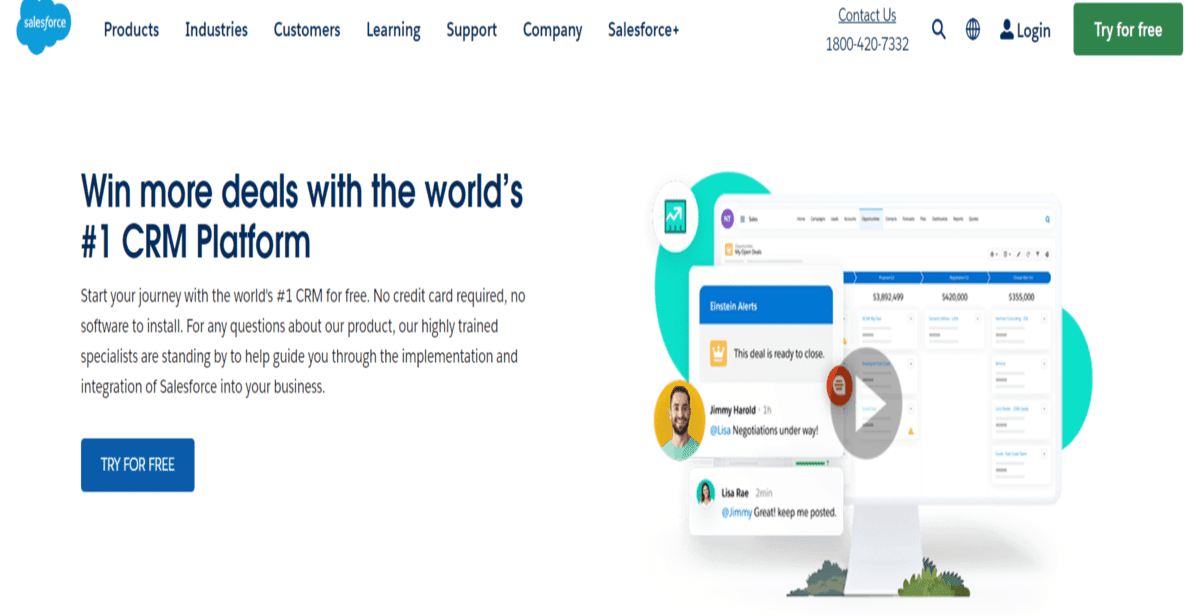
Salesforce CRM (Customer Relationship Management) is a cloud-based software solution that helps businesses manage their customer interactions, sales processes, and business operations. It is one of the most widely used CRM platforms globally, known for its robust features, scalability, and extensive customization options.
Key Features
- Customizable Dashboards: Tailor your CRM to your business needs.
- Automation: Automate routine tasks and workflows.
- Analytics: Gain insights with powerful reporting tools.
- App Integration: Connect with a wide range of third-party apps.
Use Case: Managing Sales Pipelines
A growing tech company uses Salesforce to manage its sales pipeline. With customizable dashboards, sales reps can track leads, opportunities, and deals in real-time. Automation tools help them follow up with prospects promptly, ensuring no potential sale falls through the cracks.
HubSpot CRM
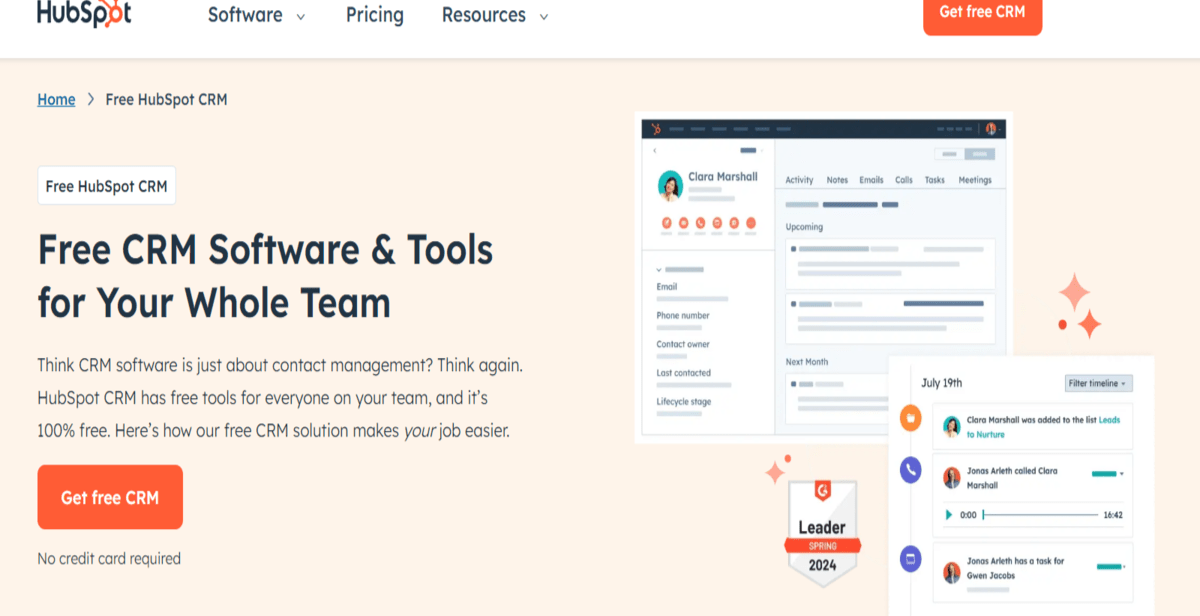
HubSpot CRM is a popular customer relationship management (CRM) software designed to help businesses of all sizes manage and streamline their sales, marketing, and customer service processes. Known for its user-friendly interface and comprehensive features, HubSpot CRM offers a robust solution for businesses looking to grow and nurture their customer relationships.
Key Features
- Free Version: Access essential CRM tools at no cost.
- Marketing Hub: Integrate marketing campaigns directly with the CRM.
- Sales Hub: Streamline sales processes with automation.
- Customer Service Hub: Manage customer support tickets efficiently.
Use Case: Streamlining Marketing Efforts
A small e-commerce business uses HubSpot CRM to streamline its marketing efforts. The Marketing Hub allows them to create and track email campaigns, social media posts, and blog content. With detailed analytics, they can see which campaigns are driving the most traffic and conversions.
HubSpot CRM: See HubSpot CRM Pricing Details
Zoho CRM
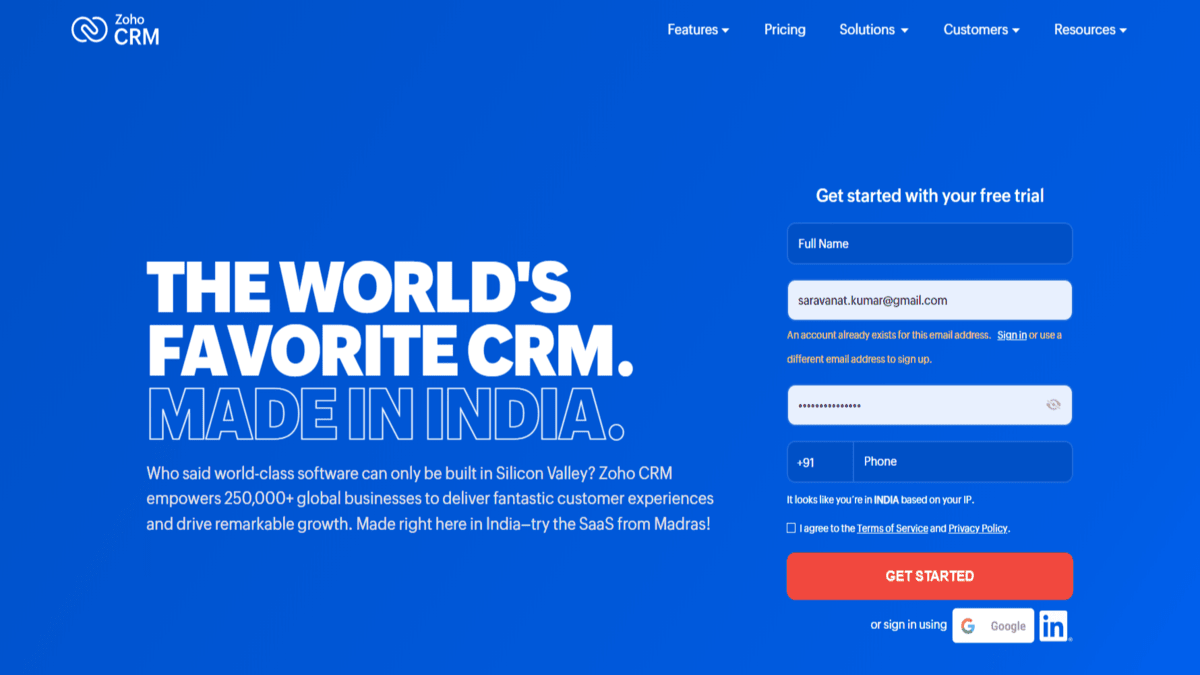
Key Features
- Sales Automation: Automate routine sales tasks.
- Marketing Automation: Run targeted marketing campaigns.
- AI-Powered Insights: Use AI to gain actionable insights.
- Customization: Tailor the CRM to fit your business needs.
Pricing Details:
Zoho CRM: See Zoho CRM Pricing Details
Use Case
A mid-sized consulting firm uses Zoho CRM to enhance its customer support. With the Customer Support module, they can track support tickets, assign them to the right team members, and ensure timely resolutions. Utilizing AI-powered insights enables them to pinpoint common issues and enhance their services.
Pipedrive CRM
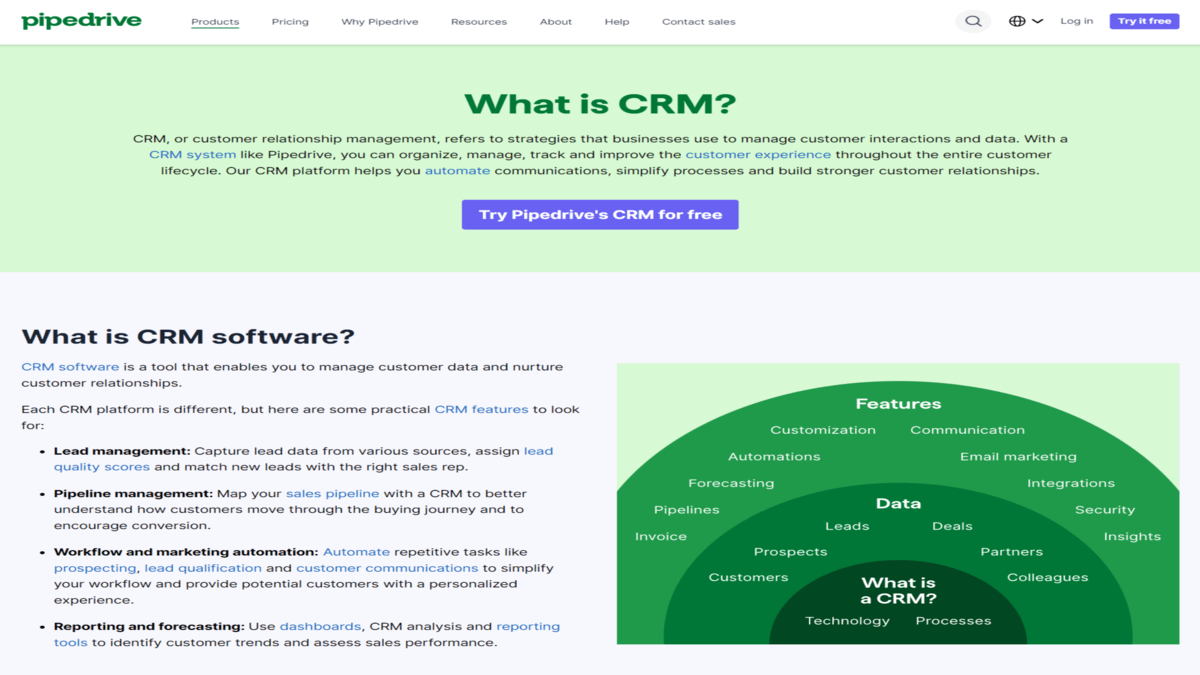
Pipedrive is a customer relationship management (CRM) tool designed to help businesses manage their sales processes more effectively. It provides a platform for organizing and tracking deals, automating repetitive tasks, and generating insightful reports. Pipedrive is known for its user-friendly interface and customizable features, making it popular among sales teams of all sizes.
Key Features
- Pipeline Management: Visualize your sales pipeline, track deals, and move them through different stages with ease.
- Contact Management: Store and organize contact information, communication history, and deal details in one place for easy access.
- Email Integration: Sync your email account with Pipedrive to track email conversations, schedule follow-ups, and send emails directly from the CRM.
- Activity Tracking: Keep track of all sales activities, such as calls, emails, meetings, and tasks, to ensure nothing falls through the cracks.
- Sales Reporting: Generate detailed reports and insights into your sales performance, track key metrics, and make data-driven decisions.
Pricing Details:
PipeDrive: See Pipedrive Pricing Details
Use Cases
Pipedrive is designed to help sales teams manage their pipeline, track deals, and stay on top of their activities, making it easier to close deals efficiently.And it is suitable for small and medium businesses. Freelancers and consultants can use Pipedrive to manage their client interactions, track project progress, and ensure timely delivery of services.
Freshsales CRM
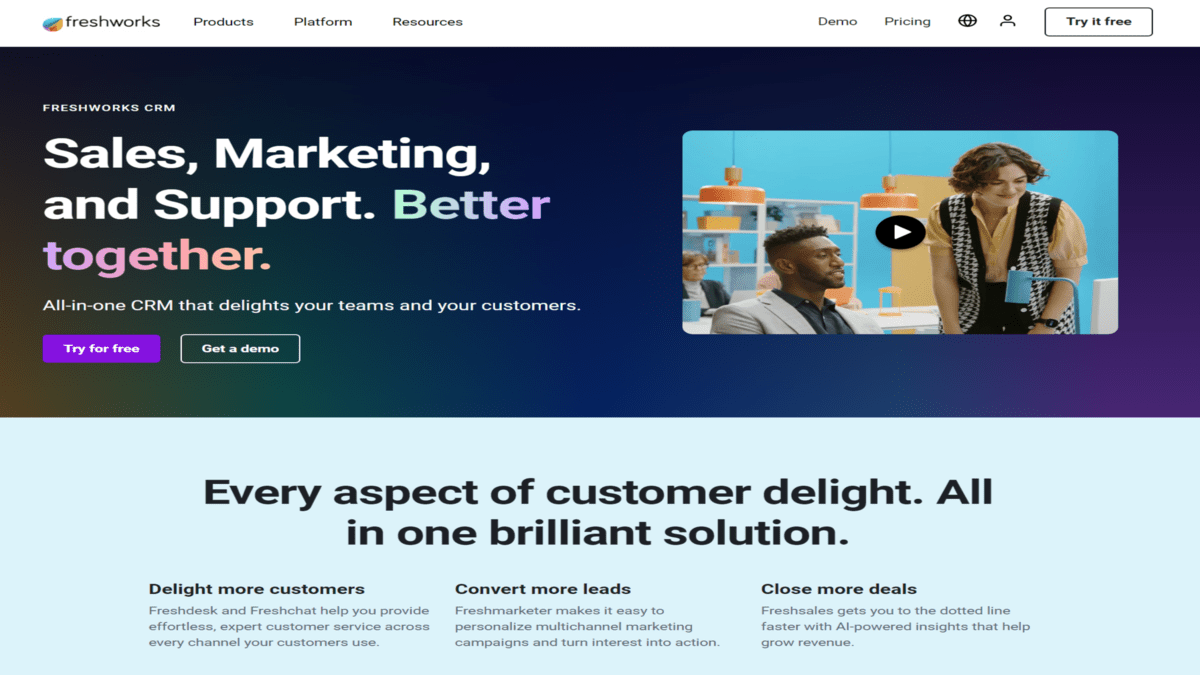
Freshsales CRM is a CRM software created by Freshworks for managing customer relationships. It is designed to help businesses manage their sales processes, track leads, and improve customer relationships.Freshsales provides various features such as contact management, lead scoring, email tracking, and sales pipeline management. The software is suitable for small to medium-sized businesses looking to streamline their sales operations and improve sales performance.
Key Features
- Contact Management: Manage all your contacts in one place, including leads, prospects, and customers. Keep track of interactions, deals, and notes for each contact.
- Lead Scoring: Automatically score leads based on their behavior and engagement, helping you prioritize high-value leads and focus your efforts where they matter most.
- Sales Pipeline Management: Visualize and manage your sales pipeline, track deals through each stage, and forecast revenue based on your pipeline.
- Email Tracking and Campaigns: Track email opens, clicks, and replies to understand engagement levels. Create and send personalized email campaigns to nurture leads and close deals.
- Built-in Phone and Voicemail: Make calls directly from the CRM using the built-in phone feature. Record voicemails and track call activities for each contact.
Pricing Details:
Freshsales CRM: See Freshworks Pricing Details
Use Cases
Sales teams appreciate Freshsales for its intuitive design and comprehensive set of sales automation tools. It helps them manage leads effectively, track interactions with prospects, and close deals faster. E-commerce businesses benefit from Freshsales’ integration with popular e-commerce platforms like Shopify and Magento. It helps them track customer behavior, manage orders, and personalize interactions to drive sales. It is ideal for small and medium-sized businesses.
Zendesk CRM
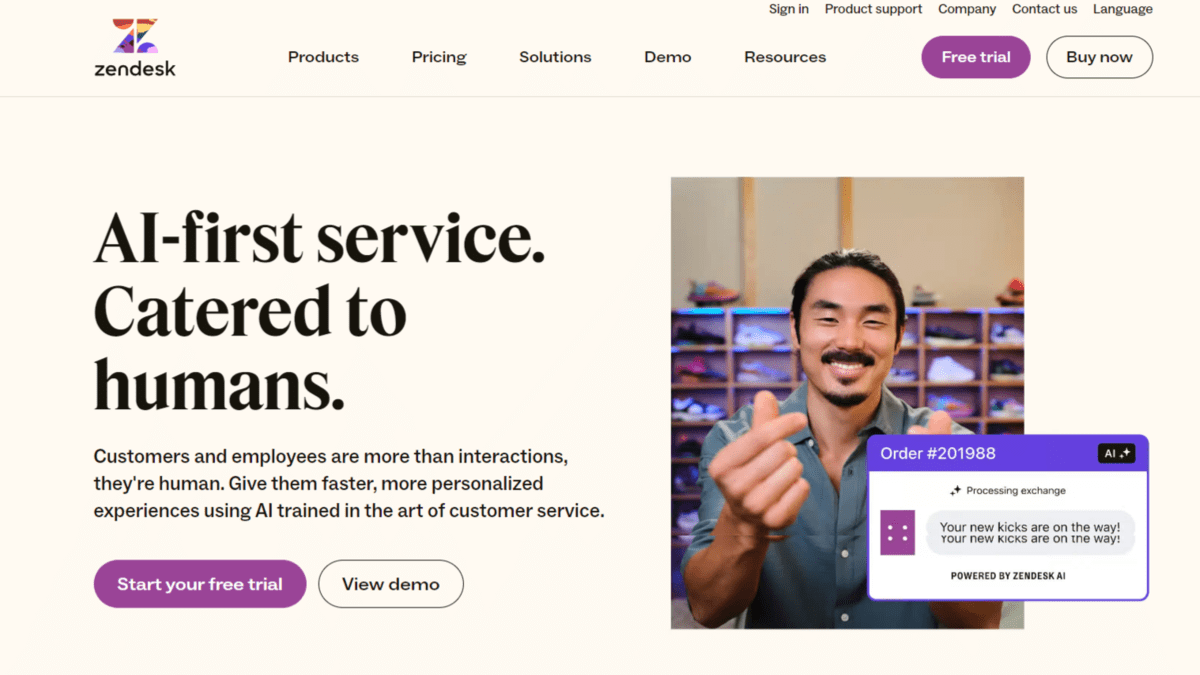
Zendesk is a customer service software company that provides a range of tools to help businesses manage customer interactions. Zendesk CRM, also known as Zendesk Sell, is a customer relationship management (CRM) solution designed to help sales teams streamline their processes and improve productivity.
Key Features
- Deal Tracking: Track deals through each stage of the sales pipeline, from initial contact to close. Set reminders and follow-ups to keep deals moving forward.
- Email Integration: Sync emails with Zendesk Sell to keep track of customer conversations and follow-ups. Send emails directly from the CRM.
- Sales Reporting and Analytics: Generate reports and dashboards to gain insights into your sales performance, track key metrics, and identify trends.
-
- Mobile App: Access Zendesk Sell on the go with its mobile app, allowing you to manage contacts, track deals, and stay updated on your sales activities from anywhere.
Pricing Details:
Zendesk: See Zendesk Pricing Details
Use Case
Sales teams of all sizes use Zendesk CRM for its comprehensive set of sales tools. It helps them track leads, manage contacts, and close deals more efficiently. E-commerce businesses benefit from Zendesk CRM’s integration with popular e-commerce platforms. It helps them track customer interactions, manage orders, and improve customer engagement. It is suitable for small and medium businesses.
Insightly CRM
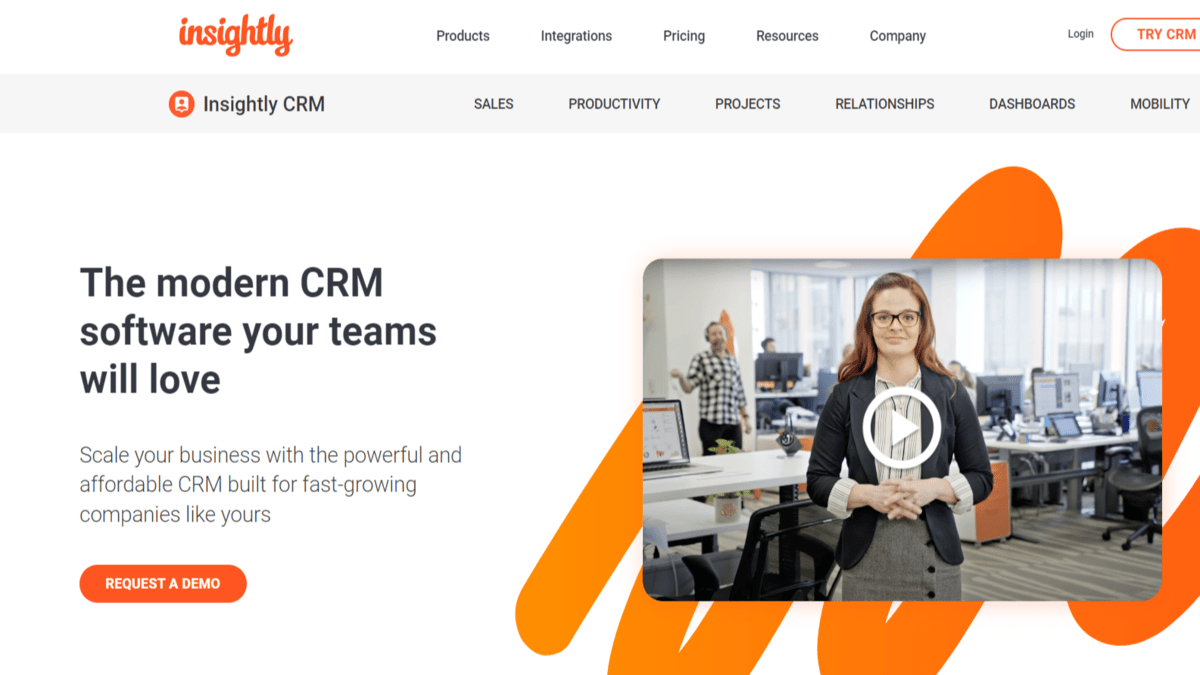
Insightly CRM is a cloud-based customer relationship management (CRM) platform designed for small and medium-sized businesses. It offers a range of tools to help businesses manage their contacts, leads, sales opportunities, projects, and tasks in one place.
Key Features
- Project Management: Insightly includes project management tools to help you manage tasks, deadlines, and milestones for projects. Assign tasks to team members and track progress in real-time.
- Email Integration: Sync emails with Insightly to keep track of customer conversations and follow-ups. Send emails directly from the CRM.
- Reporting and Analytics: Generate reports and dashboards to gain insights into your sales and project performance, track key metrics, and identify trends.
-
- Integration: Insightly integrates with a variety of third-party tools and services, such as email providers, marketing automation platforms, and accounting software, to streamline your workflows and improve efficiency.
Pricing Details:
Insightly CRM: See Insightly CRM Pricing Details
Use Cases
Entrepreneurs and freelancers use is tool to manage their contacts, leads, and projects. It’s affordable and can be easily customized to meet their specific needs. Insightly CRM includes tools for managing projects, assigning tasks, and tracking progress. It’s great for teams handling multiple projects at once. It is suitable for small and medium businesses.
SugarCRM
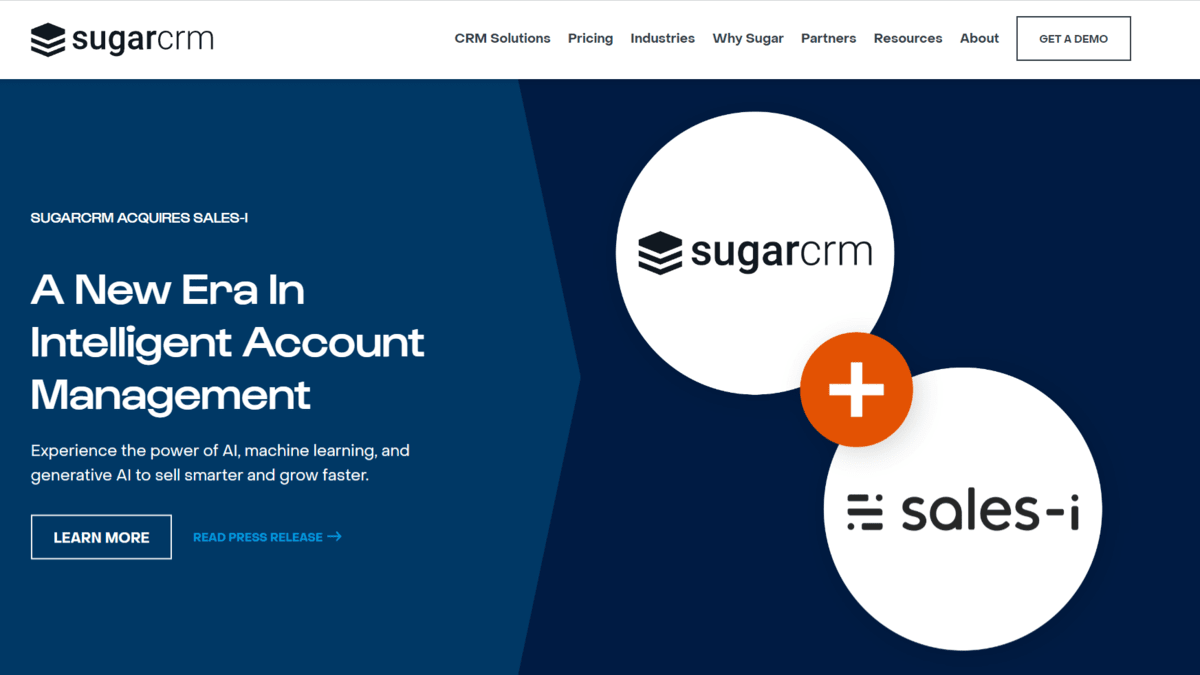
SugarCRM is a customer relationship management (CRM) software that helps businesses manage their interactions with customers and potential customers. It offers a range of features to streamline sales, marketing, and customer support processes.
Key Features
- Sales Automation: Automate sales processes such as lead management, opportunity tracking, and quote generation to improve efficiency and productivity.
- Marketing Automation: Create and manage marketing campaigns, track campaign performance, and analyze results to optimize marketing efforts.
- Customer Support: Provide customer support through multiple channels, including email, phone, and chat, and track customer issues and resolutions.
- Reporting and Analytics: Generate reports and dashboards to gain insights into sales, marketing, and customer support performance, and make data-driven decisions.
- Integration: Integrate with third-party tools and services, such as email providers, accounting software, and e-commerce platforms, to streamline workflows and improve efficiency.
Pricing Details:
SugarCRM: See SugarCRM Pricing Details
Use Cases
Larger enterprises use SugarCRM for its customization options and integration capabilities. It can be tailored to fit specific business needs and can be integrated with other systems to streamline operations. Sales teams use SugarCRM for its sales automation features, which help them manage leads, track opportunities, and close deals more efficiently. It provides insights that help prioritize leads and focus on high-value opportunities. It is suitable for small and medium business.
Agile CRM
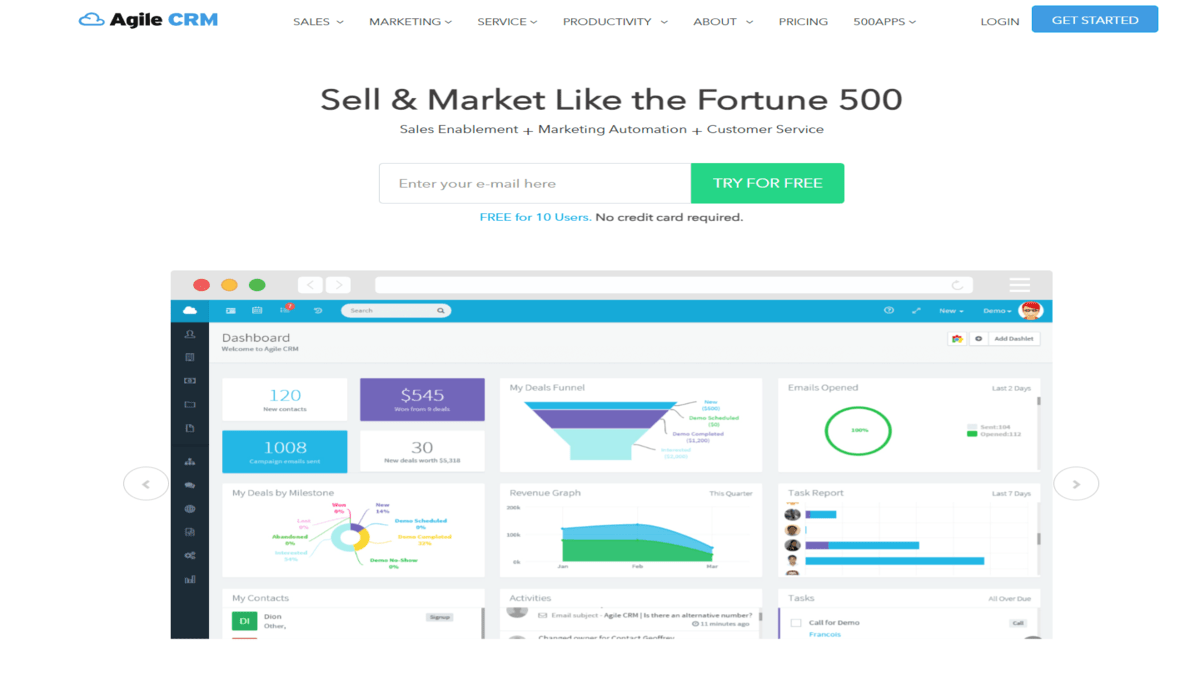
Agile CRM is a software solution designed to help businesses streamline their sales, marketing, and customer service operations. Agile CRM is flexible, allowing businesses to adapt quickly to changes, and it automates tasks to save time for sales and marketing teams. Overall, it’s a popular choice for businesses wanting an easy-to-use CRM with a range of features to support their efforts.
Key Features
- Lead Scoring: Assign scores to leads based on their behavior and engagement, helping prioritize high-quality leads.
- Email Tracking: Track emails to see who opens them and clicks on links, allowing for more targeted follow-ups.
- Automation: Automate repetitive tasks such as email responses, lead nurturing, and follow-ups, saving time and increasing efficiency.
- Telephony: Integrate with telephony systems to make and receive calls directly from the CRM, and log call details automatically.
- Mobile App: Access CRM features on the go with a mobile app, ensuring that teams can stay productive even when they’re away from the office.
- Customization: Customize the CRM to fit specific business needs, including custom fields, workflows, and reports.
Pricing Details:
Agile CRM: See Agile CRM Pricing Details
Use Cases
Sales teams use Agile CRM for its sales automation features, which help them manage leads, track opportunities, and close deals more efficiently. It provides insights that help prioritize leads and focus on high-value opportunities. Customer support teams use Agile CRM for its ticketing system and help desk features. It enables them to manage customer inquiries, track tickets, and provide timely and effective support.It is suitable for small and medium business.
Copper CRM
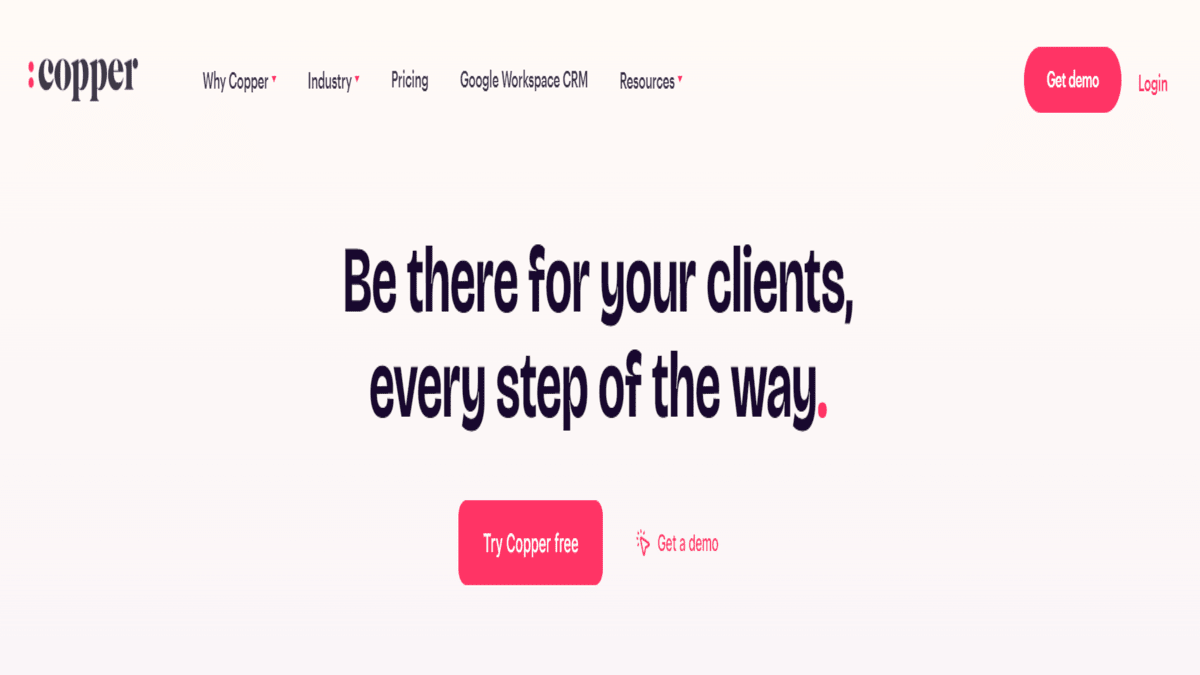
Copper CRM is a customer relationship management software specifically designed to integrate seamlessly with Google Workspace (formerly G Suite). It aims to simplify and streamline relationship management for businesses by providing features such as contact and lead management, email tracking, task automation, and sales pipeline management. Copper CRM is known for its intuitive interface and strong integration with Google tools like Gmail, Google Calendar, and Google Drive, making it a popular choice for businesses that heavily rely on the Google ecosystem.
Key Features
- Google Workspace Integration: Seamlessly integrates with Gmail, Google Calendar, and Google Drive, allowing you to manage CRM activities directly from your Google tools.
- Email Tracking: Monitor email opens, clicks, and replies, and manage all email communications within the CRM.
- Sales Pipeline Management: Visualize and manage your sales pipeline with customizable stages, helping you track the progress of deals and identify bottlenecks.
- Integration with Third-Party Apps: Connect with other popular tools and platforms, such as Mailchimp, Slack, and Zapier, to extend the functionality of Copper CRM.
- Data Security: Ensure data protection with robust security measures, including encryption and secure access controls.
Pricing Details:
Copper CRM: See Copper CRM Pricing Details
Use Cases
Project managers utilize Copper CRM to coordinate tasks, manage timelines, and track project progress. The ability to integrate with tools like Google Drive and Google Calendar helps in organizing documents and scheduling meetings.Businesses heavily invested in the Google ecosystem find Copper CRM particularly appealing due to its deep integration with Google Workspace.
How to choose a correct CRMs System

Choosing a good CRM system involves considering several key factors to ensure it meets your business needs. Here are some steps to guide you:
- Identify Your Needs: Start by figuring out exactly what you need from a CRM. Think about features like contact management, sales tracking, customer support, marketing automation, and reporting.
- Set a Budget: Determine your budget for the CRM. Don’t forget to factor in both the initial costs and ongoing expenses, such as licensing, training, and support.
- Ease of Use: Look for a CRM that has an intuitive interface and is easy to navigate. A user-friendly system will make it easier for your team to adopt and use effectively.
- Scalability:
- Customization: Find a CRM that can be tailored to fit your specific business processes and workflows.
- Integration: Check whether the CRM integrates smoothly with your existing tools and software, like email, accounting software, and marketing platforms.
- Mobile Accessibility: Consider if the CRM offers a mobile app or a responsive design, so you can access it on the go.
- Customer Support: Ensure that the CRM provider offers reliable customer support. This includes training resources, troubleshooting assistance, and regular updates.
- Security: Verify that the CRM has robust security measures in place to protect your data, such as encryption, user permissions, and data backup.
- Reviews and Recommendations: Research reviews and ask for recommendations from other businesses in your industry to learn about their experiences with different CRM systems.
- Trial Periods: Make use of free trials or demo versions to test out the CRM and see if it fits your needs.
By carefully evaluating these factors, you can choose a CRM system that enhances your customer relationship management and supports your business growth.
Conclusion
Choosing the right CRM for your growing business depends on your specific needs and goals. Whether you’re looking for extensive customization, robust analytics, or user-friendly interfaces, there’s a CRM on this list to suit your requirements. Invest in the right CRM to streamline your operations, improve customer relationships, and drive business growth.
FAQ
Q:1: What is CRM, and why is it important for a growing business?
Ans. CRM stands for Customer Relationship Management. It is important for a growing business because it helps manage customer interactions, track sales activities, and improve customer retention and satisfaction.
Q:2: What are the key features to look for in a CRM for a growing business?
Ans. Key features to look for include lead management, contact management, sales automation, marketing automation, customer service tools, and integration capabilities with other business systems.
Q:3: What are some popular CRM options for growing businesses?
Ans. Some popular CRM options for growing businesses include Salesforce, HubSpot CRM, Zoho CRM, Microsoft Dynamics 365, and Insightly.
Q:4: How do I choose the right CRM for my growing business?
Ans. To choose the right CRM, consider your budget, business size, industry, and specific needs. It’s also important to evaluate the ease of use, scalability, and integration capabilities of the CRM.
Q:5: How can CRM help improve customer relationships for a growing business?
Ans. CRM can help improve customer relationships by providing a centralized database of customer information, enabling personalized communication, and tracking customer interactions across multiple channels.
Q:6: What are the benefits of using CRM for a growing business?
Ans. Benefits of using CRM include increased efficiency, improved customer service, better sales and marketing alignment, and enhanced visibility into customer data and trends.
Q:7: How can CRM help with sales growth for a growing business?
Ans. CRM can help with sales growth by streamlining sales processes, prioritizing leads, tracking sales activities, and providing insights into sales performance and trends.
Q:8: How much does CRM software typically cost for a growing business?
Ans. The cost of CRM software can vary depending on the provider and the features included. Generally, CRM software for growing businesses can range from free to several hundred dollars per user per month.
Q:9: How long does it take to implement CRM for a growing business?
Ans. The implementation time for CRM can vary depending on the complexity of the system and the size of the business. It can take anywhere from a few weeks to several months to fully implement CRM.
Q:10: What are some tips for successfully implementing CRM for a growing business?
Ans. Some tips for successful CRM implementation include getting buy-in from key stakeholders, setting clear goals and objectives, providing adequate training for users, and regularly reviewing and optimizing the system to meet changing business needs.
Read More: How to Achieve Mobile App Monetization

