In the fast-paced world of startups, maximizing sales productivity is crucial for growth and sustainability. With limited resources and time, startups need tools that streamline processes, automate repetitive tasks, and enhance communication within sales teams. Fortunately, there are numerous free sales productivity tools available that can help startups optimize their sales efforts without breaking the bank. This article explores the top 10 free sales productivity tools for startups in 2024, detailing their features and pricing options.
What is Sales Productivity?
Sales productivity refers to the effectiveness and efficiency of a sales team in generating revenue. It measures how well sales professionals utilize their time, resources, and strategies to close deals and achieve sales targets. Rather than simply working harder, sales productivity emphasizes working smarter by optimizing processes and minimizing time spent on non-revenue-generating activities. High sales productivity leads to increased revenue, improved customer satisfaction, and better overall performance for the business. Ultimately, understanding and enhancing sales productivity is vital for startups aiming to grow and succeed in a competitive market.
Why Sales Productivity is Important?
Sales productivity tools are important because they help sales teams work more efficiently and effectively, allowing them to close more deals in less time. These tools automate repetitive tasks, streamline workflows, and provide valuable insights to sales reps, enabling them to focus on high-impact activities like building relationships with prospects and customers.
By leveraging sales productivity tools, businesses can:
-
Save time: Automating tasks like data entry, scheduling, and email tracking frees up sales reps to spend more time selling.
-
Improve organization: CRM systems and deal management tools help sales teams stay organized and on top of their pipeline.
-
Enhance collaboration: Communication and collaboration tools facilitate better teamwork and alignment across the sales organization.
-
Make data-driven decisions: Analytics and reporting features provide valuable insights to help sales leaders make informed decisions and optimize their strategies.
-
Accelerate the sales process: By streamlining workflows and automating time-consuming tasks, sales productivity tools help reps close deals faster.
Improving Sales Productivity
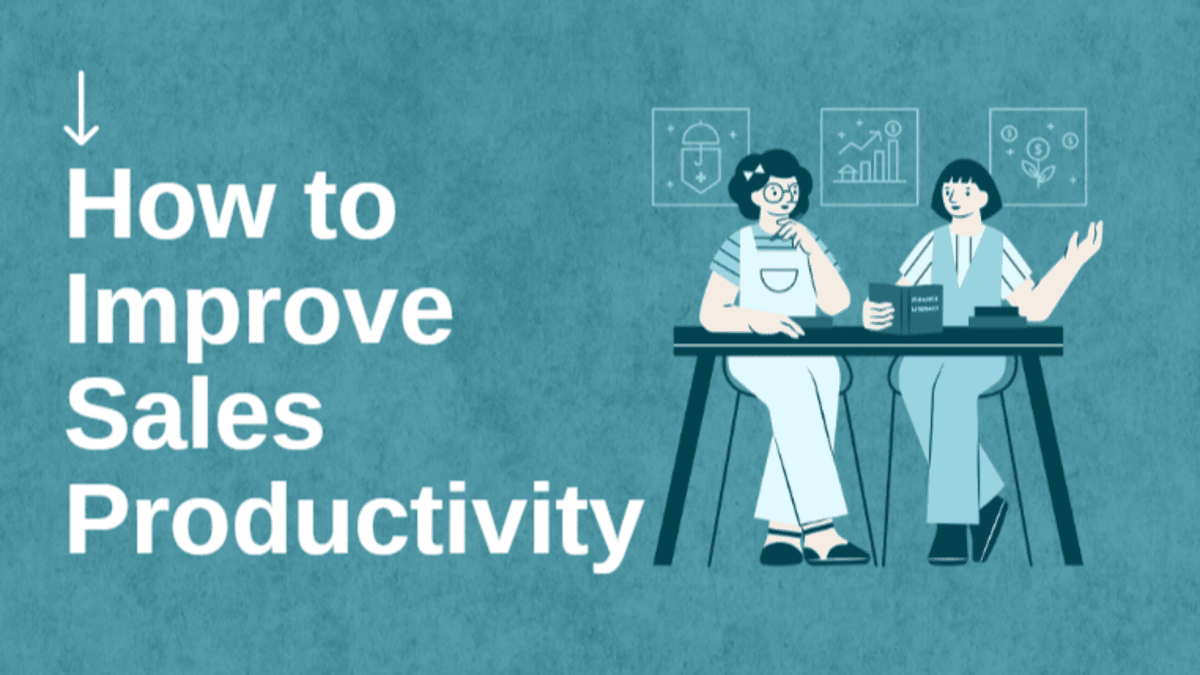
-
Focus on High-Impact Activities:
Prioritize tasks that directly contribute to closing deals, such as researching prospects and preparing for calls. Reducing time spent on low-impact activities can significantly enhance overall productivity.
-
Implement Sales Productivity Tools:
Leverage technology to automate repetitive tasks, manage customer relationships, and streamline communication. Tools like CRM systems and sales engagement platforms can help optimize workflows and provide valuable insights.
-
Provide Ongoing Training and Support:
Regular training sessions can equip sales teams with the skills and knowledge needed to improve their effectiveness. Continuous coaching based on performance data can help identify areas for individual improvement.
-
Set Clear Goals and Benchmarks:
Establish specific, measurable goals for sales teams to strive toward. Regularly review progress against these benchmarks to maintain motivation and accountability.
Who can use Sales Productivity Tools:

Sales productivity tools are beneficial for a wide range of users within an organization. Here’s who should consider using them:
-
Sales Representatives: They can automate repetitive tasks, manage leads, and focus more on selling rather than administrative duties.
-
Sales Managers: These tools help managers track team performance, analyze sales data, and provide coaching based on insights gathered from the tools.
-
Account Executives: They can use these tools to streamline their workflows, manage client interactions, and follow up effectively.
-
Customer Success Managers: These professionals can benefit from tools that help maintain relationships with existing clients and ensure their needs are met.
-
Sales Operations Teams: They can utilize productivity tools to optimize processes, manage data, and ensure that the sales team has the resources they need.
-
Businesses of All Sizes: Whether it’s startups, small businesses, or large enterprises, sales productivity tools can scale to meet the needs of any organization, enhancing efficiency and driving growth.
Free Sales Productivity Tools for Startup Businesses in 2024
1. Lavender
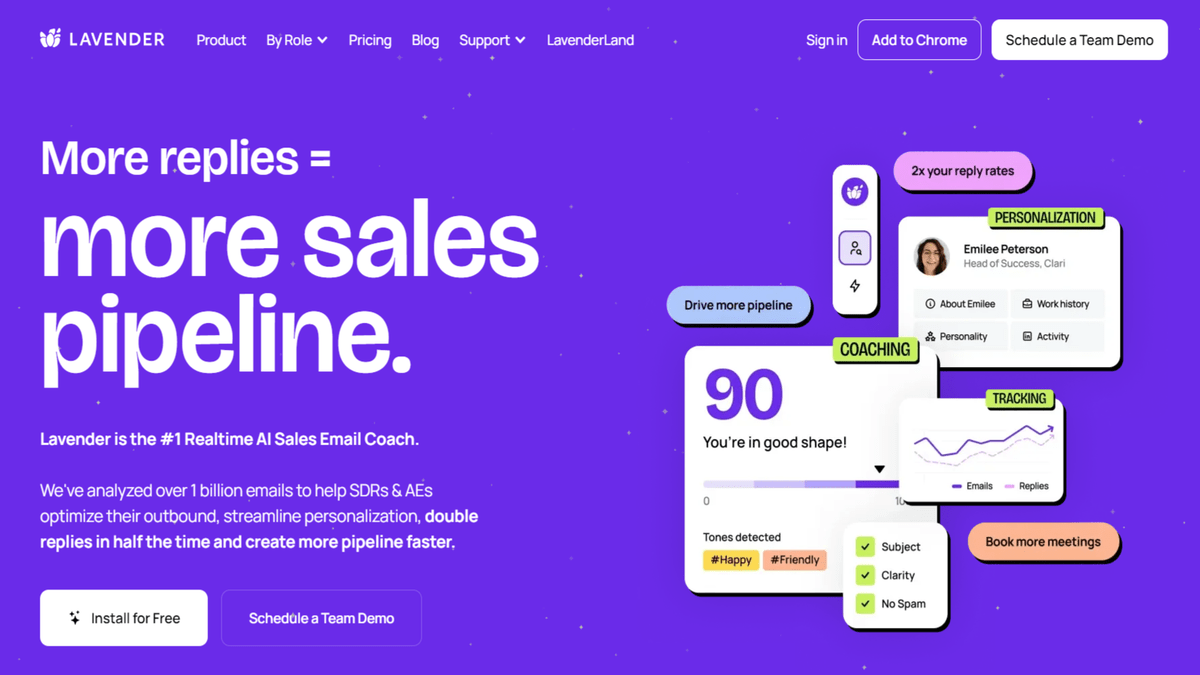
Lavender is an AI-powered sales productivity tool that enhances email outreach by providing real-time feedback on grammar, tone, and clarity. It helps users craft personalized emails, increasing response rates. With a library of customizable templates for different sales scenarios and robust tracking features, Lavender allows sales teams to monitor email performance and refine their strategies. This tool ultimately streamlines email processes, helping sales professionals close more deals.
Key Features of Lavender Sales Productivity Tool
-
Email Coaching: Lavender provides real-time feedback on email drafts, helping users improve their writing by flagging grammar errors and suggesting enhancements for clarity and tone.
-
Spam Checker: This feature ensures that emails are optimized to avoid spam filters, increasing the likelihood of reaching the recipient’s inbox.
-
Personalization Tools: Lavender analyzes the content of emails and offers suggestions for personalization, helping sales professionals craft messages that resonate with their audience.
-
Subject Line Analysis: The tool evaluates subject lines to enhance their effectiveness, increasing open rates and engagement.
-
Email Templates: Users have access to a library of customizable email templates designed for various sales scenarios, streamlining the outreach process.
-
Tracking and Analytics: Lavender offers insights into email performance, including open rates and response rates, allowing users to refine their strategies based on data.
Pros
Lavender enhances sales productivity by providing real-time feedback on emails, offering customizable templates, and tracking performance, leading to better personalization and higher response rates.
Cons
Lavender’s focus on email outreach may limit its value for teams needing broader tools. AI suggestions could reduce personalization, and there might be a learning curve for some users.
Pricing: Free for limited to analyze 5 emails per month
2. Trello
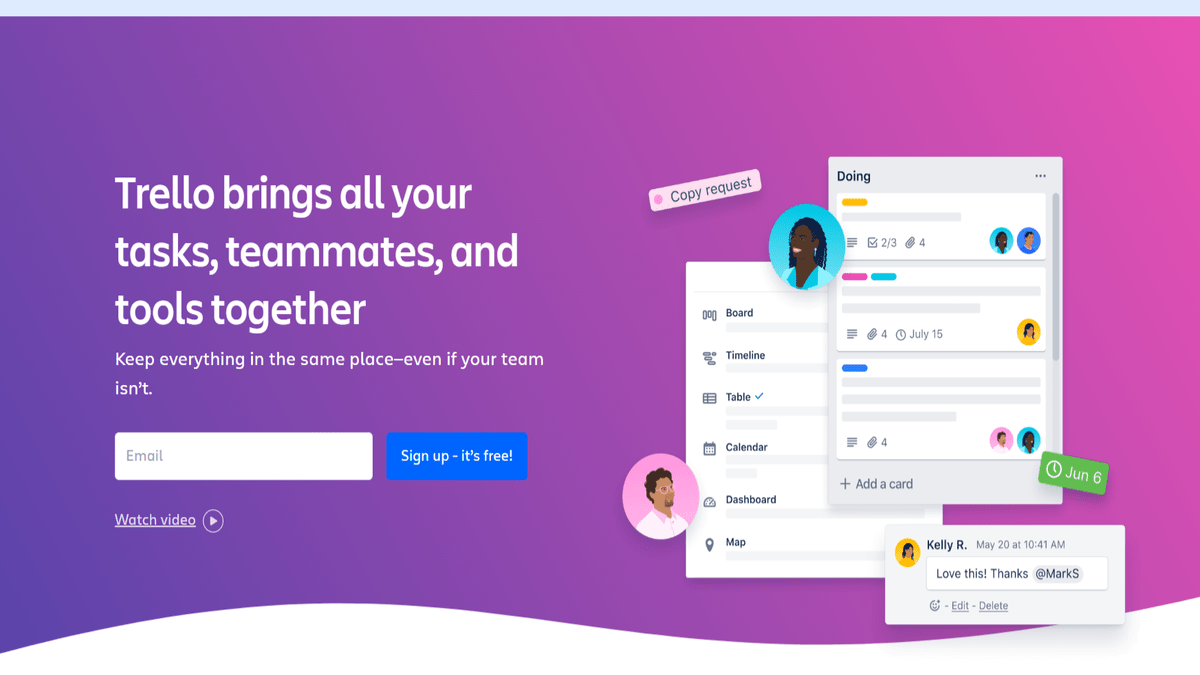
Trello is a versatile project management tool that can also be used for sales tracking and pipeline management. Its card-based system allows teams to visualize their sales processes, assign tasks, and monitor progress. Trello’s integration with other apps enhances its functionality for sales teams.
Key features of Trello
-
Visual Task Management: Use boards, lists, and cards to organize and track sales tasks.
-
Collaboration: Team members can easily collaborate, assign tasks, and share updates.
-
Automation: Streamline workflows with automated actions using Trello’s built-in automation.
-
Integrations: Connect with other tools like CRM systems and communication apps.
-
Customizable Workflows: Tailor boards and cards to fit your sales process.
Pros:
-
Easy-to-use interface with visual task management.
-
Strong collaboration features for team projects.
-
Customizable workflows and automation options.
-
Integrates well with other tools.
Cons:
-
Limited advanced sales features.
-
Can become cluttered with complex projects.
-
May require third-party tools for more robust sales management.
Pricing: Free for upto Unlimited Cards with Basic Features.
3.Dooly
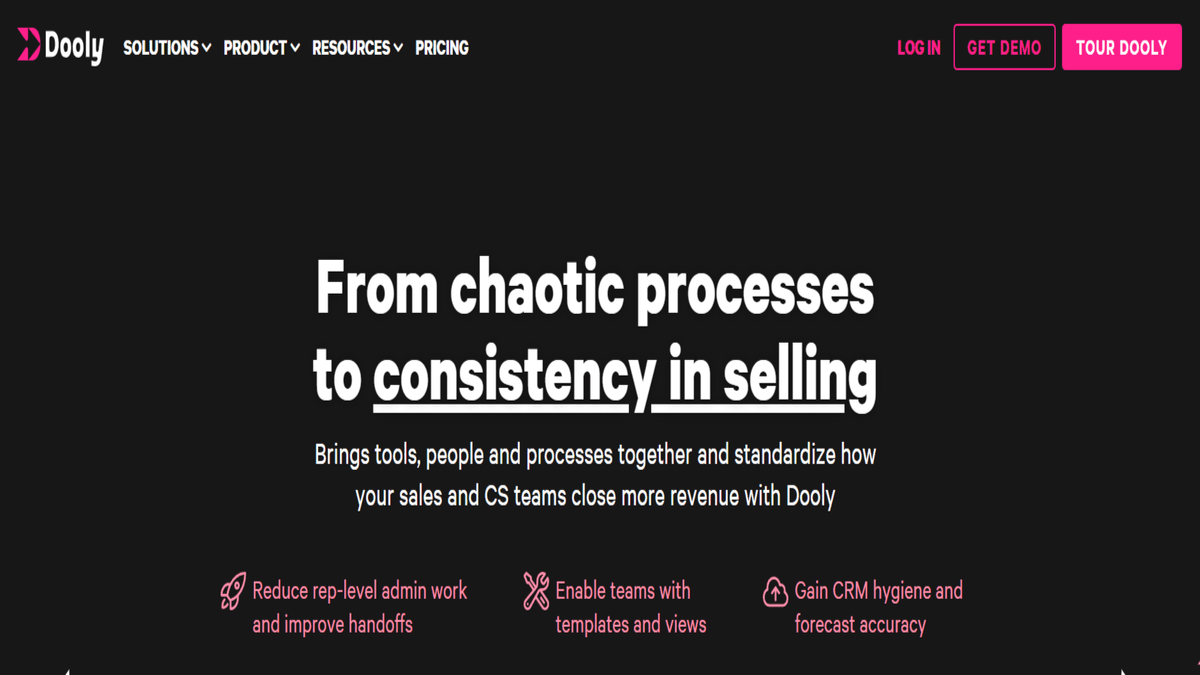
Dooly streamlines sales workflows by automating tasks like note syncing with Salesforce, managing deals in a centralized workspace, and reducing data entry. With features like automated activity logging and customizable templates, it helps sales teams focus on selling instead of admin work, enhancing overall efficiency.
Key Features of Dooly
-
Automated Note Syncing: Automatically syncs meeting notes with Salesforce.
-
Centralized Workspace: Manage deals, track pipelines, and access information in one place.
-
Automated Activity Logging: Records sales activities without manual entry.
-
Customizable Templates: Create and use templates for quick responses and updates.
-
Real-Time Collaboration: Collaborate with team members directly within the platform.
Pros:
-
Seamless integration with Salesforce, automatically syncing notes and updating fields in real-time
-
Saves significant time by eliminating manual data entry and Salesforce updates
-
Provides a centralized workspace to manage deals, view account activity, and access critical information
-
Intuitive interface that is easy to use with minimal training required
Cons:
-
Only works with Salesforce, so not suitable if you use a different CRM
-
May not be robust enough for very complex deals with numerous custom fields and dependencies in Salesforce
-
Limited to note-taking and pipeline management, lacks advanced features like dashboards and reporting
Pricing: Free plan designed to assist individual users.
4.Accord
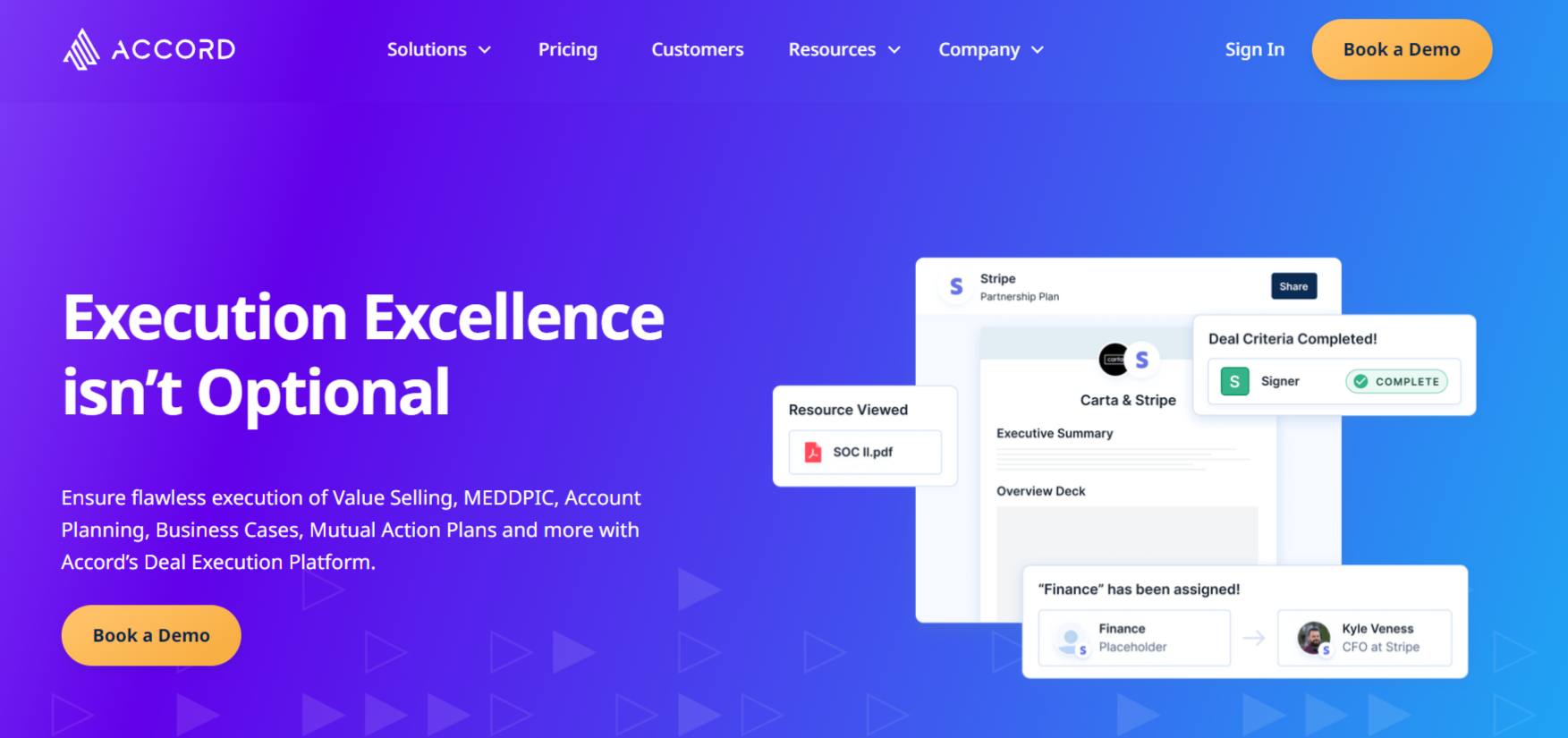
Accord is a sales productivity tool designed to help sales teams collaborate more effectively with their customers. It provides a shared workspace where sales reps and their clients can align on goals, timelines, and key deliverables. This helps to streamline the sales process, improve communication, and ensure that everyone is on the same page throughout the deal. By organizing all interactions and documents in one place, Accord simplifies complex sales processes and helps teams close deals faster.
Key Features of Accord
-
Shared Workspace: A central hub where sales teams and clients can collaborate, track progress, and manage tasks together.
-
Customizable Templates: Pre-built templates that help guide sales processes, ensuring consistency and efficiency.
-
Task Management: Tools to assign and track tasks, keeping everyone aligned and on schedule.
-
Document Sharing: Easy sharing and access to important documents within the workspace, reducing back-and-forth emails.
-
Milestone Tracking: Helps teams monitor key milestones in the sales process, ensuring timely follow-ups and progress.
Pros:
-
Enhances collaboration with a shared workspace for sales teams and clients.
-
Streamlines the sales process with customizable templates and task management.
-
Improves organization with easy document sharing and milestone tracking.
Cons:
-
May require a learning curve for teams unfamiliar with collaborative tools.
-
Limited integrations compared to more established sales tools.
-
Some features may not be as customizable as needed for specific workflows.
Pricing: Free plan designed per user per month with basic features.
5.LeadIQ
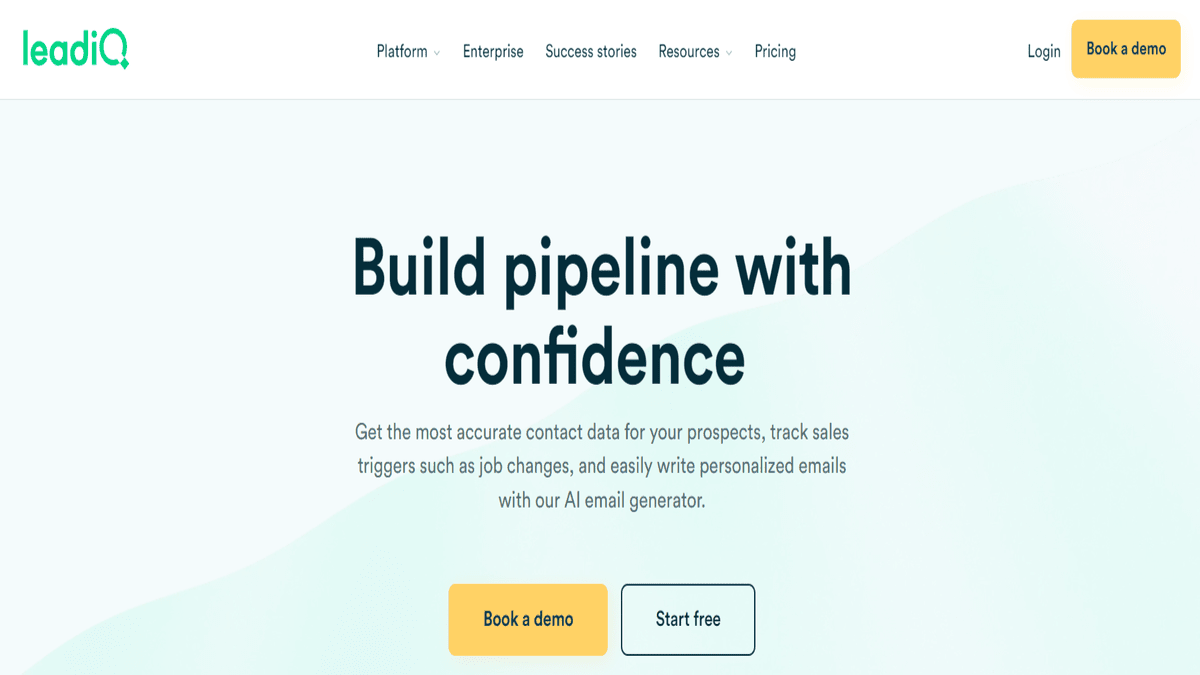
LeadIQ is a sales productivity tool that helps sales teams streamline their lead generation process. It allows users to easily capture contact information from LinkedIn and other websites, automatically syncing the data to their CRM. LeadIQ also provides tools for managing and organizing leads, making it easier to prioritize and follow up. With its automation features, sales professionals can save time on manual data entry and focus more on engaging with potential customers. It’s designed to enhance efficiency and improve the overall sales workflow.
Key Features of LeadIQ
-
Lead Capture: Easily collect contact information from LinkedIn and other websites.
-
CRM Integration: Automatically sync captured leads with your CRM.
-
Lead Management: Organize and prioritize leads for better follow-up.
-
Automation: Reduce manual data entry, saving time and effort.
-
Collaboration Tools: Share leads and notes with your sales team for better coordination.
Pros:
-
Easy Lead Capture: Simplifies collecting contact info from LinkedIn.
-
CRM Integration: Syncs leads with your CRM automatically.
-
Time-Saving: Reduces manual data entry and streamlines workflows.
Cons:
-
Limited Free Features: The free version has limited capabilities.
-
Learning Curve: May take time to fully understand and use all features.
-
Dependence on LinkedIn: Heavily relies on LinkedIn for lead capture.
Pricing: Free Plan for Up to 50 verified work emails per month.
6. Qwilr
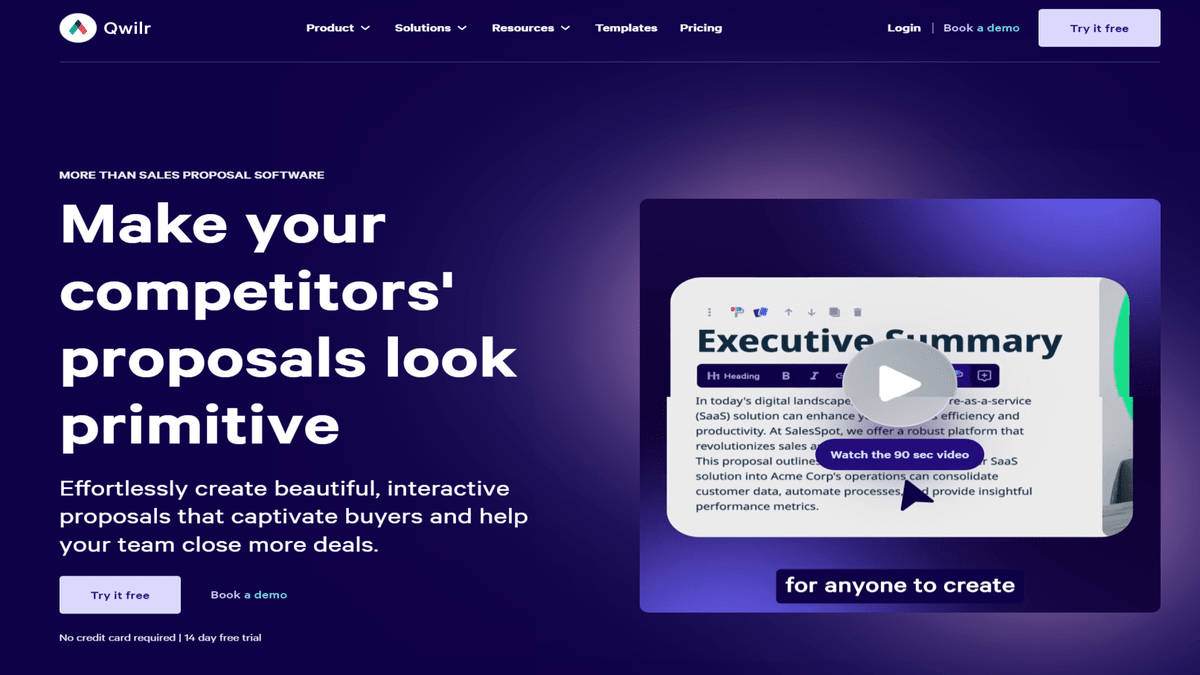
Qwilr is a sales productivity tool for creating and managing sales documents like proposals and quotes. It offers customizable templates and interactive elements to make proposals stand out. You can track how clients interact with your documents in real-time and integrate with CRM systems to streamline data entry. This helps sales teams produce professional documents quickly and close deals more efficiently.
Key Features of Qwilr
-
Customizable Templates: Design interactive, branded proposals.
-
Real-Time Tracking: Monitor document views and interactions.
-
CRM Integration: Automate data entry and improve workflow.
-
Multimedia Support: Add images, videos, and more to proposals.
-
Analytics: Gain insights into client engagement and interests.
Pros:
-
Customizable Templates: Easy to create branded, interactive proposals.
-
Real-Time Tracking: Monitor client engagement with documents.
-
CRM Integration: Streamlines data entry and workflow.
-
Multimedia Support: Enhances proposals with images and videos.
Cons:
-
Learning Curve: May take time to master all features.
-
Cost: Premium features can be pricey for small teams.
-
Complexity: Advanced customization might be overwhelming for some users.
Pricing: Free for 14 Days with basic Features.
7. Calendly
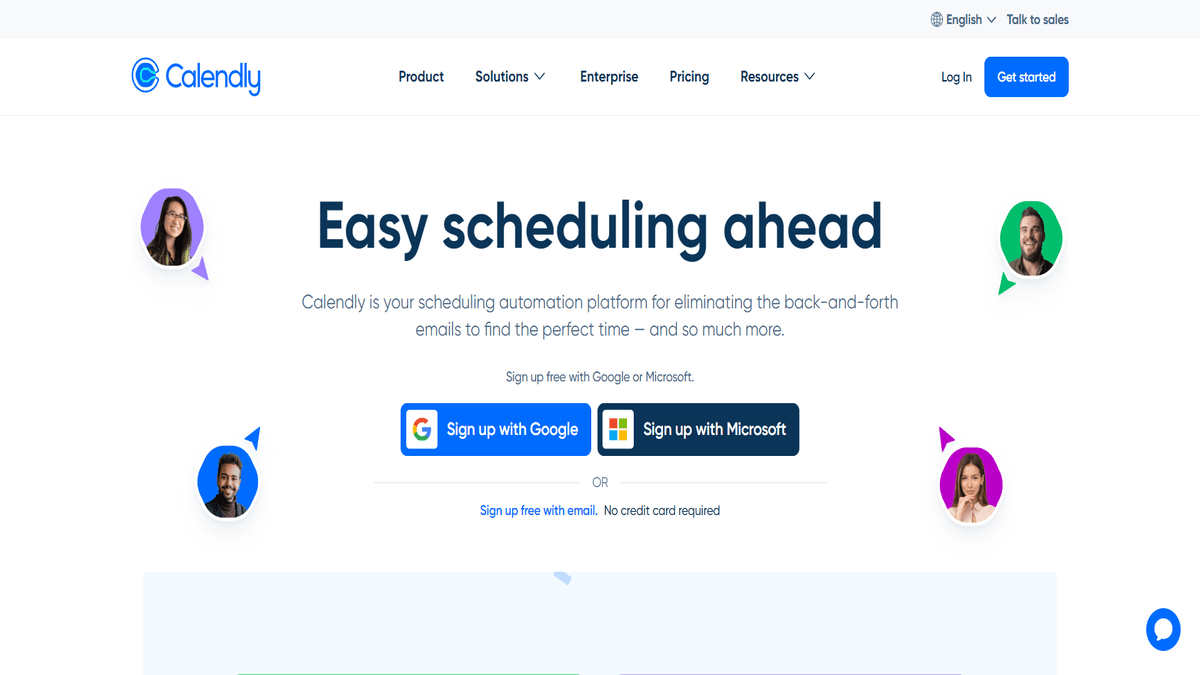
Calendly simplifies the process of scheduling meetings, allowing sales teams to focus on selling rather than coordinating calendars. Users can set their availability, and prospects can book meetings directly, reducing the back-and-forth communication typically involved in scheduling.
Key Features of Calendly
-
Scheduling: Automatically schedule meetings based on availability.
-
Customizable Links: Create personalized booking links.
-
Integration: Sync with calendars like Google and Outlook.
-
Automated Reminders: Send reminders and follow-ups.
-
Time Zone Detection: Adjust for different time zones.
Pros:
-
Easy to use and set up.
-
Integrates with various calendar apps.
-
Automates scheduling and reminders.
-
Customizable meeting types and durations.
Cons:
-
Limited features in the free plan.
-
May not support all calendar apps.
-
Basic reporting and analytics.
Pricing: Free for unlimited one-on-one meetings with basic features.
8. GoodMeeting
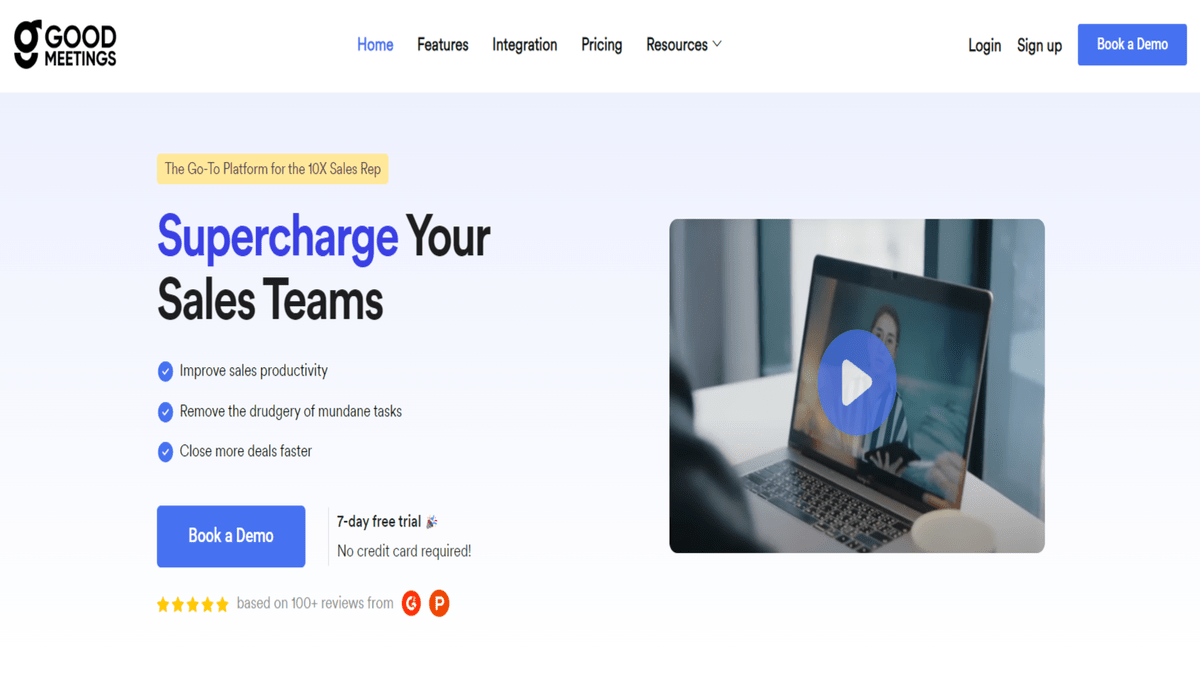
GoodMeeting is a sales productivity tool that enhances meeting efficiency through AI-driven features. It provides real-time transcriptions and generates automated summaries, making it easier to review key points and action items. The tool also analyzes conversations to track decisions and follow-ups. GoodMeeting.ai integrates with various meeting platforms, helping sales teams stay organized and focused on their goals.
Key Features of GoodMeeting
-
Real-time Transcriptions: Converts spoken content into text during meetings.
-
Automated Summaries: Provides concise summaries of key points and action items.
-
Conversation Analysis: Tracks decisions and follow-ups from discussions.
-
Platform Integration: Works with various meeting tools for seamless use.
-
Task Management: Helps organize and assign tasks based on meeting outcomes.
Pros:
-
Real-time Transcriptions: Captures spoken content instantly.
-
Automated Summaries: Provides quick, clear meeting recaps.
-
Integration: Works with various meeting platforms.
Cons:
-
Accuracy: Transcriptions may occasionally have errors.
-
Learning Curve: Some users may need time to adapt.
-
Feature Limitations: May lack advanced features for large teams.
Pricing: Free trial available for 7 Days.
9. Airtable
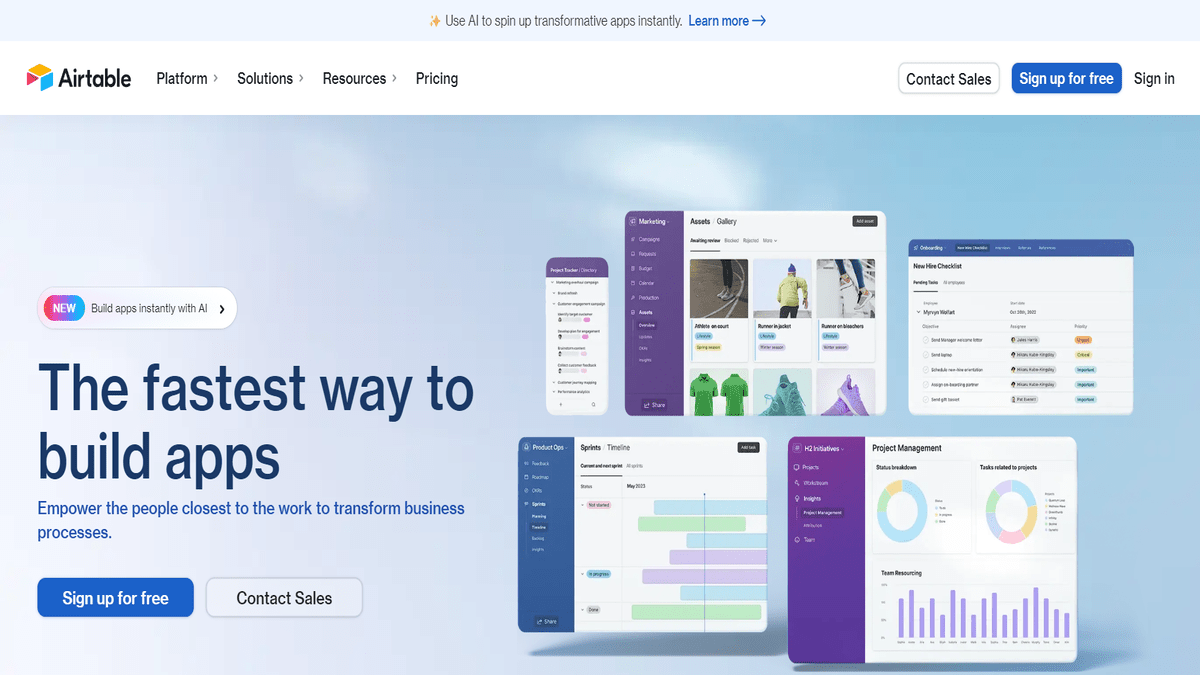
Airtable combines the functionality of a spreadsheet with the power of a database, making it a versatile tool for sales tracking and project management. Startups can use Airtable to organize leads, manage tasks, and collaborate with team members.
Key Features of Airtable
-
Customizable Templates: Create and use templates tailored to your needs.
-
Flexible Views: Switch between grid, calendar, and Kanban views.
-
Collaboration Tools: Share and work on databases with team members.
-
Automation: Set up automatic actions and notifications.
-
Integration: Connect with apps like Slack and Google Drive.
Pros:
-
User-Friendly: Easy to set up and use.
-
Flexible: Customizable views and templates.
-
Collaboration: Good for team projects with real-time updates.
-
Integration: Connects with many other apps.
Cons:
-
Cost: Free plan has limited features.
-
Complexity: Can be overwhelming with advanced features.
-
Performance: May slow down with large datasets.
Pricing: Free for Up to 1,000 records per base with basic features.
10. Hootsuite
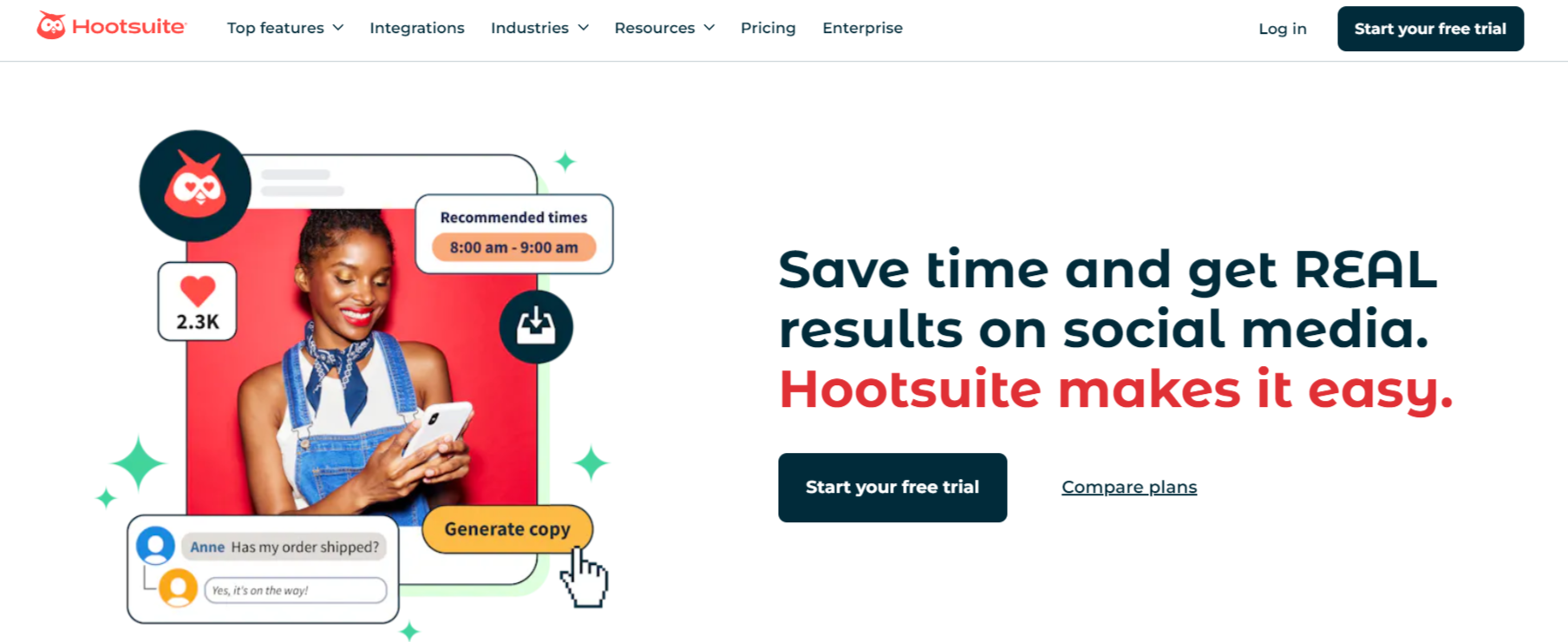
Hootsuite is primarily a social media management tool, but it can also enhance sales productivity by allowing teams to monitor social channels for leads and engage with potential customers. The ability to schedule posts and track engagement helps startups maintain a consistent online presence.
Key features of Hootsuite
-
Social Media Management: Schedule and manage posts across multiple platforms.
-
Analytics: Track performance and engagement metrics.
-
Content Curation: Discover and share relevant content.
-
Team Collaboration: Assign tasks and manage permissions.
-
Monitoring: Track brand mentions and keywords.
Pros:
-
Centralized Management: Manage multiple social media accounts from one place.
-
Scheduling: Plan and automate posts for different times and platforms.
-
Analytics: Detailed reports on performance and engagement.
-
Team Collaboration: Easy for teams to work together on social media.
Cons:
-
Cost: Premium features can be expensive.
-
Learning Curve: Some users find it complex to use.
-
Limited Features in Free Plan: Basic plan lacks advanced tools and analytics.
-
Occasional Bugs: Users report occasional glitches and performance issues.
Pricing: Free for up to 30 Days with basic features.
Conclusion
For startups, leveraging the right sales productivity tools can significantly enhance efficiency and effectiveness in managing sales processes. The tools listed above offer a range of features that cater to various aspects of sales, from communication and project management to CRM and email marketing. By utilizing these free tools, startups can streamline their sales efforts, improve collaboration among team members, and ultimately drive growth without incurring significant costs. As your startup evolves, consider exploring paid plans for additional features that can further optimize your sales productivity.
FAQs for Sales Productivity Tools for Businesses in 2024
1. What are sales productivity tools?
Ans. Sales productivity tools are software applications designed to help sales teams improve their efficiency and effectiveness. They assist with tasks like managing leads, tracking sales activities, automating workflows, and analyzing performance.
2. Why should startups use free sales productivity tools?
Ans. Free sales productivity tools are ideal for startups as they offer essential features without the financial commitment. They help startups streamline their sales processes, manage leads, and enhance productivity without straining their budget.
3. How can free sales productivity tools benefit a startup?
Ans. These tools can enhance a startup’s efficiency by automating repetitive tasks, providing insights into sales performance, improving team collaboration, and organizing sales data, all of which contribute to better decision-making and increased revenue.
4. Are free sales productivity tools effective for small businesses?
Ans. Yes, many free sales productivity tools offer robust features that can be highly effective for small businesses. They provide essential functionalities needed to manage sales activities and customer relationships without requiring a paid subscription.
5. What features should I look for in a free sales productivity tool?
Ans. When choosing a free sales productivity tool, look for features such as lead management, task automation, email tracking, CRM integration, reporting and analytics, and ease of use. These features can help streamline your sales processes and improve overall productivity.
6. Can free sales productivity tools be upgraded to paid versions?
Ans. Yes, many free sales productivity tools offer tiered plans, allowing you to upgrade to paid versions as your business grows. Paid plans typically offer advanced features, greater customization options, and additional support.
7. How do I integrate free sales productivity tools with other software?
Ans. Most free sales productivity tools provide integration options with other software like CRMs, email clients, and marketing platforms. Integration is usually done through built-in connectors or third-party integration tools.
8. Are there any limitations to using free sales productivity tools?
Ans. Free sales productivity tools often come with limitations such as restricted access to advanced features, limited storage, fewer integrations, or a cap on the number of users. It’s important to review these limitations to ensure the tool meets your needs.
9. How do I choose the best free sales productivity tool for my startup?
Ans. Consider your startup’s specific needs and requirements, such as the type of sales processes you manage and the features you require. Test different tools, read user reviews, and evaluate their ease of use, functionality, and compatibility with your existing systems.
10. Can free sales productivity tools help with sales forecasting?
Ans. Some free sales productivity tools include basic sales forecasting features, allowing you to track and predict sales performance. However, for more advanced forecasting capabilities, you may need to explore paid versions or additional tools.
Read More: Leveraging AI in Sales:10 Effective Strategies for Utilization

