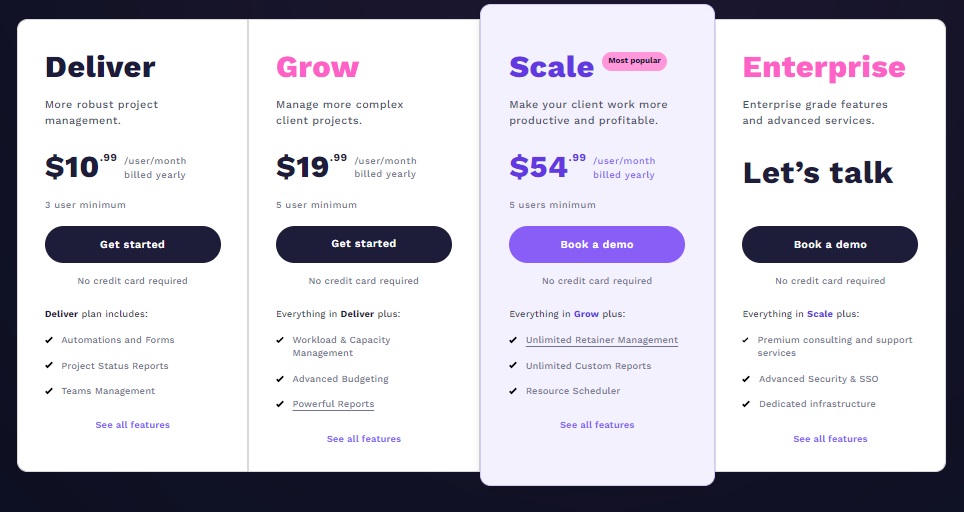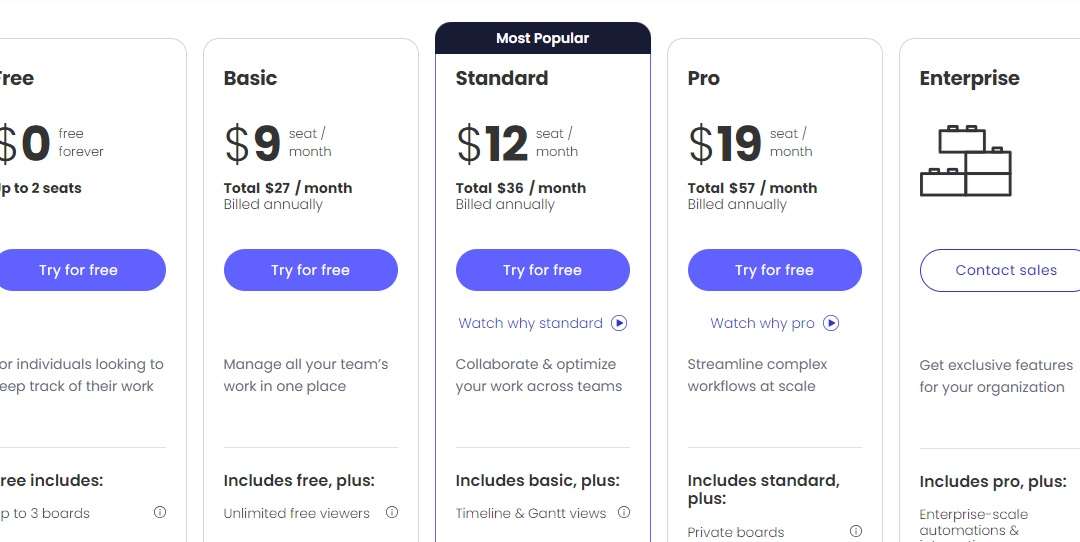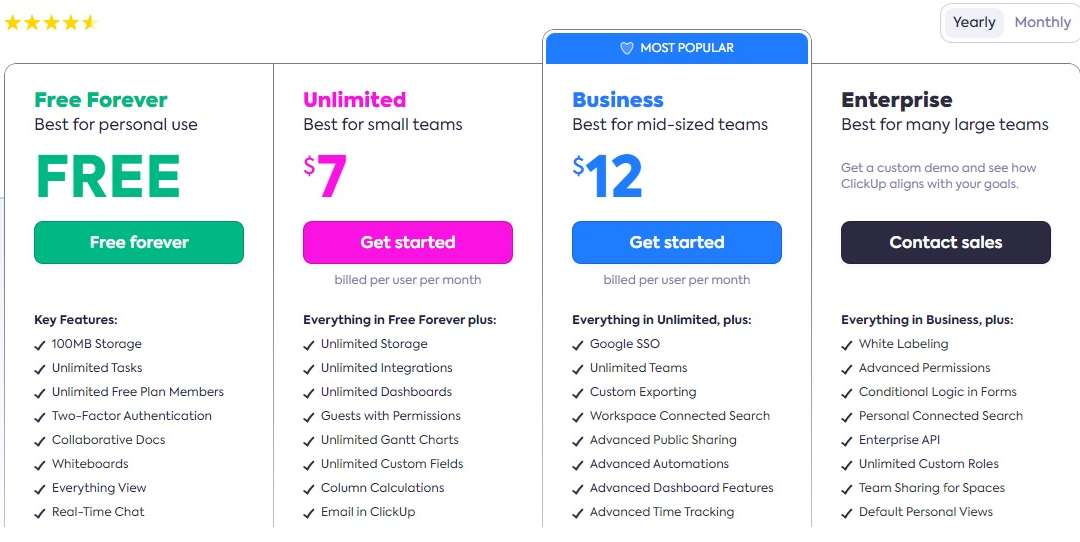Selecting the right project management software is essential for optimizing your workflow and boosting productivity. In 2024, a wide range of project management tools is available, each offering unique features to meet your specific needs. In this comprehensive list, we highlight the top 5 project management software options, to help you make an informed choice.
1. Teamwork
Teamwork is a comprehensive project management platform that offers a multitude of features to facilitate effective collaboration and task management. It is the ideal choice for businesses of all sizes.
Key Features of Teamwork
- Task Management: Create and assign tasks, set due dates, and track progress.
- Collaboration Tools: Foster teamwork with comments, file sharing, and project timelines.
- Time Tracking: Monitor time spent on tasks and projects for accurate billing and analysis.
- Integration: Seamlessly integrate with popular apps like Google Drive, Slack, and more.
- Gantt Charts: Visualize project schedules and dependencies for efficient planning.
Pros:
- User-Friendly: Teamwork’s intuitive interface ensures quick adoption.
- Customizable: Tailor the software to match your project management style.
- Excellent Support: Enjoy responsive customer support to assist you every step of the way.
- Mobile Accessibility: Stay connected and manage your projects on the go with mobile apps.
- Robust Reporting: Gain valuable insights into project performance with comprehensive reporting.
Cons:
- Pricing: While the free version offers basic features, the more advanced options are more expensive.
- Learning Curve: Some advanced features may require a learning curve for complete mastery.
Why Choose Teamwork?
Choose Teamwork if you’re looking for a comprehensive project management solution with a wide range of features and flexible project management approaches. It’s ideal for larger teams and more complex projects.
- Collaboration Hub: Teamwork provides a centralized workspace for teams to collaborate effectively. Its chat and document management features foster teamwork.
- Flexible Project Management: Choose from task lists, boards, or Gantt charts to manage projects in a way that suits your workflow.
- Intuitive User Interface: The platform is user-friendly, making it easy for teams to adapt quickly.
- Customization: Tailor workspaces and task lists to match your projects’ unique needs.
- Reporting and Analytics: Gain insights into project progress with built-in reporting tools.
2. Asana
 Asana is a popular project management tool known for its simplicity and flexibility. It’s perfect for teams and individuals looking to streamline their projects and tasks.
Asana is a popular project management tool known for its simplicity and flexibility. It’s perfect for teams and individuals looking to streamline their projects and tasks.
Key Features of Asana
- Task Assignments: Delegate tasks and set priorities for your team.
- Kanban Boards: Organize work visually with Kanban-style boards.
- Goal Tracking: Set project goals, track progress, and celebrate achievements.
- Integration: Connect with popular apps like Slack, Google Workspace, and more.
- Automation: Automate repetitive tasks to save time and reduce manual work.
Pros of Asana
- User-Friendly: Asana’s interface is clean and easy to navigate, making it accessible to all.
- Collaborative: Foster teamwork through real-time collaboration and communication.
- Flexibility: Customize your workflow, so Asana fits the unique needs of your team.
- Mobile Apps: Stay productive on the move with mobile apps available on iOS and Android.
- Great for Small Teams: It’s a great choice for startups and small businesses.
Asana Cons
- Pricey for Larger Teams: Asana’s cost can increase significantly with larger teams.
- Limited Reporting: Advanced reporting features are not as extensive as some competitors.
Why Choose Asana?
Opt for Asana if you prefer a user-friendly and straightforward project management tool. It’s great for smaller teams and those who want an easy-to-learn solution.
- Simple Task Management: Asana offers straightforward task and project management.
- Clean Interface: Its user-friendly design minimizes complexity.
- Integration Ecosystem: Asana integrates seamlessly with various apps, enhancing its functionality.
- Workflow Automation: Automate routine tasks to save time and maintain consistency.
- Customizable Boards: Adapt Asana boards for various project management styles.
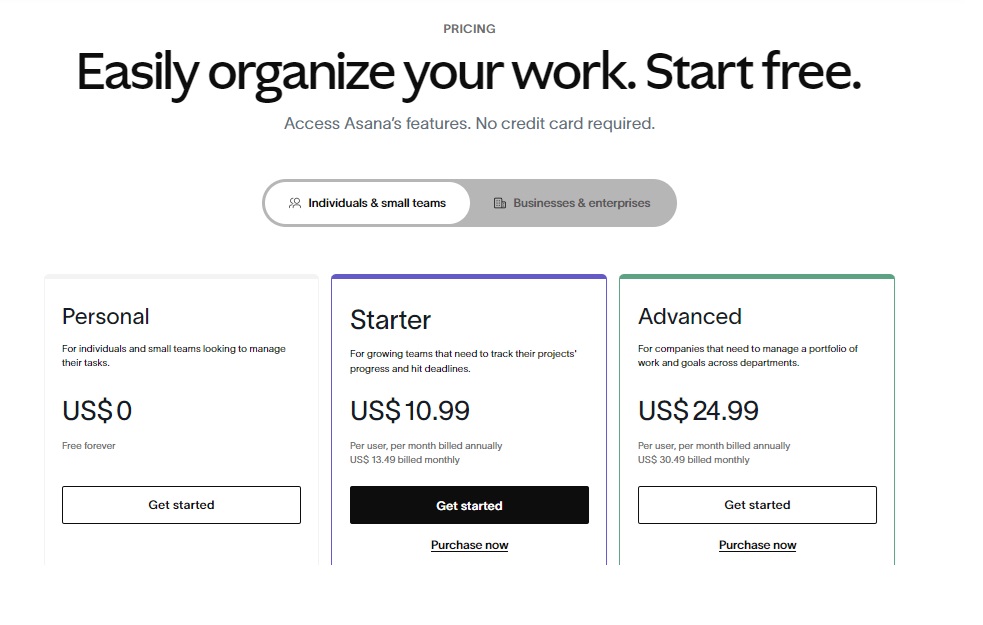
3. Trello

Trello is a popular visual project management tool known for its Kanban-style boards. It’s an excellent choice for visual thinkers and small teams.
Key Features of Trello
- Kanban Boards: Organize tasks and projects in a visual, card-based format.
- Labels and Tags: Categorize tasks with labels, colors, and tags for easy identification.
- Collaboration: Comment, share files, and collaborate with ease.
- Power-Ups: Extend Trello’s functionality with a wide array of Power-Ups.
- Mobile Apps: Access Trello on iOS and Android devices for work on the go.
Trello Pros
- Simplicity: Trello’s user-friendly interface is perfect for those new to project management.
- Visual Workflow: Visual learners and teams can easily grasp project statuses.
- Third-Party Integrations: Enhance Trello’s capabilities with third-party integrations.
- Free Version: Trello offers a generous free plan with basic features.
- Collaboration: Facilitate real-time collaboration among team members.
Trello Cons
- Limited for Complex Projects: While great for visual organization, it may lack depth for complex projects.
- Limited Reporting: Trello’s reporting and analytics are not as robust as other tools.
Why Choose Trello?
Choose Trello if your projects are visually oriented, you require a Kanban-based approach, and you appreciate a simple, user-friendly solution.
- Visual Task Management: Trello’s boards offer a highly visual and intuitive way to manage tasks.
- Kanban Boards: Ideal for agile and visual project management.
- User-Friendly: Trello is easy to set up and use, making it accessible to teams of all sizes.
- Collaborative Features: Share boards and collaborate with team members effortlessly.
- Card Customization: Adapt cards to represent tasks in ways that make sense to your team.
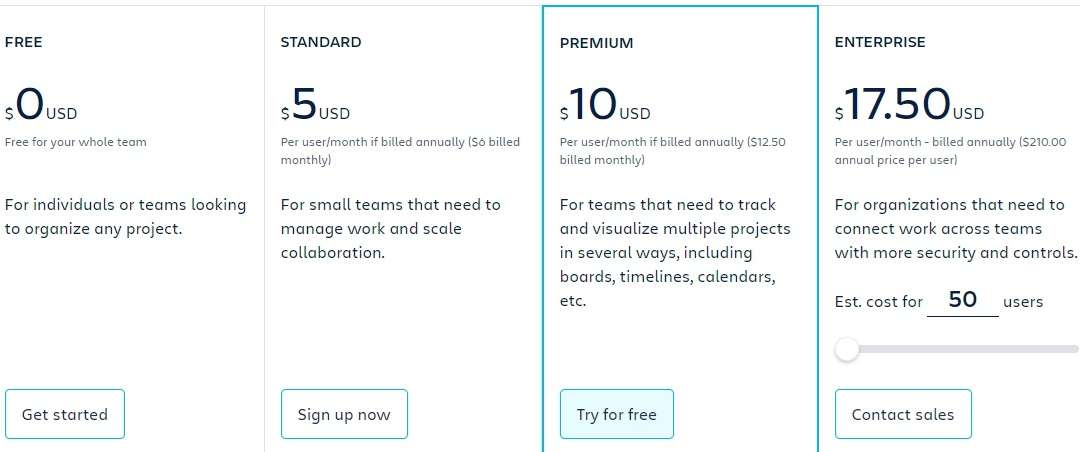
4. Monday.com

Monday.com is a versatile work operating system that caters to teams of all sizes, helping you plan, execute, and track projects effectively.
Key Features of Monday.com
- Custom Workflows: Build tailored workflows to match your project requirements.
- Task Dependencies: Set task dependencies for efficient project scheduling.
- Dashboards: Gain project insights through visual dashboards.
- Integrations: Connect with numerous apps like Zoom, Slack, and more.
- Automation: Automate repetitive tasks, reducing manual workloads.
Monday.com Pros
- Customization: Customize your workspaces, views, and automations to fit your needs.
- Collaboration: Foster real-time collaboration and communication within your team.
- Integration-Friendly: Connect Monday.com with numerous third-party tools.
- Excellent Support: Enjoy responsive customer support to address your queries.
- Comprehensive Dashboards: Gain insights with versatile and customizable dashboards.
Monday.com Cons
- Price: Higher pricing tiers can be expensive, making it less suitable for smaller teams.
- Learning Curve: The depth of features may require a learning curve for users.
Why Choose Monday.com?
Opt for Monday.com if you need a highly customizable and visually oriented project management tool. It’s suitable for teams looking to build unique workflows.
- Custom Workflows: Create unique workflows to match your project management needs.
- Visual Project Tracking: Visualize project status and progress using timeline and chart views.
- Automation: Automate repetitive tasks and streamline processes.
- Integrations: Connect with a variety of popular apps to enhance functionality.
- Collaboration: Foster team collaboration with features like comments and @mentions.
See Monday.com Pricing Details
5. ClickUp

ClickUp is an all-in-one project management and productivity platform known for its extensive feature set. It’s an excellent choice for medium to large teams with diverse project needs.
Key Features of Clickup
- Multiple Views: Choose from List, Board, Calendar, and other views for task management.
- Custom Fields: Add custom fields to tasks, making it suitable for various industries.
- Docs: Collaborate on documents within ClickUp, streamlining work.
- Automation: Automate repetitive tasks and workflows to improve productivity. Time
- Tracking: Track time spent on tasks and projects for accurate billing. Multiple
- Integrations: Seamlessly connect ClickUp with a range of popular apps.
- Mobile Apps: Access ClickUp on mobile devices to manage your work while on the move.
ClickUp Pros
- Comprehensive: ClickUp offers an extensive range of features, suitable for diverse project management needs.
- Customization: Tailor workspaces and task views to match your workflow.
- Integration Hub: Enjoy a broad array of integrations, extending ClickUp’s functionality.
- Free Version: ClickUp provides a free plan with basic features, great for smaller teams.
- Mobile Accessibility: Stay connected and manage projects on the go with mobile apps.
ClickUp Cons
- Complexity: The wealth of features may require a learning curve for users.
- Pricing: Higher pricing tiers can be costly, making it less ideal for small teams or individual users.
Why Choose ClickUp?
Choose ClickUp for its comprehensive feature set, customization options, and broad integration possibilities. It’s ideal for medium to large teams with diverse project management requirements.
- Feature-Rich: ClickUp offers a wide range of features for diverse project management needs.
- Customization: Tailor workspaces and task views to match your workflow.
- Integration Hub: Enjoy a broad array of integrations, extending ClickUp’s functionality.
- Free Version: ClickUp provides a free plan with basic features, great for smaller teams.
- Mobile Accessibility: Stay connected and manage projects on the go with mobile apps.
In Conclusion
Each of these top 5 project management software options has its own set of unique features, making them suitable for different project management needs. Depending on your team’s size, industry, and workflow, you can choose the software that aligns best with your goals. Whether you prefer the simplicity of Asana, the visual organization of Trello, or the extensive feature set of ClickUp, 2023 brings a host of project management options to empower your projects and boost productivity. Evaluate your team’s requirements and choose the one that suits you best to keep your projects on track and thriving.
Also Read: Top 10 Best AI Photo Editors in 2024