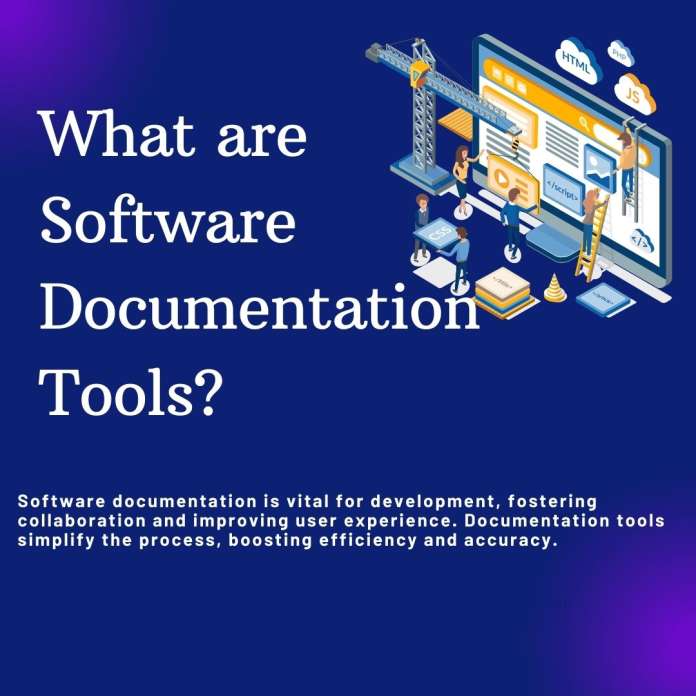Software documentation is the cornerstone of successful software development and maintenance. It provides a roadmap for developers, ensures seamless collaboration among team members, and enhances the overall user experience. However, creating clear and effective documentation can be a daunting task. This is where software documentation tools come into play. These tools streamline the documentation process, offering features that enhance productivity and ensure accuracy.
Choosing the Right Software Documentation Tools for Project Success:

Understanding the variety and capabilities of these tools is crucial for developers, project managers, and stakeholders alike. Software documentation tools range from simple, user-friendly platforms designed for quick note-taking, to complex systems that support detailed, technical manuals. Each tool offers unique functionalities that can help you organize, collaborate, and publish documentation efficiently.
Choosing the right tool can significantly influence your project’s success. Some tools focus on real-time collaboration, making them perfect for distributed teams, while others emphasize version control, essential for maintaining consistency in multi-author environments. Additionally, many tools integrate seamlessly with other software solutions, providing a cohesive workflow.
In this guide, we will explore the world of software documentation tools, highlighting why they are essential and how to choose the best one for your project needs. With the right tool, documenting your software becomes not just a necessity, but a strategic advantage. Discover how to unlock the full potential of these essential tools and streamline your software documentation process.
Importance of Robust Software Documentation
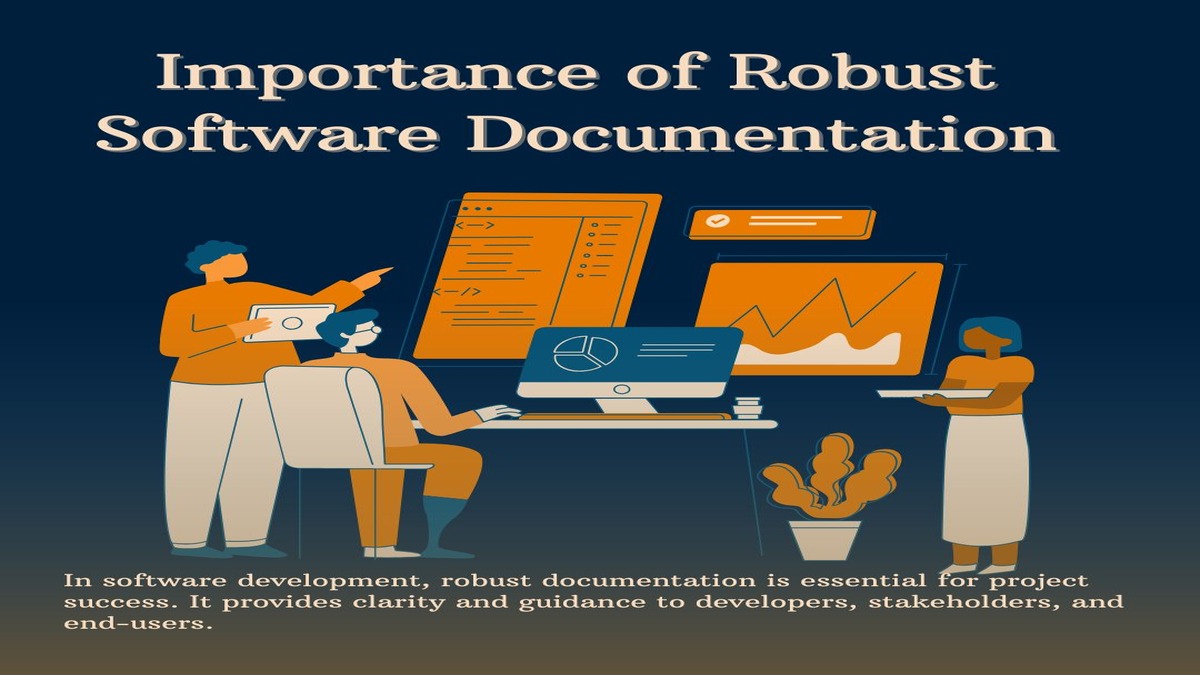
In the fast-paced world of software development, robust documentation is not just a helpful resource—it’s a necessity. High-quality software documentation can make the difference between a project’s success and its downfall. It serves as a central source of truth, offering clarity and guidance to developers, stakeholders, and end-users alike.
-
Clarifying Software Functionality:
The primary role of documentation is to provide a clear understanding of the software’s functionality. This includes everything from installation guidelines to usage instructions, and from API references to troubleshooting tips. Well-crafted documentation empowers developers to quickly comprehend the system, enabling faster onboarding and reducing dependency on a few key team members.
-
Maintaining Software Consistency:
Moreover, comprehensive documentation aids in maintaining and updating software over time. It acts as a guidebook for future enhancements and bug fixes, ensuring consistency and coherence as the software evolves. This reduces technical debt and can significantly decrease the time required for updates, which is crucial in a field that demands rapid iteration.
-
Enhancing User Experience:
For users, robust documentation translates into a seamless experience, reducing frustration and improving satisfaction. When users can easily find answers to their questions and learn how to use features effectively, their overall experience with the software improves.
-
Ensuring Long-Term Project Success:
In essence, investing in thorough software documentation is an investment in your project’s success. It improves collaboration, enhances user experience, and ensures long-term sustainability, making it an indispensable asset in any software development process.
Top Free Software Documentation Tools: A Comprehensive Guide
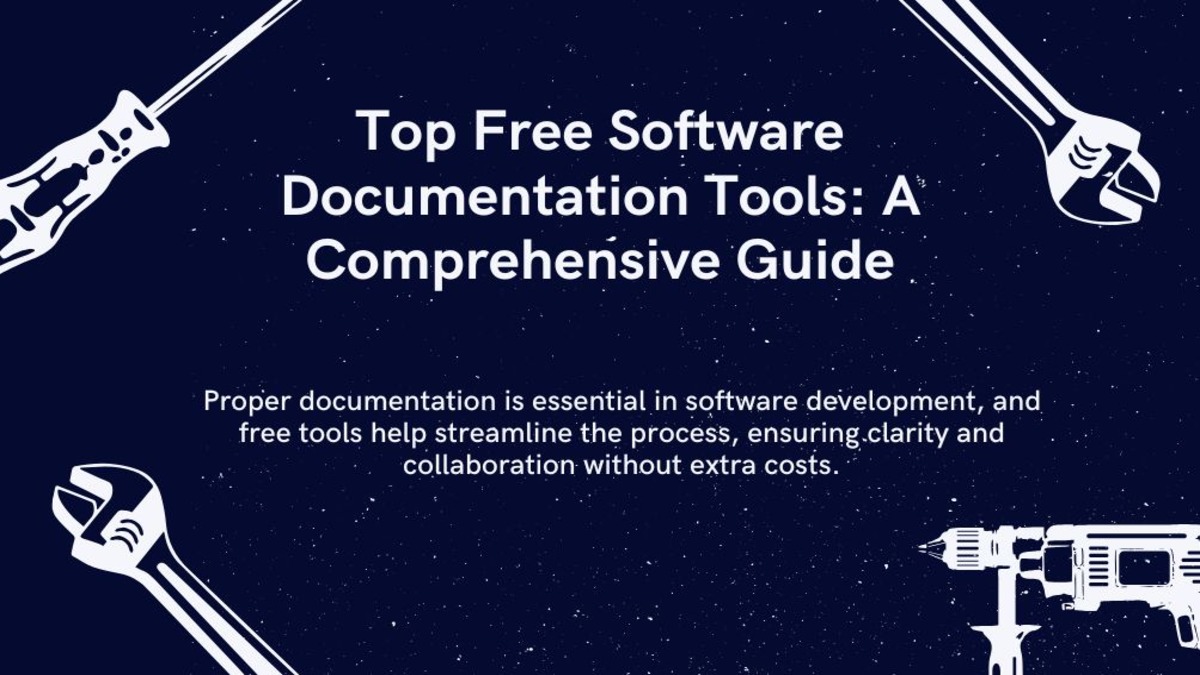
In the dynamic world of software development, having proper documentation is crucial for clarity, collaboration, and future-proofing projects. Fortunately, developers today have access to a variety of free software documentation tools that can streamline document creation and management without straining budgets.
-
Markdown Tools:
Solutions like Docusaurus and MkDocs leverage Markdown’s simplicity, allowing developers to write documentation in an easy-to-understand format. These tools are particularly favored for their integration capabilities with static site generators, making it effortless to publish and share documentation online.
-
Wikis and Collaborative Platforms:
MediaWiki, the open-source platform that powers Wikipedia, is an excellent option for teams. It offers robust collaboration features and a solid version history, ensuring that documentation is both comprehensive and up-to-date. Similarly, platforms like Notion provide a flexible wiki-style workspace that can be an ideal hub for team collaboration.
-
API Documentation:
For projects focusing heavily on APIs, tools like Swagger and Slate offer specialized features. Swagger, for instance, is well-known for its powerful interface and automatic generation of interactive API docs, enhancing both developers’ and users’ experience.
-
General Purpose Tools:
Tools such as Google Docs should not be overlooked, as they provide real-time collaboration features and integration with other Google services, making documentation accessible from anywhere.
In conclusion, selecting the right software documentation tool depends on the unique needs of your project. Assessing factors like ease of use, integration capabilities, and specific documentation requirements can guide you to the ideal solution, ensuring that your project is well-documented and team collaboration is seamless.
Key Features and Benefits of Leading Tools

When it comes to software documentation tools, understanding their key features and benefits is crucial for selecting the right tool for your needs. These tools are not just about creating documentation; they streamline the entire process, boosting productivity and ensuring that teams can collaborate effectively.
- Ease of Use and Intuitive Interfaces: One of the standout features of leading documentation tools is their user-friendly interface. This makes it easy for both technical and non-technical team members to contribute without a steep learning curve, reducing time spent on training.
- Collaboration and Integration: Leading tools often offer seamless integration with other software development platforms, like GitHub or Jira, facilitating smooth workflow between teams. Features like real-time collaboration, version control, and commenting systems allow for dynamic content development and updating.
- Automated Updates and Maintenances: Documentation tools are equipped with automation features that ensure content stays up-to-date. Auto-generation of API docs or live updates from code changes minimizes manual intervention, keeping the documentation relevant and accurate.
- Customization and Scalability: Flexibility is key, and top tools provide customization options that allow users to tailor documentation to their specific brand or project needs. Additionally, as projects grow, these tools scale efficiently, managing increasing documentation needs without compromising on performance.
- Searchability and Accessibility: Advanced search functionalities and the ability to structure content with ease make it simple for users to find the information they need quickly. Mobile-friendliness and responsive designs further enhance accessibility, ensuring users can access important information anytime, anywhere.
By focusing on these features and benefits, teams can ensure they choose a documentation tool that not only meets their current needs but also supports future growth and change.
Key Factors for Choosing the Right Software:

When choosing the right software documentation tool for your project, it’s crucial to understand how different options stack up against each other. This comparison helps in identifying which tool best meets your documentation needs. Let’s explore some of the key aspects to consider.
-
Easy to Use:
Firstly, ease of use is paramount. Tools like Notion and Markdown-based platforms are favored for their user-friendly interfaces. They require little training, making it easy for teams to get started quickly. In contrast, more complex tools like Confluence offer powerful features but come with a steeper learning curve.
-
Collaboration Capabilities:
Next, consider collaboration capabilities. Tools such as Google Docs and Confluence excel in this area, enabling multiple users to work on the same document simultaneously. This feature is essential for teams spread across various locations, allowing seamless modifications and real-time updates.
-
Integration with Other Tools:
Integration with other tools is another critical factor. Tools like Confluence and GitBook integrate smoothly with other software development tools like JIRA and GitHub, streamlining workflows and enhancing productivity. Meanwhile, simpler tools may lack such integrations, which could be a drawback for tech-heavy projects.
-
Flexibility and Customization:
Flexibility and customization are also important. Tools like Docusaurus allow extensive customization, catering to specific project requirements and brand aesthetics. However, they may require more technical expertise to set up and maintain.
-
Cost Considerations:
Finally, consider the cost, especially for scaling teams. Some tools offer robust free versions, while others might offer limited features unless upgraded to paid plans. By carefully evaluating these factors, you can select a documentation tool that aligns perfectly with your team’s needs and project goals.
Conclusion: Making the Right Choice for Your Project
Choosing the right software documentation tool is crucial to your project’s success. While the market offers various options, selecting the best tool depends on your specific needs and objectives
-
Evaluating Project Complexity and Scale:
Start by evaluating the complexity and scale of your project. For small teams or simpler documentation, free tools might suffice. Options like Doxygen or MkDocs can offer robust solutions without breaking the bank.
-
Advanced Features for Larger Projects:
On the other hand, if you manage a larger, more complex project, you might need advanced features like collaboration capabilities, integration with other software, and version control. Tools such as Confluence or GitBook are worthy investments in this scenario, providing the flexibility and scalability required for dynamic projects.
-
User-Friendly Interface:
Consider the ease of use as well. A user-friendly interface reduces the learning curve and speeds up the documentation process. Look for tools that offer intuitive navigation and ample user support, ensuring your team can concentrate on content creation rather than wrestling with software intricacies.
-
Aligning the Tool:
Ultimately, the right tool should align with your workflow and enhance productivity. Don’t shy away from trialing multiple options. Many tools offer free versions or trials, allowing you to experience their features firsthand. By thoroughly understanding your project’s unique demands and the offerings of different documentation tools, you’ll be well-equipped to make an informed decision that bolsters your project’s efficiency and clarity.
Read More: Top 10 Popular SaaS Marketing Blogs in 2024