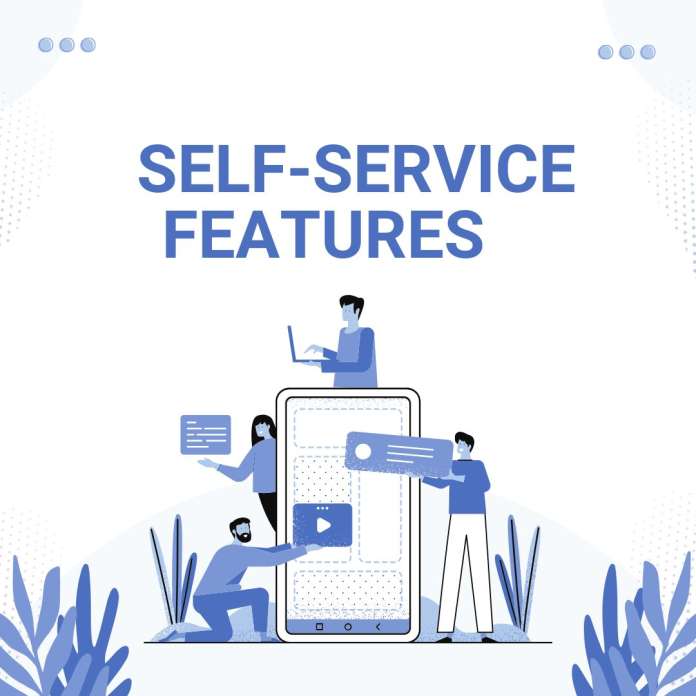Self-service is a pivotal component in modern helpdesk and service desk tools. It empowers users to resolve their issues independently, which can significantly enhance efficiency and customer satisfaction.
Self-service Features and Its Benefits
Here’s a closer look at how self-service functions and its benefits:
Streamlined User Experience
- Empowered Problem Solvers: Users can access an array of resources, such as Frequently Asked Questions (FAQs) or comprehensive knowledge bases. These resources provide solutions to common issues without needing to directly contact support staff, fostering a sense of empowerment and autonomy.
- Efficient Access to Information: Self-service portals often include ticketing systems that intelligently redirect users to relevant information, like detailed guides or instructional content. This allows users to quickly find what they need without wading through unnecessary material.
Reducing Workload for Support Teams
- Time and Resource Savings: By deflecting common queries away from the service desk, self-service tools free up valuable time and resources. Support teams can then focus on more complex issues that require human intervention, improving overall workflow efficiency.
- Improved Resolution Times: Because users can find answers on their own, issues are often resolved faster. This rapid resolution enhances user satisfaction and reduces the backlog of service requests.
Enhancing Customer Satisfaction
- 24/7 Availability: Self-service features ensure that users have access to solutions anytime, anywhere, thus meeting the demands of global customers and those who require out-of-hours support.
- Consistency of Information: With centralized resources, self-service ensures that users receive consistent and up-to-date information, contributing to a more reliable user experience.
Major Self-Service Features in Service Desk Tools

Helpdesk and service desk tools are designed with robust self-service features that empower users and minimize the need for direct interactions with support agents. These capabilities dramatically reduce agent workload by allowing users to resolve their own queries effortlessly.
Comprehensive Knowledge Base
A searchable knowledge base is one of the primary self-service features in many helpdesk systems. This feature enables users to access detailed articles and guides that help them solve common issues independently. While setting up a comprehensive knowledge base requires significant effort initially, it pays off by significantly reducing repetitive inquiries.
Collaborative Platforms
Advanced helpdesk solutions often include collaborative functionalities that facilitate teamwork among support agents. Features like private comments and ticket viewing allow agents to collaborate seamlessly without overlapping tasks. By knowing who is handling which ticket, agents can focus on unique issues, enhancing the efficiency of the support team.
Customizable Help Centers
Many tools feature customizable help centers that provide a one-stop shop for users seeking assistance. These centers can house an extensive range of resources, including guides, FAQs, and community discussions, all tailored to meet the specific needs of the users. Customization ensures that users find relevant information quickly, reducing dependency on agents.
User-Driven Customer Portals
Customer portals empower users to manage their support requests, track issues, and view their interactions with the helpdesk system. By providing a centralized location for these activities, portals reduce the need for agent intervention. Users handle routine queries themselves, which frees up agents to focus on complex issues.
Interactive Troubleshooting Workflows
Some helpdesk solutions incorporate interactive troubleshooting workflows. These workflows guide users through a series of questions and solutions, helping them solve technical problems on their own. If users exhaust these options, they can hand off detailed records of their attempts to agents. This ensures that agents have the full context of what has been tried, avoiding repeated suggestions and speeding up resolution times.
In summary, the deployment of self-service features in helpdesk tools not only empowers users but also streamlines support operations, significantly reducing the workload on agents. With resources like knowledge bases, help centers, and interactive workflows, helpdesk systems are continually evolving to meet user needs more effectively.
How Self-Service Tools Lighten the Load on Support Staff
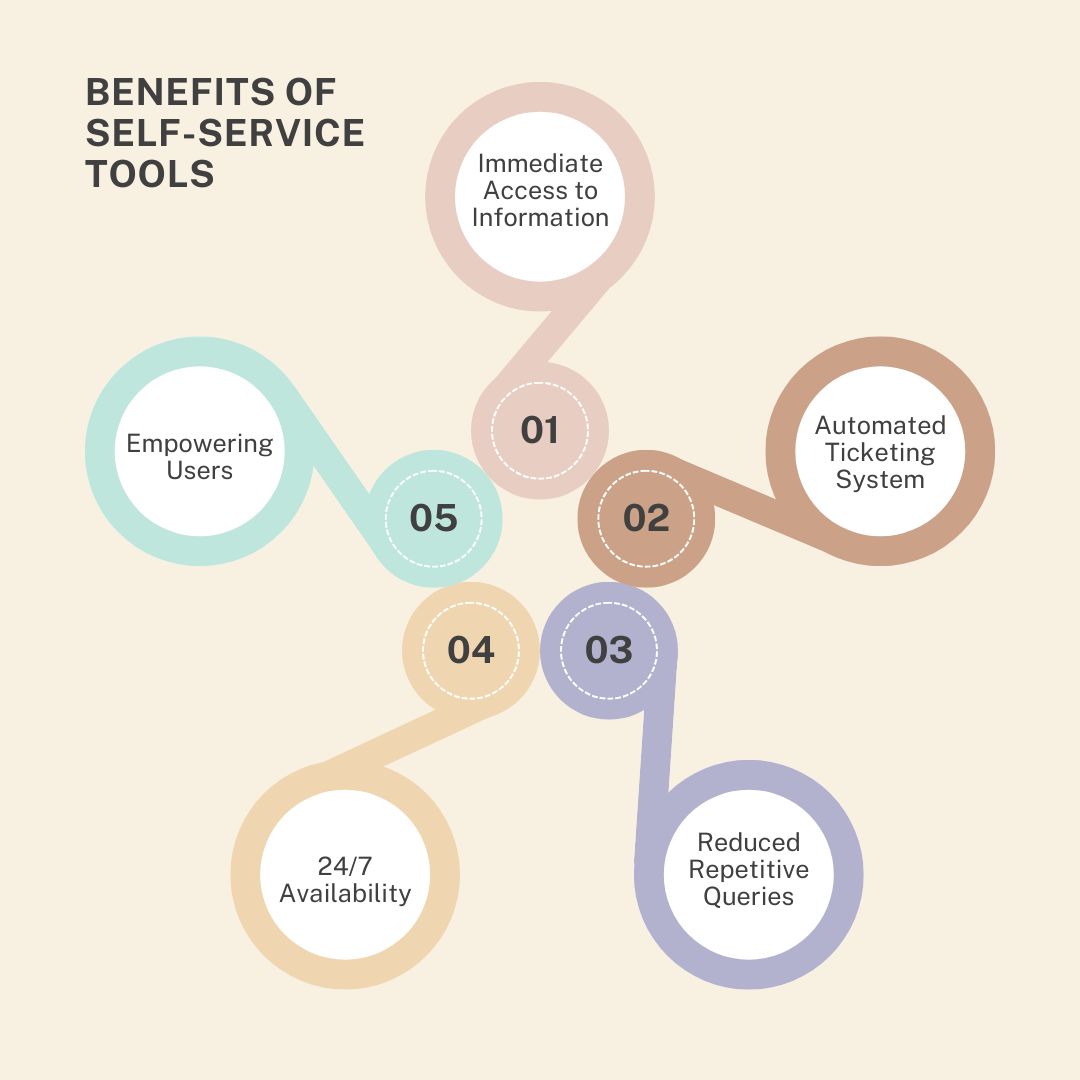
self-service tools have become indispensable for businesses aiming to streamline their support services. By empowering users to find solutions independently, these tools can significantly reduce the burden on support staff.
Benefits of Self-Service Tools
- Immediate Access to Information: A well-curated knowledge base or comprehensive FAQs allow users to quickly find answers to their questions without waiting for a support response. This not only speeds up the resolution process but also frees up valuable time for support staff to focus on more complex issues.
- Automated Ticketing Systems: Features like automated ticketing systems can categorize and connect frequent queries to existing public resources, such as instructional blogs or detailed guides. This automation minimizes repetitive tasks for support personnel, enabling them to prioritize critical support tickets.
- Reduced Repetitive Queries: By addressing common user issues through self-service options, businesses can significantly decrease the volume of repetitive calls and emails that flood support channels. This reduction allows team members to concentrate on tasks that require human intervention and problem-solving skills.
- 24/7 Availability: Self-service features provide assistance at any time, accommodating users in different time zones and those working outside of regular business hours. This continuous availability ensures customer satisfaction and optimizes the support process by distributing workload evenly across time.
- Empowering Users: With tools like step-by-step tutorials and user forums where community members can assist each other, customers feel more empowered and self-reliant. This empowerment helps create a community of knowledgeable users who can further contribute to easing the support team’s workload.
By implementing these self-service strategies, businesses can not only reduce the strain on their support teams but also enhance the overall user experience, fostering a more efficient and autonomous environment for both employees and customers.
Enhancing Self-Service with a Knowledge Base in Helpdesk Tools

A well-implemented knowledge base can significantly boost the self-service capabilities of helpdesk tools, offering a range of benefits. Here’s how:
- Empowering Users: A knowledge base provides users with the resources they need to troubleshoot issues independently. By offering comprehensive FAQ sections, tutorials, and guides, users can find solutions to common problems without needing direct support from your team.
- Streamlining Support: By addressing recurring queries through detailed articles and guides, your team’s workload is reduced. The knowledge base acts as a first line of defense, resolving straightforward issues and freeing up your team to tackle more complex requests.
- Improved Accessibility: When integrated effectively, helpdesk tools can connect users to relevant articles automatically. This seamless process can include suggesting content based on the query, ensuring users have immediate access to relevant information without extensive searching.
- Continuous Improvement: Regular updates and expansion of your knowledge base ensure it evolves alongside your product or service. By keeping your content current, you ensure users always have access to the most relevant and accurate information.
- Measuring Impact: With analytics tools, you can track which articles are most viewed, indicating common pain points. This data drives further improvements and identifies areas where more detailed resources might be needed.
Overall, by incorporating a knowledge base, helpdesk tools become a more powerful and efficient resource, enhancing the user experience and optimizing team productivity.
By integrating self-service features, helpdesk and service desk tools not only improve their operational efficiency but also elevate the overall user experience, making it an indispensable feature in today’s fast-paced digital landscape.