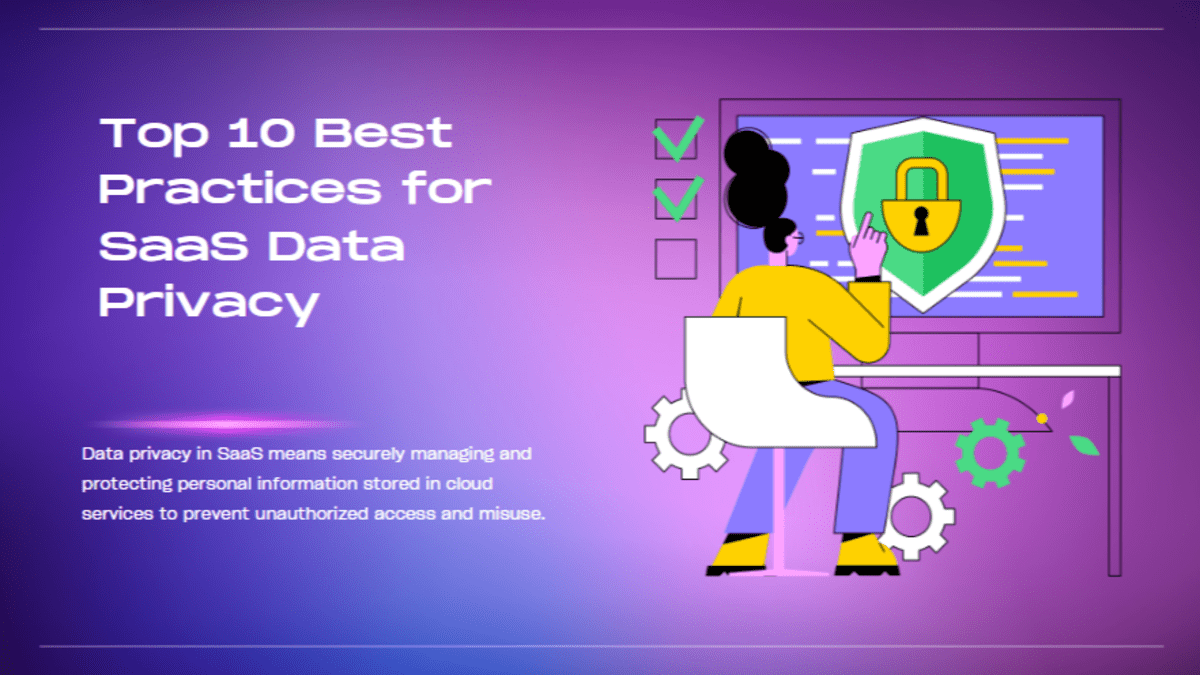Data Security has become a critical concern for businesses, particularly with the rise of Software as a Service (SaaS) platforms. SaaS applications, which deliver software solutions via the cloud, handle vast amounts of sensitive data. With stringent regulations and increasing cyber threats, understanding data privacy in SaaS is essential for protecting customer information and ensuring compliance.
What is SaaS Data Security?
Data Security refers to the proper handling, processing, storage, and protection of personal information. In the context of SaaS, this involves safeguarding data hosted on cloud servers from unauthorized access, breaches, and misuse. SaaS providers must implement robust measures to ensure that customer data remains secure and private.
Key Features of SaaS Data Security:
- Data Encryption: Protects data both in transit and at rest to ensure confidentiality.
- Access Controls: Manages user permissions and roles to limit data access based on need.
- Compliance Standards: Adheres to regulations such as GDPR, CCPA, and HIPAA.
- Data Anonymization: Masks or removes personal identifiers to safeguard user privacy.
- Regular Audits: Conducts frequent checks to ensure privacy policies and practices are up-to-date.
- Incident Response Plan: Prepares for data breaches with a clear action plan and notification procedures.
- Data Backup and Recovery: Ensures data is backed up and can be restored in case of loss or corruption.
- User Consent Management: Obtains and manages consent for data collection and processing.
- Vendor Management: Ensures third-party providers comply with privacy standards and practices.
- Privacy Training: Educates employees on data privacy practices and responsibilities.
Challenges in SaaS Data Security

Securing data in SaaS (Software as a Service) environments presents several unique challenges. As SaaS platforms manage vast amounts of sensitive information and are accessible over the internet, they face specific security risks and obstacles.
Here are some key challenges in SaaS data security:
- Data Breaches and Cyber Attacks
- Challenge: SaaS applications are frequent targets for cybercriminals due to the valuable data they hold. Data breaches can result in unauthorized access, data theft, or loss.
- Example: A hacker exploiting vulnerabilities in a SaaS platform to access customer data, potentially leading to significant financial and reputational damage.
- Compliance with Regulations
- Challenge: Navigating and complying with various data privacy regulations (e.g., GDPR, CCPA, HIPAA) across different jurisdictions can be complex and resource-intensive.
- Example: A SaaS provider operating internationally must adapt its practices to meet diverse regulatory requirements, such as data handling and breach notification standards.
- Data Privacy and Ownership Concerns
- Challenge: Ensuring customers retain ownership and control over their data while using SaaS services can be difficult, especially when data is stored and processed on third-party servers.
- Example: Customers may worry about how their data is used or shared by the SaaS provider, raising concerns about transparency and data ownership.
- Insider Threats
- Challenge: Employees or contractors with legitimate access to the SaaS platform may misuse their access for malicious purposes or inadvertently cause security breaches.
- Example: An employee accidentally discloses sensitive data to unauthorized individuals or deliberately leaks data for personal gain.
- Multi-Tenancy Risks
- Challenge: In a multi-tenant SaaS environment, multiple customers share the same infrastructure and resources, which can lead to data isolation issues if not managed properly.
- Example: A flaw in data isolation mechanisms could potentially allow one customer’s data to be accessed by another customer.
- Third-Party Integrations and APIs
- Challenge: Integrating with third-party applications or services via APIs introduces additional security risks, as these integrations may have their own vulnerabilities.
- Example: A vulnerability in a third-party API used by a SaaS platform could expose data or allow unauthorized access to the SaaS application.
- Data Loss and Recovery
- Challenge: Ensuring that data is backed up properly and can be recovered quickly in the event of data loss or corruption is crucial but can be challenging.
- Example: A failure in the backup system might result in significant data loss if the primary data source is compromised or damaged.
- Security Configuration and Management
- Challenge: Misconfigurations in security settings can expose vulnerabilities, making it essential to ensure that security configurations are correctly applied and maintained.
- Example: Default settings on a SaaS platform may not be secure, requiring administrators to adjust configurations to enhance security.
- User Access and Authentication
- Challenge: Managing user access and ensuring robust authentication mechanisms are in place to prevent unauthorized access can be complex, especially in large organizations.
- Example: Weak passwords or inadequate user authentication methods can lead to unauthorized access to sensitive data.
- Scalability and Performance Trade-offs
- Challenge: Balancing security with performance and scalability can be difficult, as adding security measures may impact system performance or complicate scaling.
- Example: Implementing comprehensive encryption might slow down data processing, necessitating careful optimization to maintain performance while ensuring security.
Best Practices for Ensuring SaaS Data Security

1. Implement Strong Data Encryption:
Data encryption is a fundamental component of SaaS security, designed to protect sensitive information from unauthorized access. By implementing strong encryption practices, SaaS providers can safeguard data at various stages—both at rest and in transit—ensuring privacy and compliance with regulatory standards.
Here’s a detailed guide on how to implement strong data encryption in a SaaS environment:
- Understand Encryption Fundamentals: Encryption turns readable data into a scrambled format with a key, while decryption restores it to its original form.
- Encrypt Data at Rest: Data at rest is stored on devices, and encrypting it keeps it secure even if the devices are compromised.
- Encrypt Data in Transit: Data in transit refers to data being transmitted between users and the SaaS application, or between different components of the application.
- Manage and Protect Encryption Keys: Encryption keys are critical for encrypting and decrypting data. Proper key management is essential to maintain data security.
- Encrypt Sensitive Data Elements: Sensitive data elements such as personal identifiers, financial information, and health records should be encrypted individually.
- Conduct Regular Encryption Reviews and Audits: Regularly review and audit encryption practices to ensure they remain effective and up-to-date.
- Educate and Train Staff: Ensure that staff involved in managing encryption understand best practices and the importance of data security.
Example: A SaaS provider encrypts user data with AES-256 encryption, a robust standard ensuring that even if data is stolen, it remains unreadable.
2. Adopt Multi-Factor Authentication (MFA)
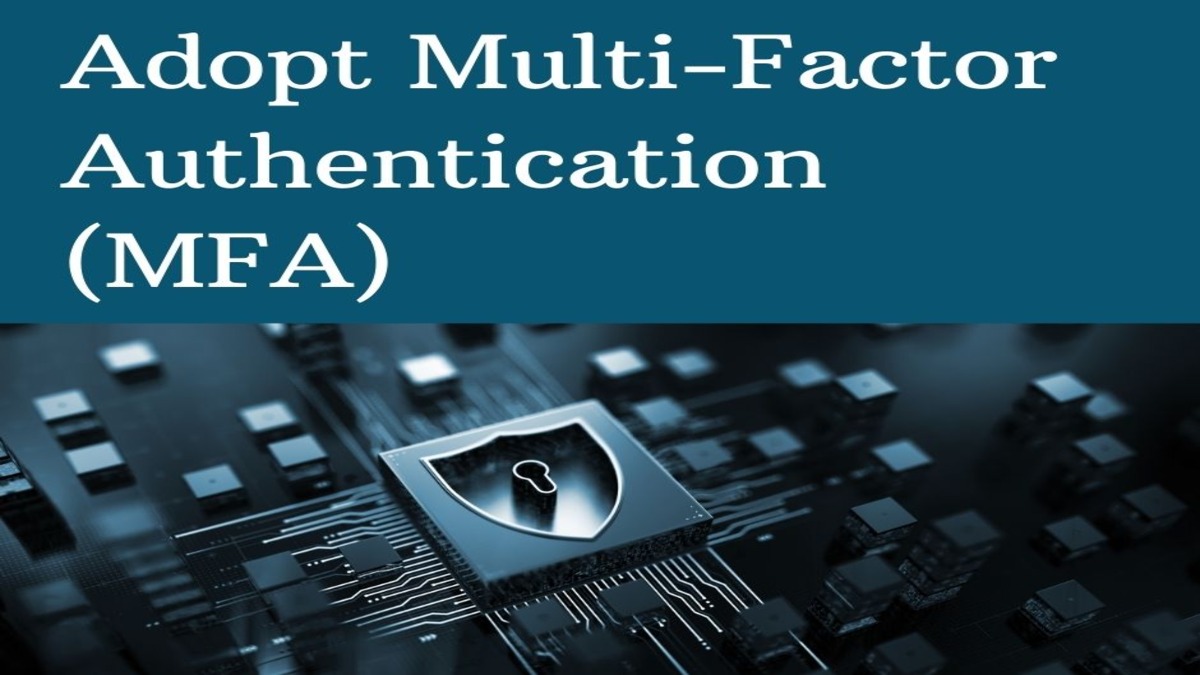
Multi-Factor Authentication (MFA) is a critical security measure that adds an additional layer of protection beyond traditional username and password combinations. By requiring multiple forms of verification, MFA helps prevent unauthorized access to SaaS applications and protects sensitive data.
Here’s a comprehensive guide on how to effectively adopt MFA in a SaaS environment:
- Understand the Basics of MFA: Multi-Factor Authentication (MFA) boosts security by requiring two or more verification methods, like a password and fingerprint.
- Select MFA Methods: Choose MFA methods like SMS codes, apps, tokens, or biometrics to add extra security layers to user accounts.
- Integrate MFA into Your SaaS Platform: Integrate MFA into your SaaS platform by choosing a compatible solution and implementing it smoothly during user login.
- Configure User Enrollment and Management: Set up MFA by guiding users through enrollment and manage their settings with administrative controls for smooth integration.
- Communicate MFA Benefits and Requirements: Clearly explain MFA’s benefits and setup process to users, ensuring they understand its importance and how to implement it.
- Monitor and Maintain MFA Security: Regularly review MFA logs and update policies to ensure ongoing security and effectiveness.
- Address Common MFA Challenges: Address MFA challenges by balancing usability with security and providing alternatives to overcome potential issues.
- Evaluate and Enhance MFA: Periodically assess and improve your MFA setup to adapt to evolving security needs and technological advancements.
Example: Implement MFA for user logins, requiring both a password and a one-time code sent to the user’s phone.
3. Conduct Regular Security Audits

Regular security audits are essential for maintaining the integrity and security of your systems. They help identify vulnerabilities, ensure compliance, and strengthen defenses against potential threats.
Here’s a detailed guide on how to effectively conduct regular security audits:
- Define the Scope and Objectives: Define the scope of your security audit by identifying systems to review and setting objectives like finding vulnerabilities or ensuring compliance.
- Choose an Audit Framework: Select an audit framework, like ISO/IEC 27001 or SOC 2, to guide your review and ensure industry compliance.
- Prepare for the Audit: Assemble your audit team and gather relevant documents to ensure a smooth and effective audit process.
- Conduct the Audit: Conduct the audit by reviewing security measures, running tests, analyzing configurations, and interviewing key staff.
- Analyze Findings and Identify Risks: Review audit results to find security issues, assess risks, and prioritize urgent problems.
- Develop and Implement a Remediation Plan: Create and implement a plan to fix issues, detailing steps, responsible parties, and timelines to enhance security.
- Review and Follow Up: Verify that fixes are applied correctly and review security practices regularly based on audit findings.
- Report and Communicate Findings: Prepare a clear report outlining audit findings and improvements. Share it with key stakeholders to ensure transparency and drive necessary changes.
Example: Schedule quarterly audits by an external security firm and conduct annual penetration tests.
4. Establish Role-Based Access Controls (RBAC)

Define user roles and permissions to ensure that individuals have access only to the data and resources necessary for their roles.
- Define Role: Identify key roles and their responsibilities to determine the necessary access and permissions for each.
- Assign Permissions: Determine and assign necessary permissions for each role based on their tasks, following the principle of least privilege.
- Implement RBAC in your system: Choose an RBAC system that fits your infrastructure and configure roles and permissions to match your access needs.
- Assign Users to Roles: Assign users to roles based on job functions and update regularly to ensure accurate access control.
- Monitor and Review Access: Regularly audit role assignments and review access requests to ensure compliance with security policies.
- Enforce the principle of Least privilege: Limit each role to only the permissions necessary for their tasks to reduce unauthorized access. Regularly review and adjust permissions to prevent privilege creep.
- Train and educate users: Educate users on their roles and access control policies, emphasizing the principle of least privilege.
- Implement access control and enforcement: Use technical controls to enforce RBAC policies and monitor them to ensure compliance and detect unauthorized access.
- Document and maintain RBAC policies: Document and regularly update RBAC policies, including role definitions and permissions.
Example: Implement RBAC so that a customer support representative can access only customer support data, while an admin has access to all system settings.
5. Develop a Comprehensive Data Backup Strategy
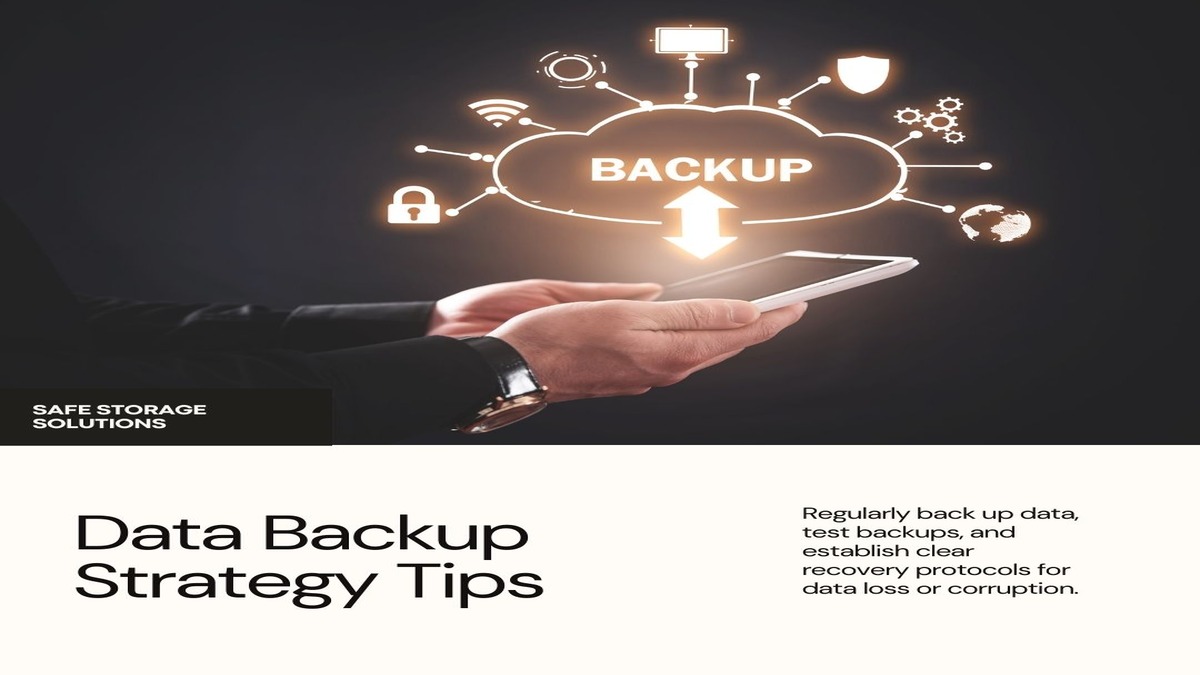
Regularly back up data to secure locations and ensure that backup procedures are tested and reliable. Establish clear protocols for data recovery in case of loss or corruption.
Here’s a detailed guide on how to develop an effective data backup strategy:
- Assess Data Requirements: Identify critical data and determine how quickly it must be restored (RTO) and acceptable data loss (RPO).
- Choose Backup Types: Full backups copy all data, incremental backups save only changes since the last backup, and differential backups save changes since the last full backup.
- Select Backup Storage Solutions: On-site storage provides quick access but risks local disasters, while off-site and cloud storage offer remote protection and scalability.
- Implement Backup Procedures: Schedule regular backups based on data importance and automate where possible. Regularly test backups to ensure they can be restored correctly.
- Ensure Data Security: Encrypt backups to secure data during transmission and storage, and restrict access to authorized personnel with strong authentication methods.
- Create a Backup Policy: Create a backup policy detailing procedures, schedules, and responsibilities, and assign roles for managing and monitoring backups.
- Monitor and Manage Backups: Monitor backup status with tools and alerts, and regularly update your strategy to reflect changes in data and technology.
- Plan for Disaster Recovery: Integrate backup procedures into a disaster recovery plan for data recovery and operations restoration, and regularly update the plan to reflect changes.
- Compliance and Legal Requirements: Ensure your backup strategy meets relevant regulations like GDPR or HIPAA and keep documentation of procedures and testing for audit compliance.
- Train and Educate Staff: Train staff on backup procedures and data protection, and promote best practices for data security and backup management.
Example: Use automated daily backups and store them in geographically diverse data centers to safeguard against data loss.
6. Ensure Compliance with Data Security Regulations

Stay informed about and comply with relevant data privacy laws and regulations, such as GDPR, CCPA, and HIPAA. Implement necessary policies and procedures to meet compliance requirements.
Here’s a detailed guide on how to ensure compliance:
- Understand Relevant Regulations: Identify relevant data privacy regulations and understand their requirements for protection, consent, and breach notification.
- Conduct a Data Inventory: Catalog all collected, stored, and shared data, including personal and sensitive types. Document how data flows within and outside the organization.
- Implement Data Protection Policies: Create policies for data collection, storage, access, and disposal that comply with regulations. Ensure all employees follow these policies to protect data.
- Ensure Data Subject Rights: Implement procedures for individuals to access, correct, or delete their data. Obtain and manage user consent for data collection and processing as required by law.
- Implement Data Security Measures: Use encryption to protect data in transit and at rest. Implement strong access controls to restrict data access to authorized personnel only.
- Train Employees: Provide regular training on data privacy regulations and best practices. Ensure employees understand their roles in protecting sensitive data.
- Perform Regular Audits and Assessments: Conduct regular audits to check compliance with data privacy regulations. Perform risk assessments to identify and address potential vulnerabilities.
- Maintain Documentation and Records: Keep detailed records of data protection policies and compliance efforts. Ensure documentation is accessible for audits and regulatory reviews.
- Respond to Data Breaches: Create a breach response plan outlining containment and notification steps. Notify authorities and affected individuals promptly as required by regulations.
- Stay Updated: Monitor changes in data privacy laws and regulations regularly. Update your policies and practices to stay compliant.
Example: Incorporate GDPR requirements into your SaaS platform, including data subject access requests and data breach notifications.
7. Implement Data Minimization Practices
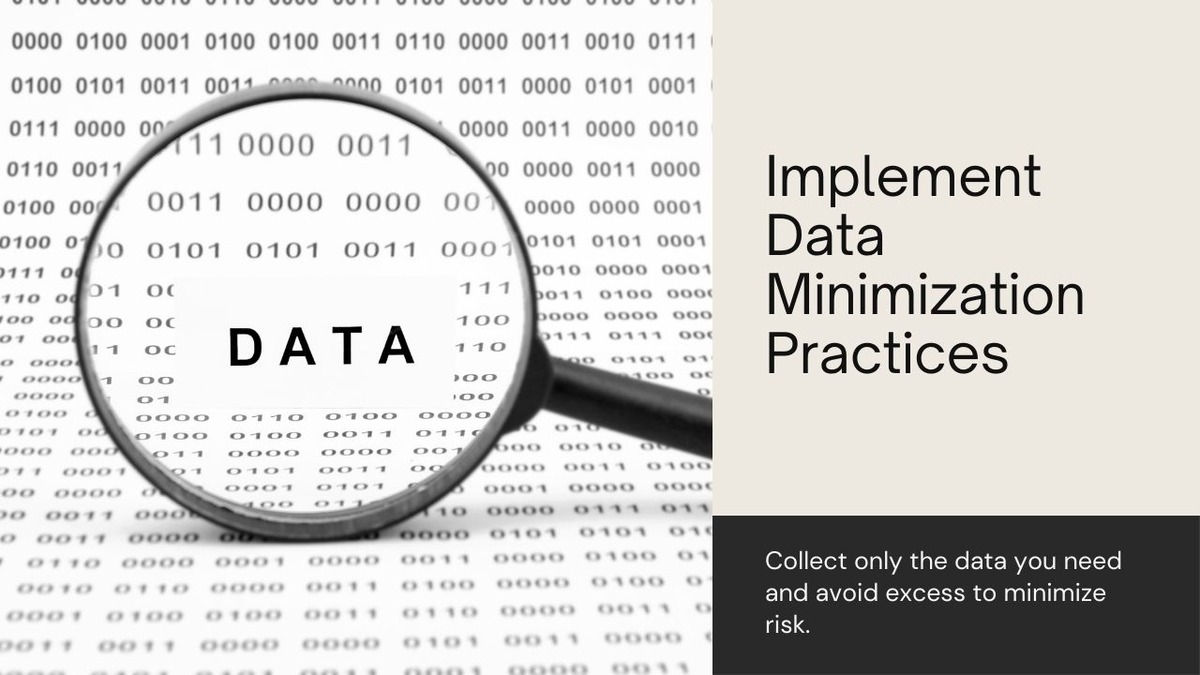
Collect and retain only the data necessary for business purposes. Avoid excessive data collection to reduce the risk of exposure.
Here’s a detailed guide on how to implement data minimization practices effectively:
- Define Data Collection Objectives: Clearly state the purpose for collecting data and ensure it aligns with specific business needs. Collect only the data necessary to achieve those objectives.
- Review Data Collection Practices: Regularly assess your data collection methods to ensure they are necessary and aligned with your objectives. Remove any unnecessary data collection practices.
- Implement Data Collection Policies: Create policies that specify what data should be collected and why. Ensure all staff follow these guidelines to limit data collection to what is necessary.
- Minimize Data Storage: Store data only for as long as needed and set clear schedules for deletion. Use data segmentation to reduce exposure and access.
- Ensure Data Accuracy: Regularly update and verify data to keep it accurate. Allow users to correct or update their information as needed.
- Limit Access to Data: Restrict data access to authorized personnel only and use role-based controls. Implement data masking or anonymization where full data access is not necessary.
- Integrate Privacy by Design: Incorporate data privacy principles into system design from the start. Use privacy-enhancing technologies to protect data and limit access.
- Educate and Train Staff: Provide regular training on data privacy practices and their importance. Ensure staff understand their roles in protecting data.
- Monitor and Audit Data Practices: Regularly audit data collection and storage practices to ensure compliance. Adjust policies based on audit findings to improve data protection.
- Document Data Minimization Efforts: Keep detailed records of data minimization policies and practices. Regularly update documentation to reflect any changes.
Example: Design your forms and data collection processes to capture only essential information from users.
8. Maintain Transparency and Clear Privacy Policies
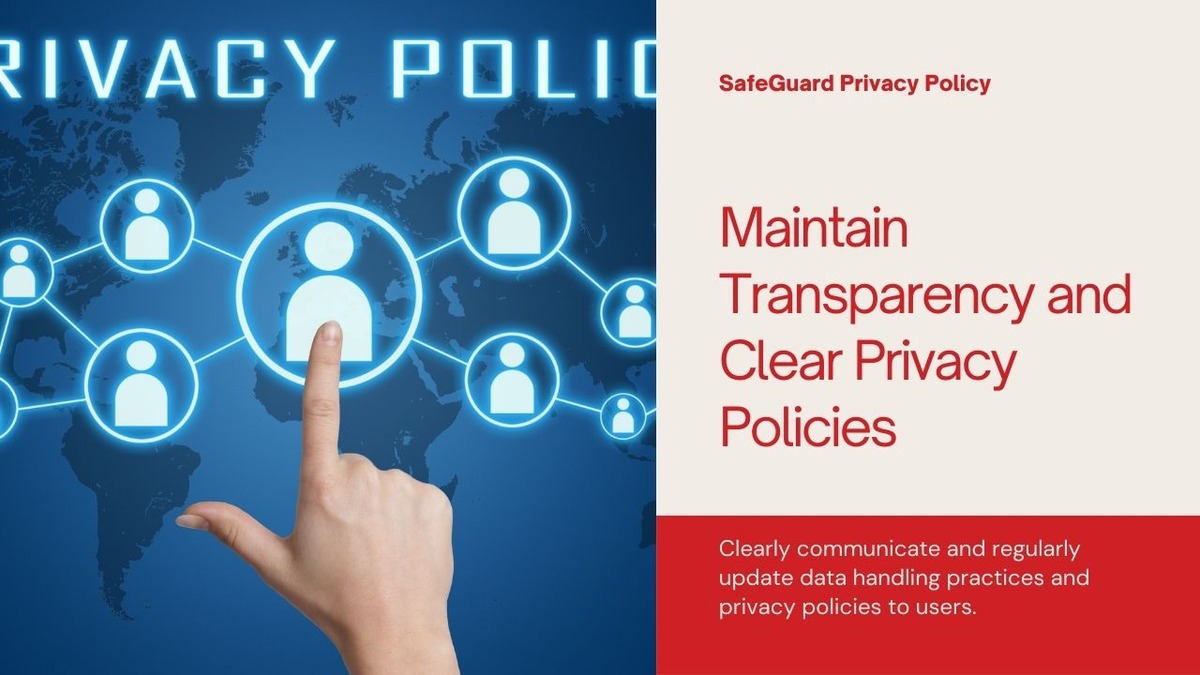
Clearly communicate data handling practices, privacy policies, and terms of service to users. Ensure that policies are easy to understand and regularly updated.
Here’s a detailed approach to achieving these goals:
- Develop Comprehensive Privacy Policies: Create clear, simple policies on data collection, usage, and sharing to ensure users understand how their data is handled.
- Ensure Accessibility: Make privacy policies easy to find on your website and app. Ensure they are accessible across all platforms where your services are offered.
- Communicate Changes Clearly:Inform users about changes to the privacy policy and highlight key updates. Use clear notifications or messages to explain how changes affect their data.
- Obtain User Consent: Get explicit consent from users before collecting or processing their data.
- Provide Contact Information: Include clear contact details for users to ask questions about privacy practices.
- Comply with Legal Requirements: Ensure your privacy policies meet relevant data protection laws and regulations.
- Transparency in Data Breaches: Clearly outline procedures for notifying users about data breaches and their impact.
- Regularly Review and Update Policies: Regularly update privacy policies to reflect changes in laws and business practices.
- Train Staff on Privacy Policies: Train staff on privacy policies and their role in protecting user data.
Example: Publish a detailed privacy policy on your website outlining how user data is collected, used, and shared.
9. Secure APIs and Integrations
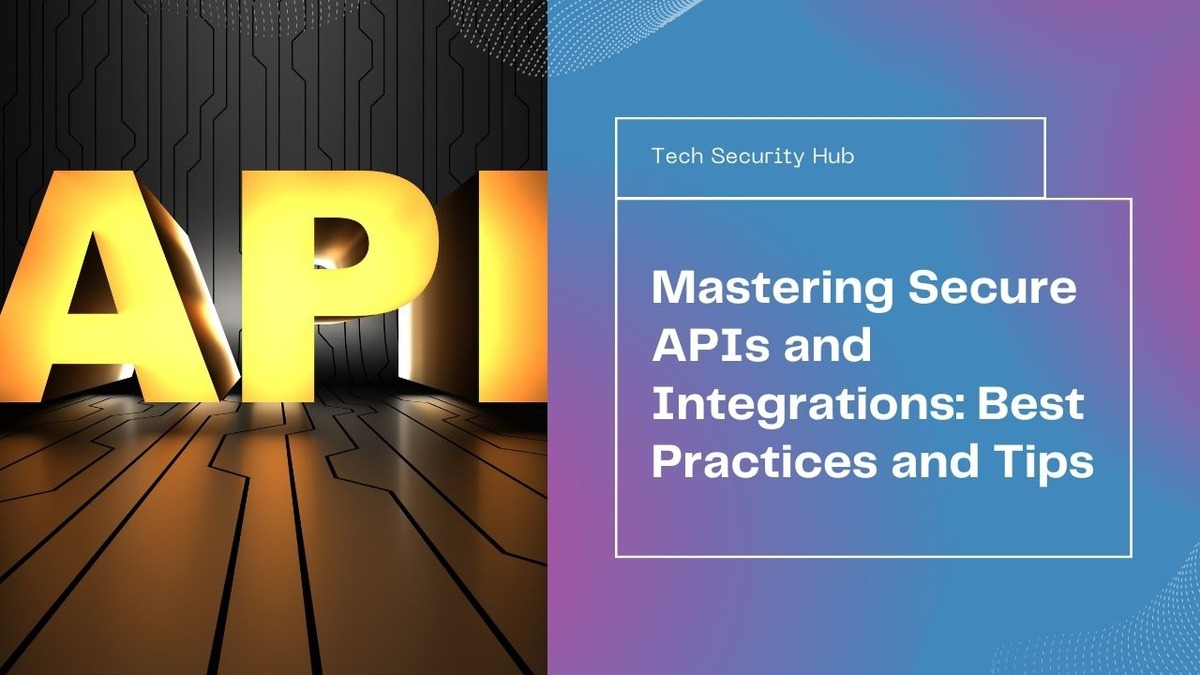
Ensure that any APIs or third-party integrations used in your SaaS application are secure. Implement proper authentication and authorization mechanisms for API access.
Here’s a detailed approach to securing APIs and integrations:
- Implement Authentication and Authorization: Implement authentication to verify identities and authorization to control access to resources based on permissions.
- Encrypt Data in Transit: Encrypt data transmitted over networks using HTTPS to protect it from interception and tampering
- Validate and Sanitize Inputs: Validate and sanitize inputs to ensure data is correct and free from malicious content before processing.
- Monitor and Log API Activity: Monitor and log API activity to track usage, detect anomalies, and identify potential security threats.
- Implement Rate Limiting and Throttling: Implement rate limiting and throttling to control the number of API requests and prevent abuse or overload.
- Secure API Endpoints: Secure API endpoints by restricting access and minimizing exposure to reduce potential attack vectors.
- Regularly Update and Patch: Regularly update and patch API software to fix vulnerabilities and protect against security threats.
- Conduct Security Reviews and Testing: Conduct security reviews and testing to identify and address potential vulnerabilities in your APIs.
- Implement API Gateway: Implement an API gateway to centralize and manage API traffic, enforce security policies, and monitor performance.
- Educate and Train Developers: Educate and train developers on best practices for API security to ensure robust and secure implementations.
Example: Use OAuth for secure API access and regularly review and update API security protocols.
10. Educate and Train Employees

Provide regular training on data privacy and security best practices to employees. Ensure they understand their role in protecting data and responding to potential security incidents.
- Identify Training Needs: Determine the specific security and privacy needs relevant to different employee roles, such as general awareness, data handling, or compliance.
- Develop Training Programs: Create or select training materials that cover essential topics like data protection, secure password practices, and recognizing phishing attempts.
- Conduct Training Sessions: Organize regular training sessions, workshops, or webinars to educate employees on the latest security threats and best practices.
- Provide Resources: Offer ongoing access to educational resources, such as online courses, security guidelines, and best practice manuals.
- Test Knowledge: Use quizzes or simulations to assess employees’ understanding and retention of security practices.
- Update Training Regularly: Keep training content up-to-date with evolving threats and changes in regulations to ensure continued relevance.
- Promote a Security Culture: Foster a culture of security awareness where employees are encouraged to actively participate in maintaining data privacy and security.
- Feedback and Improvement: Collect feedback from employees on training effectiveness and make improvements based on their input to enhance the learning experience.
Example: Conduct quarterly training sessions on data privacy practices and phishing awareness to keep employees informed about current threats.
Case Studies
1. Case Study: Salesforce
Salesforce, a leading CRM SaaS provider, has implemented robust data privacy measures to comply with GDPR and CCPA. Their practices include data encryption, regular audits, and a clear privacy policy.
Outcome: Salesforce has maintained a strong reputation for data privacy, ensuring customer trust and regulatory compliance.
2. Case Study: Zoom
Following privacy concerns in early 2020, Zoom enhanced its data privacy practices by adding end-to-end encryption and updating its privacy policies.
Outcome: These improvements addressed security issues and helped restore user confidence.
Conclusion
Data privacy in SaaS is a multifaceted challenge that requires a proactive approach to security and compliance. By implementing strong encryption, conducting regular audits, and maintaining transparency, SaaS providers can safeguard customer data and adhere to privacy regulations. As the digital landscape continues to evolve, staying ahead of emerging threats and regulatory changes will be key to ensuring ongoing data privacy.
FAQs for Top Data Privacy
1. What is SaaS data privacy?
Ans. Data privacy in SaaS refers to the practices and measures taken to protect user data from unauthorized access, breaches, and misuse while using cloud-based software services.
2. Why is data privacy important for SaaS providers?
Ans. Data privacy is crucial for SaaS providers to maintain customer trust, comply with legal regulations, and protect sensitive information from potential breaches and misuse.
3. What are the common data privacy regulations for SaaS companies?
Ans. Common regulations include the General Data Protection Regulation (GDPR), the California Consumer Privacy Act (CCPA), and the Health Insurance Portability and Accountability Act (HIPAA).
4. How can SaaS companies ensure data privacy?
Ans. SaaS companies can ensure data privacy by implementing strong encryption, access controls, regular audits, data minimization practices, and compliance with relevant regulations.
5. What are the key components of a data privacy policy for SaaS?
Ans. Key components include data collection practices, data usage, data sharing, user consent, data retention, and measures for data protection and breach response.
6. How should SaaS providers handle data breaches?
Ans. Providers should have a clear incident response plan, notify affected users promptly, investigate the breach, and take steps to prevent future incidents.
7. What is the role of encryption in data privacy for SaaS?
Ans. Encryption protects data by converting it into an unreadable format during storage and transmission, ensuring that unauthorized parties cannot access the data.
8. How can users protect their data when using SaaS applications?
Ans. Users can protect their data by using strong, unique passwords, enabling multi-factor authentication (MFA), and being cautious about sharing sensitive information.
9. What is data minimization and why is it important in SaaS?
Ans. Data minimization involves collecting and retaining only the data necessary for specific purposes. It helps reduce the risk of data breaches and ensures compliance with privacy regulations.
10. How can SaaS companies stay compliant with evolving data privacy laws?
Ans. SaaS companies should regularly review and update their privacy policies, conduct compliance audits, and stay informed about changes in data privacy laws and regulations.