In today’s fast-paced digital world, businesses rely on helpdesk and service desk management tools to ensure seamless customer support and efficient IT management. These tools are the backbone of modern service delivery, offering features like automation, multi-channel interaction management, and comprehensive reporting. Whether you’re aiming to improve customer satisfaction or optimize internal workflows, choosing the right helpdesk solution is crucial.
In this guide, we delve into the must-have features that transform helpdesk tools into invaluable assets for any organization, ensuring smooth operations and exceptional user experiences.
Core Principles for a Service Desk Management Tool

When considering the essential features of a helpdesk and service desk management tool, focus on these key elements:
- Automation at Its Best
A modern service desk management tool should minimize manual tasks, streamlining operations with automation. This includes automatically processing incoming queries, routing straightforward issues to a comprehensive self-service knowledge base, and identifying recurring problems efficiently. - Fostering Collaboration
Effective collaboration within teams is crucial. Look for features like shared inboxes that allow agents to work together seamlessly. Tools should provide capabilities to sort, tag, prioritize, and assign queries to the right team members, boosting overall efficiency. - Seamless Integration
Integration capabilities are vital, allowing the service desk to function as a component of a broader IT ecosystem. Ensure that the tool supports integration with other applications such as Salesforce, Slack, or your existing IT management systems via robust APIs. - Empowering Self-Service
Self-service options help reduce the workload on your support team. These tools should include a detailed knowledge base or FAQs where users can quickly find answers. Ticketing systems should guide users to helpful content like blogs or guides, minimizing the need for direct intervention. - Comprehensive Reporting
Insightful reporting is essential for tracking and improving service desk performance. Metrics to monitor include:- Agent response times
- Ticket volumes and response times
- Customer satisfaction levels
- Net Promoter Scores
By analyzing these metrics, managers can ensure service level agreements (SLAs) are met and identify areas for improvement.
Key Features Of A Good Service Desk Management Tool

When evaluating a service desk management tool that seamlessly integrates both cloud-based and on-premises solutions, several key features stand out:
Comprehensive Management Capabilities
These tools excel in handling various facets of IT management such as incident management, problem management, change management, and asset management. This holistic approach ensures a streamlined process from issue identification to resolution, enhancing overall operational efficiency.
Dual Deployment Flexibility
Offering both cloud-based and on-premises options provides flexibility to cater to different organizational needs. Whether your infrastructure is Windows or Linux-based, this dual approach supports diverse IT environments, accommodating the preferences and requirements of any business.
Enhanced Customer Experience
Prioritizing customer service is crucial. These tools offer comprehensive visibility and centralized controls that not only resolve issues but also enhance customer interaction. Features like incident management utilities ensure higher productivity, reduced downtime, and adherence to SLAs, managing the entire ticket lifecycle effectively.
Customizable Problem Management
Efficient problem management functionalities allow businesses to customize and categorize tickets effectively. By analyzing root causes, these tools strive to minimize recurrent issues, promoting a more efficient and cost-effective system.
Proactive Change Management
A robust change management framework automates workflows, streamlining approval, planning, and implementation processes. This minimizes unauthorized changes and reduces manual input, making change management proactive and efficient.
Self-Service Portal
The inclusion of a self-service portal with a searchable knowledge base empowers users to resolve queries independently. While filling this knowledge base requires an initial investment of manual input, it significantly reduces support requests over time by enabling user autonomy.
Simplified Ticket Submission
Ease of ticket submission via email, phone, or web forms allows users to raise issues conveniently. Automated ticket assignment based on predefined rules ensures efficient categorization and handling by the appropriate team.
Multilingual Support
To accommodate a global user base, availability in multiple languages such as French, German, Portuguese, Italian, Dutch, Swedish, and Chinese is essential, ensuring the tool is accessible and user-friendly across diverse linguistic landscapes.
Variable Pricing Plans
Flexible pricing plans cater to different needs, offering varying levels of functionality. Commonly, a free trial is available to test the tool’s features, allowing businesses to choose the option that best aligns with their strategic goals.
By focusing on these key features, businesses can select a service desk management tool that not only solves problems effectively but also enhances customer service and operational efficiency across different platforms and environments.
What Factors Should Be Considered When Choosing an Service Desk Management Tool for Windows Users?
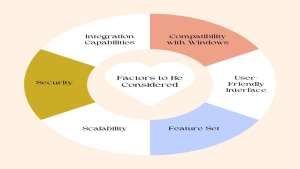
Selecting the right service desk management tool can seem daunting, but focusing on key factors can help streamline your decision-making process. Here’s what to consider:
1. Compatibility with Windows
Ensure the tool is fully compatible with Windows environments. This includes seamless integration with Windows-based applications and networks, allowing for smooth operation within your existing infrastructure.
2. User-Friendly Interface
Look for a solution that offers an intuitive and user-friendly interface. An easily navigable dashboard can significantly reduce the learning curve for your team, enhancing productivity and minimizing downtime.
3. Feature Set
Identify essential features that align with your business needs, such as:
- Ticket Management: Efficient systems to track, prioritize, and resolve user tickets.
- Automation: Options to automate repetitive tasks, like ticket routing or status updates.
- Customization: Ability to tailor workflows and dashboards to match your processes.
4. Scalability
Choose a tool that can grow with your business. Whether you are expanding or downsizing, a scalable solution will adapt to your changing needs without compromising performance.
5. Security
Consider the security features of the tool. Ensure it offers robust data protection measures, like encryption and automated backups, to safeguard sensitive information.
6. Integration Capabilities
The tool should easily integrate with other software and applications your organization uses, such as CRM systems or cloud services. This ensures a cohesive IT ecosystem and maximizes efficiency.
7. Customer Support
Reliable customer support is vital. Assess the support options offered, whether it’s through live chat, phone, or email, and ensure it aligns with your team’s needs.
Additional Considerations
- Cost: Ensure the pricing aligns with your budget without compromising necessary features.
- Reviews and Reputation: Research user reviews and industry reputation to gauge reliability and effectiveness.

