
AVC.AI Alternatives
Discover top alternatives to AVC.AI that provide similar or enhanced functionalities to streamline your Photo Editing Software task. In this list, we highlight top competitors such as Adobe Express, PhotoDirector Essential, Photo Pos Pro, Cutout.pro, Luminar Neo, alongside other notable options. You can use our filter to narrow the list and find the best tools tailored to your needs.
AVC.AI Application Type
- Photo Editing Software
AVC.AI Features
- Revision Control
- Transform tools
- Remove Objects
- Import from web
- Enhancement Tools
- Effects and Filters
- Collaborative Editing
- Import-Export Option
- Cloud Storage
- Text Tool
- Batch Editing
- Auto Select
- Social Media Integration
- Built-in Templates
AVC.AI Price Plans
- Small
- Medium
- Large
- Custom
- 50 Credits
- 200 Credits
- 500 Credits
Best AVC.AI Alternatives & Competitors in 2025
Below is a comparison of the leading competitors to AVC.AI in the Photo Editing Software. Use this table to quickly evaluate and select the best software solution for your specific requirements.

Adobe Express
The All In One Design Tool
Adobe Express Price
$0 Up to 25 generative credits , The Subscription plan starts from $9.99/monthAdobe Express Application Type
- Photo Editing Software
- Text to Image
- Image Optimization Tool

PhotoDirector Essential
Generative AI Enhances Photo Editing Now.
PhotoDirector Essential Price
For Lifetime plan starts from ? 8,299, For Subscription plan starts from ? 1,199PhotoDirector Essential Application Type
- Photo Editing Software
- Image Optimization Tool
PhotoDirector Essential Features
- Fix and Enhance
- Edit designs with layered graphics
- Enhance with Touch-Up
- Image Enhancement
- Colour Adjustments
- Animations
- Artistic resources
- AI Photo Management
- Lens Correction
- HD
- Panoramic Image

Photo Pos Pro
Best Photo Editing Software
Photo Pos Pro Price
Free ForeverPhoto Pos Pro Application Type
- Photo Editing Software
Photo Pos Pro Features
- Image Editing
- Replace Background
- Remove Objects
- Enhance Photo Quality
- Stunning Text Effects
- Create Greeting Cards
- Create collages with frames
- Sophisticated photo effects
- RAW Files support
- Customizable brushes for painting
- Camera Barcode Scanner

Cutout.pro
Effortless Photo Editing, Limitless Creativity.
Cutout.pro Price
Custom pricingCutout.pro Application Type
- Photo Editing Software
Cutout.pro Features
- Revision Control
- Text Tool
- Remove Objects
- Import from web
- Enhancement Tools
- Effects and Filters
- Collaborative Editing
- Auto Select
- Social Media Integration
- Import-Export Option
- Built-in Templates
- Transform tools
- Batch Editing
- Cloud Storage
Cutout.pro Price Plans
- Free Account
- Subscription Plan
- Image (Pay As You Go)
- Video (Pay As You Go)

Luminar Neo
Simple Photo Editing Software
Luminar Neo Price
Pricing Starts from ?2799.00/YearLuminar Neo Application Type
- Photo Editing Software
- Photo Editing Software For PC
Luminar Neo Price Plans
- LuminarAI

Fotor Application Type
- Photo Editing Software
- Photo Editing Software For PC
Fotor Features
- Text Tool
- Transform tools
- Remove Objects
- Import from web
- Enhancement Tools
- Effects and Filters
- Collaborative Editing
- Batch Editing
- Auto Select
- Import-Export Option
- Built-in Templates
- Cloud Storage
- Revision Control
- Social Media Integration
Fotor Price Plans
- Fotor Pro
- Fotor Pro+
- Fotor Basic

Adobe Photoshop Application Type
- Photo Editing Software
- Photo Editing Software For PC
Adobe Photoshop Features
- Revision Control
- Text Tool
- Transform tools
- Remove Objects
- Enhancement Tools
- Effects and Filters
- Collaborative Editing
- Batch Editing
- Auto Select
- Social Media Integration
- Import-Export Option
- Built-in Templates
- Cloud Storage
- Import from web
Adobe Photoshop Price Plans
- Standard Plan
- Prepaid Plan

FotoJet Application Type
- Photo Editing Software
- Photo Editing Software For PC
FotoJet Features
- Text Tool
- Transform tools
- Remove Objects
- Import from web
- Enhancement Tools
- Effects and Filters
- Collaborative Editing
- Batch Editing
- Auto Select
- Social Media Integration
- Import-Export Option
- Built-in Templates
- Cloud Storage
- Revision Control
FotoJet Price Plans
- Plus
- Free
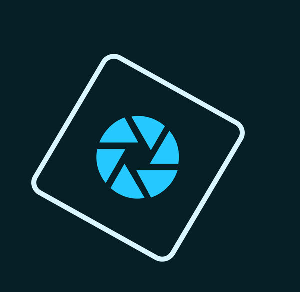
Adobe Photoshop Elements Application Type
- Photo Editing Software
- Photo Editing Software For PC
Adobe Photoshop Elements Features
- Text Tool
- Transform tools
- Remove Objects
- Enhancement Tools
- Effects and Filters
- Collaborative Editing
- Batch Editing
- Auto Select
- Social Media Integration
- Import-Export Option
- Built-in Templates
- Cloud Storage
- Revision Control
- Import from web
Adobe Photoshop Elements Price Plans
- Photoshop Elements 2022
- Photoshop Elements 2022 and Premiere Elements 2022

Ribbet Application Type
- Photo Editing Software
- Photo Editing Software For PC
Ribbet Features
- Text Tool
- Transform tools
- Remove Objects
- Enhancement Tools
- Effects and Filters
- Collaborative Editing
- Batch Editing
- Auto Select
- Social Media Integration
- Import-Export Option
- Built-in Templates
- Revision Control
- Import from web
- Cloud Storage
Ribbet Price Plans
- Premium
- Free Plan

Paintshop Pro Application Type
- Photo Editing Software
- Photo Editing Software For PC
Paintshop Pro Features
- Text Tool
- Transform tools
- Remove Objects
- Enhancement Tools
- Effects and Filters
- Batch Editing
- Auto Select
- Import-Export Option
- Built-in Templates
- Revision Control
- Import from web
- Collaborative Editing
- Social Media Integration
- Cloud Storage
Paintshop Pro Price Plans
- PaintShop Pro 2021
- PaintShop Pro 2021 Ultimate
- Photo Video Bundle Ultimate
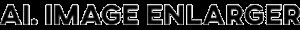
AI Image Enlarger Application Type
- Photo Editing Software
- Photo Editing Software For PC
AI Image Enlarger Features
- Transform tools
- Remove Objects
- Enhancement Tools
- Effects and Filters
- Collaborative Editing
- Batch Editing
- Auto Select
- Import-Export Option
- Cloud Storage
- Revision Control
- Text Tool
- Import from web
- Social Media Integration
- Built-in Templates
AI Image Enlarger Price Plans
- Premium
- Enterprise
- Free

Media.io Application Type
- Photo Editing Software
- Photo Editing Software For PC
Media.io Features
- Revision Control
- Text Tool
- Transform tools
- Remove Objects
- Import from web
- Effects and Filters
- Batch Editing
- Auto Select
- Social Media Integration
- Import-Export Option
- Built-in Templates
- Cloud Storage
- Enhancement Tools
- Collaborative Editing
Media.io Price Plans
- BASIC
- PRO
- FREE

Adobe Photoshop Express Application Type
- Photo Editing Software
- Photo Editing Software For PC
Adobe Photoshop Express Features
- Text Tool
- Transform tools
- Remove Objects
- Enhancement Tools
- Effects and Filters
- Collaborative Editing
- Batch Editing
- Auto Select
- Social Media Integration
- Import-Export Option
- Built-in Templates
- Cloud Storage
- Revision Control
- Import from web
Adobe Photoshop Express Price Plans
- Adobe Photoshop Express

Affinity Photo Application Type
- Photo Editing Software
- Photo Editing Software For PC
Affinity Photo Features
- Text Tool
- Transform tools
- Remove Objects
- Enhancement Tools
- Effects and Filters
- Batch Editing
- Import-Export Option
- Built-in Templates
- Revision Control
- Import from web
- Collaborative Editing
- Auto Select
- Social Media Integration
- Cloud Storage
Affinity Photo Price Plans
- Affinity Photo

PhotoAiD Application Type
- Photo Editing Software
- Photo Editing Software For PC
PhotoAiD Features
- Transform tools
- Remove Objects
- Effects and Filters
- Import-Export Option
- Built-in Templates
- Revision Control
- Text Tool
- Import from web
- Enhancement Tools
- Collaborative Editing
- Batch Editing
- Auto Select
- Social Media Integration
- Cloud Storage
PhotoAiD Price Plans
- PhotoAiD
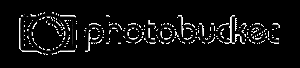
Photobucket Application Type
- Photo Editing Software
- Photo Editing Software For PC
Photobucket Features
- Text Tool
- Transform tools
- Enhancement Tools
- Effects and Filters
- Batch Editing
- Social Media Integration
- Import-Export Option
- Cloud Storage
- Revision Control
- Remove Objects
- Import from web
- Collaborative Editing
- Auto Select
- Built-in Templates
Photobucket Price Plans
- Beginner
- Intermediate
- Expert
Piconion Application Type
- Photo Editing Software
- Photo Editing Software For PC
Piconion Features
- Text Tool
- Transform tools
- Remove Objects
- Import from web
- Enhancement Tools
- Effects and Filters
- Batch Editing
- Auto Select
- Social Media Integration
- Revision Control
- Collaborative Editing
- Import-Export Option
- Built-in Templates
- Cloud Storage
Piconion Price Plans
- Piconion
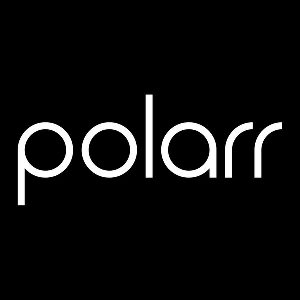
Polarr Application Type
- Photo Editing Software
- Photo Editing Software For PC
Polarr Features
- Text Tool
- Transform tools
- Import from web
- Enhancement Tools
- Effects and Filters
- Batch Editing
- Auto Select
- Import-Export Option
- Cloud Storage
- Revision Control
- Remove Objects
- Collaborative Editing
- Social Media Integration
- Built-in Templates
Polarr Price Plans
- Pro
- Free
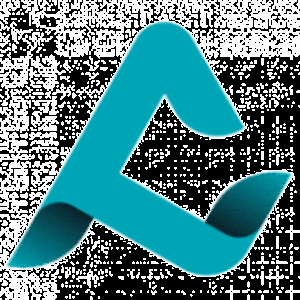
AfterShoot Application Type
- Photo Editing Software
- Photo Editing Software For PC
AfterShoot Features
- Enhancement Tools
- Effects and Filters
- Batch Editing
- Auto Select
- Import-Export Option
- Revision Control
- Text Tool
- Transform tools
- Remove Objects
- Import from web
- Collaborative Editing
- Social Media Integration
- Built-in Templates
- Cloud Storage
AfterShoot Price Plans
- Professional
- Ultimate (Coming Soon)
- Essentials

