Best Collaboration Software in 2025
Welcome to our curated list of the Best Collaboration Software available in the market. We've carefully selected these products based on their features, user-friendliness, customer reviews, and overall performance. Whether you're a freelancer, small business owner, or enterprise, you'll find a suitable project management solution here.

ClickUp
Powerhouse Project Management and Productivity Platform
Use Cases Of ClickUp
- Task Management: Create, assign, and track tasks with various customization options.
- Goal Tracking: Set goals and track progress within the platform.
- Document Collaboration: Store and collaborate on documents and files.
- Time Tracking: Monitor time spent on tasks for accurate project tracking.
ClickUp Pros:
- Comprehensive Solution: All project-related activities can be managed within one platform.
- Customization: Tailor ClickUp to fit your team's specific workflow and needs.
- Integration: Integrates with various tools and platforms for seamless work.
- User-friendly Interface: Intuitive design makes navigation easy for all users.
ClickUp Cons:
- Learning Curve: Due to its extensive features, mastering ClickUp may take time.
- Overwhelming for Simpler Tasks: Some users might find its features excessive for basic tasks.
Why Choose ClickUp Over Others:
ClickUp's ability to consolidate diverse project management and productivity functions sets it apart. Its versatility, customization options, and user-friendly design contribute to efficient team collaboration and streamlined workflows.ClickUp Price
Free forever upto 100MB storage. Paid starts from $7 billed per user per monthClickUp Application Type
- Collaboration Software
- Collaboration Software For Mac
ClickUp Features
- Synchronous Editing
- Group Calendars
- Discussion Boards
- Cooperative Writing
- Chat (Messaging)
- Brainstorming
- Audio Video Conferencing
- Content Management
- Task Management
- Project Management
- Contact Management
- Document Management
- Version Control
- Timeline View
- Project Templates
- Idea Management
- Kanban Board
- Recurring Task Management
- Time & Expense Tracking
- Status Tracking
- Resource Management
- Requirement Management
- Project Planning
- Portfolio Management
- Percent-Complete Tracking
- Milestone Tracking
- IT Project Management
- Issue Management
- Budget Management
- Time Tracking
- Task Tracking
- Task Scheduling
- Task Assigning
- Reporting (Analytics)
- Progress Tracking
- Gantt Charts
- Gamification
- Alerts
- Collaboration Tools
ClickUp Price Plans
- Unlimited
- Business
- Business Plus
- Free
- Enterprise
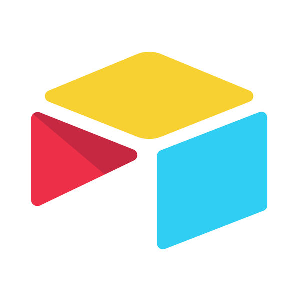
Airtable
Flexibility and Visualization in Data Management
Usage Of Airtable
- Grid View: Traditional spreadsheet layout for data entry and organization.
- Kanban View: Visualize tasks and projects using a drag-and-drop board.
- Calendar View: Track dates and events on a visual calendar.
- Customization: Customize fields, views, and data relationships to fit your needs.
Airtable Pros:
- User-Friendly: Intuitive interface appeals to users of various skill levels.
- Flexibility: Adapt Airtable to different use cases, from project management to content planning.
- Visual Insights: Visual views help understand data and track progress.
- Collaboration: Collaborate with team members in real-time.
Airtable Cons:
- Learning Curve: Advanced features may require time to fully master.
- Limited Automation: Automation features are less advanced compared to specialized tools.
Why Choose Airtable Over Others:
Airtable's balance between spreadsheet and database functionality offers a unique way to organize and visualize data. Its flexibility, user-friendly interface, and collaborative capabilities make it an attractive choice for diverse use cases.Airtable Price
Free for individuals or very small teams just getting started. For team $20 per seat/month billed annually.Airtable Application Type
- Collaboration Software
- Collaboration Software For Mac
Airtable Features
- Group Calendars
- Discussion Boards
- Cooperative Writing
- Chat (Messaging)
- Brainstorming
- Content Management
- Task Management
- Project Management
- Contact Management
- Document Management
- Version Control
- Synchronous Editing
- Audio Video Conferencing
Airtable Price Plans
- Plus
- Pro
- Free
- Enterprise

Nextcloud
Empowering Seamless Collaboration and File Sharing
Usage and Benefits
Nextcloud is an open-source, self-hosted file synchronization and sharing platform designed to give users complete control over their data. It provides secure, private cloud services for individuals and businesses, ensuring data sovereignty and compliance with privacy regulations.Use Cases of Nextcloud
- Personal Cloud Storage: Manage personal files, photos, and documents securely.
- Enterprise Collaboration: Facilitate team collaboration with file sharing, editing, and communication tools.
- Education Sector: Enhance e-learning environments with shared resources and collaboration tools.
- Healthcare: Securely manage patient data and comply with healthcare data regulations.
- Government and Public Sector: Ensure data privacy and compliance with local regulations.
Top Features
- File Sharing and Sync: Seamlessly share and synchronize files across devices.
- Collaboration Tools: Integrated tools for document editing, video conferencing, and project management.
- Security and Encryption: Advanced encryption, two-factor authentication, and end-to-end encryption.
- Data Sovereignty: Full control over data with on-premises hosting.
- Integration: Compatibility with popular enterprise solutions and third-party apps.
- Customizable: Flexible and extensible with numerous add-ons and integrations.
Pros
- Complete Data Control: Users retain full control over their data, enhancing privacy and security.
- Customizable: Highly customizable to fit specific needs and workflows.
- Open Source: Transparent, community-driven development with frequent updates and improvements.
- Cost-Effective: Reduces costs associated with third-party cloud services.
- Rich Feature Set: Comprehensive suite of tools for collaboration and productivity.
Cons
- Technical Expertise Required: Setup and maintenance may require technical knowledge.
- Initial Setup Complexity: Can be complex to set up compared to turnkey cloud solutions.
- Resource Intensive: May require significant server resources for large deployments.
Why Choose Nextcloud Over Their Competitors
Nextcloud stands out from competitors due to its open-source nature, offering unparalleled transparency and customization. Unlike proprietary cloud services, Nextcloud ensures data sovereignty by allowing users to host their own servers, thereby enhancing privacy and compliance with data protection regulations. Its rich feature set and extensive integration capabilities make it suitable for a wide range of applications, from personal use to enterprise environments. Additionally, Nextcloud's active community and continuous development ensure that it remains at the forefront of innovation, providing users with a reliable and cutting-edge solution.Nextcloud Price
Paid plans starts From 37.49€ per yearNextcloud Application Type
- Collaboration Software
- Collaboration Software For Mac
Nextcloud Features
- Synchronous Editing
- Group Calendars
- Discussion Boards
- Cooperative Writing
- Chat (Messaging)
- Brainstorming
- Audio Video Conferencing
- Content Management
- Task Management
- Project Management
- Contact Management
- Document Management
- Version Control
Nextcloud Price Plans
- Basic
- Standard
- Premium

Lark
Unleash Collaboration, Simplify Work
Usage and Benefits
Lark is an all-in-one collaboration suite designed to streamline communication, enhance productivity, and simplify workflow management. It combines messaging, video conferencing, cloud storage, calendar, and document collaboration into a single, integrated platform.Use Cases of Lark
- Remote Work: Facilitate seamless communication and collaboration for remote teams.
- Project Management: Centralize project tasks, deadlines, and team communication.
- Education: Enhance online learning with integrated communication and resource-sharing tools.
- Corporate Communication: Improve internal communication with secure and efficient messaging and video conferencing.
Top Features
- Integrated Messaging: Real-time messaging with smart inbox and robust search functionality.
- Video Conferencing: High-quality video meetings with screen sharing and recording capabilities.
- Cloud Storage: Secure cloud storage for easy file sharing and collaboration.
- Document Collaboration: Real-time co-editing of documents, spreadsheets, and presentations.
- Smart Calendar: Unified calendar with scheduling, reminders, and integration with other tools.
- Task Management: Built-in task management to track progress and deadlines.
Pros
- Unified Platform: Combines multiple productivity tools into one cohesive suite.
- Real-Time Collaboration: Facilitates real-time document editing and communication.
- User-Friendly: Intuitive interface that is easy to navigate and use.
- Cross-Platform: Available on desktop and mobile, ensuring accessibility from anywhere.
- Cost-Effective: Offers a robust set of features at competitive pricing.
Cons
- Learning Curve: Initial learning curve for users transitioning from other tools.
- Internet Dependence: Requires a stable internet connection for optimal performance.
- Customization Limits: Limited customization options compared to some other tools.
Why Choose Lark Over Their Competitors
Lark distinguishes itself with its seamless integration of communication and productivity tools, reducing the need for multiple applications and enhancing workflow efficiency. Its intuitive design and real-time collaboration features make it an excellent choice for teams seeking a cohesive and user-friendly solution. Additionally, Lark's competitive pricing and robust feature set offer great value, making it a compelling option for organizations of all sizes looking to streamline their operations and improve team collaboration.Lark Price
Paid plans starts From $0 Per monthsLark Application Type
- Collaboration Software
- Collaboration Software For Mac
Lark Features
- Synchronous Editing
- Group Calendars
- Discussion Boards
- Cooperative Writing
- Chat (Messaging)
- Brainstorming
- Audio Video Conferencing
- Content Management
- Task Management
- Project Management
- Contact Management
- Document Management
- Version Control
Lark Price Plans
- Pro
- Starter
- Enterprise

Microsoft Teams
Collaboration Elevated, Productivity Redefined.
Usage and Benefits
Microsoft Teams is a collaboration platform that combines workplace chat, video meetings, file storage, and application integration. It allows teams to communicate and collaborate in real-time, increasing productivity and fostering teamwork. With features like chat, file sharing, and integrated Office 365 apps, Teams provides a centralized hub for teamwork.Use Cases of Microsoft Teams
- Remote Collaboration: Facilitate seamless communication and collaboration for remote and distributed teams.
- Project Management: Centralize project-related discussions, tasks, and documents in one place.
- Virtual Meetings: Conduct video meetings, webinars, and presentations with colleagues and clients.
- Education: Enable online learning and virtual classrooms with chat, assignments, and content sharing features.
Top Features
- Chat: Instant messaging for one-on-one and group conversations, with support for gifs, emojis, and file attachments.
- Meetings: High-definition video and audio meetings with screen sharing, recording, and live captions.
- File Sharing: Secure file storage and sharing with version control and access permissions.
- Integration: Seamless integration with Office 365 apps like Word, Excel, and PowerPoint, as well as third-party apps.
- Channels: Organize conversations and files by topic or project in dedicated channels.
- Customization: Customize teams with apps, bots, and tabs to suit specific workflows and preferences.
Pros
- Integration with Office 365: Seamless integration with other Microsoft tools and services.
- Security and Compliance: Enterprise-grade security and compliance features to protect sensitive data.
- Scalability: Scales with the organization's needs, from small teams to large enterprises.
- Collaboration Features: Robust collaboration features like co-authoring, @mentions, and threaded conversations.
- Mobile Accessibility: Accessible on desktop, web, and mobile devices, ensuring teams can collaborate from anywhere.
Cons
- Learning Curve: May have a learning curve for users unfamiliar with Microsoft's ecosystem.
- Resource Intensive: Requires adequate system resources for optimal performance, especially during video calls.
- Limited Free Version: Certain advanced features require a paid Office 365 subscription.
Why Choose Microsoft Teams Over Their Competitors
Microsoft Teams stands out for its seamless integration with Office 365 and other Microsoft tools, providing a comprehensive suite for communication and collaboration. Its extensive feature set, security measures, and scalability make it a preferred choice for organizations looking for a unified platform to streamline teamwork and boost productivity. Additionally, Microsoft's reputation for reliability and ongoing innovation ensures that Teams remains a competitive solution in the market.Microsoft Teams Price
Paid plans starts From $4 Per monthsMicrosoft Teams Application Type
- Collaboration Software
- Collaboration Software For Mac
Microsoft Teams Features
- Group Calendars
- Discussion Boards
- Cooperative Writing
- Chat (Messaging)
- Brainstorming
- Audio Video Conferencing
- Content Management
- Task Management
- Project Management
- Contact Management
- Document Management
- Version Control
- Synchronous Editing
Microsoft Teams Price Plans
- Microsoft 365 Personal
- Microsoft 365 Family
- Microsoft Teams Essentials
- Microsoft 365 Business Basic
- Microsoft 365 Business Standard
- Microsoft Teams

eXo Platform
Empowering Collaboration, Driving Innovation
Usage and Benefits
eXo Platform is a digital workplace software designed to enhance collaboration, engagement, and productivity within organizations. It offers a range of features such as social networking, document management, and project collaboration, all integrated into a single platform. Benefits include improved communication, streamlined workflows, knowledge sharing, and enhanced employee engagement.Use Cases of eXo Platform
- Intranet Solution: Create a central hub for employees to access company news, documents, and resources.
- Team Collaboration: Facilitate teamwork with project spaces, task management, and real-time communication tools.
- Knowledge Management: Capture, organize, and share institutional knowledge and best practices.
- Community Building: Foster employee engagement and networking through social features like forums and groups.
Top Features
- Social Networking: User profiles, activity streams, and commenting features promote interaction and engagement.
- Document Management: Centralized document storage with version control, permissions, and collaborative editing.
- Project Management: Task boards, calendars, and Gantt charts for managing projects and tasks.
- Collaboration Tools: Chat, video conferencing, and online meetings for real-time communication.
- Content Publishing: Create and publish content such as news articles, blogs, and announcements.
- Integration: Integrates with popular tools like Google Workspace, Microsoft Office, and Dropbox.
Pros
- Comprehensive Features: Offers a wide range of features to support various aspects of collaboration and knowledge management.
- Customization: Highly customizable platform with the ability to tailor features and functionalities to specific organizational needs.
- Open Source: eXo Platform is open-source, allowing for flexibility, customization, and community-driven development.
- Scalability: Scales from small teams to large enterprises, accommodating growing organizational needs.
- Security: Built-in security features ensure data protection and compliance with industry regulations.
Cons
- Complexity: The extensive feature set may be overwhelming for some users, requiring adequate training and onboarding.
- Resource Intensive: Requires sufficient system resources, especially for larger deployments.
- Integration Challenges: Integration with certain third-party tools may require additional configuration and development effort.
Why Choose eXo Platform Over Their Competitors
eXo Platform stands out for its comprehensive feature set, flexibility, and customization options. As an open-source solution, it offers greater control over the platform and allows organizations to adapt it to their unique requirements. Additionally, its scalability, security, and integration capabilities make it a compelling choice for organizations seeking a robust digital workplace solution that can grow with their needs.eXo Platform Price
Start free trial. Paid plans starts From $5 per month.eXo Platform Application Type
- Collaboration Software
- Collaboration Software For Mac
eXo Platform Features
- Group Calendars
- Discussion Boards
- Cooperative Writing
- Chat (Messaging)
- Brainstorming
- Audio Video Conferencing
- Content Management
- Task Management
- Project Management
- Contact Management
- Document Management
- Synchronous Editing
- Version Control
eXo Platform Price Plans
- Enterprise
- Community
- Ultimate

Flock
Uniting Teams, Amplifying Productivity
Usage and Benefits
Flock is a collaboration and communication platform designed to streamline teamwork and enhance productivity. It offers a centralized workspace where teams can communicate, share files, manage tasks, and collaborate in real-time. Benefits include improved communication, enhanced teamwork, increased productivity, and better organization of work.Use Cases of Flock
- Team Communication: Facilitate seamless communication among team members through instant messaging, channels, and video conferencing.
- Project Management: Manage projects effectively by creating tasks, setting deadlines, and tracking progress in one place.
- File Sharing and Collaboration: Share files, documents, and resources with team members, enabling collaborative editing and feedback.
- Remote Work: Support remote work by providing virtual workspace where distributed teams can collaborate effectively.
- Client Collaboration: Collaborate with clients and external partners by inviting them to specific channels or projects.
Top Features
- Instant Messaging: Real-time messaging with individual and group chat functionality.
- Channels: Organize conversations into channels based on teams, projects, or topics.
- Video Conferencing: Conduct video meetings and conferences with screen sharing and recording capabilities.
- Task Management: Create, assign, and track tasks within the platform, with deadlines and priority settings.
- File Sharing: Share files, documents, images, and videos securely within the platform.
- Integration: Integrates with popular tools like Google Drive, Trello, Asana, and more for seamless workflow management.
Pros
- User-Friendly Interface: Intuitive and easy-to-use interface that requires minimal training for users.
- Versatility: Suitable for teams of all sizes and across various industries, from startups to large enterprises.
- Cross-Platform Support: Available on web, desktop, and mobile devices, ensuring accessibility from anywhere.
- Security: Offers data encryption, access controls, and compliance with industry standards to ensure data security.
- Affordability: Cost-effective solution with flexible pricing plans to suit different budgets.
Cons
- Limited Customization: Some users may find the customization options limited compared to other platforms.
- Integration Challenges: Integration with certain third-party tools may require additional configuration and setup.
- Dependency on Internet Connection: Relies on a stable internet connection for seamless communication and collaboration.
Why Choose Flock Over Their Competitors
Flock stands out for its simplicity, versatility, and affordability. With its user-friendly interface and comprehensive features, it offers an all-in-one solution for team communication and collaboration. Additionally, its cross-platform support and integration capabilities make it a compelling choice for teams looking to streamline their workflow and improve productivity.Flock Price
Start 30-day free trial. Paid plans starts From $199 per month.Flock Application Type
- Collaboration Software
- Remote Work Software
- Collaboration Software For Mac
Flock Features
- Group Calendars
- Discussion Boards
- Cooperative Writing
- Chat (Messaging)
- Brainstorming
- Audio Video Conferencing
- Content Management
- Task Management
- Project Management
- Contact Management
- Document Management
- Synchronous Editing
- Version Control
Flock Price Plans
- Starter
- Pro
- Enterprise
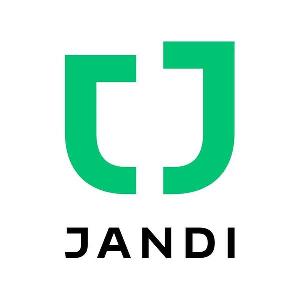
JANDI
Simplifying Team Collaboration, Amplifying Productivity.
Usage and Benefits
JANDI is a collaboration platform tailored for teams, offering tools to streamline communication, file sharing, and task management. It enhances productivity by centralizing workflows, making it easier for teams to stay organized and connected, regardless of their location.Use Cases of JANDI
- Team Communication: Facilitate seamless communication within teams through chat, video calls, and dedicated channels.
- Project Management: Manage projects efficiently by creating tasks, setting deadlines, and monitoring progress in real-time.
- File Collaboration: Share and collaborate on documents and files within the platform, reducing the need for email attachments.
- Remote Work: Support remote work by providing a virtual workspace for distributed teams to collaborate effectively.
- Client Interaction: Collaborate with clients by inviting them to specific channels, ensuring secure and focused communication.
Top Features
- Group Chat and Channels: Organized communication with team-specific and topic-specific channels.
- File Sharing and Management: Easy sharing and management of files within the platform, with search and organization features.
- Task Management: Create, assign, and track tasks, with integration into team discussions and projects.
- Video Conferencing: Integrated video call capabilities for face-to-face meetings.
- Integration: Supports integration with tools like Google Drive, Dropbox, and Trello for seamless workflow management.
- Security: Robust security features including data encryption and access controls.
Pros
- User-Friendly Interface: Simple and intuitive design, easy to navigate and use.
- Centralized Collaboration: Combines multiple tools in one platform, reducing the need for multiple applications.
- Cross-Platform Availability: Accessible on web, desktop, and mobile devices, ensuring constant connectivity.
- Multilingual Support: Supports multiple languages, making it suitable for global teams.
- Enhanced Security: Focus on data protection with strong encryption and compliance with industry standards.
Cons
- Learning Curve: Some users may require time to adapt to all the features and functionalities.
- Feature Limitations: Advanced features may be limited in the basic plan, requiring an upgrade for full access.
- Integration Depth: Integration with some third-party tools may lack depth compared to specialized solutions.
Why Choose JANDI Over Their Competitors
JANDI offers a comprehensive and user-friendly platform that balances simplicity with robust functionality, making it ideal for both small and large teams. Its focus on ease of use, combined with powerful collaboration tools and strong security measures, makes it a strong contender in the market. The platform’s multilingual support and cross-platform accessibility further enhance its appeal, ensuring teams can collaborate effectively, no matter where they are.JANDI Price
Paid plans starts From $6 Per memberJANDI Application Type
- Collaboration Software
- Collaboration Software For Mac
JANDI Features
- Group Calendars
- Discussion Boards
- Cooperative Writing
- Chat (Messaging)
- Brainstorming
- Audio Video Conferencing
- Content Management
- Task Management
- Project Management
- Contact Management
- Document Management
- Version Control
- Synchronous Editing
JANDI Price Plans
- Premium
- Enterprise
- Free

Spike
Revolutionizing Team Communication, Simplifying Collaboration
Usage and Benefits
Spike is a conversational email platform that transforms traditional email into chat-like conversations, enhancing productivity and streamlining communication. It integrates email, chat, notes, tasks, and collaboration tools into a single platform, reducing the need for multiple apps and simplifying workflows.Use Cases of Spike
- Team Communication: Facilitates real-time, chat-like email conversations for more dynamic and engaging team communication.
- Project Management: Manage projects with integrated task lists, notes, and collaborative documents directly within your email.
- Client Interaction: Streamline client communications by transforming email threads into easy-to-follow conversations.
- Remote Work: Supports remote teams with features that keep everyone connected and in sync, regardless of location.
- File Sharing: Share and collaborate on files seamlessly within email conversations, eliminating the need for attachments.
Top Features
- Conversational Email: Converts emails into chat-like conversations for more intuitive communication.
- Unified Inbox: Combines email, chat, notes, and tasks into a single, unified inbox.
- Real-Time Collaboration: Supports collaborative notes and tasks within the email platform.
- Advanced Search: Robust search functionality to quickly find emails, notes, tasks, and files.
- Priority Inbox: Highlights important emails and conversations, ensuring critical messages are not missed.
- Cross-Platform Support: Available on web, desktop, and mobile devices for seamless access.
Pros
- Enhanced Productivity: Streamlined communication and collaboration tools improve efficiency.
- User-Friendly Interface: Intuitive design makes it easy to adopt and use.
- Reduced App Switching: Combines multiple functionalities into one platform, reducing the need to switch between apps.
- Real-Time Updates: Provides instant updates and notifications, keeping teams in the loop.
- Cross-Platform: Ensures consistent access across various devices.
Cons
- Learning Curve: Some users may need time to adapt to the conversational email format.
- Email Overload: Users with high email volumes may find the chat-like interface overwhelming.
- Limited Customization: Customization options may be limited compared to other email clients.
Why Choose Spike Over Their Competitors
Spike stands out by merging the familiarity of email with the efficiency of modern messaging. This unique approach reduces the clutter and complexity associated with traditional email, making it easier for users to manage communication and collaboration in one place. The real-time, chat-like interface, combined with integrated productivity tools, provides a seamless experience that is particularly beneficial for remote teams and businesses seeking to streamline their workflows. Its cross-platform availability and focus on enhancing user productivity make it a compelling choice over traditional email clients and other collaboration tools.Spike Price
Custom pricingSpike Application Type
- Collaboration Software
- Collaboration Software For Mac
Spike Features
- Synchronous Editing
- Group Calendars
- Discussion Boards
- Cooperative Writing
- Chat (Messaging)
- Brainstorming
- Audio Video Conferencing
- Content Management
- Task Management
- Project Management
- Contact Management
- Document Management
- Version Control
Spike Price Plans
- Pro
- Business
- Free
- Large Teams

Zoho Cliq
Connect, Collaborate, Create
Usage and Benefits
Zoho Cliq is a team communication and collaboration platform designed to streamline workplace interactions. It offers real-time messaging, audio and video calls, and integrations with various business apps, enhancing team productivity and collaboration.Use Cases of Zoho Cliq
- Team Collaboration: Facilitates instant messaging and group chats, making it easy for team members to communicate and collaborate.
- Project Management: Integrates with project management tools to keep everyone on the same page and manage tasks efficiently.
- Remote Work: Supports remote teams with seamless communication and collaboration tools, including video conferencing.
- Customer Support: Allows customer support teams to quickly communicate internally to resolve issues faster. Event Coordination: Helps teams plan and coordinate events with group chats, file sharing, and task management.
Top Features
- Real-Time Messaging: Instant messaging for individuals and groups with rich text formatting.
- Audio and Video Calls: High-quality audio and video conferencing for remote communication.
- Channels: Create channels for different teams, projects, or topics to keep conversations organized.
- File Sharing: Easy sharing of documents, images, and other files within chats.
- Integrations: Connects with various Zoho apps and third-party services for enhanced functionality.
- Custom Bots: Automate tasks and workflows with customizable bots and commands.
Pros
- User-Friendly Interface: Intuitive and easy to use, minimizing the learning curve.
- Comprehensive Integrations: Seamlessly integrates with Zoho's ecosystem and other popular tools.
- Customizable: Offers a high degree of customization with bots and commands.
- Cross-Platform Access: Available on web, desktop, and mobile devices for seamless communication.
- Cost-Effective: Offers robust features at a competitive price point.
Cons
- Limited Free Plan: Some advanced features are only available in paid plans.
- Notification Overload: Users may experience too many notifications if not managed properly.
- Complex Setup for Bots: Setting up custom bots and commands can be complex for non-technical users.
Why Choose Zoho Cliq Over Their Competitors
Zoho Cliq stands out for its deep integration with Zoho's suite of business applications, making it an ideal choice for businesses already using Zoho products. Its combination of real-time messaging, robust video conferencing, and automation capabilities through custom bots provides a comprehensive solution for team communication and collaboration. The platform’s flexibility, ease of use, and cost-effectiveness make it a strong contender in the crowded field of team collaboration tools, especially for businesses seeking to streamline their workflows within a unified ecosystem.Zoho Cliq Price
Paid plans starts From ?90 Per users/monthsZoho Cliq Application Type
- Collaboration Software
- Collaboration Software For Mac
Zoho Cliq Features
- Group Calendars
- Discussion Boards
- Cooperative Writing
- Chat (Messaging)
- Brainstorming
- Audio Video Conferencing
- Content Management
- Task Management
- Project Management
- Contact Management
- Document Management
- Synchronous Editing
- Version Control
Zoho Cliq Price Plans
- Unlimited
- Free
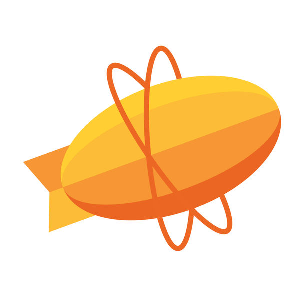
Zeplin
Bridging the Gap Between Design and Development.
Usage and Benefits
Zeplin is a collaboration tool for designers and developers, aimed at streamlining the handoff process. It allows teams to share, organize, and collaborate on design files efficiently, ensuring that design specifications are accurately implemented.Use Cases of Zeplin
- Design Handoff: Facilitates the seamless transfer of design specifications from designers to developers.
- Project Collaboration: Teams can collaborate on design projects, providing feedback and making necessary adjustments.
- Style Guides: Helps create and maintain consistent style guides for projects.
- Prototyping: Assists in creating interactive prototypes for user testing and stakeholder presentations.
Top Features
- Design Specs: Automatically generates specs, assets, and code snippets from design files.
- Collaborative Workspace: Provides a shared workspace for teams to collaborate on design projects.
- Version Control: Keeps track of design versions and updates, ensuring the team works with the latest designs.
- Integrations: Integrates with popular design tools like Sketch, Adobe XD, and Figma, as well as project management tools like Jira and Slack.
- Style Guides: Helps create and manage style guides for maintaining design consistency across projects.
Pros
- Easy Handoff: Simplifies the design handoff process, reducing the risk of miscommunication.
- Detailed Specifications: Provides detailed design specs and code snippets, aiding developers in accurate implementation.
- Collaboration: Enhances collaboration with a shared workspace and commenting features.
- Integration: Seamlessly integrates with major design and project management tools.
- Version Control: Keeps track of design versions, ensuring everyone is on the same page.
Cons
- Cost: Pricing can be a concern for smaller teams or freelancers.
- Learning Curve: May have a learning curve for new users, especially those not familiar with design tools.
- Limited Prototyping: Not as robust for prototyping compared to some dedicated prototyping tools.
Why Choose Zeplin Over Their Competitors
Zeplin excels in its specialized focus on bridging the gap between design and development, offering a robust platform for design handoff with detailed specs and assets. Its seamless integration with major design tools and project management platforms, combined with its collaborative features, make it a preferred choice for teams looking to streamline their design-to-development workflow. The ease of use, detailed documentation, and strong support for maintaining design consistency through style guides further distinguish Zeplin from its competitors, making it an invaluable tool for design-centric projects.Zeplin Price
Paid plans starts From $8 Per seat/monthZeplin Application Type
- Collaboration Software
- Collaboration Software For Mac
Zeplin Features
- Synchronous Editing
- Discussion Boards
- Cooperative Writing
- Chat (Messaging)
- Brainstorming
- Content Management
- Task Management
- Project Management
- Contact Management
- Document Management
- Version Control
- Group Calendars
- Audio Video Conferencing
Zeplin Price Plans
- Team
- Organization
- Free
- Enterprise

Troop Messenger
Uniting Teams, Empowering Collaboration
Usage and Benefits
Troop Messenger is a comprehensive team communication and collaboration tool designed to streamline business communication. It provides a secure and efficient platform for messaging, file sharing, video calls, and more, enhancing team productivity and connectivity.Use Cases of Troop Messenger
- Internal Communication: Facilitates seamless internal communication within teams, departments, or the entire organization.
- Remote Work: Supports remote work by providing robust tools for messaging, video calls, and collaboration.
- Project Management: Assists in managing projects by allowing teams to discuss tasks, share files, and track progress.
- Client Communication: Enables secure communication with clients through its guest collaboration feature.
Top Features
- Instant Messaging: Real-time messaging with support for text, voice, and video messages.
- File Sharing: Securely share files and documents with team members.
- Video and Audio Calls: High-quality video and audio calls for face-to-face communication.
- Screen Sharing: Share screens during calls for effective presentations and discussions.
- Group Chats: Create group chats for teams, projects, or specific topics.
- Guest Collaboration: Invite external stakeholders or clients to collaborate within the platform securely.
- Integrations: Integrates with popular tools and services for enhanced functionality.
- Security: End-to-end encryption ensures data privacy and security.
Pros
- Comprehensive Communication: Offers a wide range of communication tools, from messaging to video calls.
- User-Friendly: Intuitive interface makes it easy to use for all team members.
- Security: Strong focus on data privacy and security with end-to-end encryption.
- Collaboration Tools: Supports effective collaboration with features like file sharing, screen sharing, and group chats.
- Guest Access: Allows secure collaboration with external parties.
Cons
- Pricing: Might be considered expensive for smaller teams or startups.
- Feature Overload: Some users may find the extensive feature set overwhelming.
- Limited Customization: Limited options for interface customization.
Why Choose Troop Messenger Over Their Competitors
Troop Messenger stands out due to its robust security features, ensuring safe and private communication. Its comprehensive suite of tools supports a wide range of business communication needs, from instant messaging to video conferencing and screen sharing. The platform's ability to securely collaborate with external clients through guest access is a significant advantage. Additionally, its user-friendly interface and reliable performance make it a strong contender in the crowded market of communication tools, providing excellent value for businesses seeking an all-in-one communication solution.Troop Messenger Price
Paid plans starts From ?199 Per monthTroop Messenger Application Type
- Collaboration Software
- Collaboration Software For Mac
Troop Messenger Features
- Discussion Boards
- Cooperative Writing
- Chat (Messaging)
- Brainstorming
- Audio Video Conferencing
- Content Management
- Task Management
- Project Management
- Contact Management
- Document Management
- Version Control
- Synchronous Editing
- Group Calendars
Troop Messenger Price Plans
- Premium
- Enterprise
- Superior
- On-Premise
- Defence Communications
- Political Cadre-Management Application
- Non-Profit Organizations(NGOs) and Foundations
- Education
- In-App Messaging APIs and SDKs
- On-Premise Chat API Server

Workplace
Connect. Collaborate. Innovate
Usage and Benefits
Workplace by Facebook is a collaboration and communication platform designed to connect employees and enhance organizational productivity. It leverages familiar Facebook features tailored for professional use, facilitating seamless interaction, knowledge sharing, and teamwork within organizations.Use Cases of Workplace
- Internal Communication: Streamlines communication across departments and teams.
- Remote Work: Supports remote and hybrid work environments with robust communication tools.
- Project Collaboration: Enhances project collaboration with real-time updates and shared workspaces.
- Employee Engagement: Boosts employee engagement through interactive features like polls, live video, and posts.
- Onboarding: Simplifies the onboarding process with centralized information and easy access to company resources.
Top Features
- News Feed: Keeps employees updated with the latest company news and announcements.
- Groups: Create groups for specific teams, projects, or interests to organize discussions.
- Chat: Real-time messaging for quick communication and collaboration.
- Live Video: Broadcast live videos for meetings, announcements, or training sessions.
- Integrations: Seamlessly integrates with various business tools like Microsoft Office, Google Workspace, and more.
- Workplace Insights: Analytics and reporting tools to track engagement and activity.
- Document Sharing: Share and collaborate on documents within the platform.
- Mobile Access: Fully functional mobile app for communication on the go.
Pros
- User-Friendly: Familiar Facebook interface makes it easy to use.
- Comprehensive Features: Wide range of features supporting diverse business needs.
- Mobile App: Fully featured mobile app for on-the-go access.
- Engagement Tools: Interactive features to boost employee engagement.
- Integration Capabilities: Integrates well with popular business applications.
Cons
- Privacy Concerns: Being a Facebook product, there might be privacy and data security concerns.
- Cost: May be costly for smaller organizations.
- Learning Curve: Despite the familiar interface, some business-specific features may require training.
- Customization: Limited customization options compared to some competitors.
Why Choose Workplace Over Their Competitors
Workplace by Facebook offers a unique blend of familiar social media features and robust business tools, making it easy for employees to adopt and use. Its strong focus on engagement and real-time communication fosters a collaborative culture within organizations. The platform's seamless integration with other business tools enhances productivity, while the mobile app ensures connectivity anywhere, anytime. For companies looking for an intuitive, all-in-one communication and collaboration solution with strong engagement features, Workplace is an excellent choice.Workplace Price
Custom pricingWorkplace Application Type
- Collaboration Software
- Collaboration Software For Mac
Workplace Features
- Group Calendars
- Discussion Boards
- Chat (Messaging)
- Brainstorming
- Audio Video Conferencing
- Content Management
- Task Management
- Project Management
- Contact Management
- Document Management
- Synchronous Editing
- Cooperative Writing
- Version Control
Workplace Price Plans
- Core

MURAL
Visualize. Collaborate. Innovate
Usage and Benefits
MURAL is a digital workspace designed for visual collaboration, enabling teams to brainstorm, plan, and design together in real-time. It facilitates creativity and innovation by providing a flexible and interactive platform for ideation and problem-solving.Use Cases of MURAL
- Brainstorming Sessions: Conduct dynamic brainstorming sessions with interactive sticky notes, drawings, and diagrams.
- Workshops and Meetings: Host engaging and productive workshops and meetings with remote teams.
- Design Thinking: Apply design thinking principles with templates and frameworks.
- Project Planning: Visualize project plans and timelines with Gantt charts and task boards.
- Agile Workflows: Support agile workflows with story mapping, retrospectives, and sprint planning.
Top Features
- Infinite Canvas: Provides an unlimited digital space for ideation and collaboration.
- Templates Library: Access to a wide range of pre-built templates for various use cases.
- Real-Time Collaboration: Enables real-time editing and collaboration for distributed teams.
- Sticky Notes and Text Boxes: Tools for quick idea capturing and note-taking.
- Visual Elements: Add images, icons, and drawings to enhance presentations and brainstorming.
- Integration: Integrates with tools like Microsoft Teams, Slack, and Jira for seamless workflow.
- Facilitation Tools: Timer, voting, and outline features to facilitate structured sessions.
- Mobile Access: Accessible via mobile devices for on-the-go collaboration.
Pros
- User-Friendly Interface: Intuitive and easy-to-use interface.
- Enhanced Collaboration: Strong focus on visual and interactive collaboration.
- Diverse Templates: Extensive library of templates for various business needs.
- Real-Time Updates: Instant updates for real-time collaboration.
- Integration Capabilities: Integrates well with popular productivity tools.
Cons
- Learning Curve: Some advanced features may require time to learn.
- Performance Issues: May experience lag with very large boards or numerous collaborators.
- Cost: Pricing may be high for small teams or startups.
- Limited Offline Access: Requires internet connection for full functionality.
Why Choose MURAL Over Their Competitors
MURAL stands out with its robust and user-friendly visual collaboration tools that are designed to foster creativity and innovation. The platform's infinite canvas and extensive template library make it ideal for diverse business processes, from brainstorming to project planning. Its seamless integration with other productivity tools enhances workflows, making it a powerful choice for remote and distributed teams. For organizations looking to enhance their collaborative efforts with a visually driven and interactive platform, MURAL offers unmatched capabilities.MURAL Price
free all features plus Paid plans starts From $9 per month.MURAL Application Type
- Collaboration Software
- Collaboration Software For Mac
MURAL Features
- Synchronous Editing
- Discussion Boards
- Cooperative Writing
- Chat (Messaging)
- Brainstorming
- Audio Video Conferencing
- Content Management
- Task Management
- Project Management
- Contact Management
- Document Management
- Version Control
- Group Calendars
MURAL Price Plans
- Team+
- Business
- Free
- Enterprises

Ryver
Unify. Communicate. Achieve
Usage and Benefits
Ryver is a comprehensive team communication and collaboration platform that integrates messaging, task management, and workflow automation. It enhances productivity by consolidating communication and task management in a single app, promoting seamless collaboration among team members.Use Cases of Ryver
- Team Communication: Facilitate real-time messaging, voice, and video calls.
- Project Management: Streamline project tasks with built-in task management features.
- Remote Work: Support remote teams with robust communication and collaboration tools.
- Customer Support: Manage customer queries and support tickets efficiently.
- Workflow Automation: Automate repetitive tasks to save time and reduce errors.
Top Features
- Unified Communication: Combines messaging, voice, and video calls in one platform.
- Task Management: Create, assign, and track tasks directly within the app.
- Integrations: Connects with popular apps like Google Drive, Dropbox, and Trello.
- Channels and Topics: Organize conversations by channels and topics for clarity.
- File Sharing: Easily share files and documents with team members.
- Search Functionality: Powerful search to quickly find messages, tasks, and files.
- Mobile Access: Fully functional mobile app for on-the-go collaboration.
- Workflow Automation: Tools to automate routine tasks and workflows.
Pros
- All-in-One Platform: Combines multiple tools into a single platform.
- Ease of Use: Intuitive interface that is easy to navigate.
- Enhanced Productivity: Streamlined communication and task management.
- Scalable: Suitable for teams of all sizes.
- Cost-Effective: Competitive pricing with a range of features.
Cons
- Customization Limitations: Some customization options are limited compared to specialized tools.
- Learning Curve: New users may need time to fully utilize all features.
- Performance Issues: Occasional performance lags, especially with large teams.
Why Choose Ryver Over Their Competitors
Ryver offers a unique combination of communication and task management tools in one platform, reducing the need for multiple apps and enhancing team productivity. Its seamless integration with other popular tools and robust workflow automation capabilities make it a strong contender in the collaboration software market. For teams seeking an efficient, all-in-one solution to streamline communication and project management, Ryver stands out with its comprehensive feature set and user-friendly interface.Ryver Price
Start 14-day free trial. Paid plans starts From $69 per month.Ryver Application Type
- Collaboration Software
- Collaboration Software For Mac
Ryver Features
- Group Calendars
- Discussion Boards
- Cooperative Writing
- Chat (Messaging)
- Brainstorming
- Audio Video Conferencing
- Content Management
- Task Management
- Project Management
- Contact Management
- Document Management
- Synchronous Editing
- Version Control
Ryver Price Plans
- Starter
- Standard
- Medium Pack
- Enterprise
List of Best Collaboration Software
| PRODUCT NAME | PRICE TAGLINE |
|---|---|
|
|
Free forever upto 100MB storage. Paid starts from $7 billed per user per month |
|
|
Free for individuals or very small teams just getting started. For team $20 per seat/month billed annually. |
|
|
Paid plans starts From 37.49€ per year |
|
|
Paid plans starts From $0 Per months |
|
|
Paid plans starts From $4 Per months |
|
|
Start free trial. Paid plans starts From $5 per month. |
|
|
Start 30-day free trial. Paid plans starts From $199 per month. |
|
|
Paid plans starts From $6 Per member |
|
|
Custom pricing |
|
|
Paid plans starts From ?90 Per users/months |

