Best Document Management Software in 2025
Welcome to our curated list of the Best Document Management Software available in the market. We've carefully selected these products based on their features, user-friendliness, customer reviews, and overall performance. Whether you're a freelancer, small business owner, or enterprise, you'll find a suitable project management solution here.
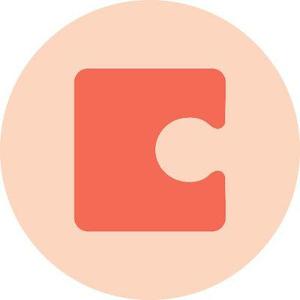
Coda.io
Interactive and Collaborative Documents
Usage Of Coda
- Interactive Tables: Create tables with formulas, filters, and actions.
- Embeds: Embed third-party apps, charts, and media directly into documents.
- Collaboration: Collaborate on documents with real-time editing.
- Automations: Automate tasks using Coda's automation features.
Coda.io Pros:
- Dynamic Documents: Documents become more interactive and actionable.
- Customizable: Tailor documents to specific workflows and needs.
- Collaboration: Real-time collaboration enhances teamwork and efficiency.
- Integration: Embedding external content streamlines access to information.
Coda.io Cons:
- Learning Curve: Advanced features may require time to master.
- Complex Workflows: May not replace specialized tools for complex tasks.
Why Choose Coda Over Others:
Coda's ability to create interactive documents with embedded functionality sets it apart. Its versatility, collaboration features, and customization options make it a powerful tool for creating documents that are more than just static text.Coda.io Price
Start free. $10/month per Doc maker.Coda.io Application Type
- Document Management Software
Coda.io Features
- Document Assembly
- Collaboration Tools
- Optical Character Recognition (OCR)
- Offline Access
- File Type Conversion
- File Recovery
- e-Signature
- Document Retention
- Document Indexing
- Document Archiving
- Compliance Tracking
- Version Control
Coda.io Price Plans
- Pro
- Team
- Free
- Enterprise

ShareFile
Secure File Sharing and Storage
Usage and Benefits
ShareFile by Citrix is a secure file-sharing and storage solution tailored for businesses. It facilitates easy sharing, storing, and collaborating on documents securely, making it ideal for organizations needing robust data protection and seamless workflow integration. Benefits include enhanced security, improved productivity, and streamlined collaboration across teams.Use Cases of ShareFile
- Legal Firms: Securely exchange sensitive documents with clients and partners while maintaining compliance.
- Financial Services: Share and store confidential financial data with end-to-end encryption.
- Healthcare: Safeguard patient records and enable compliant sharing among healthcare professionals.
- Remote Work: Support remote teams with easy access to files from any device, ensuring uninterrupted workflow.
- Construction and Real Estate: Share large project files and blueprints with stakeholders efficiently.
Top Features
- Secure File Sharing: Encrypted file transfer ensures data remains protected during transit.
- Cloud Storage: Store files securely in the cloud with customizable storage options.
- Client Portals: Create dedicated portals for clients to access, upload, and download documents.
- File Versioning: Keep track of document changes and access previous versions easily.
- e-Signatures: Integrate e-signatures for streamlined document signing and approval processes.
- Integrations: Compatible with Microsoft Office, Outlook, and other popular business tools.
Pros
- High Security: Robust encryption and compliance with industry standards (like GDPR and HIPAA) ensure data safety.
- User-Friendly Interface: Intuitive design makes it easy to use for both tech-savvy and non-technical users.
- Versatile Storage Options: Offers both cloud and on-premises storage solutions to fit different business needs.
- Strong Collaboration Tools: Facilitates real-time collaboration and simplifies file sharing across teams and clients.
- Comprehensive Support: Offers dedicated customer support and a wealth of resources for troubleshooting and learning.
Cons
- Cost: Pricing may be higher compared to some other file-sharing services, especially for small businesses.
- Complex Initial Setup: Advanced features might require a steeper learning curve and initial configuration effort.
- Dependence on Internet: Requires a stable internet connection for optimal use, which can be a drawback in areas with poor connectivity.
Why Choose ShareFile Over Their Competitors:
- Enhanced Security and Compliance: Offers superior security features and compliance with major data protection regulations, making it ideal for industries with stringent data security requirements.
- Comprehensive Feature Set: Combines file sharing, storage, e-signatures, and collaboration tools into a single platform, providing more value.
- Flexible Storage Solutions: Provides options for cloud and on-premises storage, catering to diverse business needs.
- Established Brand: Backed by Citrix, a trusted name in enterprise software, ensuring reliability and robust support.
- Tailored for Professionals: Designed to meet the specific needs of various industries like legal, healthcare, and finance, offering specialized tools and integrations.
ShareFile Price
Start free trial. Paid plan starts from $16 per month.ShareFile Application Type
- Document Management Software
- Document Management Software For Mac
ShareFile Features
- File Recovery
- e-Signature
- Document Retention
- Document Indexing
- Document Assembly
- Document Archiving
- Compliance Tracking
- Collaboration Tools
- Version Control
- Optical Character Recognition (OCR)
- Offline Access
- File Type Conversion
- Template Creation
- SEO Management
- Search
- Rule Based Publishing
- Rich Text Editor
- Permission Management
- Indexing
- Document Management
- Approval Process Control
ShareFile Price Plans
- Standard
- Advanced
- Premium
- Virtual Data Room
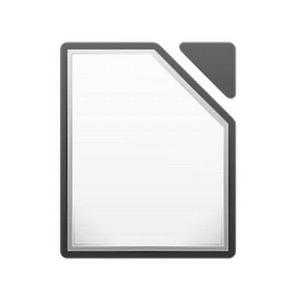
LibreOffice
Free and Open-Source Office Suite
Usage and Benefits
LibreOffice is a free, open-source office suite that offers a powerful set of tools for word processing, spreadsheets, presentations, and more. It provides a cost-effective alternative to commercial office software, allowing users to create and edit documents without subscription fees. Benefits include extensive file format support, community-driven development, and robust functionality.Use Cases of LibreOffice
- Education: Ideal for students and educators needing free and accessible software for assignments and teaching materials.
- Small Businesses: Provides comprehensive office tools without the cost of commercial licenses.
- Nonprofits: Enables organizations with limited budgets to manage documents, data, and presentations efficiently.
- Personal Use: Suitable for home users requiring basic to advanced document creation and editing.
- Government Agencies: Offers a secure and cost-effective solution for public sector document management.
Top Features
- Writer: A feature-rich word processor for creating documents, reports, and books.
- Calc: A powerful spreadsheet tool for data analysis, calculations, and chart creation.
- Impress: A presentation application for creating slideshows with various multimedia elements.
- Draw: A vector graphics editor for designing diagrams, flowcharts, and illustrations.
- Base: A database management tool for creating, editing, and managing databases.
- Math: A formula editor for creating mathematical equations and expressions.
Pros
- Free and Open-Source: No cost to use, with active community support and regular updates.
- Cross-Platform Compatibility: Available on Windows, macOS, and Linux.
- Extensive File Format Support: Can open and save documents in a wide range of formats, including Microsoft Office files.
- Customizable: Supports extensions and templates for personalized functionality.
- Multilingual: Available in numerous languages, catering to a global user base.
Cons
- User Interface: Some users may find the interface less polished compared to commercial alternatives.
- Learning Curve: Advanced features may require time to learn and fully utilize.
- Compatibility Issues: Occasional formatting discrepancies when opening complex Microsoft Office documents.
- Performance: Can be slower with very large files or complex documents compared to some commercial suites.
Why Choose LibreOffice Over Their Competitors:
- Cost Efficiency: Completely free to use, making it ideal for users and organizations with limited budgets.
- Open-Source Community: Benefits from community contributions, ensuring a wide range of features and continual improvement.
- No Vendor Lock-In: Users retain full control over their documents without reliance on a single vendor's ecosystem.
- Broad Compatibility: Can handle a wide array of document formats, providing flexibility in document management.
- Focus on Privacy: No need for an online account to use, enhancing user privacy and data security.
LibreOffice Price
Custom pricingLibreOffice Application Type
- Document Management Software
- Document Management Software For Mac
LibreOffice Features
- Offline Access
- File Type Conversion
- File Recovery
- e-Signature
- Document Indexing
- Document Assembly
- Document Archiving
- Collaboration Tools
- Version Control
- Optical Character Recognition (OCR)
- Document Retention
- Compliance Tracking
LibreOffice Price Plans
- LibreOffice

LogicalDOC
Streamlined Document Management
Usage and Benefits
LogicalDOC is an intuitive document management system (DMS) designed to streamline document handling, organization, and collaboration within organizations. It offers benefits such as centralized document storage, version control, secure access, and efficient document retrieval. Users can manage documents throughout their lifecycle, from creation to archiving, enhancing productivity and compliance.Use Cases of LogicalDOC
- Enterprise Document Management: Ideal for large organizations needing centralized control over document storage, access, and compliance.
- Legal and Compliance: Helps law firms and regulatory departments manage sensitive documents securely and ensure compliance with industry standards.
- Education and Libraries: Facilitates document organization and access for educational institutions and libraries managing extensive digital resources.
- Healthcare: Enables healthcare providers to manage patient records securely and comply with healthcare regulations.
- Financial Services: Supports financial institutions in managing confidential client information and regulatory documents.
Top Features
- Document Workflow: Automates document routing and approval processes, enhancing efficiency.
- Document Versioning: Tracks document versions and allows rollback to previous versions if needed.
- Security and Access Control: Implements role-based access control (RBAC) and encryption to protect sensitive documents.
- Full-Text Search: Enables quick retrieval of documents based on content, metadata, or tags.
- Collaboration Tools: Facilitates real-time document collaboration and annotations among team members.
- Audit Trail: Tracks document history and user actions for compliance and accountability.
Pros
- Intuitive User Interface: User-friendly interface that simplifies document management tasks.
- Scalability: Scales with organizational growth and document volume.
- Customization: Offers customization options to adapt to specific business needs.
- Integration Capabilities: Integrates with third-party applications like ERP systems and CRM platforms.
- Compliance: Helps organizations comply with data protection regulations like GDPR and HIPAA.
Cons
- Learning Curve: Some users may require time to fully utilize all advanced features effectively.
- Cost Consideration: Pricing may vary based on deployment options and required features.
- Support Limitations: Support responsiveness and coverage may vary based on the chosen plan.
Why Choose LogicalDOC Over Their Competitors:
- Advanced Features: Offers robust features like workflow automation and comprehensive security measures.
- Scalability and Flexibility: Scales easily from small businesses to large enterprises with diverse document management needs.
- Cost-Effective: Provides competitive pricing models with flexible deployment options.
- Focus on Compliance: Strong emphasis on regulatory compliance, ensuring data security and privacy.
- Customer Support: Dedicated support and training resources to assist with implementation and ongoing usage.
LogicalDOC Price
Custom pricingLogicalDOC Application Type
- Document Management Software
- Document Management Software For Mac
LogicalDOC Features
- Optical Character Recognition (OCR)
- Offline Access
- File Type Conversion
- File Recovery
- e-Signature
- Document Retention
- Document Indexing
- Document Assembly
- Document Archiving
- Compliance Tracking
- Collaboration Tools
- Version Control
LogicalDOC Price Plans
- Free
- Reseller program

ONLYOFFICE
Collaborative Document Management Suite
Usage and Benefits
ONLYOFFICE is a comprehensive office suite that integrates document management, project management, and collaboration tools into a single platform. It allows teams to create, edit, and collaborate on documents, spreadsheets, and presentations online. The suite emphasizes compatibility with Microsoft Office formats and provides robust online editing capabilities.Use Cases of ONLYOFFICE
- Team Collaboration: Facilitates real-time collaboration on documents among team members, regardless of their location.
- Document Management: Organizes and manages documents securely in the cloud, enhancing accessibility and version control.
- Project Management: Integrates project planning and task management tools with document editing for seamless workflow.
- Education: Supports educational institutions in creating and sharing educational materials and conducting online classes.
- Legal and Compliance: Helps law firms manage contracts, legal documents, and client communications securely.
Top Features
- Online Document Editors: Includes word processor, spreadsheet editor, and presentation editor with collaborative editing capabilities.
- Integration Capabilities: Integrates with popular cloud storage services like Google Drive, OneDrive, and Dropbox.
- Document Collaboration: Real-time co-editing, commenting, and version history tracking.
- Project Management Tools: Gantt charts, task management, and milestones for project planning and tracking.
- Security and Control: Granular access rights management, encryption, and compliance with GDPR and HIPAA.
Pros
- Compatibility: Seamless compatibility with Microsoft Office formats, reducing compatibility issues.
- Versatility: Offers a full suite of office productivity tools accessible from any device.
- Customization: Extensible through plugins and APIs to tailor to specific organizational needs.
- Affordability: Competitive pricing with flexible subscription plans for individuals and teams.
- Privacy and Security: Strong emphasis on data security and privacy compliance.
Cons
- Learning Curve: New users may require time to familiarize themselves with all features and functionalities.
- Offline Access: Limited offline editing capabilities compared to desktop office suites.
Why Choose ONLYOFFICE over Their Competitors:
- Complete Office Suite: Offers a comprehensive set of office tools integrated into a single platform.
- Collaboration Features: Robust real-time collaboration features for seamless team productivity.
- Security and Compliance: Focuses on stringent security measures and compliance with data protection regulations.
- Affordability and Flexibility: Competitive pricing and flexible licensing options suitable for small businesses and large enterprises alike.
- Continuous Development: Regular updates and enhancements based on user feedback to improve functionality and user experience.
ONLYOFFICE Price
Start free trial. Paid plan starts from $20 per month.ONLYOFFICE Application Type
- Document Management Software
- Document Management Software For Mac
ONLYOFFICE Features
- Optical Character Recognition (OCR)
- File Type Conversion
- File Recovery
- e-Signature
- Document Assembly
- Document Archiving
- Compliance Tracking
- Collaboration Tools
- Version Control
- Offline Access
- Document Retention
- Document Indexing
ONLYOFFICE Price Plans
- Start (Enterprise Edition)
- Standard (Enterprise Edition)
- Standard Plus (Enterprise Edition)
- Single Server (Integration Edition)
- Home Server (Integration Edition)
- Development Server (Developer Edition)
- Single Server (Developer Edition)
- Cloud Service
- Cluster (Integration Edition)
- Cluster (Developer Edition)

Onehub
Secure Document Management and Sharing
Usage and Benefits
Onehub is a secure cloud-based file storage and sharing platform designed for businesses. It allows teams to securely store, organize, and share files and collaborate in a controlled environment. The platform emphasizes security, ease of use, and customization to meet various business needs.Use Cases of Onehub
- File Sharing: Securely share files with clients, partners, and remote teams while maintaining control over access permissions.
- Document Management: Organize documents with folders and tags, track versions, and maintain a clear audit trail.
- Virtual Data Rooms: Create virtual data rooms for due diligence, mergers and acquisitions, and confidential document sharing.
- Project Collaboration: Collaborate on projects with features like file comments, tasks, and notifications.
- Client Portals: Build custom-branded client portals for delivering documents and collaborating with clients securely.
Top Features
- Secure Sharing: Role-based permissions, password protection, and expiration dates for shared links.
- Document Management: Version control, file locking, and audit trails to track changes and maintain compliance.
- Custom Branding: Customize portals with company logos, colors, and domain names for a professional look.
- Activity Tracking: Real-time activity feeds and notifications to stay updated on file activities.
- Integration: Integrates with tools like Microsoft Office, Google Workspace, and Slack for enhanced productivity.
Pros
- Security: Strong encryption and compliance with industry standards like GDPR and HIPAA.
- User-Friendly Interface: Intuitive interface that simplifies file management and collaboration.
- Customization: Flexible customization options to tailor the platform to specific business needs.
- Customer Support: Responsive customer support and comprehensive help resources.
- Scalability: Scales with business growth and supports large file sizes and extensive file storage.
Cons
- Learning Curve: New users may require time to familiarize themselves with all features.
- Cost: Pricing may be higher compared to some competitors, depending on the selected plan.
Why Choose Onehub Over Their Competitors
- Security and Compliance: Emphasis on data security with robust encryption and compliance features.
- Customization: Offers extensive customization options for branding and user interface.
- Ease of Use: Intuitive interface and comprehensive features for effective team collaboration.
- Customer Support: Responsive support and tailored assistance for business-specific needs.
- Scalability: Scales effectively from small businesses to large enterprises without compromising performance or security.
Onehub Price
Start 14- days free trial. Paid plan starts from $12.50 per month.Onehub Application Type
- Document Management Software
- Document Management Software For Mac
Onehub Features
- Optical Character Recognition (OCR)
- Offline Access
- File Recovery
- Document Retention
- Document Indexing
- Document Assembly
- Document Archiving
- Collaboration Tools
- Version Control
- Discussion Boards
- Chat (Messaging)
- Content Management
- Task Management
- Document Management
- File Type Conversion
- e-Signature
- Compliance Tracking
- Synchronous Editing
- Group Calendars
- Cooperative Writing
- Brainstorming
- Audio Video Conferencing
- Project Management
- Contact Management
Onehub Price Plans
- Standard
- Advanced
- Data Room Edition
- Unlimited Edition

Clinked
Collaborative Document Management Made Simple
Usage and Benefits
Clinked is a secure cloud-based collaboration platform designed to streamline teamwork and client collaboration. It enables teams to manage projects, share files, communicate, and collaborate in a centralized and secure environment. Key benefits include improved productivity, enhanced communication, and secure document management.Use Cases of Clinked
- Team Collaboration: Facilitate seamless collaboration among team members, whether local or remote.
- Client Portals: Create branded client portals for secure communication and document sharing with clients.
- Project Management: Manage tasks, timelines, and project files efficiently within dedicated workspaces.
- Board Portals: Streamline board meetings with secure access to meeting agendas, minutes, and documents.
- Document Management: Organize and share files securely with version control and audit trail features.
Top Features
- Secure File Sharing: Role-based permissions, secure file storage, and custom branding for client portals.
- Task Management: Assign tasks, set deadlines, and track progress within project workspaces.
- Communication Tools: Real-time chat, discussion forums, and comment threads for team collaboration.
- Document Collaboration: Edit documents collaboratively, annotate PDFs, and track changes.
- Mobile Accessibility: Access and collaborate on projects and documents via mobile apps for iOS and Android.
Pros
- Security: Strong encryption and compliance with data protection regulations.
- Customization: Brandable client portals and customizable workspace settings.
- User-Friendly Interface: Intuitive interface for easy adoption and minimal learning curve.
- Integration: Integrates with popular tools like Google Workspace, Microsoft Office 365, and Slack.
- Customer Support: Responsive customer support and training resources for users.
Cons
- Learning Curve: Some users may find initial setup and customization options overwhelming.
- Cost: Pricing may be higher for advanced features and larger storage needs.
Why Choose Clinked Over Their Competitors:
- Security and Compliance: Emphasizes data security with robust encryption and compliance features.
- Customization: Offers extensive customization options for branding and user interface.
- Collaboration Tools: Comprehensive suite of collaboration tools tailored for team and client interaction.
- Mobile Accessibility: Mobile apps enable collaboration on the go, enhancing productivity.
- Customer Support: Dedicated support and resources to assist with implementation and ongoing use.
Clinked Price
Paid plan starts from $77 per month.Clinked Application Type
- Document Management Software
- Document Management Software For Mac
Clinked Features
- Offline Access
- File Recovery
- e-Signature
- Document Retention
- Document Indexing
- Document Archiving
- Compliance Tracking
- Collaboration Tools
- Version Control
- Optical Character Recognition (OCR)
- File Type Conversion
- Document Assembly
Clinked Price Plans
- STARTER
- COLLABORATION
- PREMIUM
- ENTERPRISE
- CLINKED PRIVATE CLOUD

Folderit
Organize, Store, and Collaborate Effortlessly
Usage and Benefits
Folderit is a cloud-based document management and digital asset management (DAM) solution designed for businesses of all sizes. It helps organizations organize, share, and manage documents securely, improving collaboration and workflow efficiency. Key benefits include centralized document storage, easy access from anywhere, and enhanced security features.Use Cases of Folderit
- Document Management: Store, organize, and categorize documents in a centralized repository.
- Collaboration: Facilitate team collaboration by sharing documents securely with role-based access.
- Workflow Automation: Streamline business processes with automated document workflows.
- Digital Asset Management: Manage digital assets such as images, videos, and marketing materials.
- Compliance: Ensure regulatory compliance by managing document versions and access permissions.
Top Features
- Document Storage: Secure cloud storage with customizable folder structures.
- Access Control: Role-based access permissions to control who can view, edit, or delete documents.
- Version Control: Track document versions and restore previous versions if needed.
- Audit Trail: Detailed activity logs to monitor document access and changes.
- Collaboration Tools: Comments, annotations, and real-time document editing for team collaboration.
Pros
- Ease of Use: Intuitive interface for easy document management and collaboration.
- Security: Strong encryption and secure data transfer protocols ensure data protection.
- Customization: Customize folder structures, metadata, and access permissions to suit organizational needs.
- Integration: Integrates with third-party applications such as Google Drive and Microsoft Office 365.
- Cost-Effective: Affordable pricing plans suitable for businesses of varying sizes. Cons:
- Learning Curve: New users may require time to familiarize themselves with all features.
- Storage Limits: Depending on the plan, storage limits may affect scalability for large organizations.
Why Choose Folderit Over Their Competitors:
- Security Features: Emphasizes robust security measures to protect sensitive documents.
- User-Friendly Interface: Intuitive design ensures quick adoption and minimal training.
- Flexibility: Offers scalable solutions that can grow with the organization's document management needs.
- Compliance: Helps businesses adhere to regulatory requirements with audit trails and permissions management.
- Customer Support: Responsive support and training resources ensure smooth implementation and ongoing assistance.
Folderit Price
Start free trial. Paid plan starts from ?2297 per month.Folderit Application Type
- Document Management Software
- Document Management Software For Mac
Folderit Features
- Optical Character Recognition (OCR)
- Offline Access
- File Recovery
- e-Signature
- Document Retention
- Document Indexing
- Document Archiving
- Collaboration Tools
- Version Control
- File Type Conversion
- Document Assembly
- Compliance Tracking
Folderit Price Plans
- Silver
- Gold
- Platinum

Content Central
Streamline Document Management with Ease
Content Central Price
Custom pricingContent Central Application Type
- Document Management Software
- Document Management Software For Mac
Content Central Features
- Optical Character Recognition (OCR)
- Offline Access
- File Type Conversion
- File Recovery
- e-Signature
- Document Retention
- Document Indexing
- Document Assembly
- Document Archiving
- Compliance Tracking
- Collaboration Tools
- Version Control
Content Central Price Plans
- Content Central

EisenVault
Secure and Efficient Document Management Solutions
EisenVault Price
Custom pricingEisenVault Application Type
- Document Management Software
- Document Management Software For Mac
EisenVault Features
- Optical Character Recognition (OCR)
- Offline Access
- File Type Conversion
- File Recovery
- e-Signature
- Document Retention
- Document Indexing
- Document Archiving
- Compliance Tracking
- Collaboration Tools
- Version Control
- Document Assembly
EisenVault Price Plans
- EisenVault Cloud Computing
- On-premises Document Management System

FileAgo
Streamlined Document Management for Modern Teams
FileAgo Price
Start free trial. Paid plan starts from ?599 per month.FileAgo Application Type
- Document Management Software
- Document Management Software For Mac
FileAgo Features
- Offline Access
- File Recovery
- Document Archiving
- Collaboration Tools
- Version Control
- Optical Character Recognition (OCR)
- File Type Conversion
- e-Signature
- Document Retention
- Document Indexing
- Document Assembly
- Compliance Tracking
FileAgo Price Plans
- FileAgo
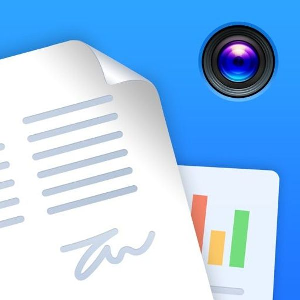
Doc Scanner
Effortless Document Digitization and Management
Doc Scanner Price
Paid plan starts from ?99 per month.Doc Scanner Application Type
- Document Management Software
- Document Management Software For Mac
Doc Scanner Features
- Optical Character Recognition (OCR)
- File Type Conversion
- e-Signature
- Offline Access
- File Recovery
- Document Retention
- Document Indexing
- Document Assembly
- Document Archiving
- Compliance Tracking
- Collaboration Tools
- Version Control
Doc Scanner Price Plans
- Doc Scanner

M-Files
Intelligent Information Management Simplified
M-Files Price
Custom pricingM-Files Application Type
- Document Management Software
M-Files Features
- Optical Character Recognition (OCR)
- Offline Access
- File Type Conversion
- File Recovery
- e-Signature
- Document Retention
- Document Indexing
- Document Assembly
- Document Archiving
- Compliance Tracking
- Collaboration Tools
- Version Control
M-Files Price Plans
- Standard
- Professional
- Enterprise

Laserfiche
Transforming Document Management with Automation
Laserfiche Price
Paid plan starts from $45 per month.Laserfiche Application Type
- Document Management Software
Laserfiche Features
- Optical Character Recognition (OCR)
- Offline Access
- File Type Conversion
- File Recovery
- e-Signature
- Document Retention
- Document Indexing
- Document Archiving
- Compliance Tracking
- Collaboration Tools
- Version Control
- Document Assembly
Laserfiche Price Plans
- Laserfiche

Docsvault
Simplify Document Management
Docsvault Price
Custom pricingDocsvault Application Type
- Document Management Software
Docsvault Features
- Optical Character Recognition (OCR)
- Offline Access
- File Type Conversion
- File Recovery
- e-Signature
- Document Retention
- Document Indexing
- Document Assembly
- Document Archiving
- Compliance Tracking
- Collaboration Tools
- Version Control
Docsvault Price Plans
- Small Business
- Enterprise
- Ultimate
List of Best Document Management Software
| PRODUCT NAME | PRICE TAGLINE |
|---|---|
|
|
Start free. $10/month per Doc maker. |
|
|
Start free trial. Paid plan starts from $16 per month. |
|
|
Custom pricing |
|
|
Custom pricing |
|
|
Start free trial. Paid plan starts from $20 per month. |
|
|
Start 14- days free trial. Paid plan starts from $12.50 per month. |
|
|
Paid plan starts from $77 per month. |
|
|
Start free trial. Paid plan starts from ?2297 per month. |
|
|
Custom pricing |
|
|
Custom pricing |

