Best Inventory Management Software in 2025
Welcome to our curated list of the Best Inventory Management Software available in the market. We've carefully selected these products based on their features, user-friendliness, customer reviews, and overall performance. Whether you're a freelancer, small business owner, or enterprise, you'll find a suitable project management solution here.
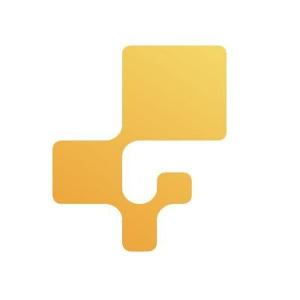
inFlow Inventory
Simplify Inventory and Order Management with inFlow
User Benefits of inFlow:
- Simplifies inventory and order management with real-time stock updates.
- Streamlines purchasing, invoicing, and order fulfillment processes.
- Barcode and scanning support for fast stock control and management.
- Mobile app functionality for inventory management on the go.
- Provides detailed sales and stock reports for better decision-making.
Use Cases of inFlow:
- Retail Businesses: Manage stock across multiple locations, track sales, and handle returns efficiently.
- Manufacturing Companies: Keep track of raw materials, finished goods, and automate reordering.
- Wholesale & Distribution: Handle large inventories with accurate stock tracking, invoicing, and order processing.
inFlow Pros
- Easy to set up and use interface
- Real-time stock updates and mobile app
- Supports both cloud and on-premise deployment
inFlow Cons
- No free plan available for extended use
- Limited third-party integrations
- Some features may require customization
Whom It Is Useful For
Small to medium-sized businesses across retail, manufacturing, and wholesale industries looking for efficient inventory management solutions.Why Choose inFlow
inFlow Inventory offers a comprehensive and user-friendly inventory management solution, with features that simplify everything from stock tracking to invoicing. With cloud, on-premise, and mobile access, it provides flexibility and scalability for growing businesses.inFlow Inventory Price
14 days free trial. Pricing plans starts from 110usd per month.inFlow Inventory Application Type
- Inventory Management Software
- Inventory Management Software For PC
inFlow Inventory Features
- Transfer Management
- Traceability
- Supplier Management
- Shipping Management
- Serialized Inventory Tracking
- Purchase Order Management
- Order Entry
- Kitting
- Inventory Overview
- Inventory Optimization
- Inventory Forecasting
- Custom Pricing Models
- Cost Tracking
- Barcoding (RFID)
- Search (Filter)
- Multi-Location
- Warehouse Management
inFlow Inventory Price Plans
- Entrepreneur
- Small Business
- Mid-Size
- Enterprise

Fishbowl
Comprehensive Inventory Control and Manufacturing Solution
User Benefits of Fishbowl:
- Provides advanced inventory and order management features with easy integration into QuickBooks.
- Supports multi-location warehouse management and barcode scanning for accurate stock tracking.
- Enhances manufacturing processes with features for work order creation and tracking.
- Automates reordering based on inventory levels to avoid stockouts.
- Multi-currency support for businesses dealing with international clients.
Use Cases of Fishbowl:
- Manufacturing Firms: Track raw materials, manage work orders, and streamline production processes.
- Warehouse Management: Handle large-scale inventory across multiple warehouses with ease.
- E-commerce: Manage product inventory, orders, and fulfillment with integration to e-commerce platforms.
Fishbowl Pros
- Seamless QuickBooks integration
- Advanced features for manufacturing
- Handles multi-location and large inventories
Fishbowl Cons
- Learning curve for beginners
- Customization may be required
- Higher pricing for small businesses
Whom It Is Useful For
Small to large enterprises, particularly in manufacturing, retail, and e-commerce sectors that require advanced inventory management and manufacturing tracking tools.Why Choose Fishbowl
Fishbowl is a versatile inventory management software that offers deep integration with QuickBooks and manufacturing features. Its scalability and flexibility make it an excellent choice for businesses looking to streamline their inventory and warehouse management operations across multiple locations.Fishbowl Price
14 days free trial. Pricing plans starts from $329 per month.Fishbowl Application Type
- Inventory Management Software
- Inventory Management Software For PC
Fishbowl Features
- Traceability
- Supplier Management
- Shipping Management
- Serialized Inventory Tracking
- Purchase Order Management
- Order Entry
- Kitting
- Inventory Overview
- Inventory Optimization
- Inventory Forecasting
- Cost Tracking
- Barcoding (RFID)
- Search (Filter)
- Multi-Location
- Warehouse Management
- Transfer Management
- Custom Pricing Models
Fishbowl Price Plans
- Drive
- Advanced

Agiliron
One Solution to Manage Your Entire Business
User Benefits of Agiliron:
- Manage multi-channel sales, inventory, and orders from a single platform.
- Seamless integration with POS, eCommerce, and CRM systems.
- Automate order fulfillment, minimizing manual work.
- Real-time reporting for data-driven decisions.
- Easily scalable for growing businesses.
Use Cases of Agiliron:
- Retailers: Managing online and offline inventory in one platform.
- Wholesalers: Automating orders, stock levels, and shipments.
- eCommerce Stores: Syncing product catalogs and orders across multiple channels.
Agiliron Pros
- Multi-channel inventory and order management
- CRM and POS integrations
- Real-time inventory tracking
Agiliron Cons
- Can be complex to set up initially
- Pricing may be high for small businesses
- Requires robust internet connectivity
Whom It Is Useful For
Small, medium, and large enterprises engaged in retail, wholesale, or eCommerce looking to streamline operations.Why Choose Agiliron
Agiliron is a robust, all-in-one inventory management solution with features that integrate across sales, CRM, and eCommerce platforms, providing real-time data and simplified business operations for retailers and wholesalers.Agiliron Price
30 days free trial. Pricing plans starts from $ 89 per month.Agiliron Application Type
- Inventory Management Software
- Inventory Management Software For PC
Agiliron Features
- Supplier Management
- Shipping Management
- Purchase Order Management
- Order Entry
- Kitting
- Inventory Optimization
- Inventory Forecasting
- Custom Pricing Models
- Cost Tracking
- Barcoding (RFID)
- Multi-Location
- Warehouse Management
- Transfer Management
- Traceability
- Serialized Inventory Tracking
- Inventory Overview
- Search (Filter)
Agiliron Price Plans
- PREMIER
- ENTERPRISE
- GLOBAL ENTERPRISE

Acctivate Inventory Software
Simplifying Inventory for Growing Businesses
User Benefits of Acctivate Inventory Software:
- Simplifies inventory management for QuickBooks users.
- Real-time stock visibility across multiple locations.
- Automates purchase orders and vendor management.
- Mobile barcode scanning for fast order fulfillment.
- Tracks inventory using serial and lot numbers for accuracy.
Use Cases of Acctivate Inventory Software:
- Manufacturers: Managing production inventory and orders with real-time tracking.
- Distributors: Handling multi-location stock and vendor relationships efficiently.
- eCommerce Businesses: Syncing inventory with sales channels and QuickBooks.
Acctivate Inventory Software Pros
- Seamless QuickBooks integration
- Advanced tracking with lot/serial numbers
- Real-time visibility of inventory
Acctivate Inventory Software Cons
- Limited integration with non-QuickBooks platforms
- Learning curve for advanced features
- Requires customization for certain industries
Whom It Is Useful For
Small and medium businesses, especially those using QuickBooks, who need an advanced inventory management solution.Why Choose Acctivate Inventory Software
Acctivate Inventory Software provides a powerful solution for businesses looking for advanced inventory management with QuickBooks integration. Its features support both multi-location inventory control and fast order processing, making it ideal for distributors and manufacturers.Acctivate Inventory Software Price
Pricing plans starts from $916 per month.Acctivate Inventory Software Application Type
- Inventory Management Software
- Inventory Management Software For PC
Acctivate Inventory Software Features
- Transfer Management
- Traceability
- Supplier Management
- Shipping Management
- Purchase Order Management
- Order Entry
- Kitting
- Inventory Forecasting
- Custom Pricing Models
- Cost Tracking
- Barcoding (RFID)
- Multi-Location
- Warehouse Management
- Serialized Inventory Tracking
- Inventory Overview
- Inventory Optimization
- Search (Filter)
Acctivate Inventory Software Price Plans
- Acctivate Inventory Software

Zoho Inventory
Smart Inventory Management for Growing Businesses
User Benefits of Zoho Inventory:
- Real-time inventory tracking and order management.
- Integrated with popular eCommerce platforms for seamless sales.
- Barcode scanning and shipping integration for fast fulfillment.
- Automated workflows save time and reduce manual errors.
- Multi-warehouse support for businesses with complex inventory needs.
Use Cases of Zoho Inventory:
- eCommerce Businesses: Managing stock levels across multiple online channels.
- Retailers: Syncing in-store and online inventory for accurate stock levels.
- Small to Medium Enterprises: Automating purchase orders, shipping, and inventory processes.
Zoho Inventory Pros
- Easy integration with eCommerce platforms
- Automated workflows and reorder notifications
- Multi-channel inventory tracking
Zoho Inventory Cons
- Limited customization options
- Limited features in the free plan
- Advanced reporting requires higher plans
Whom It Is Useful For
Small and medium-sized eCommerce businesses or retailers looking for seamless integration with sales channels.Why Choose Zoho Inventory
Zoho Inventory offers a powerful, cloud-based solution for managing inventory across multiple channels. With integrations to popular eCommerce platforms and CRM systems, it provides an all-in-one solution for businesses that want to automate and scale their inventory management.Zoho Inventory Price
14 days free trial. Pricingplans starts from ? 2299 per month.Zoho Inventory Application Type
- Inventory Management Software
Zoho Inventory Features
- Transfer Management
- Supplier Management
- Shipping Management
- Serialized Inventory Tracking
- Purchase Order Management
- Order Entry
- Kitting
- Inventory Overview
- Inventory Optimization
- Custom Pricing Models
- Barcoding (RFID)
- Search (Filter)
- Multi-Location
- Warehouse Management
- Traceability
- Inventory Forecasting
- Cost Tracking
Zoho Inventory Price Plans
- Standard
- Professional
- Premium
- Elte
- Free

Orderhive
Efficient Multi-Channel Inventory Management for Growing Businesses
User Benefits of Orderhive:
- Automates inventory, order, and shipping management for increased efficiency.
- Real-time syncing across multiple sales channels prevents stockouts and overselling.
- Centralized dashboard for managing all warehouses and suppliers.
- Cost-effective solution for businesses scaling their operations.
Use Cases of Orderhive:
- eCommerce Businesses: Manage multi-channel sales and inventory with ease.
- Retailers: Track product availability and automate purchase orders.
- Wholesalers: Efficiently manage bulk orders and streamline shipping processes.
Orderhive Pros
- Multi-channel integration with real-time syncing
- Warehouse management with barcode scanning
- Automation features for purchase and orders
Orderhive Cons
- Learning curve for new users
- Limited customization in reports
- Customer support can be improved
Whom It Is Useful For
eCommerce businesses, retailers, and wholesalers looking for an efficient and scalable inventory management solution.Why Choose Orderhive
Orderhive offers an intuitive, feature-rich platform that streamlines inventory, order, and shipping management for businesses across industries, making it a perfect choice for companies seeking automation and accuracy in their supply chain operations.Orderhive Price
14 days free trial. Pricing plans startsa from $349 per month.Orderhive Application Type
- Inventory Management Software
Orderhive Features
- Supplier Management
- Shipping Management
- Serialized Inventory Tracking
- Purchase Order Management
- Order Entry
- Kitting
- Inventory Overview
- Inventory Optimization
- Inventory Forecasting
- Cost Tracking
- Barcoding (RFID)
- Search (Filter)
- Warehouse Management
- Transfer Management
- Traceability
- Custom Pricing Models
- Multi-Location
Orderhive Price Plans
- Lite
- Starter
- Growth
- Free
- Enterprise

Ecomdash
The Ultimate Inventory Management Tool for eCommerce
User Benefits of Ecomdash:
- Manage inventory and orders across multiple sales channels from a single platform.
- Automates shipping, tracking, and order fulfillment processes.
- Helps create bundles or kits with ease, ideal for eCommerce promotions.
- Advanced reporting tools provide insights into sales and inventory performance.
Use Cases of Ecomdash:
- Online Retailers: Manage inventory across platforms like Amazon, eBay, and Shopify.
- Small Businesses: Automate order fulfillment and reduce manual tasks.
- Dropshippers: Manage multiple suppliers and sync inventory in real-time.
Ecomdash Pros
- Excellent multi-channel sales management
- Easy integration with major shipping carriers
- Real-time inventory updates
Ecomdash Cons
- Limited advanced customization options
- Reporting features can be basic for large enterprises
- Customer support response can be slow
Whom It Is Useful For
Small to medium-sized eCommerce businesses that need a streamlined solution for managing inventory, sales channels, and shipping.Why Choose Ecomdash
Ecomdash is an ideal choice for eCommerce businesses needing multi-channel inventory management, with automation features to enhance accuracy and profitability in daily operations.Ecomdash Price
Custom pricingEcomdash Application Type
- Inventory Management Software
Ecomdash Features
- Traceability
- Supplier Management
- Shipping Management
- Purchase Order Management
- Order Entry
- Kitting
- Inventory Overview
- Inventory Optimization
- Inventory Forecasting
- Cost Tracking
- Barcoding (RFID)
- Search (Filter)
- Multi-Location
- Warehouse Management
- Transfer Management
- Serialized Inventory Tracking
- Custom Pricing Models
Ecomdash Price Plans
- Pro
- Free

Finale Inventory
Complete Inventory Control for Growing Businesses
User Benefits of Finale Inventory:
- Real-time tracking of inventory across multiple warehouses and locations.
- Automated workflows reduce manual entry and improve accuracy.
- Barcode support simplifies stock tracking and order fulfillment.
- Easily integrates with popular sales platforms and marketplaces.
Use Cases of Finale Inventory:
- Wholesalers: Efficiently track inventory in multiple warehouses.
- Retailers: Automate orders and manage stock levels in real time.
- eCommerce Stores: Manage large volumes of transactions and fulfill orders faster.
Finale Inventory Pros
- Excellent for high-volume transaction businesses
- Strong barcode and batch tracking
- Flexible and customizable
Finale Inventory Cons
- Advanced features can be overwhelming for smaller businesses
- Lacks built-in advanced analytics
- Learning curve for some features
Whom It Is Useful For
Wholesalers, large retailers, and growing eCommerce businesses needing robust stock management and order automation solutions.Why Choose Finale Inventory
Finale Inventory stands out for its scalability and flexibility, making it an ideal choice for businesses with complex inventory management needs, particularly those handling large transactions across multiple locations.Finale Inventory Price
14 days feee trial. Pricing plans starts from $ 99 per month.Finale Inventory Application Type
- Inventory Management Software
Finale Inventory Features
- Transfer Management
- Traceability
- Supplier Management
- Shipping Management
- Serialized Inventory Tracking
- Purchase Order Management
- Order Entry
- Kitting
- Inventory Overview
- Inventory Optimization
- Inventory Forecasting
- Custom Pricing Models
- Cost Tracking
- Barcoding (RFID)
- Search (Filter)
- Multi-Location
- Warehouse Management
Finale Inventory Price Plans
- Starter
- Bronze
- Silver
- Gold
- Platinum
- Platinum Plus

Unleashed
Powerful Inventory Control for Modern Businesses
User Benefits of Unleashed:
- Real-time visibility over stock levels to avoid overstocking or stockouts.
- Comprehensive integration with eCommerce platforms for seamless sales management.
- Advanced reporting tools for better business decisions and forecasting.
- Effortless purchase and sales order management to streamline operations.
- Effective warehouse and manufacturing management features for multi-location businesses.
Use Cases of Unleashed:
- Retail Businesses: Manage and track inventory across multiple channels.
- Manufacturers: Oversee stock levels and streamline production with real-time data.
- Distributors: Ensure seamless stock flow between warehouses and customers.
Unleashed Pros
- Real-time inventory tracking
- Integration with various eCommerce platforms
- Advanced reporting and analytics
Unleashed Cons
- May require a learning curve
- Limited offline capabilities
- Pricing could be high for small businesses
Whom It Is Useful For
Large, medium, and small enterprises needing efficient inventory management and control, particularly those in retail, manufacturing, or distribution.Why Choose Unleashed
Unleashed provides powerful, real-time inventory control with extensive integration options, making it perfect for businesses that require streamlined and efficient stock, sales, and manufacturing management.Unleashed Price
14 days free trisl. Pricing plans starts from $380 per month.Unleashed Application Type
- Inventory Management Software
Unleashed Features
- Traceability
- Supplier Management
- Shipping Management
- Serialized Inventory Tracking
- Purchase Order Management
- Order Entry
- Kitting
- Inventory Overview
- Inventory Optimization
- Barcoding (RFID)
- Search (Filter)
- Multi-Location
- Warehouse Management
- Transfer Management
- Inventory Forecasting
- Custom Pricing Models
- Cost Tracking
Unleashed Price Plans
- Emerging Enterprises
- Scaling Businesses
- Mid-sized Businesses

TradeGecko
Smarter Inventory Management for Growing Businesses
User Benefits of TradeGecko:
- Automates inventory and order management across multiple sales channels.
- Provides detailed analytics for sales and inventory performance.
- Streamlines the entire supply chain with end-to-end visibility.
- Enhances customer experience through a self-service B2B portal.
- Supports business growth with scalable inventory features.
Use Cases of TradeGecko:
- E-Commerce Sellers: Manage orders and inventory across multiple online platforms.
- Distributors: Track stock levels and replenish inventory across multiple locations.
- Manufacturers: Optimize production workflows with automated stock control.
TradeGecko Pros
- Multi-channel integration for sales platforms
- Easy-to-use interface
- Detailed sales and inventory analytics
TradeGecko Cons
- Advanced features come at higher costs
- May require third-party integrations for full functionality
- Limited offline functionality
Whom It Is Useful For
Businesses of all sizes that want to streamline their inventory and sales operations, especially those operating in eCommerce and wholesale distribution.Why Choose TradeGecko
TradeGecko offers seamless multi-channel integration and advanced inventory management capabilities, helping businesses optimize their stock control and supply chain for scalable growth.TradeGecko Application Type
- Inventory Management Software
TradeGecko Features
- Traceability
- Supplier Management
- Shipping Management
- Purchase Order Management
- Order Entry
- Kitting
- Inventory Overview
- Inventory Optimization
- Inventory Forecasting
- Cost Tracking
- Barcoding (RFID)
- Search (Filter)
- Warehouse Management
- Transfer Management
- Serialized Inventory Tracking
- Custom Pricing Models
- Multi-Location
TradeGecko Price Plans
- Founder
- Lite
- Small Business
- Business
- Premium

DEAR Inventory
Comprehensive Inventory Control for Efficient Business Operations
User Benefits of DEAR Inventory:
- Automates inventory and order management, improving efficiency and reducing errors.
- Supports multiple currencies, making it ideal for international businesses.
- Provides advanced reporting for better decision-making and inventory forecasting.
- Integrates with accounting software for seamless financial tracking.
- Efficiently manages manufacturing processes with BOM and production tracking.
Use Cases of DEAR Inventory:
- Retail Businesses: Streamline inventory management, orders, and sales.
- Manufacturing Companies: Oversee production and stock levels with advanced tracking.
- Wholesalers: Optimize the supply chain and warehouse management for better operations.
DEAR Inventory Pros
- Comprehensive inventory management features
- Accounting and financial integration
- BOM management for manufacturers
DEAR Inventory Cons
- Can be expensive for small businesses
- Requires some initial setup time
- Limited customization for advanced needs
Whom It Is Useful For
Businesses of all sizes in retail, manufacturing, and wholesale industries that need an all-in-one solution for managing inventory, orders, and production.Why Choose DEAR Inventory
DEAR Inventory stands out for its extensive feature set, offering advanced tools for inventory, orders, and manufacturing processes. It's ideal for businesses that require precision, scalability, and automation across their supply chain operations.DEAR Inventory Price
14 days free trial. Pricing plans starts from $349 USD per month.DEAR Inventory Application Type
- Inventory Management Software
DEAR Inventory Features
- Transfer Management
- Traceability
- Supplier Management
- Shipping Management
- Serialized Inventory Tracking
- Purchase Order Management
- Order Entry
- Kitting
- Inventory Overview
- Inventory Optimization
- Inventory Forecasting
- Custom Pricing Models
- Cost Tracking
- Barcoding (RFID)
- Search (Filter)
- Multi-Location
- Warehouse Management
DEAR Inventory Price Plans
- DEAR Inventory

Megaventory
Efficient Inventory and Order Management for Growing Businesses
User Benefits of Megaventory:
- Real-time inventory tracking and order management for multiple locations.
- Simplifies supplier and purchase order management.
- Detailed reporting and analytics for informed business decisions.
- Manufacturing management for production tracking and resource management.
Use Cases of Megaventory:
- E-commerce Businesses: Manage online sales orders and track inventory across multiple channels.
- Retail Stores: Keep track of stock levels across multiple locations and streamline supplier orders.
- Manufacturers: Manage production schedules, track raw materials, and ensure timely deliveries.
Megaventory Pros
- Comprehensive order and inventory management
- Easy multi-location management
- Detailed reporting and analytics
Megaventory Cons
- Limited integration options
- UI could be more intuitive
- May lack advanced features for large enterprises
Whom It Is Useful For
Small to medium-sized businesses looking for an affordable and efficient solution to manage their inventory and supply chain operations.Why Choose Megaventory
Megaventory offers a comprehensive solution for inventory and order management with support for multi-location operations, making it perfect for growing businesses that need to keep track of their supply chain in real-time.Megaventory Price
15 days free trial. Pricing plans starts from $150 per month.Megaventory Application Type
- Inventory Management Software
Megaventory Features
- Transfer Management
- Traceability
- Supplier Management
- Shipping Management
- Serialized Inventory Tracking
- Purchase Order Management
- Order Entry
- Kitting
- Inventory Overview
- Inventory Optimization
- Inventory Forecasting
- Custom Pricing Models
- Cost Tracking
- Barcoding (RFID)
- Search (Filter)
- Multi-Location
- Warehouse Management
Megaventory Price Plans
- Pro
- Enterprise

Multiorders
Multi-Channel Inventory and Order Management Simplified
User Benefits of Multiorders:
- Centralized management for all your online sales channels in one platform.
- Automated tracking updates and bulk shipping label creation streamline shipping processes.
- Easy integration with major marketplaces like Amazon, eBay, and Etsy.
- Simplifies inventory tracking with barcode scanning.
Use Cases of Multiorders:
- E-commerce Sellers: Manage inventory and orders across multiple online platforms.
- Retailers: Handle shipping, inventory, and sales from one dashboard with multi-channel support.
- Wholesale Businesses: Track and manage bulk orders efficiently.
Multiorders Pros
- Integrates with major marketplaces
- Bulk shipping capabilities
- Centralized inventory tracking
Multiorders Cons
- Limited customization options
- Pricing could be high for smaller businesses
- Lacks advanced analytics
Whom It Is Useful For
Small to medium-sized e-commerce businesses that need a powerful tool for managing inventory and orders across multiple sales channels.Why Choose Multiorders
Multiorders provides a seamless multi-channel inventory management solution that integrates with leading online marketplaces, allowing businesses to streamline order fulfillment and inventory tracking in one platform.Multiorders Price
Free upto 50 orders. Pricing plans starts from $49 per month.Multiorders Application Type
- Inventory Management Software
Multiorders Features
- Supplier Management
- Shipping Management
- Purchase Order Management
- Order Entry
- Kitting
- Inventory Overview
- Inventory Optimization
- Inventory Forecasting
- Custom Pricing Models
- Cost Tracking
- Barcoding (RFID)
- Multi-Location
- Warehouse Management
- Transfer Management
- Traceability
- Serialized Inventory Tracking
- Search (Filter)
Multiorders Price Plans
- PRO50
- PRO200
- PRO500
- PRO1K
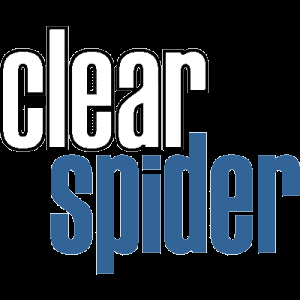
Clear Spider
Cloud-Based Inventory Management with Flexible Customization
User Benefits of Clear Spider:
- Highly customizable to suit unique business needs.
- Real-time inventory tracking across multiple warehouses.
- Supplier collaboration tools for more efficient supply chain management.
- Advanced barcode and RFID tracking for increased accuracy.
Use Cases of Clear Spider:
- Large Enterprises: Manage complex supply chains and multiple warehouses with ease.
- Manufacturers: Track raw materials and finished goods efficiently.
- Suppliers and Distributors: Collaborate with customers and suppliers to streamline inventory processes.
Clear Spider Pros
- Highly customizable platform
- Advanced supplier collaboration features
- Multi-warehouse management
Clear Spider Cons
- May require a learning curve
- Could be expensive for small businesses
- UI could be more modern
Whom It Is Useful For
Large enterprises and businesses with complex inventory needs that require a customizable and scalable solution.Why Choose Clear Spider
Clear Spider is ideal for businesses with complex supply chains that need a flexible and customizable platform for inventory management. With real-time tracking and supplier collaboration features, it ensures efficiency and transparency across your operations.Clear Spider Price
Custom PricingClear Spider Application Type
- Inventory Management Software
Clear Spider Features
- Transfer Management
- Traceability
- Supplier Management
- Shipping Management
- Serialized Inventory Tracking
- Purchase Order Management
- Order Entry
- Kitting
- Inventory Overview
- Inventory Optimization
- Inventory Forecasting
- Custom Pricing Models
- Cost Tracking
- Barcoding (RFID)
- Search (Filter)
- Multi-Location
- Warehouse Management
Clear Spider Price Plans
- Basic
- Premium
- Ultimate

Stitch Labs
Streamlined Inventory Management for Fast-Growing Businesses
User Benefits of Stitch Labs:
- Centralized control over inventory across multiple sales channels.
- Automated workflows, reducing manual entry and errors.
- Real-time inventory syncing for accurate stock levels.
- Advanced reporting and analytics to make data-driven decisions.
- Seamless integration with major eCommerce platforms like Shopify, Amazon, and eBay.
Use Cases of Stitch Labs:
- Retailers with multiple sales channels: Keep track of inventory in real-time across physical stores, online platforms, and warehouses.
- Growing eCommerce businesses: Automate inventory processes to handle higher order volumes.
- Wholesale companies: Efficiently manage bulk orders and track stock levels across multiple locations.
Stitch Labs Pros
- Multi-channel inventory synchronization
- Easy integration with eCommerce platforms
- Automated stock management
Stitch Labs Cons
- Higher price range for small firms
- Limited customization features
- Occasional delays with large data
Whom It Is Useful For
Medium to large enterprises seeking advanced inventory management across multiple sales channels and locations.Why Choose Stitch Labs
Stitch Labs is an ideal solution for businesses looking to scale their operations without worrying about inventory mishaps. Its powerful automation and real-time inventory syncing make it a great choice for fast-growing companies.Stitch Labs Price
Free upto certain limits. Pricing plans starts from $29+ per monthStitch Labs Application Type
- Inventory Management Software
Stitch Labs Features
- Transfer Management
- Supplier Management
- Shipping Management
- Purchase Order Management
- Order Entry
- Kitting
- Inventory Overview
- Inventory Optimization
- Custom Pricing Models
- Cost Tracking
- Search (Filter)
- Multi-Location
- Warehouse Management
- Traceability
- Serialized Inventory Tracking
- Inventory Forecasting
- Barcoding (RFID)
Stitch Labs Price Plans
- Essentials
- High-Growth
- Premium
List of Best Inventory Management Software
| PRODUCT NAME | PRICE TAGLINE |
|---|---|
|
|
14 days free trial. Pricing plans starts from 110usd per month. |
|
|
14 days free trial. Pricing plans starts from $329 per month. |
|
|
30 days free trial. Pricing plans starts from $ 89 per month. |
|
|
Pricing plans starts from $916 per month. |
|
|
14 days free trial. Pricingplans starts from ? 2299 per month. |
|
|
14 days free trial. Pricing plans startsa from $349 per month. |
|
|
Custom pricing |
|
|
14 days feee trial. Pricing plans starts from $ 99 per month. |
|
|
14 days free trisl. Pricing plans starts from $380 per month. |
|
|

