Best Project Management Software in 2025
Welcome to our curated list of the Best Project Management Software available in the market. We've carefully selected these products based on their features, user-friendliness, customer reviews, and overall performance. Whether you're a freelancer, small business owner, or enterprise, you'll find a suitable project management solution here.

Teamwork
For Better Communication and Collaboration
Getting Started: Setting Up Your Workspace
- Creating an Account:
- Visit the Teamwork website and sign up for an account.
- Choose your plan based on your team size and requirements.
- Setting Up Your Workspace:
- Create your first project.
- Invite team members and assign roles.
Project Setup and Navigation:
- Creating a Project:
- Click on the + icon to start a new project.
- Define project details, such as name, description, and start date.
- Project Dashboard:
- Navigate through the project dashboard to get an overview of tasks, milestones, and project progress.
Task Management:
- Creating Tasks:
- Add tasks by clicking on the + icon in the task list.
- Specify task details, due dates, and assignees.
- Task Dependencies:
- Use dependencies to define relationships between tasks.
- Ensure tasks are completed in the right sequence.
- Task Prioritization:
- Mark tasks with priority levels to focus on critical activities.
- Drag and drop tasks to reorder based on urgency.
Collaboration and Communication:
- Team Discussions:
- Utilize the discussion board for team conversations.
- Mention team members using @ to bring their attention to specific topics.
- File Sharing:
- Upload and share project-related documents.
- Ensure everyone has access to the latest files.
Time Tracking and Reporting:
- Logging Time:
- Track the time spent on tasks using the built-in timer.
- Log manual time entries for accurate project tracking.
- Generating Reports:
- Access detailed reports to analyze project performance.
- Customize reports based on your team's needs.
Integrations and Add-Ons:
- Connecting Apps:
- Integrate Teamwork with other tools your team uses.
- Sync tasks, calendars, and files seamlessly.
- Explore Add-Ons:
- Check Teamwork's marketplace for add-ons to enhance functionality.
- Explore options for third-party integrations.
Mobile Accessibility:
- Using the Mobile App:
- Download the Teamwork mobile app.
- Manage tasks, collaborate, and track projects on the go.
Support and Resources:
- Knowledge Base:
- Explore the Teamwork Knowledge Base for tutorials and guides.
- Find answers to common questions and issues.
- Customer Support:
- Reach out to Teamwork's customer support for personalized assistance.
- Check for updates and announcements on their support portal.
- Efficient Task Management:
- Easily create, assign, and prioritize tasks.
- Streamline task workflows with dependencies for smoother project progression.
- Ensure everyone is on the same page with clear task descriptions and due dates.
- Clear Project Overview:
- Access a centralized project dashboard for a quick overview of project status.
- Monitor progress with visual timelines, milestones, and task lists.
- Track project health with real-time updates on completed and pending tasks.
- Enhanced Collaboration:
- Facilitate team discussions with a centralized communication hub.
- Mention team members to bring attention to specific discussions or tasks.
- Share files, documents, and updates in one accessible location.
- Improved Time Management:
- Log working hours directly within the platform for accurate time tracking.
- Utilize timers to record the exact duration spent on tasks.
- Generate time reports for project analysis and resource planning.
- Seamless File Sharing:
- Upload, share, and collaborate on project-related documents.
- Ensure that all team members have access to the latest versions of files.
- Reduce the risk of version conflicts and miscommunication.
- Flexible Project Planning:
- Create and customize projects based on unique team requirements.
- Adapt project structures to fit different workflows and methodologies.
- Adjust project details, such as start dates and priorities, as needed.
- Integrated Calendar and Milestones:
- Utilize the integrated calendar for a visual representation of project timelines.
- Set and track project milestones to celebrate achievements.
- Sync project deadlines with personal calendars for better planning.
- Comprehensive Reporting:
- Access detailed reports on project progress, task completion, and time tracking.
- Customize reports to extract the specific data needed for analysis.
- Make informed decisions based on real-time project insights.
- Mobile Accessibility:
- Stay connected to projects on the go with the mobile app.
- Manage tasks, review updates, and collaborate with team members from anywhere.
- Ensure flexibility in working styles with both desktop and mobile accessibility.
- Reliable Support and Resources:
- Access a rich Knowledge Base for tutorials, guides, and FAQs.
- Receive prompt and personalized assistance from Teamwork's customer support.
- Benefit from regular updates, improvements, and new features.
- Software Development:
- Manage the entire software development lifecycle.
- Create tasks for coding, testing, and debugging phases.
- Collaborate on code repositories and track bugs efficiently.
- Marketing Campaigns:
- Plan, execute, and track marketing campaigns seamlessly.
- Coordinate tasks for content creation, design, and promotion.
- Use the calendar to schedule campaign milestones and launches.
- Event Planning:
- Coordinate event logistics with detailed task lists.
- Collaborate on event materials, such as invitations and agendas.
- Utilize the calendar for scheduling pre-event preparations.
- Product Launches:
- Streamline product launch workflows from concept to market.
- Assign tasks for product development, marketing, and sales.
- Set milestones for key phases of the launch process.
- Team Collaboration:
- Foster a collaborative environment for team projects.
- Share files, updates, and ideas in one central location.
- Facilitate discussions and decision-making within the platform.
- Content Creation:
- Manage content creation pipelines efficiently.
- Assign tasks for writing, editing, and graphic design.
- Track content deadlines and publishing schedules.
- Agile Project Management:
- Implement agile methodologies with customizable boards.
- Plan and prioritize sprints using task dependencies.
- Monitor team velocity and adapt workflows as needed.
- Client Onboarding:
- Streamline client onboarding processes with task automation.
- Assign responsibilities for document collection, meetings, and training.
- Use templates for replicable onboarding workflows.
- Research and Development:
- Facilitate collaboration among research teams.
- Track progress on experiments, data analysis, and reports.
- Ensure data security and compliance with sharing settings.
- HR and Recruitment:
- Manage recruitment processes with dedicated task lists.
- Collaborate on candidate evaluations, interviews, and hiring decisions.
- Use time tracking for efficient recruitment workflows.
- Educational Projects:
- Facilitate collaborative learning environments.
- Assign tasks for research, presentations, and group projects.
- Monitor student progress and provide feedback.
- Nonprofit Project Management:
- Coordinate nonprofit initiatives and campaigns.
- Manage volunteer assignments, fundraising, and events.
- Utilize reports for transparent project tracking.
Teamwork Price
$0 Up to 5 users, Paid plan starts from $5.99/user/moTeamwork Application Type
- Project Management Software
- Task Management Software
- Time Tracking Software
Teamwork Features
- Kanban Board
- Task Management
- Project Templates
- Resource Management
- Portfolio Management
- Issue Management
- IT Project Management
- Project Planning
- Milestone Tracking
- Progress Tracking
- Gantt Charts
- Task Assigning
- Alerts
- Custom Workflow
- Compliance Management
- Gamification
Teamwork Price Plans
- Teamwork Chat Plan

OpenProject
Manage projects seamlessly with OpenProject
OpenProject Price
Pricing Plan Starts from $7.25 Per User Per MonthOpenProject Application Type
- Project Management Software
- Open Source Project Management Software
- Project Management Software with Slack Integration
- On-Premise Project Management Software
- Project Management Softwarelancers
- Project Management Software for Small Business
- Project Management Software with Time Tracking
- Project Management Software for Mac
OpenProject Features
- Timeline View
- Project Templates
- Idea Management
- Kanban Board
- Time & Expense Tracking
- Task Management
- Status Tracking
- Resource Management
- Requirement Management
- Project Planning
- Portfolio Management
- Percent-Complete Tracking
- Milestone Tracking
- Issue Management
- Budget Management
- Time Tracking
- Task Tracking
- Task Scheduling
- Task Assigning
- Reporting (Analytics)
- Progress Tracking
- Gantt Charts
- Alerts
- Collaboration Tools
- Recurring Task Management
- IT Project Management
- Gamification
OpenProject Price Plans
- Basic
- Professional
- Premium
- Community Edition
- Corporate

ZenTao
Streamline your projects with ZenTao
ZenTao Price
Pricing Plan Starts from $39.9 Per User Per YearZenTao Application Type
- Project Management Software
- Open Source Project Management Software
- Project Management Softwarelancers
- Project Management Software with Mobile App
- Project Management Software for Small Business
- Project Management Software with Time Tracking
ZenTao Features
- Kanban Board
- Time & Expense Tracking
- Task Management
- Status Tracking
- Requirement Management
- Project Planning
- Percent-Complete Tracking
- Milestone Tracking
- Issue Management
- Timeline View
- Project Templates
- Idea Management
- Recurring Task Management
- Resource Management
- Portfolio Management
- IT Project Management
- Budget Management
ZenTao Price Plans
- PERPETUAL LICENSE
- ONE-YEAR LICENSE

Roadmap Planner
Plan and visualize your projects with ease
Roadmap Planner Application Type
- Project Management Software
- Open Source Project Management Software
- Project Management Softwarelancers
- Project Management Software with Mobile App
- Project Management Software for Individuals
- Project Management Software for Small Business
- Project Management Software with Time Tracking
- Project Management Software for Mac
Roadmap Planner Features
- Timeline View
- Kanban Board
- Time & Expense Tracking
- Task Management
- Status Tracking
- Resource Management
- Requirement Management
- Project Planning
- Percent-Complete Tracking
- Milestone Tracking
- Project Templates
- Idea Management
- Recurring Task Management
- Portfolio Management
- IT Project Management
- Issue Management
- Budget Management
Roadmap Planner Price Plans
- Roadmap Planner

Celoxis
Manage projects efficiently with Celoxis
Celoxis Application Type
- Project Management Software
- Project Management Software For PC
- Project Management Software with Slack Integration
- Project Management Software with Quickbooks Integration
- On-Premise Project Management Software
- Project Management Software with Salesforce Integration
- Project Management Software for Small Business
- Project Management Software with Time Tracking
- Project Management Software for Mac
- Resource Management Software
Celoxis Features
- Timeline View
- Project Templates
- Idea Management
- Kanban Board
- Recurring Task Management
- Time & Expense Tracking
- Task Management
- Status Tracking
- Resource Management
- Requirement Management
- Project Planning
- Portfolio Management
- Percent-Complete Tracking
- Milestone Tracking
- Issue Management
- Budget Management
- IT Project Management
Celoxis Price Plans
- Cloud
- On-Premise

RationalPlan
Simplify project planning with RationalPlan
RationalPlan Application Type
- Project Management Software
- Project Management Software For PC
- On-Premise Project Management Software
- Project Management Softwarelancers
- Project Management Software for Small Business
- Project Management Software with Time Tracking
- Project Management Software for Mac
RationalPlan Features
- Timeline View
- Project Templates
- Kanban Board
- Recurring Task Management
- Time & Expense Tracking
- Task Management
- Status Tracking
- Resource Management
- Requirement Management
- Project Planning
- Portfolio Management
- Percent-Complete Tracking
- Milestone Tracking
- Issue Management
- Budget Management
- Idea Management
- IT Project Management
RationalPlan Price Plans
- Beginner
- Master
- Production
- Single Project (On-Premise)
- Multi-Project (On-Premise)
- Free
- Project Server (On-Premise)

Kendo Manager
Master project management with Kendo Manager.
Kendo Manager Price
Pricing Plan Starts from $599Kendo Manager Application Type
- Project Management Software
- Project Management Software For PC
- On-Premise Project Management Software
- Project Management Software for Small Business
Kendo Manager Features
- Timeline View
- Idea Management
- Kanban Board
- Task Management
- Status Tracking
- Resource Management
- Project Planning
- Percent-Complete Tracking
- Milestone Tracking
- Issue Management
- Budget Management
- Project Templates
- Recurring Task Management
- Time & Expense Tracking
- Requirement Management
- Portfolio Management
- IT Project Management
Kendo Manager Price Plans
- Startup
- Business
- Professional
- Enterprise

OneDesk
Simplify your projects with OneDesk.
OneDesk Price
Pricing Plan Starts from $13.99 Per User MonthOneDesk Application Type
- Project Management Software
- Project Management Software with Slack Integration
- Project Management Software with Quickbooks Integration
- Project Management Softwarelancers
- Project Management Software with Mobile App
- Project Management Software with Salesforce Integration
- Project Management Software for Small Business
- Project Management Software with Time Tracking
OneDesk Features
- Timeline View
- Project Templates
- Idea Management
- Kanban Board
- Recurring Task Management
- Time & Expense Tracking
- Task Management
- Status Tracking
- Resource Management
- Requirement Management
- Project Planning
- Portfolio Management
- Percent-Complete Tracking
- Milestone Tracking
- IT Project Management
- Issue Management
- Budget Management
- Incident Management
- Social Media Integration
- Multi-Channel Communication
- Macros (Templated Responses)
- Document Storage
- Customizable Branding
- Ticket Management
- Surveys & Feedback
- Known Issue Management
- Knowledge Base
- Contract (SLA Management)
- Automated Routing
- Alerts (Escalation)
- Self Service Portal
- Live Chat
- Community Forums
OneDesk Price Plans
- 5 Users Plan
- 10 Users Plan
- 20 Users Plan
- 50 Users Plan
- 100 Users Plan

Nuvro
Simplify project management with Nuvro
Nuvro Price
Pricing Plan Strats from $3000Nuvro Application Type
- Project Management Software
- Project Management Software with Slack Integration
- Project Management Softwarelancers
- Project Management Software for Small Business
- Project Management Software with Time Tracking
Nuvro Features
- Recurring Task Management
- Time & Expense Tracking
- Task Management
- Status Tracking
- Resource Management
- Requirement Management
- Project Planning
- Portfolio Management
- Percent-Complete Tracking
- Milestone Tracking
- Issue Management
- Timeline View
- Project Templates
- Idea Management
- Kanban Board
- IT Project Management
- Budget Management
Nuvro Price Plans
- Nuvro

Screenful
Visualize your project progress with Screenful.
Screenful Price
Pricing Plan Strats from $45 Per MonthScreenful Application Type
- Project Management Software
- Project Management Software with Slack Integration
- Project Management Softwarelancers
- Project Management Software for Small Business
- Project Management Software with Time Tracking
Screenful Features
- Time & Expense Tracking
- Status Tracking
- Percent-Complete Tracking
- Milestone Tracking
- IT Project Management
- Issue Management
- Budget Management
- Timeline View
- Project Templates
- Idea Management
- Kanban Board
- Recurring Task Management
- Task Management
- Resource Management
- Requirement Management
- Project Planning
- Portfolio Management
Screenful Price Plans
- Starter
- Pro
- Silver
- Gold
- Pro (Enterprise)
- Silver (Enterprise)
- Gold (Enterprise)
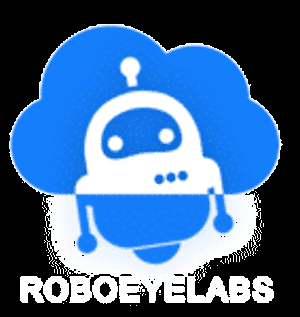
Bugcutter
Streamline bug tracking with Bugcutter
Bugcutter Application Type
- Project Management Software
- Project Management Softwarelancers
- Project Management Software with Mobile App
- Project Management Software for Small Business
- Project Management Software with Time Tracking
Bugcutter Features
- Time & Expense Tracking
- Task Management
- Status Tracking
- Project Planning
- Percent-Complete Tracking
- Timeline View
- Project Templates
- Idea Management
- Kanban Board
- Recurring Task Management
- Resource Management
- Requirement Management
- Portfolio Management
- Milestone Tracking
- IT Project Management
- Issue Management
- Budget Management
Bugcutter Price Plans
- Bugcutter
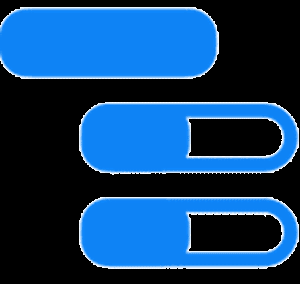
Instagantt
Visualize your projects with Instagantt
Instagantt Price
Pricing Plan Starts from $12 Per MonthInstagantt Application Type
- Project Management Software
- Project Management Softwarelancers
- Project Management Software for Individuals
- Project Management Software for Small Business
- Project Management Software with Time Tracking
Instagantt Features
- Timeline View
- Project Templates
- Idea Management
- Kanban Board
- Time & Expense Tracking
- Task Management
- Status Tracking
- Resource Management
- Requirement Management
- Project Planning
- Portfolio Management
- Percent-Complete Tracking
- Milestone Tracking
- Issue Management
- Budget Management
- Time Tracking
- Task Tracking
- Task Scheduling
- Task Assigning
- Reporting (Analytics)
- Progress Tracking
- Gantt Charts
- Alerts
- Collaboration Tools
- Recurring Task Management
- IT Project Management
- Gamification
Instagantt Price Plans
- Single subscription
- Team subscription
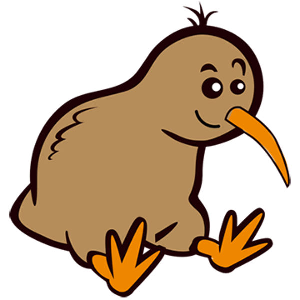
FogBugz
Streamline your projects with FogBugz
FogBugz Application Type
- Project Management Software
- Project Management Software with Slack Integration
- Project Management Software for Individuals
- Project Management Software for Small Business
- Project Management Software with Time Tracking
FogBugz Features
- Kanban Board
- Time & Expense Tracking
- Task Management
- Status Tracking
- Resource Management
- Project Planning
- Percent-Complete Tracking
- Milestone Tracking
- Issue Management
- Issue Tracking
- Dashboard (Bug Tracking)
- Backlog Management
- Role Management
- Workflow Management
- Ticket Management
- Timeline View
- Project Templates
- Idea Management
- Recurring Task Management
- Requirement Management
- Portfolio Management
- IT Project Management
- Budget Management
- Storage and Retrieval
- Release Management
- Filtering
- Bug Assignment
- Reports
FogBugz Price Plans
- FogBugz

Infinity
Manage projects with endless flexibility using Infinity
Infinity Application Type
- Project Management Software
- Project Management Software with Mobile App
- Project Management Software for Small Business
Infinity Features
- Timeline View
- Project Templates
- Idea Management
- Kanban Board
- Recurring Task Management
- Task Management
- Status Tracking
- Resource Management
- Project Planning
- Issue Management
- Time & Expense Tracking
- Requirement Management
- Portfolio Management
- Percent-Complete Tracking
- Milestone Tracking
- IT Project Management
- Budget Management
Infinity Price Plans
- Basic
- Pro
- Enterprise

WorkflowMax
Manage your projects and tasks effortlessly with WorkflowMax
WorkflowMax Price
Pricing Plan Starts from $45 Per MonthWorkflowMax Application Type
- Project Management Software
- Project Management Software with Mobile App
- Project Management Software for Small Business
- Project Management Software with Time Tracking
WorkflowMax Features
- Timeline View
- Project Templates
- Time & Expense Tracking
- Task Management
- Status Tracking
- Resource Management
- Project Planning
- Milestone Tracking
- Budget Management
- Idea Management
- Kanban Board
- Recurring Task Management
- Requirement Management
- Portfolio Management
- Percent-Complete Tracking
- IT Project Management
- Issue Management
WorkflowMax Price Plans
- Standard
- Premium
List of Best Project Management Software
| PRODUCT NAME | PRICE TAGLINE |
|---|---|
|
|
$0 Up to 5 users, Paid plan starts from $5.99/user/mo |
|
|
Pricing Plan Starts from $7.25 Per User Per Month |
|
|
Pricing Plan Starts from $39.9 Per User Per Year |
|
|
|
|
|
|
|
|
|
|
|
Pricing Plan Starts from $599 |
|
|
Pricing Plan Starts from $13.99 Per User Month |
|
|
Pricing Plan Strats from $3000 |
|
|
Pricing Plan Strats from $45 Per Month |

