Best Sales Enablement Tool in 2024
Welcome to our curated list of the Best Sales Enablement Tool available in the market. We've carefully selected these products based on their features, user-friendliness, customer reviews, and overall performance. Whether you're a freelancer, small business owner, or enterprise, you'll find a suitable project management solution here.

Highspot
Empowering Sales Teams with Highspot
User Benefits of Highspot:
- Helps sales teams access the right content and tools to close deals faster.
- Offers comprehensive analytics to track content engagement and sales performance.
- Provides AI-driven insights to deliver the most relevant content for each sales opportunity.
- Enhances collaboration between marketing and sales teams.
- Simplifies onboarding and continuous training with structured playbooks and guides.
Use Cases of Highspot:
- Sales Teams: Equip sales representatives with up-to-date, relevant content to improve deal closure rates.
- Marketing Teams: Collaborate with sales teams to provide effective content and track its performance.
- Enterprises: Train and onboard new sales hires quickly with tailored content and playbooks.
Highspot Pros
- Excellent content management and analytics
- Seamless CRM integration
- Strong focus on collaboration and training
Highspot Cons
- Expensive for smaller businesses
- Limited customization options
- Learning curve for new users
Whom It Is Useful For
Sales teams, marketing teams, and large enterprises that need a robust solution for sales enablement, content management, and performance tracking.Why Choose Highspot
Highspot empowers sales and marketing teams with a unified platform to manage content, enhance collaboration, and drive sales performance. With AI-powered insights and seamless CRM integration, it's a must-have tool for businesses aiming to maximize their sales potential.Highspot Price
Custom PricingHighspot Application Type
- Sales Enablement Tool
Highspot Features
- Sales Content Analytics
- Meeting Management
- Performance Management
- Compliance Management
- Training Management
- Presentation Tools
- Content Management
- Quotes (Proposals)
- Document Management
- Collaboration
- Quota Management
- Territory Management
- Goal Management
- Lead Management
- Contact Management
Highspot Price Plans
- Highspot

SalesHood
Empower Your Sales Team with Data-Driven Insights
User Benefits of SalesHood:
- Accelerates sales training and onboarding processes for new hires.
- Improves team collaboration with shared content and playbooks.
- Provides analytics to measure the effectiveness of sales enablement strategies.
- Automates repetitive tasks, freeing up more time for high-value sales activities.
Use Cases of SalesHood:
- Sales Teams: Streamline training, content management, and performance tracking.
- Sales Managers: Track individual and team performance and coach with data-driven insights.
- HR and Onboarding Teams: Automate onboarding processes for new sales hires.
SalesHood Pros
- Comprehensive sales training tools
- Advanced performance tracking and analytics
- Easy integration with CRM platforms
SalesHood Cons
- Can have a learning curve for new users
- Pricing may be high for smaller teams
- UI could be more customizable
Whom It Is Useful For
Sales teams, managers, and HR departments in large enterprises, medium businesses, and growing small businesses.Why Choose SalesHood
SalesHood provides a data-driven, collaborative environment for improving sales team performance, making it a top choice for businesses looking to scale their sales operations efficiently.SalesHood Price
Pricing plans starts from $40 per month.SalesHood Application Type
- Sales Enablement Tool
SalesHood Features
- Sales Content Analytics
- Meeting Management
- Performance Management
- Goal Management
- Compliance Management
- Training Management
- Presentation Tools
- Lead Management
- Content Management
- Contact Management
- Document Management
- Collaboration
- Quota Management
- Territory Management
- Quotes (Proposals)
SalesHood Price Plans
- SalesHood
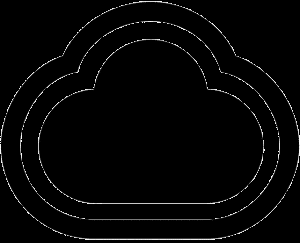
CloudApp
Enhance Your Sales Engagement with Visual Content
User Benefits of CloudApp:
- Enhances customer engagement with visually rich content.
- Makes product demonstrations more interactive with GIFs, videos, and screenshots.
- Facilitates remote team collaboration with easy-to-share visual content.
- Integrates with CRM tools to track customer interactions and follow-up strategies.
Use Cases of CloudApp:
- Sales Reps: Create personalized video demos, GIFs, and screenshots for client presentations.
- Customer Support Teams: Use annotations to quickly explain product issues or provide support.
- Marketing Teams: Share visual content to promote new features or products in a more engaging way.
CloudApp Pros
- Easy-to-use visual content creation tools
- Integrates well with CRMs and Slack
- Quick sharing options with URLs
CloudApp Cons
- Limited storage in free version
- Advanced features require premium plan
- Some features may need technical setup
Whom It Is Useful For
Sales, marketing, and support teams in businesses of all sizes, especially those needing to create visual content quickly and effectively.Why Choose CloudApp
CloudApp is perfect for sales teams looking to enhance their customer interactions with visual content. Its ease of use and powerful features make it a go-to solution for creating engaging presentations and support materials.CloudApp Price
Free trial. Pricing plans starts from $7.92 per month.CloudApp Application Type
- Sales Enablement Tool
CloudApp Features
- Meeting Management
- Territory Management
- Performance Management
- Compliance Management
- Training Management
- Lead Management
- Content Management
- Document Management
- Collaboration
- Sales Content Analytics
- Quota Management
- Goal Management
- Presentation Tools
- Quotes (Proposals)
- Contact Management
CloudApp Price Plans
- Pro
- Team
- Free
- Enterprise

Gryphon.ai
AI-Powered Sales Enablement for Smarter Selling
User Benefits of Gryphon.ai:
- Enhanced Sales Performance: AI-driven coaching to improve sales efficiency and skills.
- Compliance Management: Automated tracking ensures calls comply with regulations.
- Data-Driven Insights: Real-time analytics for better decision-making.
- Seamless CRM Integration: Syncs with CRM systems for smooth operations.
- Increased Productivity: Streamlined sales communication and activity tracking.
Use Cases of Gryphon.ai:
- Sales Teams: Real-time coaching and analytics for better sales outcomes.
- Compliance Departments: Automated compliance tracking for secure communication.
- Sales Operations: Data-driven insights for optimizing sales strategies.
Gryphon.ai Pros
- AI-powered call coaching and feedback
- Real-time analytics and insights
- Seamless CRM integration
Gryphon.ai Cons
- Limited outside of voice-based selling
- May require time to set up integrations
- Pricing may be high for small teams
Whom It Is Useful For
Sales teams, managers, and organizations looking to enhance productivity, compliance, and communication efficiency.Why Choose Gryphon.ai
Gryphon.ai Price
Custom PricingGryphon.ai Application Type
- Sales Enablement Tool
Gryphon.ai Features
- Sales Content Analytics
- Meeting Management
- Quota Management
- Performance Management
- Goal Management
- Compliance Management
- Training Management
- Lead Management
- Content Management
- Contact Management
- Collaboration
- Territory Management
- Presentation Tools
- Quotes (Proposals)
- Document Management
Gryphon.ai Price Plans
- Gryphon.ai

Showell
Elevate Sales with Seamless Content Sharing and Engagement
User Benefits of Showell:
- Improved Sales Presentations: Create and deliver customized sales presentations to engage clients.
- Content Centralization: Easily manage, access, and share all sales materials in one place.
- Insightful Analytics: Get insights into how sales content is used and its impact on deals.
- Offline Access: Presentations can be accessed even without an internet connection.
- Seamless Collaboration: Teams can collaborate on presentations and sales materials in real time.
Use Cases of Showell:
- Sales Teams: Manage and present sales content effortlessly during customer interactions.
- Marketing Teams: Collaborate on creating and sharing branded sales content.
- Sales Managers: Monitor sales performance with detailed analytics and content usage data.
Showell Pros
- Easy-to-use content management
- Seamless offline access
- Detailed insights into sales content usage
Showell�Cons
- Limited customization for small businesses
- May have a learning curve for new users
- Fewer CRM integrations compared to competitors
Whom It Is Useful For
Sales, marketing teams, and businesses looking to optimize sales content sharing and improve customer engagement.Why Choose Showell
Showell Price
Free Plan upto certain limits. Pricing plans starts from �25 per month.Showell Application Type
- Sales Enablement Tool
Showell Features
- Sales Content Analytics
- Meeting Management
- Performance Management
- Goal Management
- Compliance Management
- Training Management
- Presentation Tools
- Lead Management
- Content Management
- Contact Management
- Document Management
- Collaboration
- Quota Management
- Territory Management
- Quotes (Proposals)
Showell Price Plans
- Essential
- Professional
- Free

Seismic
Transform Sales with Data-Driven Enablement and Content Management
User Benefits of Seismic:
- Automated Content Delivery: Ensures sales teams always have the right content for every stage of the sales cycle.
- Sales Analytics: Provides insights into how sales content is performing and impacting deals.
- AI-Powered Engagement: Personalized content recommendations based on data and AI.
- Efficient Collaboration: Allows seamless collaboration between marketing and sales teams.
- Content Centralization: Central repository for managing and sharing sales content with easy CRM integration.
Use Cases of Seismic:
- Sales Teams: Access personalized content recommendations and performance analytics to optimize sales.
- Marketing Teams: Collaborate with sales to ensure the best content is being used at the right times.
- Sales Managers: Analyze content usage and sales performance to drive more effective selling.
Seismic Pros
- Automated content recommendations
- AI-powered engagement tools
- Excellent analytics for sales performance
Seismic Cons
- Pricing may be high for small businesses
- May require time to implement fully
- Advanced features may be overwhelming for beginners
Whom It Is Useful For
Large and medium-sized enterprises aiming to improve sales effectiveness through better content management and AI-driven sales enablement.Why Choose Seismic
Seismic Price
Custom PricingSeismic Application Type
- Sales Enablement Tool
Seismic Features
- Sales Content Analytics
- Meeting Management
- Compliance Management
- Training Management
- Presentation Tools
- Lead Management
- Content Management
- Quotes (Proposals)
- Document Management
- Collaboration
- Quota Management
- Territory Management
- Performance Management
- Goal Management
- Contact Management
Seismic Price Plans
- Seismic

GetAccept
Empower Your Sales Process with GetAccept
User Benefits of GetAccept:
- Enhance engagement through personalized sales materials and messaging.
- Gain insights with detailed analytics and tracking for each document.
- Streamline communication with integrated chat and video messaging.
- Simplify contract signing with e-signatures and secure document sharing.
- Boost team collaboration through centralized resources and playbooks.
Use Cases of GetAccept:
- Sales Teams: Easily track and manage client interactions and document exchanges.
- Marketing Departments: Create aligned content and proposals to support sales efforts.
- Remote Teams: Communicate effectively with clients through video and live chat.
GetAccept Pros
- Comprehensive tracking features
- Strong integration with various CRMs
- User-friendly interface
GetAccept Cons
- Learning curve for new users
- Limited offline functionality
- Some features require extra setup
Whom It Is Useful For
Sales teams in small to large businesses looking to enhance their sales process and customer engagement.Why Choose GetAccept
GetAccept Price
14 days free trial. Pricing plans starts from $79 per month.GetAccept Application Type
- Sales Enablement Tool
GetAccept Features
- Quota Management
- Performance Management
- Goal Management
- Presentation Tools
- Content Management
- Quotes (Proposals)
- Contact Management
- Document Management
- Collaboration
- Sales Content Analytics
- Meeting Management
- Territory Management
- Compliance Management
- Training Management
- Lead Management
GetAccept Price Plans
- Basic
- Business
- Enterprise
- API - For Developers

MediaFly
Transforming Sales Engagement with MediaFly
User Benefits of MediaFly:
- Streamlined content delivery with an easy-to-use platform for sales reps.
- Enhanced customer interactions through engaging and interactive presentations.
- Real-time tracking of customer engagement to refine sales strategies.
- Mobile access to resources, ensuring teams can sell effectively from anywhere.
- Training resources to improve team skills and product knowledge.
Use Cases of MediaFly:
- Sales Reps: Present tailored content to clients in real-time during meetings.
- Marketing Teams: Collaborate with sales to provide up-to-date resources and insights.
- Customer Success Teams: Monitor customer engagement and deliver support resources as needed.
MediaFly Pros
- Interactive content features
- Comprehensive analytics for sales insights
- Strong CRM integration
MediaFly Cons
- May be costly for small teams
- Steeper learning curve for new users
- Some users report glitches
Whom It Is Useful For
Organizations looking for a robust platform to support sales teams with the right content and tools to drive customer engagement.Why Choose MediaFly
MediaFly Price
Custom PricingMediaFly Application Type
- Sales Enablement Tool
MediaFly Features
- Sales Content Analytics
- Meeting Management
- Quota Management
- Performance Management
- Goal Management
- Compliance Management
- Training Management
- Presentation Tools
- Content Management
- Document Management
- Collaboration
- Territory Management
- Lead Management
- Quotes (Proposals)
- Contact Management
MediaFly Price Plans
- Essential
- Pro
- Enterprise
- ValueStory

Modus
Streamline Your Sales with Modus
User Benefits of Modus:
- Easily distribute and manage sales content across teams for consistency.
- Onboard and train sales staff quickly with dedicated resources and tools.
- Track engagement and performance with real-time analytics.
- Access content on the go with a dedicated mobile application.
- Customize dashboards to focus on key performance indicators.
Use Cases of Modus:
- Sales Teams: Deliver the right content to clients based on their needs and interests.
- Training Departments: Provide resources and tools to onboard new employees effectively.
- Marketing Teams: Ensure alignment with sales through shared content and insights.
Modus Pros
- Comprehensive content management features
- Strong analytics for tracking performance
- User-friendly interface
Modus Cons
- Can be overwhelming for new users
- Some features require setup time
- May not cater to all business models
Whom It Is Useful For
Companies looking to enhance their sales process through improved content management and team training.Why Choose Modus
Modus Price
Custom PricingModus Application Type
- Sales Enablement Tool
Modus Features
- Sales Content Analytics
- Meeting Management
- Territory Management
- Performance Management
- Compliance Management
- Training Management
- Presentation Tools
- Lead Management
- Content Management
- Document Management
- Collaboration
- Quota Management
- Goal Management
- Quotes (Proposals)
- Contact Management
Modus Price Plans
- Modus

SAP Sales Cloud
Empowering Sales with Intelligent Customer Insights
User Benefits of SAP Sales Cloud:
- Comprehensive CRM with real-time customer insights.
- Advanced analytics to identify sales trends and opportunities.
- Integration with other SAP solutions for seamless data flow.
- Mobile access for on-the-go sales teams.
Use Cases of SAP Sales Cloud:
- Enterprise Sales Teams: Manage large volumes of client data and opportunities.
- Sales Managers: Analyze and forecast sales trends.
- Customer Service Teams: Enhance customer relationships through integrated insights.
SAP Sales Cloud Pros
- Comprehensive CRM and analytics
- SAP ecosystem integration
- Real-time forecasting and insights
SAP Sales Cloud Cons
- Higher cost for small teams
- Requires training for setup
- Limited flexibility outside SAP
Whom It Is Useful For
Medium to large enterprises looking to enhance their sales operations with data-driven insights and CRM.Why Choose SAP Sales Cloud
SAP Sales Cloud Price
Custom PricingSAP Sales Cloud Application Type
- Sales Enablement Tool
SAP Sales Cloud Features
- Sales Content Analytics
- Meeting Management
- Performance Management
- Goal Management
- Compliance Management
- Training Management
- Presentation Tools
- Lead Management
- Content Management
- Contact Management
- Document Management
- Collaboration
- Quota Management
- Territory Management
- Quotes (Proposals)
SAP Sales Cloud Price Plans
- SAP Sales Cloud

Dooly
Real-Time Sales Note Synchronization
User Benefits of Dooly:
- Real-time CRM updates to keep sales data accurate.
- Automated workflows that reduce administrative tasks.
- Easy note-taking and sharing for seamless collaboration.
Use Cases of Dooly:
- Sales Reps: Real-time note-taking synced directly to CRM.
- Sales Teams: Streamlined updates and collaboration.
- Sales Managers: Enhanced visibility into team activity and deals.
Dooly Pros
- Real-time CRM synchronization
- Reduces manual data entry
- Improves team collaboration
Dooly Cons
- Limited customization options
- Primarily focused on Salesforce
- Limited analytics features
Whom It Is Useful For
Small to medium-sized businesses and sales teams focused on productivity and CRM synchronization.Why Choose Dooly
Dooly Price
Free Plan upto certain limits. Pricing plan starts from $35 per month and per user.\Dooly Application Type
- Sales Enablement Tool
Dooly Features
- Sales Content Analytics
- Meeting Management
- Performance Management
- Goal Management
- Compliance Management
- Training Management
- Lead Management
- Content Management
- Contact Management
- Document Management
- Collaboration
- Quota Management
- Territory Management
- Presentation Tools
- Quotes (Proposals)
Dooly Price Plans
- Teams
- Starter
- Enterprise
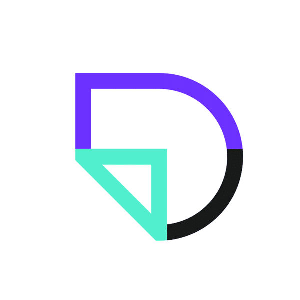
DocSend
Secure and Insightful Document Sharing for Sales Teams
User Benefits of DocSend:
- Track document interactions to optimize sales materials.
- Set permissions to control who accesses files.
- Gain insights into how clients interact with content.
Use Cases of DocSend:
- Sales Teams: Send proposals and track viewer engagement.
- Marketing Teams: Monitor performance of content presentations.
- Investors & Stakeholders: Control and track access to confidential documents.
DocSend Pros
- Secure sharing with real-time insights
- Viewer engagement analytics
- Easy integration with CRM platforms
DocSend Cons
- Limited offline access
- Higher-tier pricing for some users
- Limited design customization
Whom It Is Useful For
Sales, marketing, and investor relations teams who need secure, trackable document sharing.Why Choose DocSend
DocSend Price
14 days free trial. Pricing plan starts from $15 per month.DocSend Application Type
- Sales Enablement Tool
DocSend Features
- Presentation Tools
- Lead Management
- Content Management
- Quotes (Proposals)
- Contact Management
- Document Management
- Collaboration
- Sales Content Analytics
- Meeting Management
- Quota Management
- Territory Management
- Performance Management
- Goal Management
- Compliance Management
- Training Management
DocSend Price Plans
- Personal
- Standard
- Advanced
- Enterprise

sales-i
Power Your Sales with Data-Driven Insights
User Benefits of sales-i:
- Enhanced sales performance through data-driven insights.
- Predictive analytics to identify sales opportunities.
- Streamlined CRM integration for better customer management.
- Real-time reporting for quick decision-making.
- Mobile app access for on-the-go sales tracking.
Use Cases of sales-i:
- Sales Teams: Empower salespeople with insights into customer behavior and predictive analytics.
- Marketing Teams: Align sales strategies with data to optimize campaigns.
- Customer Support Teams: Use customer intelligence to deliver personalized experiences.
sales-i Pros
- Real-time data reporting
- Predictive sales alerts
- Mobile accessibility
sales-i Cons
- Limited customization for small teams
- Some features require technical setup
- Complex UI for beginners
Whom It Is Useful For
Sales teams, account managers, and business owners looking to leverage data for better sales performance.Why Choose sales-i
sales-i Price
Custom Pricingsales-i Application Type
- Sales Enablement Tool
sales-i Features
- Meeting Management
- Quota Management
- Territory Management
- Performance Management
- Goal Management
- Compliance Management
- Training Management
- Lead Management
- Contact Management
- Document Management
- Collaboration
- Sales Content Analytics
- Presentation Tools
- Content Management
- Quotes (Proposals)
sales-i Price Plans
- sales-i
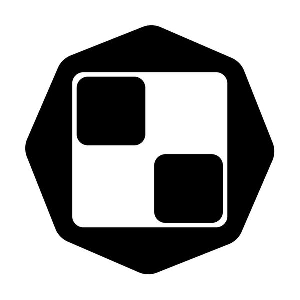
Sales.Rocks
Automate Sales Prospecting with Data Intelligence
User Benefits of Sales.Rocks:
- Streamlined sales prospecting with automated email campaigns.
- Access to enriched contact databases for more qualified leads.
- Lead scoring to prioritize high-potential clients.
- Integration with CRM tools for seamless workflows.
- Real-time updates to stay ahead of market changes.
Use Cases of Sales.Rocks:
- Sales Teams: Automate lead generation and follow-ups.
- Marketing Teams: Build more targeted and personalized email campaigns.
- Recruiters: Use the enriched contact database to find potential candidates.
Sales.Rocks Pros
- Automated email and LinkedIn campaigns
- Lead scoring and segmentation
- Real-time data enrichment
Sales.Rocks Cons
- Requires learning curve for beginners
- Limited integrations for niche tools
- Pricing can be high for small businesses
Whom It Is Useful For
Businesses looking to automate their lead generation and prospecting efforts with advanced sales intelligence.Why Choose Sales.Rocks
Sales.Rocks Application Type
- Sales Enablement Tool
Sales.Rocks Features
- Performance Management
- Goal Management
- Compliance Management
- Lead Management
- Content Management
- Contact Management
- Document Management
- Collaboration
- Sales Content Analytics
- Meeting Management
- Quota Management
- Territory Management
- Training Management
- Presentation Tools
- Quotes (Proposals)
Sales.Rocks Price Plans
- Sales.Rocks

MediaRadar
Empowering Sales Teams with Ad Intelligence
User Benefits of MediaRadar:
- Provides detailed insights into advertiser behavior and ad spend.
- Tracks competitive ads to help sales teams stay ahead of the market.
- Real-time access to market trends and advertising opportunities.
- Streamlines prospecting with integrated CRM tools.
- Enables more efficient and targeted ad sales strategies.
Use Cases of MediaRadar:
- Sales Teams: Identify new advertising opportunities and competitive trends.
- Marketing Teams: Leverage ad intelligence to fine-tune advertising strategies.
- Media Companies: Drive more ad sales through enhanced prospecting tools.
MediaRadar Pros
- Comprehensive ad intelligence
- Real-time market trend tracking
- Strong CRM and sales prospecting features
MediaRadar Cons
- Pricing can be high for smaller teams
- Complex UI for new users
- Requires advanced sales knowledge
Whom It Is Useful For
Media companies, ad agencies, and sales teams looking for deeper insights into advertising markets to enhance their ad sales efforts.Why Choose MediaRadar
MediaRadar Price
Custom PricingMediaRadar Application Type
- Sales Enablement Tool
MediaRadar Features
- Territory Management
- Performance Management
- Lead Management
- Quotes (Proposals)
- Contact Management
- Collaboration
- Sales Content Analytics
- Meeting Management
- Quota Management
- Goal Management
- Compliance Management
- Training Management
- Presentation Tools
- Content Management
- Document Management
MediaRadar Price Plans
- MediaRadar
List of Best Sales Enablement Tool
| PRODUCT NAME | PRICE TAGLINE |
|---|---|
|
|
Custom Pricing |
|
|
Pricing plans starts from $40 per month. |
|
|
Free trial. Pricing plans starts from $7.92 per month. |
|
|
Custom Pricing |
|
|
Free Plan upto certain limits. Pricing plans starts from �25 per month. |
|
|
Custom Pricing |
|
|
14 days free trial. Pricing plans starts from $79 per month. |
|
|
Custom Pricing |
|
|
Custom Pricing |
|
|
Custom Pricing |

