Best Static Code Analysis Tool in 2024
Welcome to our curated list of the Best Static Code Analysis Tool available in the market. We've carefully selected these products based on their features, user-friendliness, customer reviews, and overall performance. Whether you're a freelancer, small business owner, or enterprise, you'll find a suitable project management solution here.

CodinGame
Technical Screening, Assessment & Interviewing Platform
- Tech Skills Assessment.
- Live Tech Interviews.
- Take-Home Projects.
- University Recruiting.
- Rank data science candidates automatically.
- Customize interview questions for relevance.
- Provide realistic interview environment.
- Team reviews build world-class organization.
- Full stack developer
- Team reviews for world-class talent.
- Realistic interview environment for candidates.
- Code with candidates.
- Customize interview questions.
CodinGame Price
Starter Subscription Plan Starts from $70/ monthCodinGame Application Type
- Static Code Analysis Tool
- Whiteboard Software
CodinGame Features
- Gamified
- Insightful results analysis
- Cheating prevention
- Question quality
- Collaborative IDE
- Languages and frameworks
- Interviewer tools
- Digital Whiteboard

Visual Expert
Unlocking Insights, Enhancing Code Quality
Usage and Benefits
Visual Expert is a powerful software analysis tool designed for developers and IT professionals working with various programming languages, including SQL, Oracle PL/SQL, PowerBuilder, and more. It helps users understand, analyze, and maintain complex codebases efficiently. With Visual Expert, users can visualize code dependencies, detect errors, optimize performance, and improve code quality. Its benefits include enhanced productivity, reduced maintenance costs, improved code quality, and faster troubleshooting.Use Cases of Visual Expert
- Code Understanding: Visual Expert helps developers gain deep insights into their codebases by visualizing code dependencies, identifying relationships, and understanding the overall structure of their applications.
- Code Analysis: Users can perform comprehensive code analysis to identify potential issues, such as performance bottlenecks, security vulnerabilities, and coding errors, allowing them to take proactive measures to address them.
- Code Optimization: Visual Expert provides optimization recommendations to help users improve code performance, reduce complexity, and enhance scalability.
- Documentation: Generate documentation automatically to document code structure, dependencies, and business logic, facilitating knowledge sharing and collaboration among team members.
Top Features
- Code Dependency Visualization: Visualize code dependencies and relationships to understand how different components interact with each other.
- Code Analysis Tools: Perform static code analysis to identify issues such as dead code, unused variables, and potential bugs.
- Performance Optimization: Optimize code performance by identifying inefficient queries, redundant code, and other performance bottlenecks.
- Code Documentation Generation: Automatically generate documentation to document code structure, dependencies, and business logic.
- Cross-Platform Support: Visual Expert supports various programming languages and platforms, including SQL, Oracle PL/SQL, PowerBuilder, and more.
Pros
- Comprehensive Analysis: Visual Expert offers comprehensive code analysis capabilities, helping users identify issues and optimize code performance effectively.
- Easy-to-Use Interface: The user-friendly interface makes it easy for developers and IT professionals to navigate and use Visual Expert's features.
- Cross-Platform Support: Visual Expert supports multiple programming languages and platforms, making it suitable for a wide range of development environments.
- Time-Saving: By automating code analysis and documentation generation, Visual Expert helps users save time and effort.
Cons
- Learning Curve: Users may require some time to familiarize themselves with Visual Expert's features and capabilities.
- Cost: The pricing of Visual Expert may be a consideration for some users, especially for smaller development teams or individual developers.
Why Choose Visual Expert Over Their Competitors
Visual Expert offers a comprehensive set of features specifically designed for code analysis, optimization, and documentation generation across multiple programming languages and platforms. Its user-friendly interface, robust analysis capabilities, and cross-platform support set it apart from competitors. Additionally, Visual Expert's focus on performance optimization and code quality improvement makes it a valuable tool for developers and IT professionals looking to enhance their development processes and deliver high-quality software products.Visual Expert Price
Paid plans start from $595 per year.Visual Expert Application Type
- Static Code Analysis Tool
Visual Expert Price Plans
- Standalone License
- Standalone License (Perpetual)
- Floating License (Concurrent User Licenses)

codebeat
Elevating Code Quality, Empowering Developers.
Usage and Benefits
codebeat is an automated code analysis platform designed to help developers improve code quality, identify issues, and streamline code review processes. It offers insightful metrics, actionable feedback, and integration with popular version control systems, making it easier for teams to maintain high-quality codebases. The platform's benefits include enhanced code quality, increased developer productivity, faster code reviews, and improved overall software reliability.Use Cases of codebeat
- Code Quality Monitoring: codebeat continuously analyzes code changes and provides feedback on code quality, allowing developers to catch potential issues early in the development process.
- Automated Code Reviews: Developers can leverage codebeat's automated code review capabilities to identify code smells, potential bugs, and areas for improvement, facilitating more efficient and effective code reviews.
- Continuous Integration/Continuous Deployment (CI/CD): codebeat seamlessly integrates with CI/CD pipelines to ensure that code quality standards are maintained throughout the development lifecycle.
- Team Collaboration: codebeat provides collaboration features that enable team members to discuss code issues, share feedback, and collaborate on improving code quality collectively.
Top Features
- Code Quality Metrics: codebeat offers a range of code quality metrics, including complexity, duplication, style violations, and more, to help developers assess and improve code quality.
- Automated Feedback: The platform automatically provides actionable feedback on code changes, highlighting areas for improvement and suggesting specific actions to address issues.
- Integration: codebeat integrates with popular version control systems such as GitHub, GitLab, and Bitbucket, allowing developers to seamlessly incorporate code analysis into their existing workflows.
- Customizable Rulesets: Users can customize rulesets based on their project's specific requirements and coding standards, ensuring that code analysis aligns with their team's preferences and goals.
- Dashboard and Reporting: codebeat provides a dashboard that offers insights into code quality trends, historical data, and actionable recommendations for improvement.
Pros
- Automated Code Analysis: codebeat automates the code analysis process, saving developers time and effort compared to manual code reviews.
- Actionable Insights: The platform provides actionable insights and recommendations to help developers address code issues effectively.
- Integration: codebeat seamlessly integrates with popular version control systems, making it easy to incorporate code analysis into existing development workflows.
- Customization: Users can customize rulesets and configure code analysis settings to suit their project's specific requirements.
Cons
- Learning Curve: New users may need some time to familiarize themselves with codebeat's features and understand how to interpret its feedback effectively.
- Limited Language Support: While codebeat supports popular programming languages such as JavaScript, Python, and Ruby, support for some niche languages may be limited.
Why Choose codebeat Over Their Competitors
codebeat stands out from its competitors with its comprehensive set of code analysis features, actionable feedback, and seamless integration with popular version control systems. Its user-friendly interface, customizable rulesets, and focus on providing actionable insights make it a valuable tool for teams looking to improve code quality and streamline their development processes. Additionally, codebeat's commitment to continuous improvement and customer satisfaction sets it apart from competitors, making it a preferred choice for developers and development teams worldwide.codebeat Price
Start free public plan. private plan starts from $20 per month.codebeat Application Type
- Static Code Analysis Tool
codebeat Price Plans
- Private
- Public

DeepSource
Elevating Code Quality, Streamlining Development
Usage and Benefits
DeepSource is an automated code review and analysis platform that helps developers maintain code quality, identify issues, and prevent bugs before they reach production. It offers a wide range of static code analysis tools and integrates seamlessly into existing workflows, allowing teams to streamline their development processes and deliver higher-quality software faster. The platform's benefits include improved code quality, reduced technical debt, faster code reviews, and enhanced developer productivity.Use Cases of DeepSource
- Code Quality Improvement: DeepSource continuously analyzes code changes and provides actionable feedback to help developers identify and address code smells, potential bugs, security vulnerabilities, and performance issues.
- Automated Code Reviews: Developers can leverage DeepSource's automated code review capabilities to enforce coding standards, maintain consistency across codebases, and ensure adherence to best practices.
- Early Bug Detection: DeepSource helps teams catch bugs early in the development cycle, reducing the likelihood of introducing critical issues and minimizing the time and effort required for bug fixes.
- Continuous Integration/Continuous Deployment (CI/CD): DeepSource integrates seamlessly with CI/CD pipelines, enabling automated code analysis and quality checks as part of the software delivery process.
Top Features
- Static Code Analysis: DeepSource performs static code analysis across multiple programming languages, including Python, JavaScript, Go, and Java, to identify issues such as code smells, style violations, security vulnerabilities, and performance bottlenecks.
- Automated Pull Request Reviews: The platform automatically reviews code changes in pull requests, providing detailed feedback and actionable insights to help developers address issues quickly and efficiently.
- Integration: DeepSource integrates with popular version control systems such as GitHub, GitLab, and Bitbucket, as well as CI/CD platforms like Jenkins and Travis CI, allowing for seamless integration into existing development workflows.
- Customizable Rulesets: Users can customize rulesets and configure analysis settings to align with their project's specific requirements and coding standards, ensuring that code analysis results are tailored to their needs.
- Security Scanning: DeepSource includes security scanning features to detect and remediate security vulnerabilities in code, helping teams proactively address potential threats and protect their applications from attacks.
Pros
- Comprehensive Code Analysis: DeepSource offers a comprehensive set of code analysis tools and features to help developers maintain high-quality codebases and prevent issues before they impact production.
- Automation: The platform automates code review processes, saving developers time and effort compared to manual reviews and allowing teams to focus on delivering value-added work.
- Integration: DeepSource seamlessly integrates into existing development workflows, making it easy for teams to incorporate code analysis into their CI/CD pipelines and version control systems.
- Actionable Insights: DeepSource provides actionable insights and recommendations to help developers address code issues effectively, improving overall code quality and developer productivity.
Cons
- Learning Curve: New users may require some time to familiarize themselves with DeepSource's features and understand how to interpret its feedback effectively.
- Resource Intensive: Performing comprehensive code analysis can be resource-intensive, especially for large codebases, which may impact performance and scalability.
Why Choose DeepSource Over Their Competitors
DeepSource stands out from its competitors with its comprehensive set of code analysis tools, seamless integration into existing workflows, and focus on providing actionable insights to help developers improve code quality and prevent issues before they reach production. The platform's robust security scanning capabilities, customizable rulesets, and commitment to continuous improvement make it a preferred choice for teams looking to streamline their development processes and deliver high-quality software efficiently. Additionally, DeepSource's user-friendly interface and responsive customer support contribute to its appeal among developers and development teams worldwide.DeepSource Price
Start free open source projects. paid plan starts from $8 per month.DeepSource Application Type
- Static Code Analysis Tool
DeepSource Price Plans
- PRO
- Team
- Free
- Enterprise
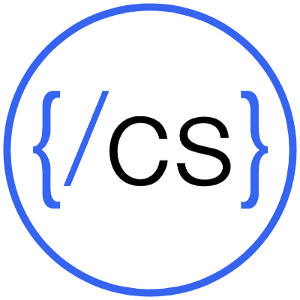
CodeScan
Unlocking Code Quality, Empowering Development
Usage and Benefits
CodeScan is a powerful static code analysis tool designed to improve code quality, security, and compliance for Salesforce applications. It leverages automated scanning and intelligent insights to identify potential issues, vulnerabilities, and performance bottlenecks in Salesforce codebases. By analyzing Apex, Visualforce, Lightning components, and other Salesforce metadata, CodeScan helps developers write cleaner, more efficient code, reduce technical debt, and deliver high-quality Salesforce solutions with confidence.Use Cases of CodeScan
- Code Quality Improvement: CodeScan analyzes Salesforce codebases to identify code smells, anti-patterns, and potential bugs, helping developers maintain code quality and consistency across projects.
- Security Enhancement: The platform detects security vulnerabilities and compliance issues in Salesforce applications, such as SOQL injection, XSS attacks, and insecure configurations, enabling teams to proactively address security risks.
- Performance Optimization: CodeScan identifies performance bottlenecks and inefficient code patterns in Salesforce applications, allowing developers to optimize code for better scalability, responsiveness, and resource utilization.
- Compliance Assurance: CodeScan helps organizations ensure compliance with Salesforce best practices, industry standards, and regulatory requirements, such as GDPR and HIPAA, by flagging violations and providing remediation guidance.
Top Features
- Static Code Analysis: CodeScan performs static code analysis on Salesforce metadata, including Apex classes, Visualforce pages, Lightning components, and triggers, to identify issues and vulnerabilities.
- Customizable Rulesets: Users can customize rulesets and configure analysis settings to align with their organization's coding standards, requirements, and security policies.
- Automated Scanning: CodeScan integrates seamlessly into Salesforce development environments and CI/CD pipelines, enabling automated code analysis and quality checks as part of the software delivery process.
- Detailed Reports: The platform generates comprehensive reports with detailed findings, actionable insights, and remediation recommendations to help developers prioritize and address issues efficiently.
- IDE Integration: CodeScan offers integration with popular IDEs like Visual Studio Code, Eclipse, and JetBrains IntelliJ IDEA, allowing developers to perform code analysis directly within their preferred development environment.
Pros
- Salesforce Focus: CodeScan is specifically tailored for Salesforce development, offering specialized analysis and insights for Salesforce-specific metadata types and coding conventions.
- Comprehensive Analysis: The platform provides comprehensive code analysis capabilities, including security scanning, code quality checks, and compliance enforcement, to support the development of robust, secure, and compliant Salesforce applications.
- Integration: CodeScan seamlessly integrates into Salesforce development workflows and CI/CD pipelines, enabling developers to incorporate code analysis into their existing processes without disruption.
- Actionable Insights: CodeScan delivers actionable insights and recommendations to help developers address code issues effectively, facilitating continuous improvement and optimization of Salesforce codebases.
Cons
- Learning Curve: New users may require some time to familiarize themselves with CodeScan's features, settings, and reports, especially if they are new to static code analysis or Salesforce development.
- Limited Language Support: While CodeScan excels in analyzing Salesforce-specific metadata, its support for other programming languages and frameworks may be limited compared to general-purpose static code analysis tools.
Why Choose CodeScan Over Their Competitors
CodeScan offers unique value to Salesforce development teams by providing specialized static code analysis capabilities tailored specifically for Salesforce applications. Its comprehensive analysis features, customizable rulesets, seamless integration with Salesforce development environments, and actionable insights make it a preferred choice for organizations looking to enhance code quality, security, and compliance in their Salesforce projects. Additionally, CodeScan's dedicated focus on the Salesforce ecosystem, responsive customer support, and commitment to innovation set it apart from general-purpose static code analysis tools and competitors in the Salesforce DevOps space.CodeScan Price
Custom pricingCodeScan Application Type
- Static Code Analysis Tool
CodeScan Price Plans
- Editor Plugin
- Cloud / Self-Hosted
- Salesforce Architects & System Integrators (SI)
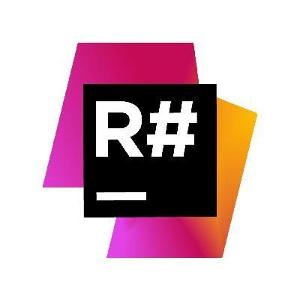
ReSharper
Boosting Productivity, Enhancing Code Quality
Usage and Benefits
ReSharper is a popular productivity toolset for .NET developers, designed to enhance coding efficiency, code quality, and developer productivity. It seamlessly integrates into Visual Studio and provides a wide range of features such as code analysis, refactoring, code generation, navigation, and unit testing support. ReSharper automates routine coding tasks, identifies code issues, suggests improvements, and streamlines development workflows, enabling developers to write cleaner, more maintainable code in less time.Use Cases of ReSharper
- Code Refactoring: ReSharper offers a variety of automated code refactorings, including renaming, extracting methods, introducing variables, and optimizing imports, to improve code structure and maintainability.
- Code Analysis: The tool performs static code analysis in real-time, detecting potential issues, code smells, and violations of coding standards, allowing developers to address them proactively.
- Code Navigation: ReSharper enhances code navigation capabilities by providing intelligent navigation shortcuts, search functionality, and code exploration tools, enabling developers to quickly find and navigate to relevant code elements.
- Code Generation: ReSharper assists developers in writing code faster by providing intelligent code completion, code templates, and live templates, reducing keystrokes and enhancing code consistency.
- Unit Testing: ReSharper includes built-in support for running and debugging unit tests directly within Visual Studio, enabling developers to write and execute tests efficiently as part of their development workflow.
Top Features
- Code Analysis and Inspection: ReSharper performs on-the-fly code analysis and inspection, highlighting code issues, potential errors, and opportunities for improvement directly within the Visual Studio editor.
- Code Refactorings: The tool offers a comprehensive set of code refactorings and transformations to improve code readability, maintainability, and performance.
- Code Navigation: ReSharper enhances code navigation capabilities with features like Go to Declaration, Go to Implementation, Find Usages, and Navigate to Related Files, making it easy to navigate large codebases.
- Code Completion: ReSharper provides intelligent code completion with context-aware suggestions, code templates, and live templates to help developers write code faster and with fewer errors.
- Unit Testing Integration: ReSharper integrates seamlessly with popular unit testing frameworks like NUnit, xUnit, and MSTest, allowing developers to write, run, and debug unit tests without leaving Visual Studio.
Pros
- Enhanced Productivity: ReSharper boosts developer productivity by automating repetitive coding tasks, providing intelligent code suggestions, and offering tools for code analysis, refactoring, and navigation.
- Code Quality: The tool helps improve code quality by identifying potential issues, enforcing coding standards, and suggesting improvements through real-time code analysis and inspection.
- Integration: ReSharper seamlessly integrates into Visual Studio, providing a familiar development environment for .NET developers and enhancing their workflow without requiring them to switch between different tools.
- Extensibility: ReSharper is highly extensible, allowing developers to customize and extend its functionality through plugins, custom inspections, and code templates to suit their specific needs and preferences.
Cons
- Performance Impact: ReSharper may have a noticeable impact on Visual Studio performance, especially in large solutions or on lower-end hardware, due to its extensive code analysis and processing.
- Learning Curve: New users may experience a learning curve when getting started with ReSharper, as mastering its wide range of features and keyboard shortcuts may take some time.
Why Choose ReSharper Over Their Competitors
ReSharper stands out from its competitors due to its comprehensive feature set, deep integration with Visual Studio, and focus on .NET development. Its advanced code analysis capabilities, extensive set of code refactorings, intelligent code completion, and seamless unit testing integration make it a preferred choice for .NET developers looking to enhance productivity and code quality. Additionally, ReSharper's active community, regular updates, and strong support from JetBrains contribute to its popularity and continued adoption in the .NET development ecosystem.ReSharper Price
Paid plans start from $13.90 per month.ReSharper Application Type
- Static Code Analysis Tool
ReSharper Price Plans
- ReSharper (For Organizations and For Individual)
- dotUltimate (For Organizations and For Individual)
- All Products Pack (For Organizations and For Individual)
- Special Offers

Codacy
Enhancing Code Quality, Streamlining Development
Usage and Benefits
Codacy is a powerful automated code review tool that helps developers ensure code quality and security. It performs static code analysis, identifying issues such as code style violations, potential bugs, and security vulnerabilities. Codacy integrates seamlessly into the development workflow, providing actionable insights and recommendations to improve code quality, maintainability, and consistency.Use Cases of Codacy
- Continuous Integration: Integrate Codacy with CI/CD pipelines to automatically analyze code quality and security in every build.
- Code Review: Use Codacy to supplement manual code reviews by identifying issues early and ensuring adherence to coding standards.
- Security Audits: Employ Codacy to detect and fix security vulnerabilities, ensuring compliance with security best practices.
- Codebase Maintenance: Regularly analyze and maintain code quality in large codebases, helping to manage technical debt and improve overall software health.
Top Features
- Automated Code Reviews: Codacy automatically reviews code for quality issues, coding standards, and security vulnerabilities.
- Comprehensive Language Support: Supports multiple programming languages including Java, Python, JavaScript, Ruby, and more.
- Seamless Integrations: Integrates with popular tools like GitHub, Bitbucket, GitLab, and CI/CD pipelines.
- Customizable Analysis: Allows customization of rules and configurations to match specific coding standards and practices.
- Actionable Reports: Provides detailed reports and dashboards with insights on code quality, coverage, and maintainability.
Pros
- Improves Code Quality: Identifies and helps fix code issues early in the development process.
- Boosts Developer Productivity: Automates routine code reviews, freeing up time for developers to focus on more complex tasks.
- Enhances Security: Detects security vulnerabilities and provides recommendations to mitigate risks.
- Flexible Integration: Easily integrates with various development tools and workflows.
Cons
- Learning Curve: New users may require time to fully understand and utilize all features effectively.
- False Positives: Automated tools may occasionally flag false positives, requiring manual verification.
Why Choose Codacy Over Their Competitors
Codacy differentiates itself with its robust support for multiple programming languages, seamless integration with popular development tools, and highly customizable analysis capabilities. Its ability to provide comprehensive and actionable insights into code quality and security makes it an essential tool for modern development teams. Codacy’s focus on automation and efficiency helps maintain high code standards, reduce technical debt, and improve overall software quality, making it a strong competitor in the automated code review space.Codacy Price
Custom pricingCodacy Application Type
- Static Code Analysis Tool
Codacy Price Plans
- Pro
- Self-hosted

DeepScan
Deep Insights, Superior Code Quality
Usage and Benefits
DeepScan is a cutting-edge static code analysis tool designed to identify code issues, bugs, and performance bottlenecks in JavaScript and TypeScript projects. It helps developers maintain high code quality, optimize performance, and ensure robust security by providing detailed insights and actionable recommendations.Use Cases of DeepScan
- Bug Detection: Automatically detects bugs and potential issues in JavaScript and TypeScript codebases.
- Code Quality Assurance: Ensures adherence to coding standards and best practices, improving overall code quality.
- Performance Optimization: Identifies performance bottlenecks and suggests improvements.
- Security Audits: Helps detect and mitigate security vulnerabilities in the code.
Top Features
- Comprehensive Analysis: Offers deep static code analysis specifically tailored for JavaScript and TypeScript.
- Detailed Reports: Provides thorough reports with explanations and suggestions for fixing detected issues.
- Real-time Analysis: Integrates with IDEs for real-time analysis and feedback during development.
- Seamless Integrations: Supports integration with popular tools like GitHub, GitLab, Bitbucket, and CI/CD pipelines.
- Customizable Rules: Allows customization of analysis rules to fit specific project requirements and coding standards.
Pros
- High Accuracy: Provides precise and context-aware analysis, reducing false positives.
- Developer-friendly: Offers detailed and actionable feedback, helping developers fix issues efficiently.
- Performance Focused: Identifies and helps optimize code performance.
- Ease of Integration: Easily integrates with various development and CI/CD tools.
Cons
- Limited Language Support: Primarily focused on JavaScript and TypeScript, which may not be suitable for projects involving other languages.
- Learning Curve: New users may need time to understand and utilize all features effectively.
Why Choose DeepScan Over Their Competitors
DeepScan stands out with its deep, context-aware analysis specifically designed for JavaScript and TypeScript, providing high accuracy and reducing false positives. Its real-time analysis capabilities, comprehensive reports, and seamless integrations make it an invaluable tool for developers aiming to maintain high code quality and performance. DeepScan’s focus on actionable insights and ease of integration sets it apart from other static code analysis tools, making it a preferred choice for modern web development projects.DeepScan Price
Start 14-day free trial. Paid plans starts From $7.56 per month.DeepScan Application Type
- Static Code Analysis Tool
DeepScan Price Plans
- Lite
- Starter
- Free
- Enterprise

GuardRails
Fortifying Code, Strengthening Security.
Usage and Benefits
GuardRails is a comprehensive security tool designed to seamlessly integrate into the software development lifecycle. It continuously scans code repositories for vulnerabilities, providing developers with real-time feedback to enhance security. By identifying and fixing issues early, GuardRails helps maintain high security standards, reduce risks, and ensure compliance with security best practices.Use Cases of GuardRails
- Continuous Security Scanning: Automates the process of scanning code repositories for vulnerabilities during development.
- DevSecOps Integration: Integrates security into the CI/CD pipeline, ensuring that security checks are part of the development workflow.
- Code Review Enhancement: Assists in code reviews by highlighting potential security issues and providing recommendations for fixes.
- Compliance and Auditing: Ensures compliance with security standards and helps prepare for security audits.
Top Features
- Real-time Vulnerability Detection: Scans code in real-time to detect vulnerabilities as they are introduced.
- Seamless Integration: Works with popular version control systems like GitHub, GitLab, and Bitbucket.
- Comprehensive Coverage: Supports multiple programming languages and frameworks.
- Actionable Insights: Provides detailed reports with clear guidance on how to fix identified issues.
- Automated Pull Request Reviews: Automatically scans and comments on pull requests, ensuring code security before merging.
Pros
- Developer-friendly: Integrates smoothly into existing workflows, providing real-time feedback without disrupting development.
- Wide Language Support: Supports a broad range of programming languages and frameworks.
- High Accuracy: Reduces false positives by providing context-aware security analysis.
- Scalability: Suitable for both small teams and large enterprises.
Cons
- Configuration Complexity: Initial setup and configuration might be complex for some users.
- Learning Curve: Users may need time to fully understand and utilize all features effectively.
Why Choose GuardRails Over Their Competitors
GuardRails distinguishes itself with its developer-centric approach, providing real-time, actionable security feedback that integrates seamlessly into existing workflows. Its support for multiple languages and frameworks, combined with high accuracy in vulnerability detection, makes it a robust choice for development teams. By automating security checks and integrating them into the CI/CD pipeline, GuardRails ensures continuous security without disrupting the development process, offering a significant advantage over traditional security tools.GuardRails Price
Start 7-day free trial. Paid plans starts From $35 per month.GuardRails Application Type
- Static Code Analysis Tool
GuardRails Price Plans
- Startup
- Business
- Open Source
- Enterprise

ReSharper C++
Elevating C++ Development, Enhancing Code Quality
Usage and Benefits
ReSharper C++ is a powerful extension for Visual Studio, designed to enhance C++ development. It boosts productivity by providing code analysis, refactoring, and navigation tools. ReSharper C++ helps maintain code quality and efficiency, making development faster and more reliable.Use Cases of ReSharper C++
- Code Refactoring: Simplifies and improves existing code structures without changing functionality.
- Code Analysis: Identifies and fixes code issues and potential bugs in real-time.
- Code Navigation: Enhances navigation within code, making it easier to find and edit specific parts of large projects.
- Test Runner: Facilitates running and debugging unit tests directly within Visual Studio.
Top Features
- Code Analysis and Quick-Fixes: Provides instant code analysis and suggestions for fixes.
- Refactoring Tools: Offers a wide range of refactoring options to improve code structure and readability.
- Enhanced Code Navigation: Includes features like Go to Definition, Find Usages, and Navigate to Related Files.
- Code Generation: Automates repetitive coding tasks, such as generating getters, setters, and constructors.
- Unit Testing Support: Integrates with various testing frameworks to run and debug tests.
Pros
- Improves Productivity: Streamlines development with comprehensive code assistance.
- Real-time Feedback: Provides instant code analysis and suggestions.
- Seamless Integration: Integrates smoothly with Visual Studio.
- Wide Range of Features: Offers extensive tools for code refactoring, navigation, and testing.
Cons
- Performance Impact: May slow down Visual Studio, especially on large projects.
- Cost: Requires a subscription, which might be a consideration for smaller teams or individual developers.
Why Choose ReSharper C++ Over Their Competitors
ReSharper C++ stands out with its robust set of tools specifically designed for C++ development, offering unmatched code analysis and refactoring capabilities. Its seamless integration with Visual Studio and real-time feedback system make it an invaluable tool for developers looking to improve code quality and productivity. While other tools may offer similar features, ReSharper C++ combines them in a comprehensive, user-friendly package that enhances the overall development experience.ReSharper C++ Price
Paid plan starts from $13.90 per month.ReSharper C++ Application Type
- Static Code Analysis Tool
ReSharper C++ Price Plans
- ReSharper (For Organizations and For Individual)
- dotUltimate (For Organizations and For Individual)
- All Products Pack (For Organizations and For Individual)
- Special Offers

Code Climate Quality
Elevating Code Standards, Enhancing Code Quality
Usage and Benefits
Code Climate Quality is a code review tool that enhances software quality and developer productivity by providing automated code analysis. It identifies code issues, maintains coding standards, and offers actionable insights to improve code health.Use Cases of Code Climate Quality
- Continuous Integration: Integrates with CI/CD pipelines to ensure code quality in every build.
- Code Reviews: Assists in code review processes by highlighting potential issues and suggesting improvements.
- Technical Debt Management: Monitors and helps reduce technical debt through constant code analysis.
- Team Collaboration: Facilitates better team collaboration by maintaining coding standards and ensuring consistent code quality.
Top Features
- Automated Code Review: Provides real-time feedback on code quality, highlighting issues as soon as they are introduced.
- Code Maintainability Metrics: Offers metrics to measure and track code maintainability over time.
- Test Coverage Integration: Integrates with test coverage tools to ensure comprehensive test coverage.
- Advanced Reporting: Generates detailed reports on code quality, maintainability, and technical debt.
- GitHub and GitLab Integration: Seamlessly integrates with GitHub and GitLab for smooth workflow integration.
Pros
- Real-Time Feedback: Immediate insights on code quality, helping developers catch issues early.
- Comprehensive Metrics: Detailed metrics on code maintainability and technical debt.
- Integration: Easy integration with popular CI/CD tools and repositories.
- Enhanced Collaboration: Facilitates team collaboration by maintaining coding standards and providing consistent code reviews.
Cons
- Cost: Subscription-based service, which might be a constraint for small teams or individual developers.
- Learning Curve: Initial setup and learning curve for new users can be a bit steep.
Why Choose Code Climate Quality Over Their Competitors
Code Climate Quality offers a robust set of features that are specifically designed to improve code quality and maintainability. Its real-time feedback, comprehensive metrics, and seamless integration with popular development tools make it a standout choice. Unlike some competitors, Code Climate Quality provides in-depth insights and detailed reports, which are crucial for managing technical debt and maintaining high coding standards. This focus on actionable insights and continuous improvement makes it a preferred tool for teams looking to enhance their codebase efficiently and effectively.Code Climate Quality Price
Start 14-day free trial. Paid plans starts From $16.67 per month.Code Climate Quality Application Type
- Static Code Analysis Tool
Code Climate Quality Price Plans
- TEAM
- OPEN SOURCE
- STARTUP

Codecov
Uniting Code Coverage, Elevating Code Quality
Usage and Benefits
Codecov is a code coverage tool designed to optimize code quality by providing detailed insights into test coverage. It helps developers identify untested parts of their code, ensuring that all critical paths are tested, thereby reducing bugs and enhancing software reliability.Use Cases of Codecov
- Continuous Integration: Integrates with CI/CD pipelines to automatically analyze test coverage in every build.
- Code Reviews: Enhances code review processes by providing coverage reports alongside code changes.
- Quality Assurance: Assists QA teams in identifying areas of the codebase that lack sufficient testing.
- Developer Feedback: Provides real-time feedback to developers about the coverage of their code changes.
Top Features
- Coverage Reports: Detailed and visual reports showing which parts of the code are covered by tests.
- GitHub Integration: Seamless integration with GitHub, providing coverage status directly in pull requests.
- Badges: Displays coverage badges in repositories to indicate overall test coverage.
- Configuration Flexibility: Customizable coverage thresholds and notifications.
- Multi-Language Support: Supports a wide range of programming languages and testing frameworks.
Pros
- Comprehensive Insights: Provides detailed and actionable insights into test coverage.
- Easy Integration: Simple integration with popular CI/CD tools and version control systems.
- Real-Time Feedback: Immediate feedback on code coverage during development and code reviews.
- Visual Reports: Intuitive visualizations of coverage data make it easy to identify untested code.
Cons
- Complex Configuration: Initial setup and configuration can be complex for some users.
- Cost: Subscription-based pricing might be a constraint for smaller teams or individual developers.
Why Choose Codecov Over Their Competitors
Codecov stands out due to its robust integration capabilities, particularly with GitHub and other popular CI/CD tools, offering seamless feedback and coverage reports directly within pull requests. Its detailed and visually intuitive reports provide comprehensive insights that help maintain high code quality standards. Codecov’s flexibility in configuration and support for multiple languages and frameworks make it a versatile tool for diverse development environments. This combination of ease of use, detailed reporting, and integration capabilities makes Codecov a preferred choice for teams aiming to maintain rigorous testing standards and enhance overall code quality.Codecov Price
Paid plan starts from $29 per month.Codecov Application Type
- Static Code Analysis Tool
Codecov Price Plans
- Pro Team
- Self-Hosted
- Basic

CodeRush
Accelerating Development, Elevating Code Quality
Usage and Benefits
CodeRush is a powerful code refactoring and productivity tool designed for Visual Studio. It enhances developer efficiency by providing intelligent code analysis, refactoring capabilities, and advanced code navigation. By automating repetitive tasks, CodeRush helps developers write better code faster and with fewer errors.Use Cases of CodeRush
- Code Refactoring: Streamlines the process of improving the structure of existing code without changing its behavior.
- Code Navigation: Quickly navigate through large codebases to find and edit code efficiently.
- Code Analysis: Identifies code issues and provides suggestions for improvements in real-time.
- Unit Testing: Simplifies the creation and execution of unit tests to ensure code reliability.
Top Features
- Refactorings: Over 100 refactorings to improve code quality and maintainability.
- Code Analysis: Real-time code analysis highlights potential issues and suggests fixes.
- Navigation Tools: Advanced navigation features like jump to symbol and file member navigation.
- Templates and Code Generation: Customizable code templates and smart code generation to boost productivity.
- Unit Testing Support: Integrated tools for creating, managing, and running unit tests.
Pros
- Enhanced Productivity: Significant time savings through automation of repetitive tasks and efficient code navigation.
- Real-Time Feedback: Immediate feedback on code quality and potential issues as you type.
- Customizable: Highly customizable to fit individual development workflows and preferences.
- Integrated Unit Testing: Streamlines the process of writing and running unit tests.
Cons
- Learning Curve: Can be overwhelming for new users due to the extensive range of features.
- Performance Impact: May impact the performance of Visual Studio, particularly on less powerful machines.
Why Choose CodeRush Over Their Competitors
CodeRush excels in its seamless integration with Visual Studio, providing a comprehensive set of tools for code refactoring, navigation, and analysis. Its real-time feedback mechanism helps developers catch issues early, improving code quality and reducing bugs. The extensive customization options allow developers to tailor the tool to their specific workflows, enhancing overall productivity. Additionally, the robust support for unit testing makes it a versatile choice for maintaining high code standards. Compared to competitors, CodeRush offers a richer set of features with a focus on enhancing developer efficiency and code quality.CodeRush Price
Paid plan starts from $249.99 per year.CodeRush Application Type
- Static Code Analysis Tool
CodeRush Price Plans
- CodeRush
- CodeRush Ultimate
- DXperience
- Universal

OverOps
Ensuring Service Reliability, Enhancing Code Quality
Usage and Benefits
OverOps, part of Harness' Service Reliability Management suite, is a robust tool designed to ensure code reliability and performance in production environments. It captures and analyzes runtime errors, exceptions, and performance issues, providing deep insights to help developers quickly resolve problems and improve application reliability.Use Cases of OverOps
- Error Detection: Automatically detects and reports runtime errors and exceptions.
- Performance Monitoring: Monitors application performance in real-time, identifying bottlenecks.
- Root Cause Analysis: Provides detailed context and analysis for understanding and fixing errors.
- Continuous Integration: Integrates with CI/CD pipelines to ensure code reliability before deployment.
Top Features
- Real-Time Error Detection: Continuously monitors applications for runtime errors and exceptions.
- Detailed Error Reports: Provides comprehensive reports with stack traces, variable state, and environment details.
- Performance Analytics: Tracks performance metrics and identifies potential performance issues.
- Seamless CI/CD Integration: Integrates with popular CI/CD tools for automated reliability checks.
- Contextual Analysis: Offers deep insights with context on each error for faster resolution.
Pros
- Proactive Monitoring: Detects issues in real-time, allowing for immediate action.
- Comprehensive Insights: Detailed error reports and contextual analysis aid in quick problem resolution.
- Improves Reliability: Helps maintain high code quality and application reliability.
- CI/CD Integration: Enhances CI/CD workflows with automated reliability checks.
Cons
- Complexity: May require time to fully understand and utilize all features.
- Cost: Can be expensive, especially for small teams or startups.
- Resource Intensive: May impact system performance when monitoring large-scale applications.
Why Choose OverOps Over Their Competitors
OverOps stands out due to its deep and contextual analysis of runtime errors, offering more than just error detection. Its ability to integrate seamlessly with CI/CD pipelines ensures that code reliability is maintained throughout the development lifecycle. The detailed insights and real-time monitoring capabilities help developers not only identify issues but also understand the root causes, leading to faster and more effective problem resolution. Compared to competitors, OverOps provides a more comprehensive and proactive approach to service reliability management, making it an essential tool for maintaining high standards of code quality and performance.OverOps Price
Paid plan starts from $57 per month.OverOps Application Type
- Static Code Analysis Tool
OverOps Price Plans
- SaaS
- Hybrid
- On-Premises

ProGuard
Protecting Code, Enhancing Security
Usage and Benefits
ProGuard, offered by Guardsquare, is a powerful tool for optimizing, obfuscating, and shrinking Java and Android applications. It enhances application performance, reduces size, and increases security by making reverse engineering more difficult.Use Cases of ProGuard
- Code Optimization: Enhances performance by removing unused code and performing various optimizations.
- Code Obfuscation: Protects intellectual property by making the code difficult to reverse engineer.
- Application Shrinking: Reduces the size of Java and Android applications, saving storage space and improving load times.
- Security: Protects sensitive data and logic within applications.
Top Features
- Shrinking: Eliminates unused classes, fields, methods, and attributes.
- Optimization: Optimizes bytecode and improves application performance.
- Obfuscation: Renames classes, fields, and methods with short names to make reverse engineering difficult.
- Preverification: Ensures applications are preverified for Java ME, optimizing for resource-constrained devices.
- Seamless Integration: Integrates easily with Android build tools and various development environments.
Pros
- Improved Performance: Optimizes applications, resulting in faster execution.
- Enhanced Security: Obfuscates code, protecting against reverse engineering and tampering.
- Reduced Size: Shrinks application size, which is beneficial for mobile apps with storage constraints.
- Cost-Effective: Free and open-source, providing significant value without additional cost.
Cons
- Learning Curve: Requires time to understand and configure optimally.
- Potential Compatibility Issues: Aggressive optimization can sometimes lead to compatibility issues.
- Limited Support: Community-driven support can be less reliable than commercial alternatives.
Why Choose ProGuard Over Their Competitors
ProGuard stands out for its robust feature set in a free and open-source package. It offers comprehensive tools for shrinking, optimizing, and obfuscating code, which many competitors provide only in paid versions. Its integration with Android build tools makes it particularly valuable for Android developers. The balance of performance enhancement and security, combined with no cost, makes ProGuard a preferred choice for developers looking to optimize and protect their Java and Android applications efficiently.ProGuard Price
Custom pricingProGuard Application Type
- Static Code Analysis Tool
ProGuard Price Plans
- ProGuard
List of Best Static Code Analysis Tool
| PRODUCT NAME | PRICE TAGLINE |
|---|---|
|
|
Starter Subscription Plan Starts from $70/ month |
|
|
Paid plans start from $595 per year. |
|
|
Start free public plan. private plan starts from $20 per month. |
|
|
Start free open source projects. paid plan starts from $8 per month. |
|
|
Custom pricing |
|
|
Paid plans start from $13.90 per month. |
|
|
Custom pricing |
|
|
Start 14-day free trial. Paid plans starts From $7.56 per month. |
|
|
Start 7-day free trial. Paid plans starts From $35 per month. |
|
|
Paid plan starts from $13.90 per month. |

