Best Video Editing Software in 2025
In today's digital age, visual content has become an integral part of communication. Whether you're a content creator, marketer, educator, or simply someone with a story to tell, video making software empowers you to bring your ideas to life with stunning visuals and engaging narratives. These software solutions offer a range of features, from basic video editing to advanced animations and effects. To help you find the perfect fit, we've compiled a list of the top 20 video making software, complete with insights into what video making software is, a buying guide, and detailed descriptions of each product.

OpenShot
An easy to use powerful video editor
OpenShot Price
Free SoftwareOpenShot Application Type
- Video Editing Software
OpenShot Features
- Text Overlay
- Supports HD Resolution
- Merge video
- Split Video
- Video Speed Controller
- Media Library
- Brand Overlay
- Audio Tools
- 3D Video Editing
- Social Sharing
- Video Stabilization
- Video Capture
- Collaboration
OpenShot Price Plans
- OpenShot

HumanPal
A New Leap In Artificial Intelligence
HumanPal Price
$199 one time priceHumanPal Application Type
- Video Editing Software
HumanPal Features
- Video Stabilization
- Video Capture
- Text Overlay
- Supports HD Resolution
- Merge video
- Split Video
- Video Speed Controller
- Media Library
- Brand Overlay
- Audio Tools
- Social Sharing
- Collaboration
- 3D Video Editing
HumanPal Price Plans
- HumanPal

Filmora
Simple & Efficient Video-Editor
Filmora Price
Get started for free, Annual Plan costs $49.99 per yearFilmora Application Type
- Video Editing Software
- Video Content Creation Apps
Filmora Features
- Video Capture
- Split Video
- Video Speed Controller
- Media Library
- Audio Tools
- Video Stabilization
- Text Overlay
- Supports HD Resolution
- Merge video
- Brand Overlay
- 3D Video Editing
- Social Sharing
- Collaboration
Filmora Price Plans
- Individuals (Month)
- Individuals (Year)
- Individuals (PERPETUAL PLAN)
- For Team
- For Student
- Bundles

Vimeo
Crop, Filter, Trim and More
Vimeo Price
$0 Up to 3 videos, Paid plan starts from $12/moVimeo Application Type
- Video Editing Software
Vimeo Features
- Text Overlay
- Merge video
- Media Library
- Brand Overlay
- Audio Tools
- Social Sharing
- Collaboration
- Video Stabilization
- Video Capture
- Supports HD Resolution
- Split Video
- Video Speed Controller
- 3D Video Editing
Vimeo Price Plans
- Starter
- Standard
- Advanced
- Enterprise

Animoto
DIY and Drag and Drop Video Making Software
Animoto Price
Get started for free, Paid Plan starts from $12 per seat per moth (billed annually)Animoto Application Type
- Video Editing Software
Animoto Features
- Video Stabilization
- Text Overlay
- Supports HD Resolution
- Merge video
- Split Video
- Video Speed Controller
- Media Library
- Brand Overlay
- Audio Tools
- Social Sharing
- Collaboration
- Video Capture
- 3D Video Editing
Animoto Price Plans
- Basic
- Professional
- Professional Plus
- Free

ClipChamp
Flexible and feature-rich digital video editor
ClipChamp Price
Free for beginners, paid start from $10 per monthClipChamp Application Type
- Video Editing Software
ClipChamp Features
- Video Stabilization
- Video Capture
- Text Overlay
- Supports HD Resolution
- Merge video
- Split Video
- Video Speed Controller
- Media Library
- Brand Overlay
- Audio Tools
- Social Sharing
- Collaboration
- 3D Video Editing
ClipChamp Price Plans
- Creator
- Business
- Business Platinum
- Basic

Wave.video
A robust tool to unlock the power of video marketing
Wave.video Price
Get started for free, Paid Plan costs $16 per monthWave.video Application Type
- Video Editing Software
Wave.video Features
- Text Overlay
- Supports HD Resolution
- Merge video
- Split Video
- Video Speed Controller
- Media Library
- Brand Overlay
- Audio Tools
- Social Sharing
- Collaboration
- Social Media Monitoring
- Multi-Account Management
- Customer Engagement
- Brand Tracking
- Analytics (Social Media)
- Content Management
- Video Stabilization
- Video Capture
- 3D Video Editing
- Posts Scheduling
- Multi-User Collaboration
- Auto Publishing
Wave.video Price Plans
- Creator
- Business
- Free
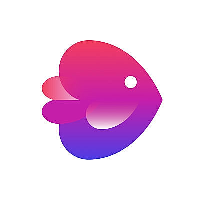
InVideo
A Simple Tool To Create Clutter-free High Converting Videos
InVideo Price
Get started for free, Paid Plan costs $$20 per month (billed annually)InVideo Application Type
- Video Editing Software
- Video Content Creation Apps
InVideo Features
- Video Stabilization
- Video Capture
- Text Overlay
- Supports HD Resolution
- Merge video
- Split Video
- Video Speed Controller
- Media Library
- Brand Overlay
- Audio Tools
- Social Sharing
- Collaboration
- 3D Video Editing
InVideo Price Plans
- Business
- Unlimited
- Free

Renderforest
Free virtual 3D video production software
Renderforest Price
Free up to 500 MB storage, Paid plan costs $10/month (billed yearly)Renderforest Application Type
- Video Editing Software
Renderforest Features
- Video Capture
- Text Overlay
- Supports HD Resolution
- Video Speed Controller
- Media Library
- Brand Overlay
- Audio Tools
- 3D Video Editing
- Social Sharing
- Video Stabilization
- Merge video
- Split Video
- Collaboration
Renderforest Price Plans
- Free (Subscription Plans)
- Lite (Subscription Plans)
- Amateur (Subscription Plans)
- Pro (Subscription Plans)
- Agency (Subscription Plans)
- Renderforest Enterprise Plan

VEED
Simple Online Video Editing Software
VEED Price
Free up to 2GB storage, Paid plan costs $3.5/month (billed yearly)VEED Application Type
- Video Editing Software
VEED Features
- Video Stabilization
- Text Overlay
- Supports HD Resolution
- Merge video
- Split Video
- Video Speed Controller
- Media Library
- Brand Overlay
- Audio Tools
- Social Sharing
- Collaboration
- Video Capture
- 3D Video Editing
VEED Price Plans
- Basic
- Pro
- Free

iMovie
iMovie - Apple
iMovie Price
Free SoftwareiMovie Application Type
- Video Editing Software
- Video Content Creation Apps
iMovie Features
- Video Capture
- Supports HD Resolution
- Split Video
- Video Speed Controller
- Media Library
- Audio Tools
- Social Sharing
- Video Stabilization
- Text Overlay
- Merge video
- Brand Overlay
- 3D Video Editing
- Collaboration
iMovie Price Plans
- iMovie

Vyond
Create Professional Animated Videos For Your Business
Vyond Price
Start from $49/month - single user planVyond Application Type
- Video Editing Software

Videomaker Application Type
- Video Editing Software
- Video Content Creation Apps
Videomaker Features
- Text Overlay
- Supports HD Resolution
- Media Library
- Brand Overlay
- Audio Tools
- Social Sharing
- Collaboration
- Video Stabilization
- Video Capture
- Merge video
- Split Video
- Video Speed Controller
- 3D Video Editing
Videomaker Price Plans
- Simple
- Basic
- Standard
List of Best Video Editing Software
| PRODUCT NAME | PRICE TAGLINE |
|---|---|
|
|
Free Software |
|
|
$199 one time price |
|
|
Get started for free, Annual Plan costs $49.99 per year |
|
|
$0 Up to 3 videos, Paid plan starts from $12/mo |
|
|
Get started for free, Paid Plan starts from $12 per seat per moth (billed annually) |
|
|
Free for beginners, paid start from $10 per month |
|
|
Get started for free, Paid Plan costs $16 per month |
|
|
Get started for free, Paid Plan costs $$20 per month (billed annually) |
|
|
Free up to 500 MB storage, Paid plan costs $10/month (billed yearly) |
|
|
Free up to 2GB storage, Paid plan costs $3.5/month (billed yearly) |
Find the best video editing software with our extensive comparison table. Evaluate features, pros and cons, and user benefits to choose the perfect video creating solution for you and your organization.
Find the best video editing software with our extensive comparison table. Evaluate features, pros and cons, and user benefits to choose the perfect video creating solution for you and your organization.
What is Video Editing Software?
Video making software, also known as video editing software, is a tool that enables users to create, edit, and enhance videos. It provides a wide range of features, including video editing, effects, transitions, audio editing, and more. From amateur video creators to professional filmmakers, video making software caters to a broad spectrum of users with varying levels of expertise.
Buying Guide For Video Editing Software
How to Choose the Right Video Making Software: When selecting video making software, consider the following factors:
-
Features: Different software offers varying levels of complexity and features. Determine whether you need basic editing or more advanced animation and effects.
-
User-Friendliness: Choose software that matches your skill level. Some tools are more intuitive for beginners, while others cater to experienced users.
-
Editing Capabilities: Look for software that provides a range of editing options, including cutting, trimming, adding effects, text, and transitions.
-
Export Options: Ensure the software supports the file formats you need for your projects.
-
Pricing: Compare pricing plans and subscription models to find a suitable option for your budget.
-
Customer Support: Check for available customer support options, tutorials, and communities for assistance.
-
Compatibility: Ensure the software is compatible with your operating system and hardware.

