
Vmaker Alternatives
Discover top alternatives to Vmaker that provide similar or enhanced functionalities to streamline your Screen Recording Software task.This list of Vmaker competitors may help to explore options in Screen Recording Software For PC, Screen Recording Software For Mac, . In this list, we highlight top competitors such as Loom, Snagit, Scribe, Camtasia, RecordCast, alongside other notable options. You can use our filter to narrow the list and find the best tools tailored to your needs.
Vmaker Application Type
- Screen Recording Software
- Screen Recording Software For PC
- Screen Recording Software For Mac
Vmaker Features
- Video Editing
- Audio Capture
- Screen Capture
- Video Annotations
- File Sharing
- Social Network Sharing
- Cloud Storage
- Collaboration
- Speech to Text
- Image Editor
Vmaker Price Plans
- Starter
- Team
- Lite
- Enterprise
- Student or Non-profit organization
Best Vmaker Alternatives & Competitors in 2025
Below is a comparison of the leading competitors to Vmaker in the Screen Recording Software. Use this table to quickly evaluate and select the best software solution for your specific requirements.

Loom
Revolutionizing Communication with Video Messaging
Loom Price
Start free (Up to 25 videos/person). Paid starts from $12.50 USD/Creator/mo (annually)Loom Application Type
- Screen Recording Software
Loom Features
- Video Editing
- Audio Capture
- Screen Capture
- File Sharing
- Social Network Sharing
- Image Editor
- Cloud Storage
- Collaboration
- Speech to Text
- Video Annotations
Loom Price Plans
- Pro
- Starter
- Enterprise

Snagit
Capture, Annotate, Share
Snagit Price
Paid plan starts from ?3,800.84 per year.Snagit Application Type
- Screen Recording Software
- Screen Recording Software For PC
- Screen Recording Software For Mac
Snagit Features
- Video Editing
- Audio Capture
- Screen Capture
- Video Annotations
- File Sharing
- Image Editor
- Cloud Storage
- Collaboration
- Speech to Text
- Social Network Sharing
Snagit Price Plans
- Individual
- Business
- Education
- Government & Non-Profit

Scribe
Capture, Annotate, Explain
Scribe Price
Start free basic plan. paid plan starts from $12 per month.Scribe Application Type
- Screen Recording Software
- Screen Recording Software For PC
Scribe Features
- Video Editing
- Audio Capture
- Screen Capture
- Video Annotations
- File Sharing
- Image Editor
- Collaboration
- Speech to Text
- Social Network Sharing
- Cloud Storage
Scribe Price Plans
- Pro
- Basic
- Enterprise

Camtasia
Create, Edit, Share
Camtasia Price
Paid plans starts From ? 17,530.63 per year.Camtasia Application Type
- Screen Recording Software
- Screen Recording Software For PC
- Screen Recording Software For Mac
Camtasia Features
- Video Editing
- Audio Capture
- Screen Capture
- Video Annotations
- Social Network Sharing
- Image Editor
- Speech to Text
- File Sharing
- Cloud Storage
- Collaboration
Camtasia Price Plans
- Individual
- Business
- Education
- Government & Non-Profit
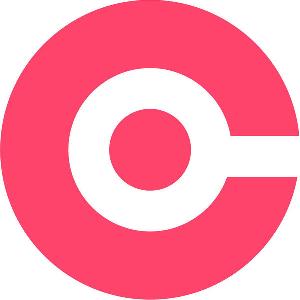
RecordCast
Capture, Edit, Share
RecordCast Price
Custom pricingRecordCast Application Type
- Screen Recording Software
- Screen Recording Software For PC
- Screen Recording Software For Mac
RecordCast Features
- Video Editing
- Audio Capture
- Screen Capture
- File Sharing
- Cloud Storage
- Collaboration
- Speech to Text
- Video Annotations
- Social Network Sharing
- Image Editor
RecordCast Price Plans
- Plus
- Free

EaseUS RecExperts
Record, Edit, Enhance
EaseUS RecExperts Price
Paid plans starts From $19.95 per month.EaseUS RecExperts Application Type
- Screen Recording Software
- Screen Recording Software For PC
- Screen Recording Software For Mac
EaseUS RecExperts Features
- Video Editing
- Audio Capture
- Screen Capture
- Video Annotations
- Social Network Sharing
- Image Editor
- Collaboration
- Speech to Text
- File Sharing
- Cloud Storage
EaseUS RecExperts Price Plans
- EaseUS RecExperts

Scre.io
Capture, Annotate, Collaborate
Scre.io Price
Custom pricingScre.io Application Type
- Screen Recording Software
- Screen Recording Software For PC
- Screen Recording Software For Mac
Scre.io Features
- Video Editing
- Audio Capture
- Screen Capture
- Speech to Text
- Video Annotations
- File Sharing
- Social Network Sharing
- Image Editor
- Cloud Storage
- Collaboration
Scre.io Price Plans
- Scre.io

ScreenFlow
Capture, Edit, Engage
ScreenFlow Price
Paid plans starts From $169 per month.ScreenFlow Application Type
- Screen Recording Software
- Screen Recording Software For Mac
ScreenFlow Features
- Video Editing
- Audio Capture
- Screen Capture
- Video Annotations
- File Sharing
- Social Network Sharing
- Image Editor
- Speech to Text
- Cloud Storage
- Collaboration
ScreenFlow Price Plans
- ScreenFlow
- ScreenFlow Super Pak
- ScreenFlow Super Pak Plus

Filmage Screen
Record, Edit, Share
Filmage Screen Price
Start 1-month free trial. Paid plans starts From $14.99 for 6 month.Filmage Screen Application Type
- Screen Recording Software
- Screen Recording Software For Mac
Filmage Screen Features
- Video Editing
- Audio Capture
- Screen Capture
- Video Annotations
- File Sharing
- Social Network Sharing
- Image Editor
- Speech to Text
- Cloud Storage
- Collaboration
Filmage Screen Price Plans
- Basic (Individual)
- Permanent License (Individual)
- Free (Individual)
- Education

Screencastify
Record, Edit, Share
Screencastify Price
Paid plans starts From $7 per month.Screencastify Application Type
- Screen Recording Software
Screencastify Features
- Video Editing
- Audio Capture
- Screen Capture
- Video Annotations
- File Sharing
- Social Network Sharing
- Cloud Storage
- Speech to Text
- Image Editor
- Collaboration
Screencastify Price Plans
- Unlimited
- Free
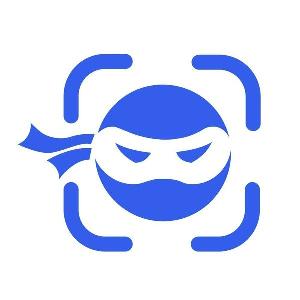
NinjaCapture by 500apps
Effortless Screen Recording
NinjaCapture by 500apps Price
Start 14-day free trial.NinjaCapture by 500apps Application Type
- Screen Recording Software
NinjaCapture by 500apps Features
- Video Editing
- Audio Capture
- Screen Capture
- Video Annotations
- File Sharing
- Social Network Sharing
- Image Editor
- Cloud Storage
- Collaboration
- Speech to Text
NinjaCapture by 500apps Price Plans
- NinjaCapture

ScreenApp
Capture, Annotate, Collaborate
ScreenApp Price
Paid plan starts from $15 per month.ScreenApp Application Type
- Screen Recording Software
ScreenApp Features
- Video Editing
- Audio Capture
- Speech to Text
- Screen Capture
- Video Annotations
- File Sharing
- Image Editor
- Cloud Storage
- Collaboration
- Social Network Sharing
ScreenApp Price Plans
- Business
- Starter
- Ultimate

Tango
Capture, Edit, Share
Tango Price
Start free plan. paid plan start from $20 per month.Tango Application Type
- Screen Recording Software
Tango Features
- Screen Capture
- File Sharing
- Image Editor
- Cloud Storage
- Collaboration
- Video Editing
- Audio Capture
- Speech to Text
- Video Annotations
- Social Network Sharing
Tango Price Plans
- Pro
- Starter
- Enterprise (Coming Soon)

iTop Screen Recorder
Capture, Edit, Share
iTop Screen Recorder Price
Custom pricingiTop Screen Recorder Application Type
- Screen Recording Software
iTop Screen Recorder Features
- Video Editing
- Audio Capture
- Screen Capture
- Video Annotations
- File Sharing
- Image Editor
- Speech to Text
- Social Network Sharing
- Cloud Storage
- Collaboration
iTop Screen Recorder Price Plans
- iTop Screen Recorder

berrycast
Capture, Annotate, Collaborate
berrycast Price
Paid plan starts from $16 per month.berrycast Application Type
- Screen Recording Software
berrycast Features
- Screen Capture
- Video Annotations
- File Sharing
- Collaboration
- Video Editing
- Audio Capture
- Speech to Text
- Social Network Sharing
- Image Editor
- Cloud Storage
berrycast Price Plans
- Starter
- Pro
- Pro Bundle

ScreenSight
Capture, Analyze, Improve
ScreenSight Price
Start 14-day free trial. paid plan starts from $19 per month.ScreenSight Application Type
- Screen Recording Software
ScreenSight Features
- Video Editing
- Audio Capture
- Screen Capture
- File Sharing
- Social Network Sharing
- Collaboration
- Speech to Text
- Video Annotations
- Image Editor
- Cloud Storage
ScreenSight Price Plans
- Starter
- Professional
- Free
- Enterprise

Bubbles
Record, Collaborate, Innovate
Bubbles Price
Start 14-day free trial. paid plan starts from $8 per month.Bubbles Application Type
- Screen Recording Software
Bubbles Features
- Screen Capture
- File Sharing
- Collaboration
- Video Editing
- Audio Capture
- Speech to Text
- Video Annotations
- Social Network Sharing
- Image Editor
- Cloud Storage
Bubbles Price Plans
- Bubbles

RecordScreen.io
Capture, Create, Collaborate
RecordScreen.io Price
Custom pricingRecordScreen.io Application Type
- Screen Recording Software
RecordScreen.io Features
- Screen Capture
- File Sharing
- Collaboration
- Video Editing
- Audio Capture
- Speech to Text
- Video Annotations
- Social Network Sharing
- Image Editor
- Cloud Storage
RecordScreen.io Price Plans
- RecordScreen.io

RecordJoy
Capture, Express, Share
RecordJoy Price
Start 7-days free trial. paid plan starts from $9 per month.RecordJoy Application Type
- Screen Recording Software
RecordJoy Features
- Video Editing
- Audio Capture
- Screen Capture
- Video Annotations
- Speech to Text
- File Sharing
- Social Network Sharing
- Image Editor
- Cloud Storage
- Collaboration
RecordJoy Price Plans
- Premium
- Enterprise

Screenshots Pro
Capture, Annotate, Collaborate
Screenshots Pro Price
Custom pricingScreenshots Pro Application Type
- Screen Recording Software
Screenshots Pro Features
- Screen Capture
- File Sharing
- Image Editor
- Cloud Storage
- Video Editing
- Audio Capture
- Speech to Text
- Video Annotations
- Social Network Sharing
- Collaboration
Screenshots Pro Price Plans
- Standard
- Extended
- Basic

